Table of Contents
With e-commerce reporting, you can more successfully manage your operations and attain your objectives. You can leverage e-commerce reporting to precisely evaluate your growth and see how well your strategies are working.
Fortunately, e-commerce analytics has progressed past manual entry. Excel spreadsheets and graphs are no longer necessary. Now there are sophisticated eCommerce reporting tools that make managing a business much simpler. You can produce easily consumable, useful insights with a simple press of a button with e-commerce reporting. This enables you to focus on your enterprise’s big picture while maintaining a high level of data-driven confidence.
However, there is so much e-commerce data accessible at your fingertips that deciding where to start can be difficult. Which e-commerce reports are the most useful for getting right to the point and increasing your profit margins? We’ll go through the most important e-commerce metrics to keep an eye on so that you can be better positioned to properly interpret your reports and figure out what must be done.
eCommerce Report #1: Conversion Report
The conversion report is arguably the most important eCommerce report. It measures how many people visit your site, how many of those visitors make a purchase, and what that conversion rate is. Conversion rates are an essential metric to track because they indicate how successful you are at getting people to buy from your site. If your conversion rate is low, it might be time to rethink your website’s design or the way you’re marketing your products.
eCommerce Report #2: Sales By Product/Category
Sales by product/category is another key metric to watch. This report tells you which of your products are selling well and which ones aren’t. It can help you figure out which products to focus on more and which ones to discontinue. In addition, it can give you an idea of what categories are doing well and which ones could use some improvement.
eCommerce Report #3: Traffic Sources

The traffic sources report tells you where your website’s visitors are coming from. This information is useful in figuring out which marketing campaigns are working and which ones need to be tweaked or abandoned altogether. It can also help you identify potential partnerships with other websites.
eCommerce Report #4: Customer Spending/Frequency
The customer spending/frequency report tells you how much your customers are spending on average and how often they’re making purchases. This information can help you figure out how to encourage customers to spend more money and make more frequent purchases. You might offer discounts for purchases over a certain dollar amount or offer free shipping with every purchase.
eCommerce Report #5: Product Reviews and Ratings

Product reviews and ratings are other important e-commerce metrics to monitor. Getting feedback from your customers about your products can help you figure out what needs improving and what features people like the most. This information gives you insight into the quality of your products and how well your marketing campaigns are working.
eCommerce Report #6: Sales By Country/Region/State/City/District
The sales by country/region/state/city/district report are useful for figuring out which regions, countries, or states generate the most revenue for you or where in a specific geographical location is generating the least revenue. It can help you tailor your marketing campaigns to specific areas or focus on improving sales in certain regions.
eCommerce Report #7: Top Products By Revenue
The top products by revenue report tell you which of your products are selling the best and generate the most revenue for your business. This information can help you figure out which products to focus more on in terms of marketing and promotion. You might want to consider running a sale on these products or advertising them more heavily.
eCommerce Report #8: Top Customers By Revenue

The top customers by revenue report tell you which of your customers generates the most revenue for your business. This information can help you figure out who your most valuable customers are and how to keep them coming back to your site. It can also help you figure out which customers are costing your business money.
eCommerce Report #9: Top Referrers
The top referrers report tells you which websites generate the most traffic for your site. This information can be useful in figuring out what marketing campaigns are working on and how to improve on them. It’s also helpful for identifying potential partnerships with other websites that might provide a steady stream of new visitors to your website.
eCommerce Report #10: Search Keywords

The search keywords report tells you which words, phrases or terms people have used to find your website on search engines like Google, Yahoo!, and Bing. This information is useful because it gives you insight into what products or services people are looking for when they use search engines to find your site. It can help you figure out what changes need to be made in order for people to find your site more easily or identify potential products or services that might be profitable to offer on your website.
eCommerce Report #11: Product Tags/Keywords
The product tag/keyword report gives you information about the keywords customers have used when searching for products on your e-commerce website. This information will allow you to tailor your content pages and make them more relevant in terms of keywords, which Google uses in its search engine rankings.
eCommerce Report #12: Search Terms Vs Conversion Rate By Keyword
This eCommerce metric is focused on conversions, here are some examples of relevant questions that this metric may answer:
- What are the search terms that have a high conversion rate?
- What are the search terms that have a low conversion rate?
- What is the average conversion rate for a specific keyword?
- How does the conversion rate vary for different keywords?
This eCommerce metric can help you fine-tune your Google Ads campaigns to ensure you are targeting the right keywords and getting the best return on investment (ROI) for your advertising dollars.
eCommerce Report #13: Shopping Cart Abandonment Rate
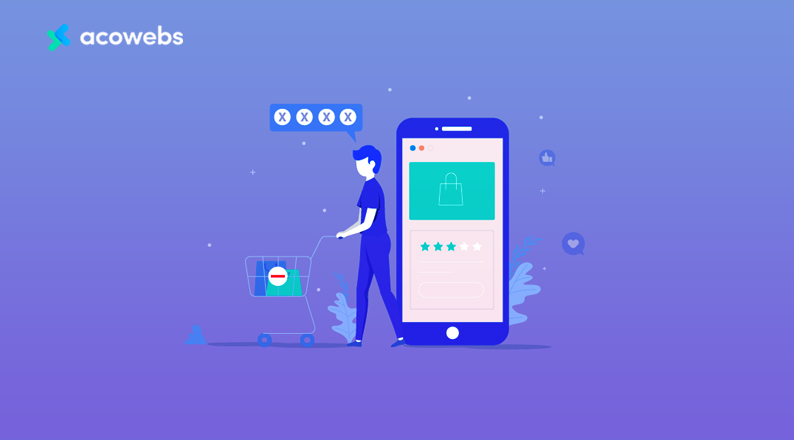
The shopping cart abandonment rate is the percentage of people who add items to their online shopping cart but then leave without completing the purchase. This metric can be useful in figuring out why people are abandoning their carts and what can be done to encourage them to complete the sale.
eCommerce Report #14: Email Marketing Metrics
Email marketing is an important part of eCommerce success because it’s a direct relationship with your customers that doesn’t depend on your website being available or search engine rankings. There are some basic email marketing metrics you should be concerned with, including what percentage of people are opening and engaging with your emails.
Some other key components include click rate (clicks divided by opens) and unsubscribe rates. You can also run reports based on specific time periods so you know if open rates are higher during certain parts of the week or year.
eCommerce Report #15: Product Returns By Category
Product returns are an important metric to track because they indicate how satisfied customers are with the products you are selling. This report can help you identify which categories of products have a higher return rate and determine if there is a problem with the quality of those products. It can also help you figure out if your return policy is too restrictive or too lenient.
eCommerce Report #16: Customer Lifetime Value

The customer lifetime value (CLV) is a metric that estimates the total profit a customer will generate for your business over the entire period of their relationship with you. This metric can be useful in figuring out how much money it’s worth spending to acquire new customers versus retaining existing ones. It can also help you figure out how much you should spend on customer acquisition and how much you should spend to retain customers.
eCommerce Report #17: Average Transaction Value
The average transaction value (ATV) is the total revenue generated by a single purchase. A high ATV indicates that your eCommerce store has a lot of impulse buying or “add-on” items which can be beneficial because it drives up the actual size of the sale, even if the number of transactions falls. A low ATV can indicate that people aren’t purchasing additional items with their initial order and may mean you need to look at strategies for selling more add-ons or complementary products.
eCommerce Report #18: Customer Lifetime Duration
Customer lifetime duration is simply how long your customers continue to buy from your e-commerce store before they stop. This is an important metric to monitor because it can help indicate when you should adjust your marketing and promotional strategies (i.e., send out a customer appreciation email or offer a loyalty program).
eCommerce Report #19: Customer Lifetime Value By Product
This e-commerce metric deals with the fact that certain items in your inventory may be more profitable than others, making this report valuable for figuring out which products are driving the most revenue over time. You can then apply this information to future inventory management decisions such as what to stock, how much of it to stock, and where it should be placed on your site. Metrics like Net Promoter Score can be really useful here.
eCommerce Report #20: Bestsellers
The best seller reports enable you to see which products are selling the best on your website. This is a valuable report to look at because it can give you an idea of what products to feature more prominently on your website and in your marketing campaigns. It can also help you determine if you should stock more or less of a certain product.
eCommerce Report #21: Live View Report
This eCommerce metric gives you a snapshot of how much traffic your website is currently experiencing and where that traffic is coming from. This report can be helpful in determining if you need to make any adjustments to your marketing campaigns or if you need to add more staff to your customer service department.
eCommerce Report #22: Cohort Analysis
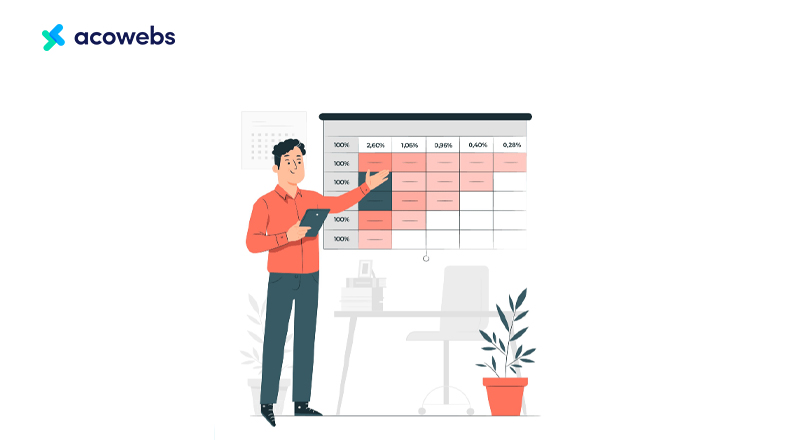
Cohort analysis is a report that helps you understand how different groups of customers are interacting with your website. This information can be used to improve customer retention rates and increase the average lifetime value of your customers.
Conclusion
This article went over what we believe to be the most important eCommerce reports you should be looking at on a regular basis. Many of these reports can be generated automatically through your e-commerce software, but if you’re working with a platform that doesn’t offer these e-commerce reports and metrics, then it’s in your best interest to work with a 3rd-party resource that can provide them. We hope you found this information valuable.
Acowebs is a leading WooCommerce plugin and Shopify Apps development company with some of the industry-best plugins like WooCommerce Product Options, WooCommerce Checkout Field Editor etc, and Shopify Apps like Shopify Advanced Reports and Shopify Product Labels.











 Login
Login
 Cart
Cart








