Table of Contents
Your eCommerce store’s traffic is stable and rising. People are adding your products to their shopping cart, but only a few of those carts make it through to checkout. If this describes your situation, you are not alone.
Various research has shown that 55%-80% (depending on where you look) of all eCommerce store visitors don’t complete the checkout process. You can find some of the published data here and here.
However, the fact that many prospective customers don’t complete the checkout process doesn’t mean you should take what you get and move on. You need to find out why they don’t complete the purchase process and figure out if there is anything you can do to improve.
This article contains 11 silent killers of the customer checkout process and what you can do to fight back and generate more revenue for your business.
ALSO READ: Best UX Practices for an eCommerce Checkout
Hidden Costs

Do you include hidden costs when customers are about to checkout? Are you upfront about your pricing?
If, for example, you add unexpected shipping costs to the total, that’s enough to get a quarter of your potential customers hitting the back button.
Forcing accompanying purchases or including taxes will also have similar effects.
Solution
To stop hidden costs from killing customer checkouts, you have to be as transparent as possible from the onset. Include the full shipping fee and any other extra costs on the product description page.
Your customers shouldn’t have to find out about what they will pay on the checkout page. They also love transparency.
Alternatively, you should use the tried and trusted technique of bundling everything into the cost and offering free shipping, zero taxes, etc.
Sign Up Before Checkout

The average online user wants convenience. They want to complete every process in as few clicks as possible, and this includes online shopping.
If your customers have to create an account before they can complete a purchase, you will lose up to 37% of them.
Solution
Allow guest purchases. You can encourage customers to sign up after they have made a purchase but don’t force them to create an account before they can pay for your product or service.
If you must request signup, make it as simple as possible (such as only asking for the first name and email address).
Alternatively, integrate social signup APIs (Google, Facebook or Twitter) for one-click registrations.
ALSO READ: Best Open Source eCommerce Platforms
“Window” Shopping Online
Many online users create shopping carts across several eCommerce stores which allow them to compare prices before making a purchase.
Some of the things they watch out for include the quality, total cost, any special offers, etc.
Adding to the cart also acts as a kind of bookmark because some customers will come back several times before they finally make the purchase.
Solution
It is very difficult to deal with this customer checkout killer. However, you can always make sure your store goes from just another comparison tool to the one others will have to beat in the eyes of your customer.
A few things you can do include offering a price-match guarantee, providing juicy discounts, money-back guarantees, and more.
If you have the customer’s email address, don’t forget to include them in email marketing campaigns that will focus on those items they have considered.
ALSO READ: Tips for eCommerce Product Photography
Lack of Trust

If people don’t trust your store, they won’t complete a purchase. Why should they risk exposing their payment details on a shifty-looking website?
Some of the things that will make people suspicious about completing a transaction on your website include poor website design, no testimonials, no contact details, no verifiable social media presence, broken pages or images, and a lack of an SSL certificate.
Solution
To combat the feeling of distrust, you should work to correct any of the reasons for suspicion as we have seen above. Show your customers that you can be trusted.
Apart from ensuring that your website ticks all the right boxes visually, you need to make your customers feel a connection immediately they land on your page.
Consider adding real pictures of your employees and past customers (especially people with active social media profiles).
Ensure you have a physical address and a phone number on your contact page. The social proof, coupled with professional website design, will go a long way in making your customers trust your brand.
You should also consider adding trust seals and certificates to your website. This can increase your conversions by as high as 28%.
Slow Shipping

Your customers won’t check out if you don’t offer “express shipping” or something similar.
Even if your standard shipping timetable is fairly fast, not having that express option may be all it takes for them to change their mind. There are many reasons why people choose faster shipping options.
The purchase could be time-bound (think gifts for special occasions), or they just want to have the items as fast as possible. If they have any reasons to feel you won’t deliver on time, they won’t complete the checkout.
Solution
Offer two shipping timelines. You can charge a bit more for the express shipping option. Your customers that truly need it will be more than willing to spend that little extra, and you won’t miss out on their patronage.
ALSO READ: How to Increase Online Business Growth?
Website Errors
If your website crashes during checkout or slows down, you may lose the customer. It also gives off the feeling that perhaps, your website isn’t quite secure.
Solution
Do a regular audit of your website and fix any errors. Use page speed analysis tools like Pingdom and Google Pagespeed Insights to measure your website’s load speed.
Pay attention to how your page loads on mobile. More than 50% of your website visitors are using their smartphones.
ALSO READ: Security Tips To Protect Website
No Return Policy
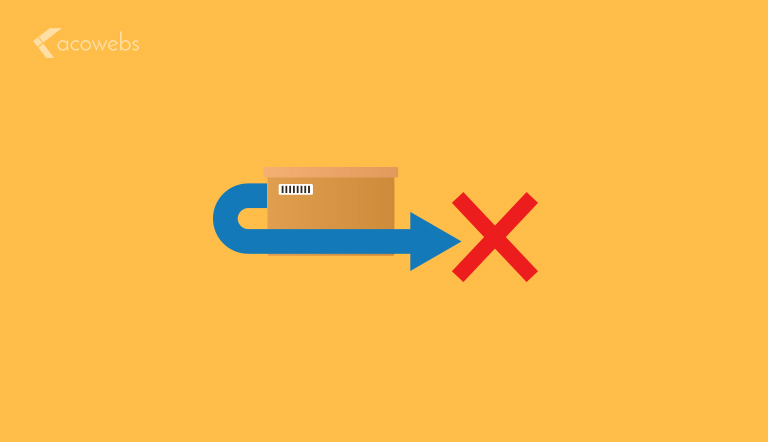
Regardless of what you feel about the quality of your product, customers still want the protection that comes with a return policy.
The terms and conditions of the policy also have to be favorable —no charges for returns and no unrealistic reactions. If customers feel they are taking a one-way trip, they’ll be less likely to complete the purchase.
Solution
There is no hard and fast rule for this one. If you sell products that don’t allow you to have a friendlier returns policy, it will be difficult to change anything without taking a hit to your bottom line.
If you can add a few more days to your policy or offset all or some of the costs of a return, you should consider it.
Few Payment Options
This is an often neglected checkout silent killer.
Credit/Debit Cards and PayPal are some of the most popular payment options, but many people will rather not use them.
If your customer can’t find their preferred options, they will postpone the purchase—sometimes indefinitely.
Solution
Today, there are many payment options that are faster and more user-friendly, including Venmo, Square Cash Cashapp, Poli, and even Bitcoin.
Add as many options as possible to your checkout process. The key is to use payment options that are very popular within your target demographic.
While Cashapp is popular in the US, an Australian will most likely prefer to pay with Poli.
ALSO READ: Cybersecurity in eCommerce
General Usability Issues
If your customer has to wait until after hitting submit to find out if they have entered the required details correctly, they are less likely to continue after the fail. Basically, anything that will make the checkout fail at the first try is eating away at your conversions.
Solution
You need to help your customers to complete checkout without incidence by using information validators in your check out form.
They should be able to see immediately if they have entered the wrong zip code or a card number that is shorter than normal. This solution comes preinstalled on Shopify and other eCommerce platforms.
If you don’t have it, look for the equivalent on your eCommerce store platform.
Another usability tip you should consider is to add a progress bar to your checkout. Let customers see at a glance just how much further they need to go to complete the payment process.
If you implement this option, however, you need to ensure your broken down checkout process doesn’t go beyond three steps—or the customer might feel it is too much work.
ALSO READ: General Mistakes WooCommerce Shop Owners Make
No Discounts
Promotions are always attractive. Many users actively seek promo codes or discounts before they make a purchase.
If you are selling something similar to the competition and you offer a better discount, there is a higher possibility that you will land the customer.
Solution
Offer as many freebies as your margins can allow. As we’ve mentioned above, offering free express shipping is a good start.
However, you can include other deals. Giving a free item for every X item purchased or X amount spent is a popular option.
Distractions
Your customer’s attention is always divided. Serving distractions while they are in the middle of checking out is a great way to kill the sale.
A signup prompt or an up-sale banner may be all that is required to distract your customer.
Solution
Remove all possible distractions from the checkout process. Save any prompts for the sale confirmation page.
The only things that should appear on your check out page apart from the check-out form are the logos that highlight payment security.
Conclusion
There are many silent killers of customer checkout. Go over the options above and pick the solutions that are applicable to your brand and your type of online store. The products you sell will also affect the solutions that work for you. However, the main takeaway here is that you don’t have to ignore abandoned checkouts anymore.
Acowebs leverage the power of React in our WordPress and WooCommerce plugins so as to attain a top-notch performance. All our plugins are designed for giving equally seamless performance experience to these. Our plugins, WooCommerce dynamic pricing which is for applying bulk discounts quickly and WooCommerce checkout field editor which helps the website admins to customize the checkout form fields and WooCommerce product options which is basically to help the website admins to add extra product options or custom fields in the WooCommerce product detail page (The free version of this plugin WooCommerce product addons is available in WordPress plugin directory).











 Login
Login
 Cart
Cart








