- Woocommerce
- Shopify Apps
- WordPress
Here we are looking into adding discounts to a custom product list made with the Aco custom discount plugin. This option will allow you to set the discounts based on a specific list that includes a collection of products as per the requirement of the store admin. Click here to check how to create a product list using the Aco custom discount plugin.
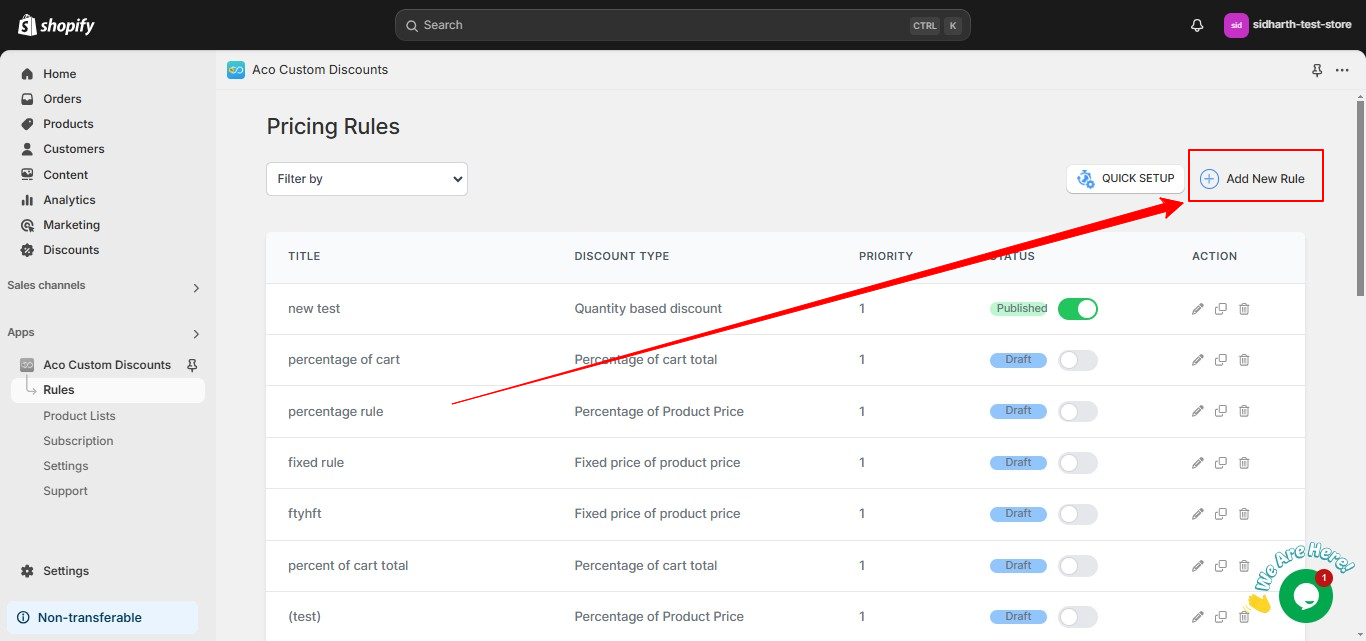
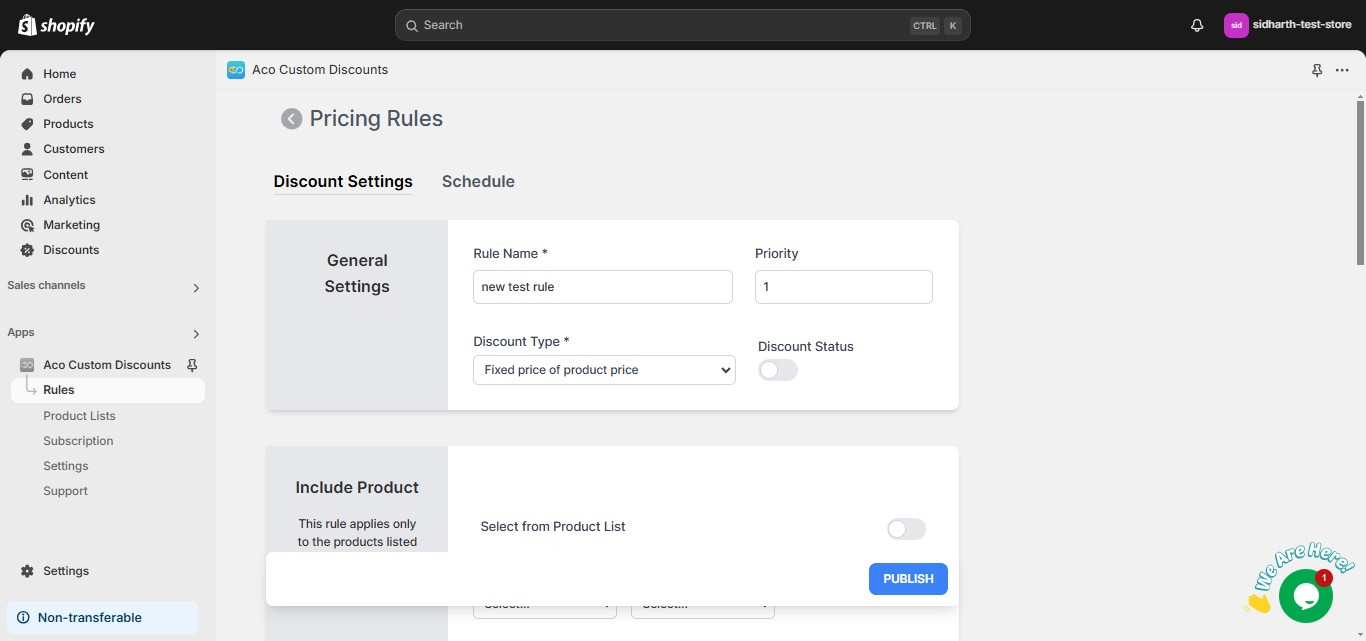
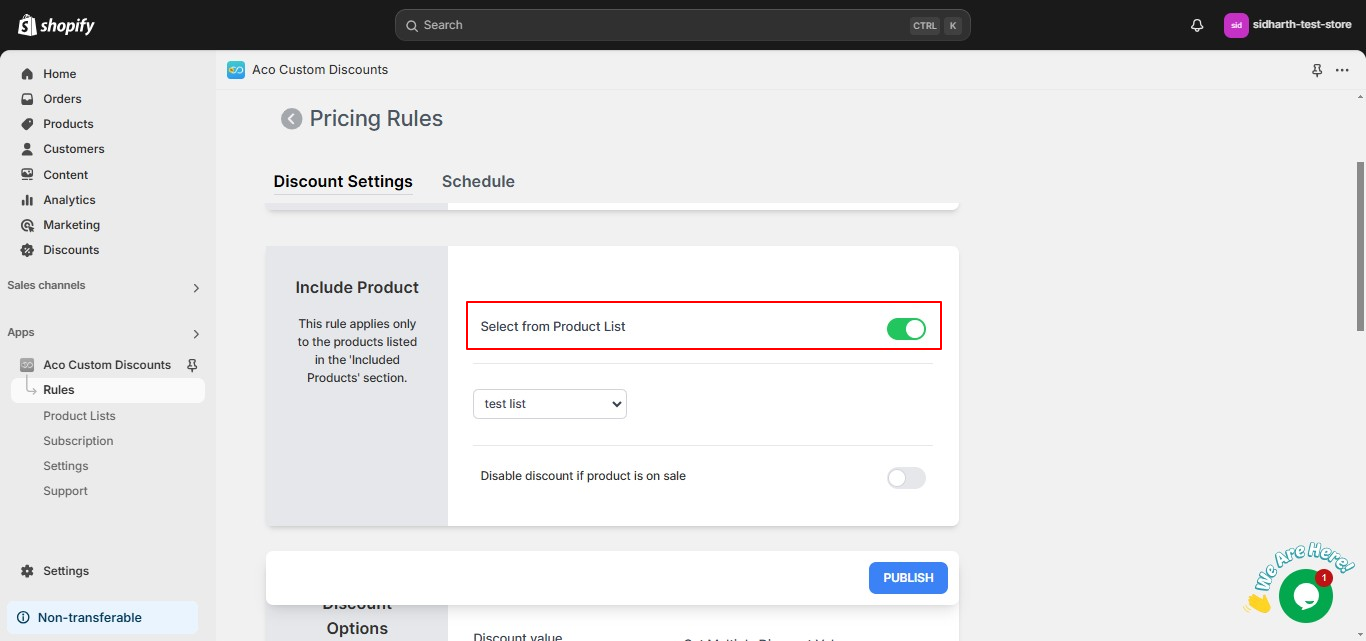
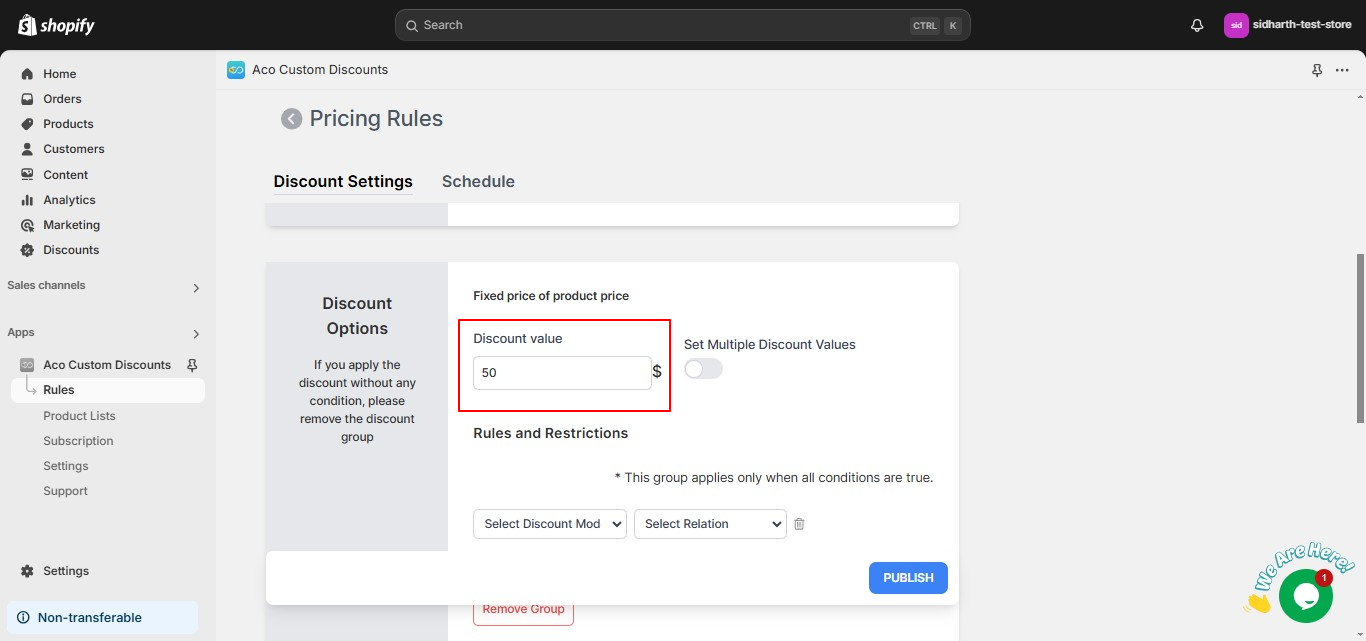
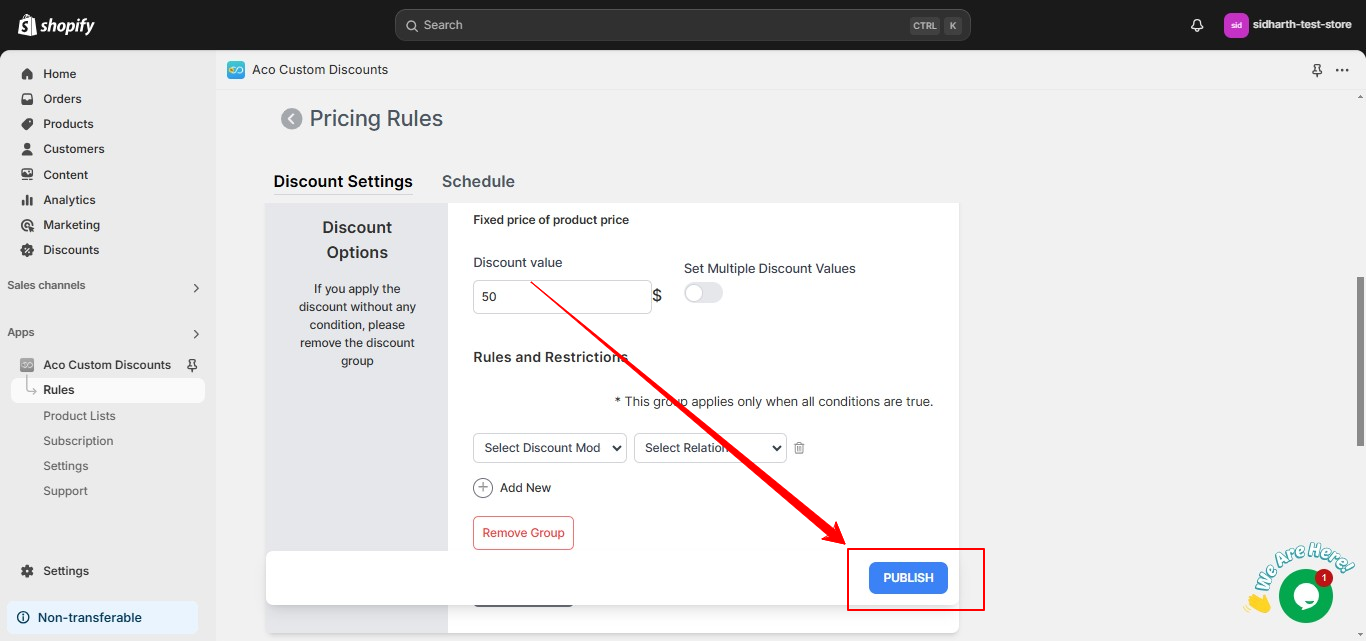
If you have questions about our plugin(s), are experiencing issues with any of our plugin