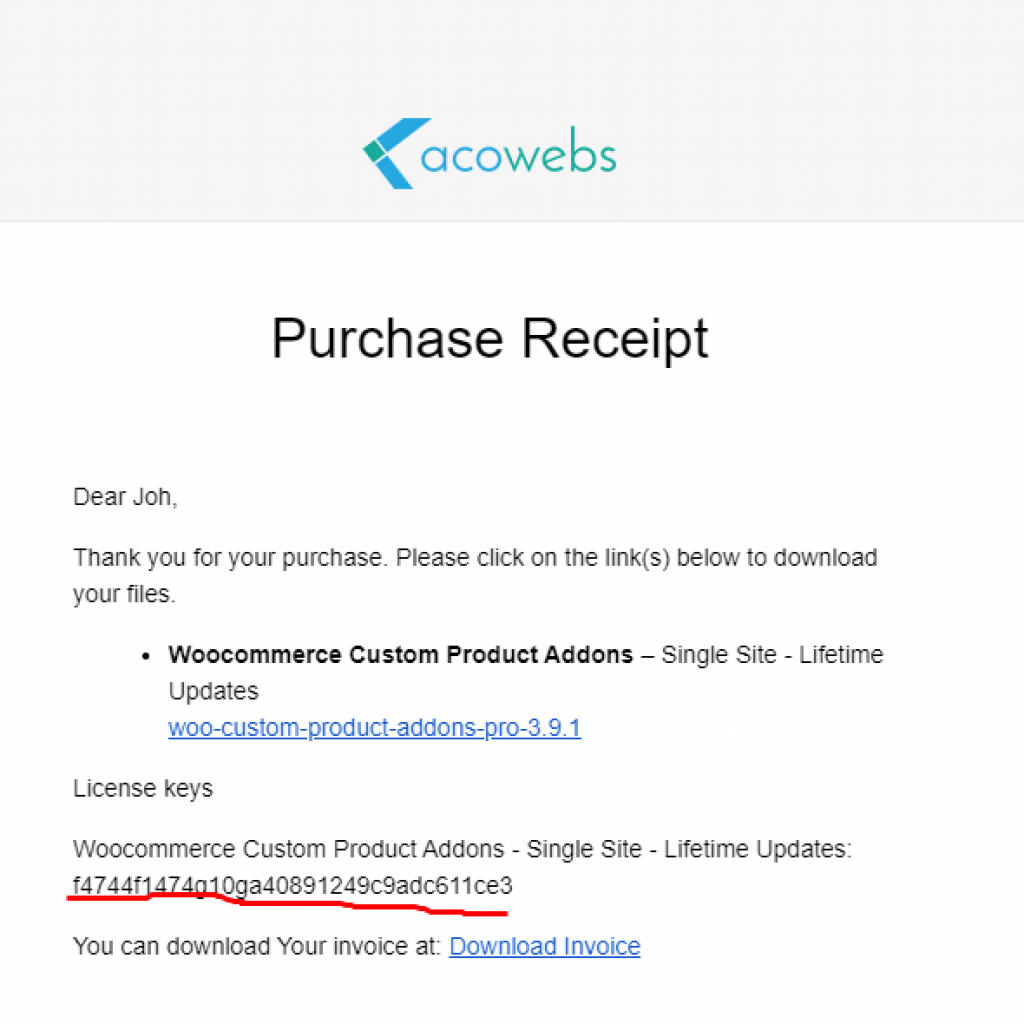- Woocommerce
- Shopify Apps
- WordPress
WooCommerce Wishlist Plugin helps to enhance your sales by engaging your audience on store by allowing them to add products to Wishlist
if you are not 100% satisfied with our products, you will receive a 100% refund for any reason.

Active installations
Total Reviews
Current Version
WordPress version
With various customization options available, you can make changes in the texts, icons, and positions of the Woocommerce wishlist button. Your customers can experience the look and feel of the dedicated Wishlist tables you customize as per your wish. Make use of multiple styles to change the layout of your Woocommerce wishlist page.

With the Woocommerce wishlist shortcode option, you can safely place the Woocommerce “Add to Wishlist” button as per your wish, anywhere on the products page. You can redesign the product page using innovative and attractive customized designs to attract users.

E-commerce websites are trending with the feature of variable products. With the WooCommerce product variations plugin, you can add the user-chosen variation option directly to the wishlist instead of the main product. This can let customers get their product variations and purchase them directly from the wishlist instead of visiting the page again.

You can provide multiple wishlist options to let customers add or manage multiple wishlists as per their choice. This can allow them to plan and segregate the wishlists based on the events, trends, season, or any other type they wish. Customers can also rename, add names, or set privacy settings to their wishlists into Public, Shared, and private modes, and also add/ delete the wishlists.

Your customers can set wishlist privacy settings basically into 3 types:
Private- The WordPress wishlist plugin is only accessible to the customers, no one else can view, access, or search this wishlist other than the user.
Public- The wishlist is available to everyone globally. All the other users can search, view and access this list.
Shared- Woocommerce wishlist plugin is available only to those with direct shared link access or the users added by the customer.

With popular products analysis based on user search and interests, you get opportunities to plan your marketing strategies. Wishlists can let you understand customer behavior and find out the popular products. You can offer special discounts on the products on the wishlist, suggest other similar and affordable products, to boost the sales.

The customers would be interested to receive the estimated final price of the products in the wishlist from the admin. With the “ ask for an estimate” button, customers can send an email to the website admin, regarding the final price of the product which can lead to a high-quality sales lead option.

The share wishlist option can be beneficial to share the wishlist across social platforms, especially to help friends or family purchase gifts on special days like Marriage, Birthdays, etc. It is also a free promotion of products and services your business offers and can help you leverage the traffic, engagement, and conversion rates.

Using this feature, customers can move their products from the cart to another list which will show below their cart. So during the next purchase, customers can easily see this list and add those product items to their cart. So this helps both the customer(without losing their product) and the Store owner(without losing a sale).

Every e-commerce store requires a multi-lingual support feature. Our Woocommerce plugin can support the WPML plugin, and with this, you can manage and access all the labels right from the website backend. This can let the customers use the features of the site and plugins effortlessly.

The benefits of Woocommerce wishlists are endless and beyond comparisons. Here are more value-added features you can witness with our Woocommerce Wishlist Plugin, and more exciting features are on the way too!

WooCommerce Wishlist Plugin helps to enhance your sales by engaging your audience on store by allowing them to add products to Wishlist
WooCommerce Wishlist Plugin helps to enhance your sales by engaging your audience on store by allowing them to add products to Wishlist
| FEATURES | FREE | PREMIUM |
|---|---|---|
Allow Wishlist functionality only after sign-in. |

|

|
Option to add Add wishlist link on My-account page |

|

|
Show success notice in popup |

|

|
Users will be redirected to the wishlist page after 5 sec of adding a product to the wishlist. |

|

|
Multi-wishlist Option |
|

|
Support variable products feature in wishlist |

|

|
Shortcode option available for “Add to wishlist” button to place it anywhere on the page. |

|

|
Manage Privacy settings of wishlist (Public, Private, Shared) |
|

|
Wishlist widgets availability |
|

|
Translation ready |

|

|
| FEATURES | FREE | PREMIUM |
|---|---|---|
Option to show/hide Wishlist button in the product listing |

|

|
Manage Wishlist Button position in product listing page |

|

|
Manage Wishlist Button position on the product page |

|

|
Manage the action after the product is added to the wishlist |

|

|
Text/label customization |

|

|
Button Style & Color customization |

|

|
Predefined icons and/or Upload your custom “Add to wishlist” button icon. |

|

|
Custom CSS styles option |

|

|
| FEATURES | FREE | PREMIUM |
|---|---|---|
Select page for the Wishlist page. |

|

|
Select page for the Wishlist Search page |
|

|
Select the Wishlist page layout |
|

|
Select and Manage wishlist page layout |
|

|
Manage Wishlist name and Add to cart button |

|

|
Manage/Remove the Product from Wishlist if added to cart |

|

|
Manage Redirect to cart page if added to cart |

|

|
Edit the Wishlist table columns on the wishlist page |

|

|
Edit the Wishlist table on the Manage wishlist page |
|

|
Move products between wishlists |
|

|
Manage the Wishlist Social Media share options |

|

|
| FEATURES | FREE | PREMIUM |
|---|---|---|
Enable the “Ask for an estimate” button |
|

|
Manage texts, labels |
|

|
Manage Email Subject, heading, Email Type, Recipients |
|

|
| FEATURES | FREE | PREMIUM |
|---|---|---|
View all popular products in backend |
|

|
View the users who selected this product in their wishlist |
|

|
| FEATURES | FREE | PREMIUM |
|---|---|---|
Option to enable Save for later in Cart PageNew |

|

|
Option to change button and Title textNew |

|

|
Supports Shortcode SupportNew |

|

|
Once the pro license is purchased ,login to https://acowebs.com/my-account/. Select Purchase History tab. You can see the list of Purchased Plugins. Download the plugin Zip file and License key file from there.
To add the download plugin and activate ,please refer to the below link.
You need to deactivate the trail plugin first before activating the premium version.
We offer both,you can go for either Annual Subscription license or Lifetime license.
We assure a full 30 day money back Guarantee.
Please contact us to request a refund within the first 30 days of purchase.
It is basically a perpetual license scheme which makes you eligible to enjoy all our features updates unlimited and ensured compatibility with all new versions of wooCommerce.
Yes, You can easily upgrade to lifetime license , if you don’t wish to pay annually for Plugin. This ensures that you can continue receiving plugin updates and support. You can find upgrade option at in your account page
Yes, Our plugins provides support with Elementor Page Builder
Once the purchase completed, you will receive an order receipt email. You can find the license key on this email