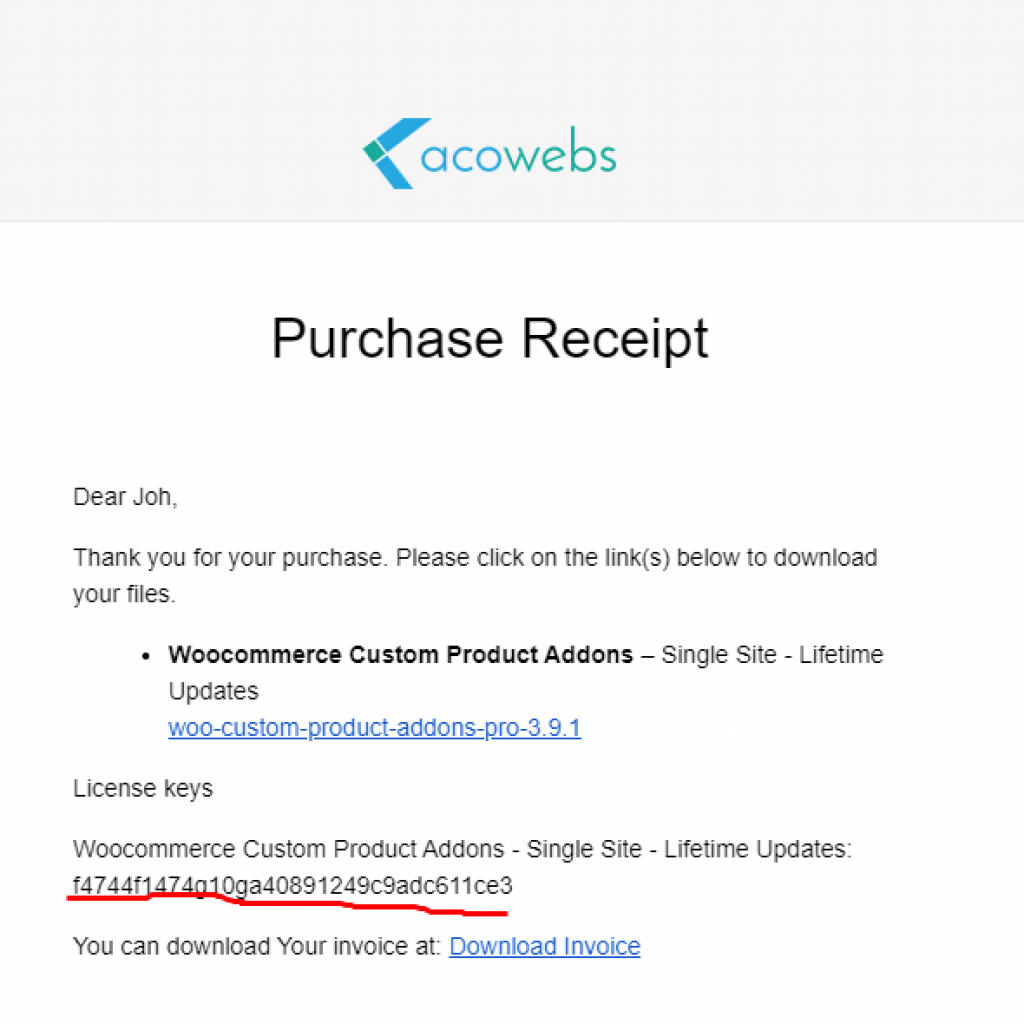- Woocommerce
- Shopify Apps

Generate PDF invoices automatically and add them to the confirmation emails sent to your customers with our WooCommerce PDF invoices & Packing Slips Plugin. Create, edit, and modify your own templates and enjoy the privilege to download or print invoices and packing slips right from the WooCommerce admin.
Try Free versionif you are not 100% satisfied with our products, you will receive a 100% refund for any reason.

Active installations
Total Reviews
Current Version
WordPress version
Print WooCommerce pdf invoices, packing slips, delivery notes & shipping labels, credit notes, and dispatch labels from the orders listing page, effortlessly with our Woocommerce PDF plugin. Manage your package and shipping orders with ease and save your time.
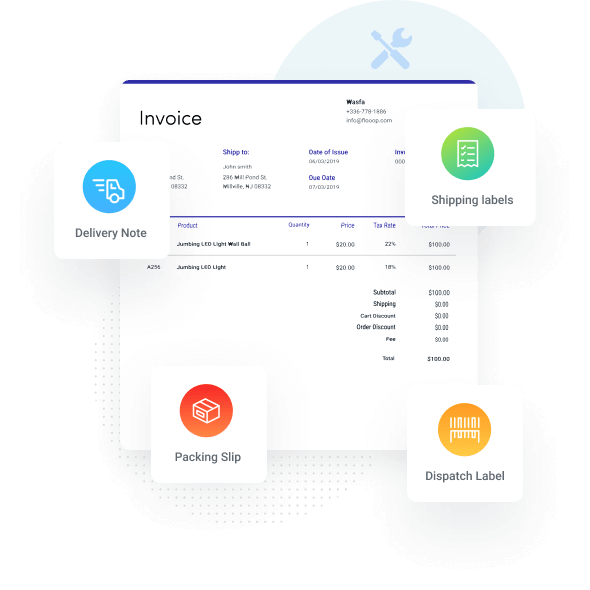
Customize your Woocommerce pdf invoices & packing slips premium templates and automatically send them as email attachments to your customers along with the order confirmation email when the order status meet the required configured status in the settings option.
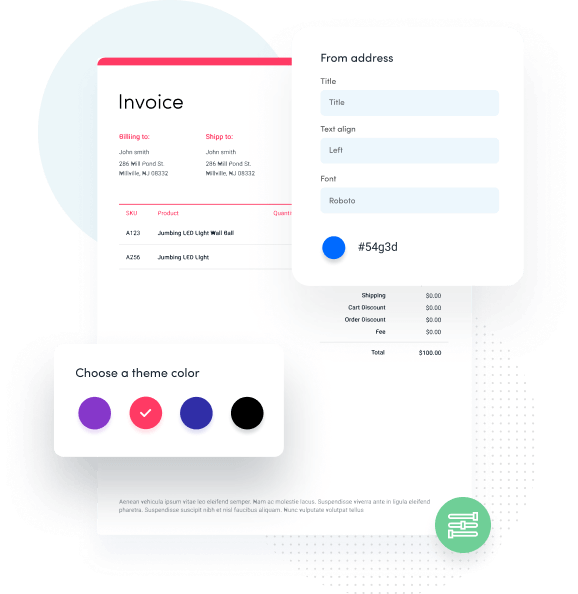
With the invoice Woocommerce plugin, you can seamlessly customize the information that can be printed on the packing slips and invoices. Set the custom business details such as an address, logo, company name, and footer content as per your choice.
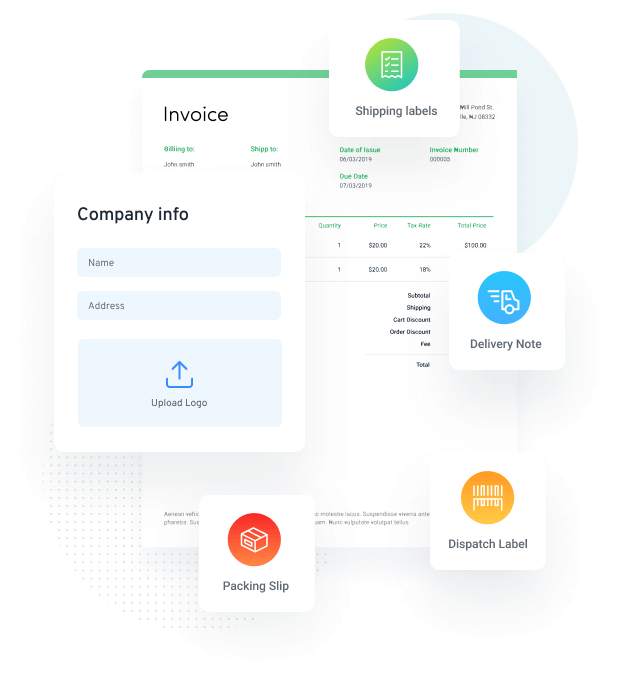
Being the best Woocommerce pdf invoice plugin, options are available for the customers to print and download the Woocommerce pdf invoices from the ‘My Account’ Page.
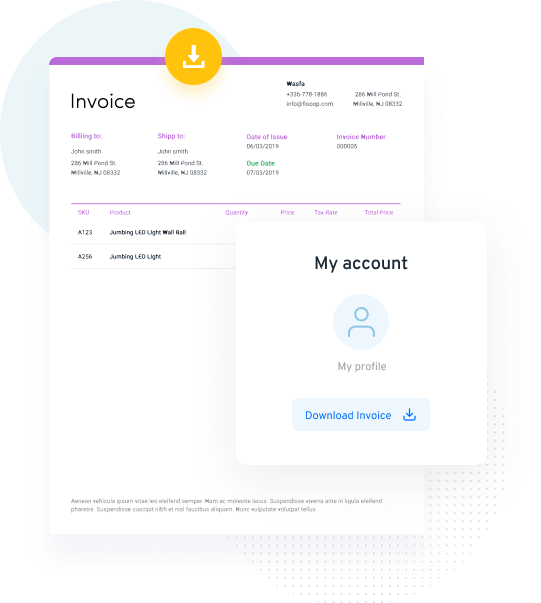
Woocommerce PDF invoices and Packing slips plugin lets you manually add the invoice start numbers.
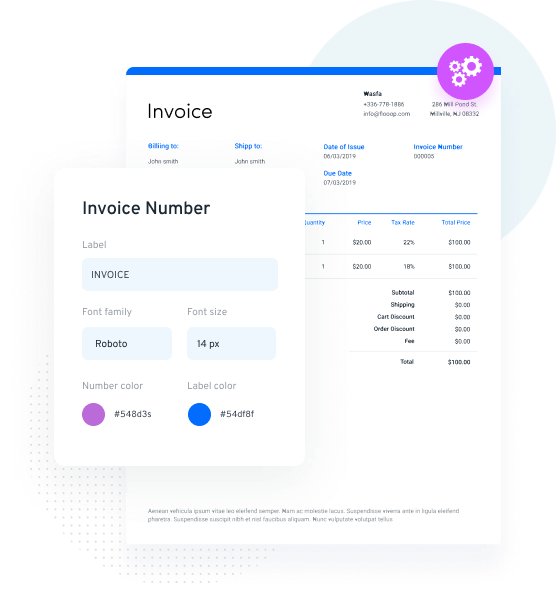
The Woocommerce pdf invoices & packing slips plugin offers inbuilt support for the various Google fonts, namely, Roboto, Open Sans, Lato, Poppins, Raleway, and Montserrat. The attractive fonts can make the invoices look professional and let your brand build an identity with the right choice of fonts and styles.
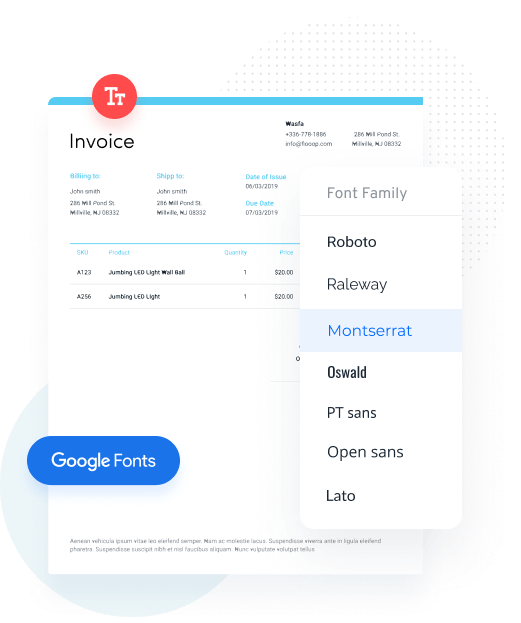
The plugin also offers utmost support to the Right To Left languages like Arabic. You can enable or disable the RTL support feature in the backend, and automatically adjust the alignment and various template elements of invoices and packing slips.
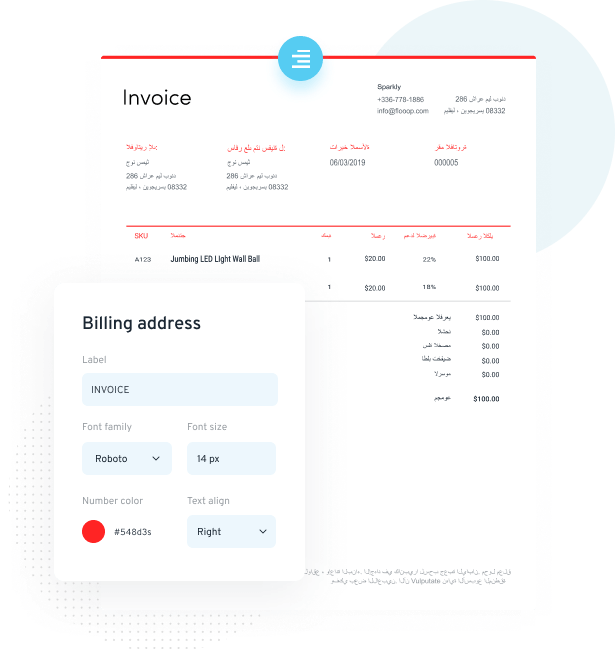
Generate PDF invoices automatically and add them to the confirmation emails sent to your customers with our WooCommerce PDF invoices & Packing Slips Plugin. Create, edit, and modify your own templates and enjoy the privilege to download or print invoices and packing slips right from the WooCommerce admin.
Generate PDF invoices automatically and add them to the confirmation emails sent to your customers with our WooCommerce PDF invoices & Packing Slips Plugin. Create, edit, and modify your own templates and enjoy the privilege to download or print invoices and packing slips right from the WooCommerce admin.
| FEATURES | FREE | PREMIUM |
|---|---|---|
Option to update Company name, address, logo and signature |

|

|
Manage SSN Number/details in checkout and in invoice document |
|

|
Manage VAT details in checkout and in inovice document |
|

|
Enable RTL support |

|

|
Option to upload additional documents ( helpful for attaching terms and conditions, privacy policy etc) |
|

|
Option to allow specific roles to access invoice. |

|

|
Option to disable invoices for free orders. |

|

|
Proforma Settings |
|

|
| FEATURES | FREE | PREMIUM |
|---|---|---|
Automatic PDF invoice generation and attachment to order emails. |

|

|
Advanced Customizer For Awesome Invoice Templates. |

|

|
Logged-in customers can download their invoice from the my-account page. |

|

|
Option to print invoices between specific date ranges |
|

|
Option to display or hide free line items in invoice. |

|

|
Option to disable invoices for free orders. |

|

|
Option to display or hide free line items in invoice. |

|

|
Allow Customers to download invoice from the Thank You page |

|

|
Invoice Number auto generation and customization options(provision to set prefix, suffix as well as padding). |

|

|
Option to change Invoice name slug |

|

|
Option to set Order Date as Invoice Date |

|

|
Support Multiple Google Fonts On Invoice Templates |

|

|
Custom CSS option for invoice |

|

|
More than 10 awesome invoice templates to choose from our list. |
|

|
Drag and drop areas in invoice Customizer |
|

|
More options to customise and personalise the invoice templates. |
|

|
Provision to add paid stamp on invoice documents. |
|

|
Provision to add signature on invoice documents. |
|

|
Custom CSS option for invoice documents(Check MPDF supported CSS attributes) |
|

|
Manage paper size and orientation |
|

|
Manage Proforma Settings |
|

|
| FEATURES | FREE | PREMIUM |
|---|---|---|
Option to manage Packing slips for order individual items |

|

|
Custom CSS option for packing slips(Check MPDF supported CSS attributes) |
|

|
Manage paper size and orientation |
|

|
Manage labels and texts |
|

|
| FEATURES | FREE | PREMIUM |
|---|---|---|
Option to add logo and footer in shipping label |

|

|
Provision to add barcode |
|

|
Option to enable custom tracking number(Metabox will be enabled for entering the tracking number in individual order detail page) |
|

|
Custom CSS option for packing slips(Check MPDF supported CSS attributes) |
|

|
Manage paper size and orientation |
|

|
Manage labels and texts |
|

|
| FEATURES | FREE | PREMIUM |
|---|---|---|
Option to include product image |

|

|
Option to include customer note |

|

|
Manage Date Format |
|

|
Option to include footer |

|

|
Custom CSS option(Check MPDF supported CSS attributes) |
|

|
Manage paper size and orientation |
|

|
Manage labels and texts |
|

|
| FEATURES | FREE | PREMIUM |
|---|---|---|
Option to include product image |

|

|
Option to include customer note |

|

|
Manage Date Format |
|

|
Option to include footer |

|

|
Custom CSS option(Check MPDF supported CSS attributes) |
|

|
Manage paper size and orientation |
|

|
Manage labels and texts |
|

|
| FEATURES | FREE | PREMIUM |
|---|---|---|
Manage note number format |
|

|
Manage credit note counter(Next Credit Note No.) |
|

|
Manage Credit Note No. length |

|

|
Manage Date Format |
|

|
Option to show product image/Customer note/footer |
|

|
Manage paper size and orientation |
|

|
Custom CSS option(Check MPDF supported CSS attributes) |
|

|
| FEATURES | FREE | PREMIUM |
|---|---|---|
Advanced items table with different tax rates columns and more. |

|

|
Support Arabic fonts |

|

|
Compatible with woocommerce sequential order numbers. |
|

|
Compatible with Woocommerce subscription plugin renewal orders in Woocommerce order page. |
|

|
Compatible with WooCommerce custom order statuses |

|

|
Provision to show vat number from major tax related plugins(WooCommerce EU VAT Assistant, EU VAT Number etc) |
|

|
DND Customizer for packing slip & shipping labels |
|

|
Chinese language support |
|

|
All of our plugins which is listed below are designed to be fully compatible with one another.
Yes, the admin can disable the invoice for the free orders by navigating to the invoice settings page and using the disable feature.
Yes, the admin can hide free line products from the invoices with the Woocomerce PDF Plugin by implementing this from the invoice settings page.
Yes, with the WooCommerce Invoice Plugin, you may enable the QR code to the invoices through the utilization of the Invoice template customizer screen.
Yes, it supports proforma for the orders placed. The admin can enable this feature from the backend using the WooCommerce Invoice PDF plugin.
The admin can enable Right-to-left support in the backend to enable the readability of Arabic, with the Woocommerce billing plugin.
The invoice number will be automatically incremented for every consequent order. Additionally, there are reset options and manual options to align the invoice numbers.
Yes, the customers can easily download the invoices from the Order detail section on the My Account page. Nevertheless, the customers can also view the available options on the detail page and the order list table seamlessly.
The answer is Yes. You can enjoy the various features like the generation of shipping labels, packing slips, dispatch labels, delivery notes, credit notes, etc., with the WooCommerce PDF invoices and Packing Slips Plugin.
Yes, with the Woocommerce invoice plugin admin can edit, modify, and change the colour, theme, font, and labels of the invoice templates. Our customizable invoice templates give you a multitude of options to choose the preferred template and customize it according to the business needs.
Yes, the PDF invoice woocommerce plugin is highly compatible with multiple languages with the extensive support provided to WPML and PolyLang Plugin.
Once the pro license is purchased ,login to https://acowebs.com/my-account/. Select Purchase History tab. You can see the list of Purchased Plugins. Download the plugin Zip file and License key file from there.
To add the download plugin and activate ,please refer to the below link.
You need to deactivate the trail plugin first before activating the premium version.
We offer both,you can go for either Annual Subscription license or Lifetime license.
We assure a full 30 day money back Guarantee.
Please contact us to request a refund within the first 30 days of purchase.
It is basically a perpetual license scheme which makes you eligible to enjoy all our features updates unlimited and ensured compatibility with all new versions of wooCommerce.
Yes, You can easily upgrade to lifetime license , if you don’t wish to pay annually for Plugin. This ensures that you can continue receiving plugin updates and support. You can find upgrade option at in your account page
Yes, Our plugins provides support with Elementor Page Builder
Once the purchase completed, you will receive an order receipt email. You can find the license key on this email