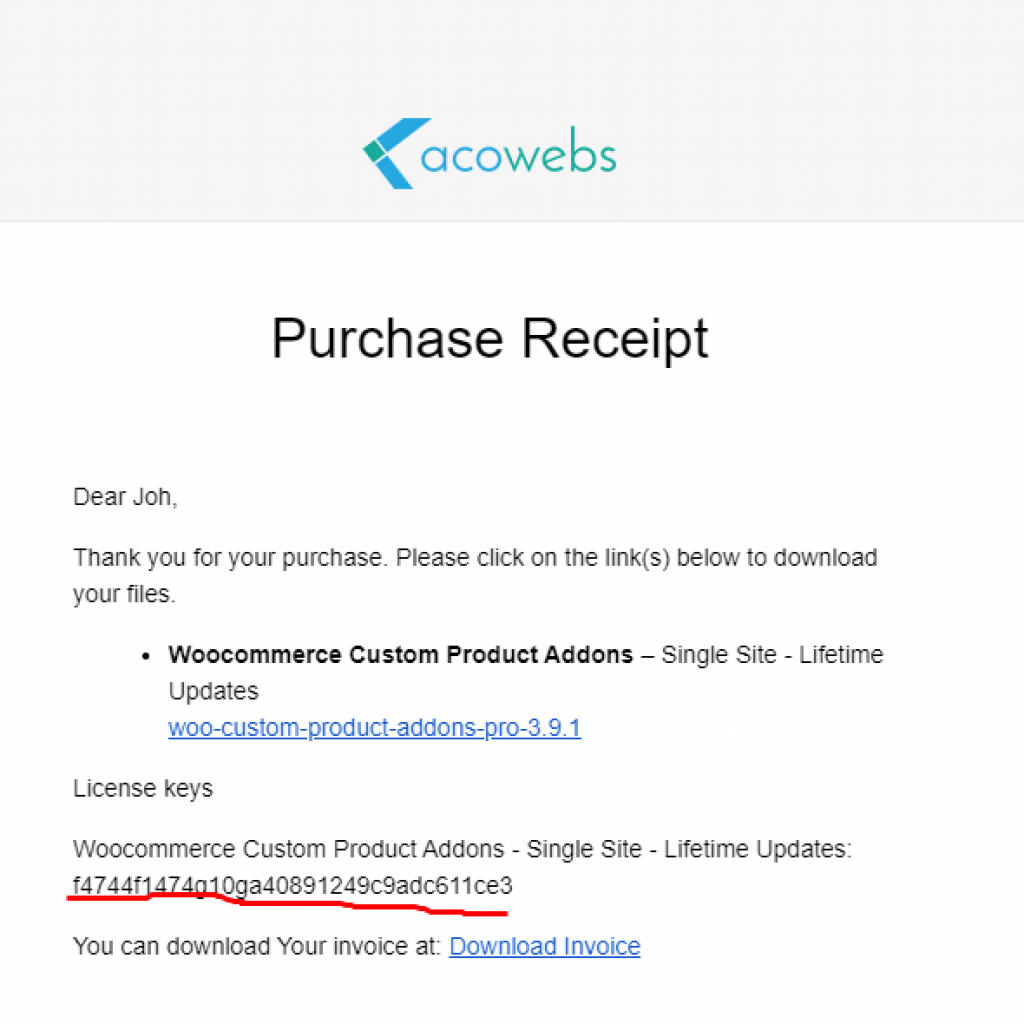- Woocommerce
- Shopify Apps

WooCommerce Product Labels let you include custom product labels or product badges for the Woocommerce products. Woocommerce product label plugin provides you with different label styles and customizations for labels. Woocommerce sale badges can create easy-to-use UI to add labels to the selected products or categories.
if you are not 100% satisfied with our products, you will receive a 100% refund for any reason.

Active installations
Total Reviews
Current Version
WordPress version
You can easily include the custom badges to the Woocommerce products with Acowebs product labels for Woocommerce. You can also add the custom badges, set flash sale badges, featured product and new product badges, stock alert badges, etc. Create and upload your badges as per your preference.

With the Woocommerce product labels plugin, you can choose the desired style from 150+ predefined sets of badge styles. New styles and trends will be included in the plugin by our team, with timely updates. Nevertheless, you can upload and add images from the media to use them as badges on the products.
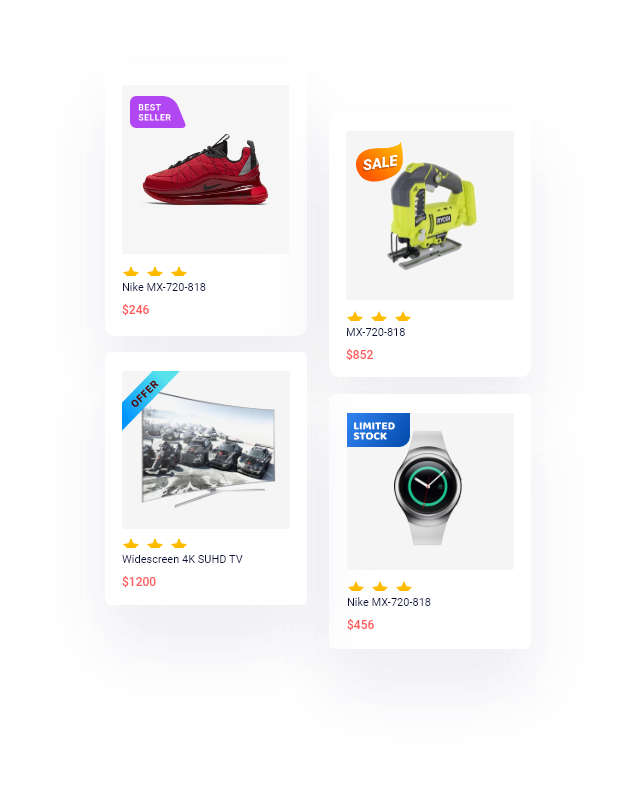
The badges can be customized with various options to set the badge labels, color, line height, font size, etc.
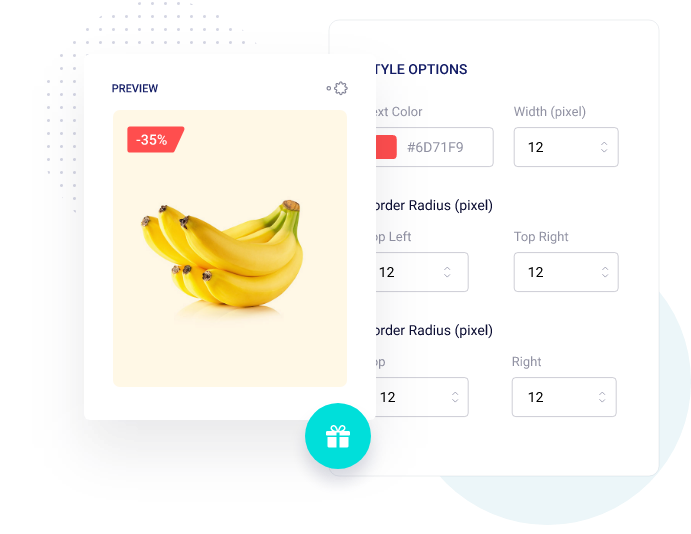
You can manage the entire appearance and the feel of badges incorporated in the product box, without help. You can manage the functions like badge position, rotate, opacity, and other actions on the product badges.
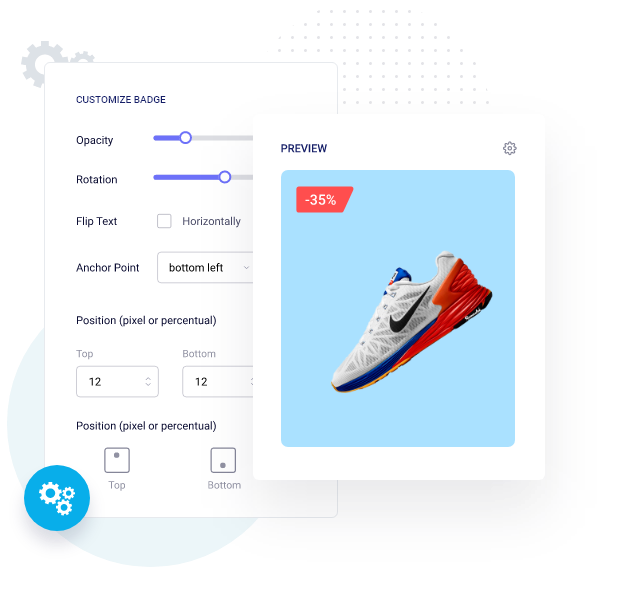
The live preview feature can be used to view the live changes, making it easier to position and customize the badges on your products. There are also options to modify the live preview image or select the product you wish from your store.

With the product list, you create, you can set the badges to products of a set of products. Choose categories/tags, or exclude specific products you wish to remove from the list. If you use the extension along with the ‘WooCommerce Dynamic Pricing With Discount Rules’ plugin, the same product list created for pricing rules can be used here.
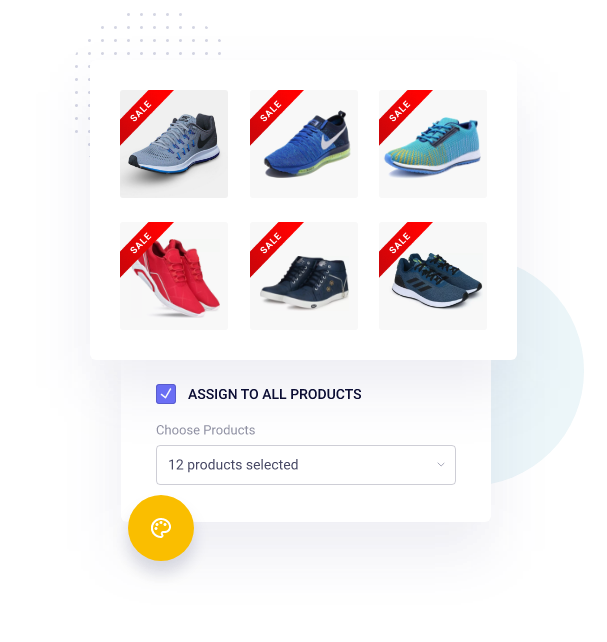
You can schedule badges with a start date and an end date. You can choose the default Woocommerce product schedule for the products on sale.
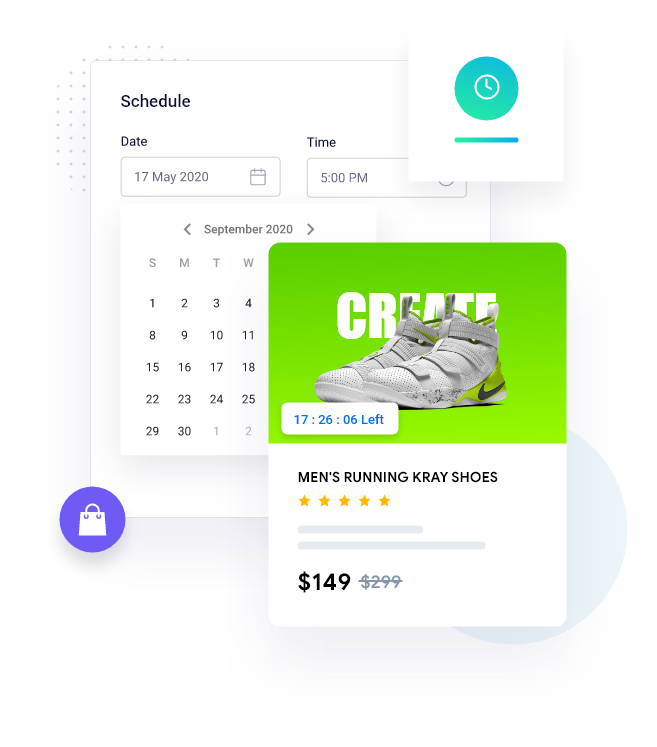
The admin can set the product timer, manage the start and end date from the settings page. Our predefined horizontal and vertical designs can let you enhance the look and feel of the products.
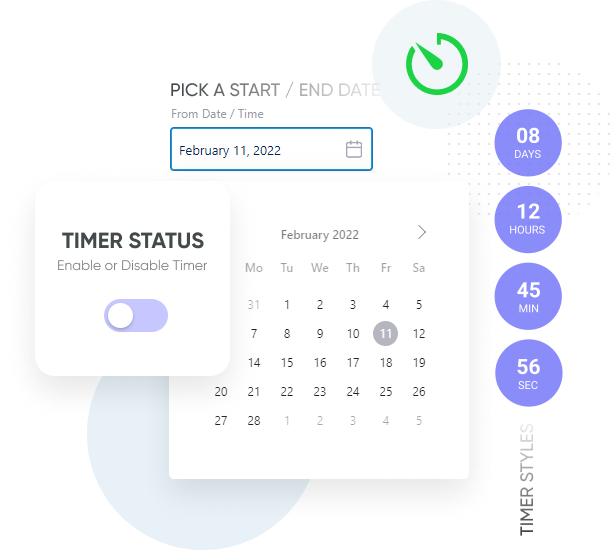
WooCommerce Product Labels let you include custom product labels or product badges for the Woocommerce products. Woocommerce product label plugin provides you with different label styles and customizations for labels. Woocommerce sale badges can create easy-to-use UI to add labels to the selected products or categories.
WooCommerce Product Labels let you include custom product labels or product badges for the Woocommerce products. Woocommerce product label plugin provides you with different label styles and customizations for labels. Woocommerce sale badges can create easy-to-use UI to add labels to the selected products or categories.
| FEATURES | FREE | PREMIUM |
|---|---|---|
600+ badge styles New |
|

|
New badges available for Black Friday/Cyber Monday and for festive seasons New |
|

|
Can easily create/manage badges with our easy to use UI. |

|

|
Live preview with the option to change product image for easy styling/positioning. |

|

|
Schedule badges to be displayed on a particular date/time – option to set start/end date & time on badges. |

|

|
Option to set badges to a set of products/category. |

|

|
Option to set badges to all products ‘On Sale’. |

|

|
Out Of Stock Badges – option to set coming soon / out of stock badges on products. |
|

|
Option to hide the default WooCommerce ‘On Sale’ Badge. |

|

|
Dynamic Pricing (our plugin) Integration – allows applying badges on the same product list created for dynamic pricing. |

|

|
Hide Default ‘Woocommerce / Theme Sale Badges’ |

|

|
Show ‘Dynamic Pricing With Discount Rules for WooCommerce’ Product Lists |

|

|
Enable Product Loop Hook. |

|

|
Show Badge on Product Detail Page. |

|

|
Option to enter Single Page Wrapper Class if the badge is not displayed on a single page. |

|

|
Multilingual integration |

|

|
Option for adding badges on recent/new productsNew |
|

|
Option for setting badges on ‘Out of stock’ itemsNew |
|

|
| FEATURES | FREE | PREMIUM |
|---|---|---|
Option to edit the badge text. |

|

|
Manage the font size, color background color, width, height etc. |

|

|
Manage label rotation and position. |

|

|
Get predefined CSS badge styles(Premium have more options). |

|

|
Option to Flip the badge. |

|

|
| FEATURES | FREE | PREMIUM |
|---|---|---|
150+ predefined badges to choose from, more styles will be added in the coming days. |
|

|
Seasonal Badges. |
|

|
Manage label rotation and position. |
|

|
Option to Flip the badge. |
|

|
Upload custom image badge. |
|

|
| FEATURES | FREE | PREMIUM |
|---|---|---|
Manage multiple backgrounds for badges. |
|

|
Admin can select predefined advanced badges from the library. |
|

|
Admin can manage the texts and their style in the advanced badges. |
|

|
Manage label rotation and position. |
|

|
Option to Flip the badge. |
|

|
| FEATURES | FREE | PREMIUM |
|---|---|---|
Option to enable/disable the timer. |
|

|
Option to Manage the timer end/start date of timer. |
|

|
Option to select predefined timer designs from the library. |
|

|
Manage styles and position of the timer. |
|

|
Manage the labels in the timer. |
|

|
Show Timer on Product Detail Page. |
|

|
Mange timer position on the detail page. |
|

|
Added WeekDay Schedules – New |
|

|
All of our plugins which is listed below are designed to be fully compatible with one another.
Yes, Acowebs product labels for Woocommerce plugins provide support and can be integrated with Elementor Product Page Builder.
Yes, we offer either an Annual Subscription license or Lifetime license with Woocommerce product labels plugins.
After you purchase the pro license, log in to https://acowebs.com/my-account/. Choose the Purchase history tab and view the list of purchased plugins. Download the zip file and license key file for the plugin. Visit the link below to add the download plugin and activate it.
Before you activate the premium version, deactivate the trial plugin.
Once the pro license is purchased ,login to https://acowebs.com/my-account/. Select Purchase History tab. You can see the list of Purchased Plugins. Download the plugin Zip file and License key file from there.
To add the download plugin and activate ,please refer to the below link.
You need to deactivate the trail plugin first before activating the premium version.
We offer both,you can go for either Annual Subscription license or Lifetime license.
We assure a full 30 day money back Guarantee.
Please contact us to request a refund within the first 30 days of purchase.
It is basically a perpetual license scheme which makes you eligible to enjoy all our features updates unlimited and ensured compatibility with all new versions of wooCommerce.
Yes, You can easily upgrade to lifetime license , if you don’t wish to pay annually for Plugin. This ensures that you can continue receiving plugin updates and support. You can find upgrade option at in your account page
Yes, Our plugins provides support with Elementor Page Builder
Once the purchase completed, you will receive an order receipt email. You can find the license key on this email