- Woocommerce
- Shopify Apps
- WordPress
The Aco Custom Discount plugin provides an option to add a description to each discount rule. This feature allows you to clearly define the purpose and details of the discount, ensuring that both administrators and customers understand the offer’s intent. By adding a description, you can specify key details such as eligibility criteria, discount percentage, applicable products, and any special conditions. This helps customers easily comprehend how the discount applies to their purchase, improving transparency and enhancing the overall shopping experience.
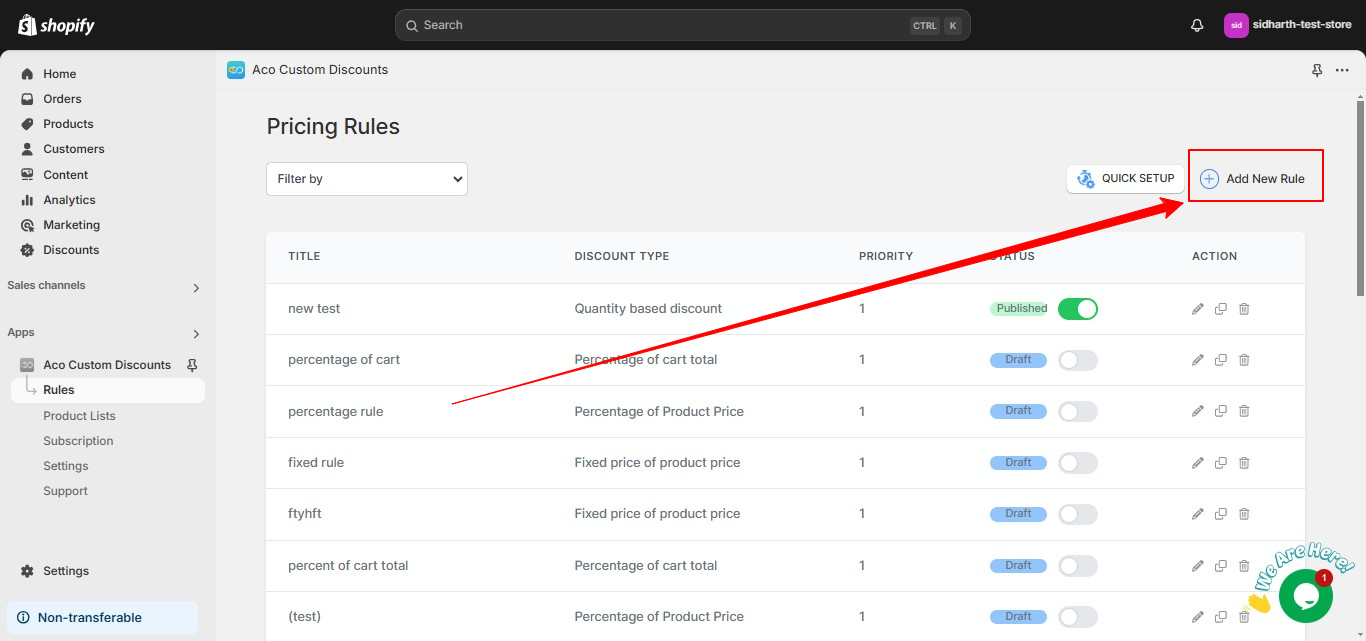
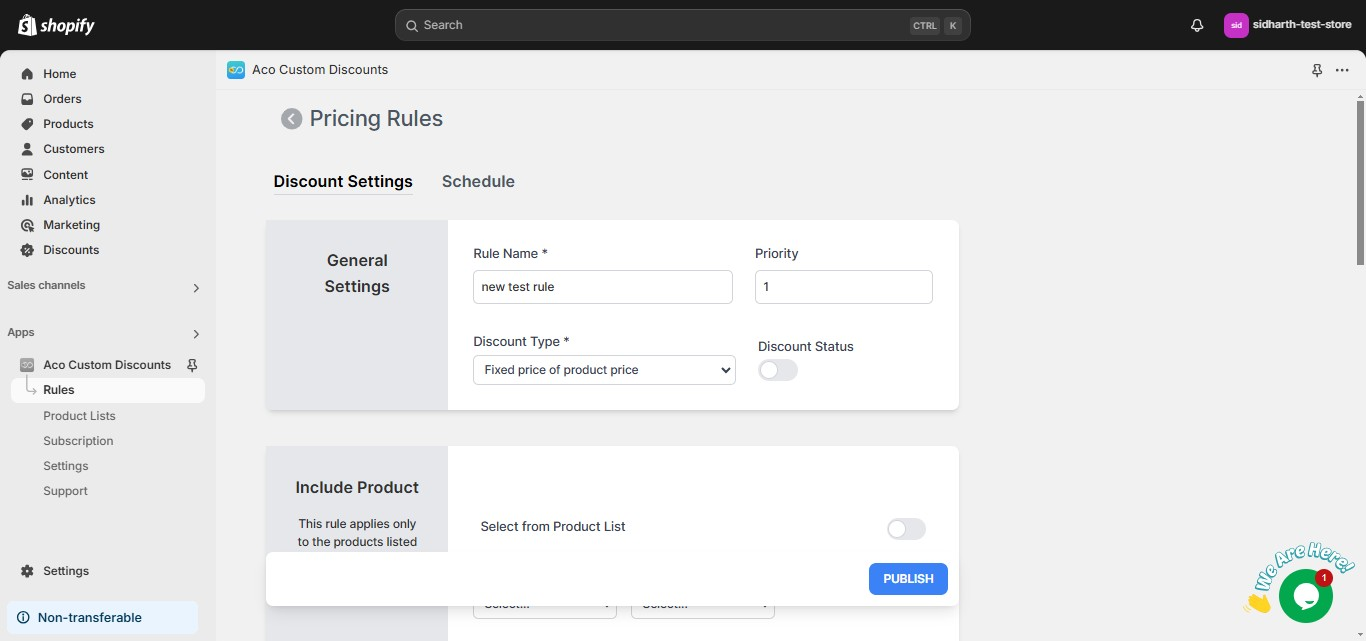
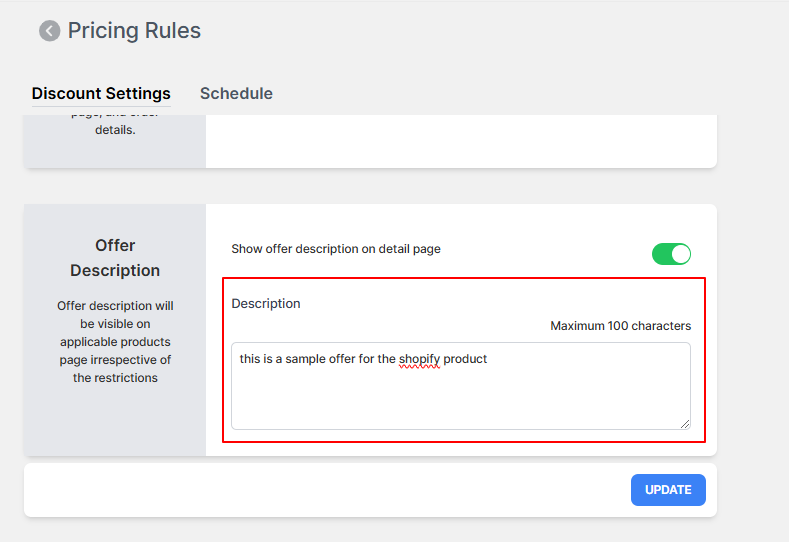
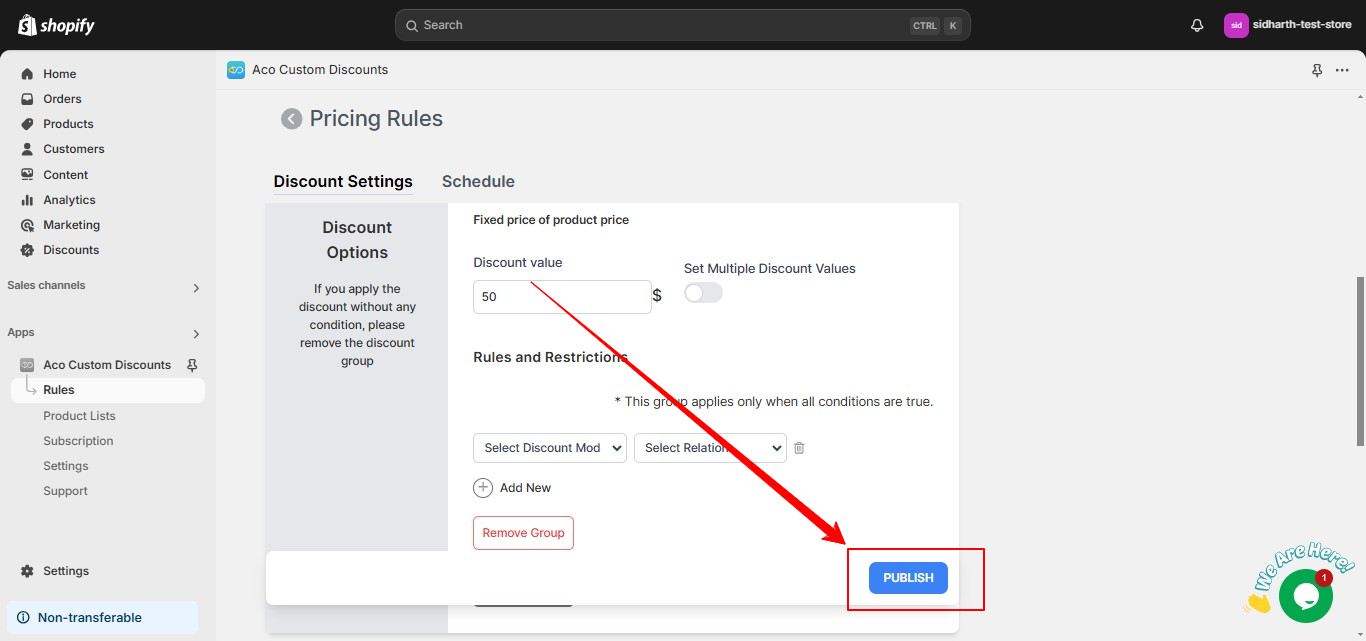
Thank You!
If you have questions about our plugin(s), are experiencing issues with any of our plugin