- Woocommerce
- Shopify Apps
- WordPress
The ACO Custom Discount Plugin has a discount label option that displays a label on both the product page and the collection page, indicating the discount status and the discounted amount. This feature helps merchants highlight ongoing discounts, making them more visible to customers, thereby attracting their attention and encouraging purchases.
Now let’s check how to set up and display the discount label on the front store.
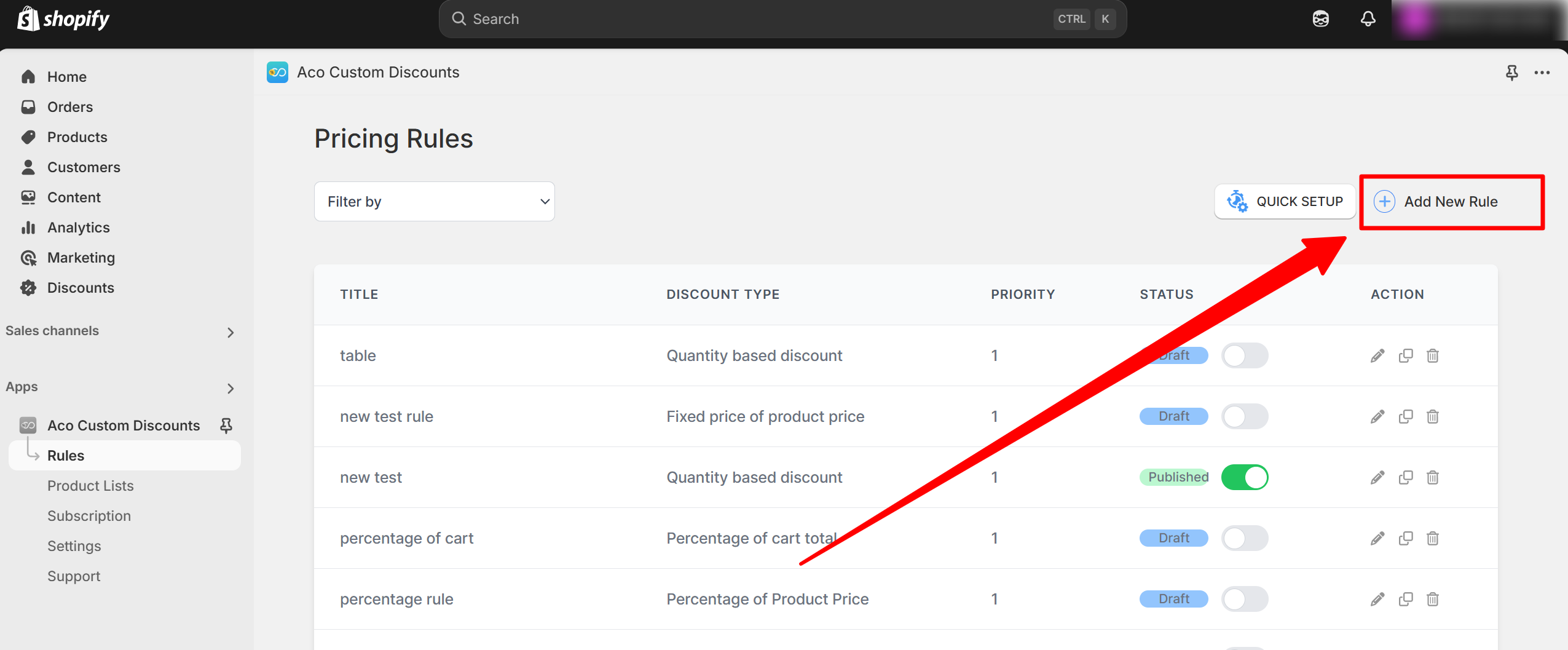
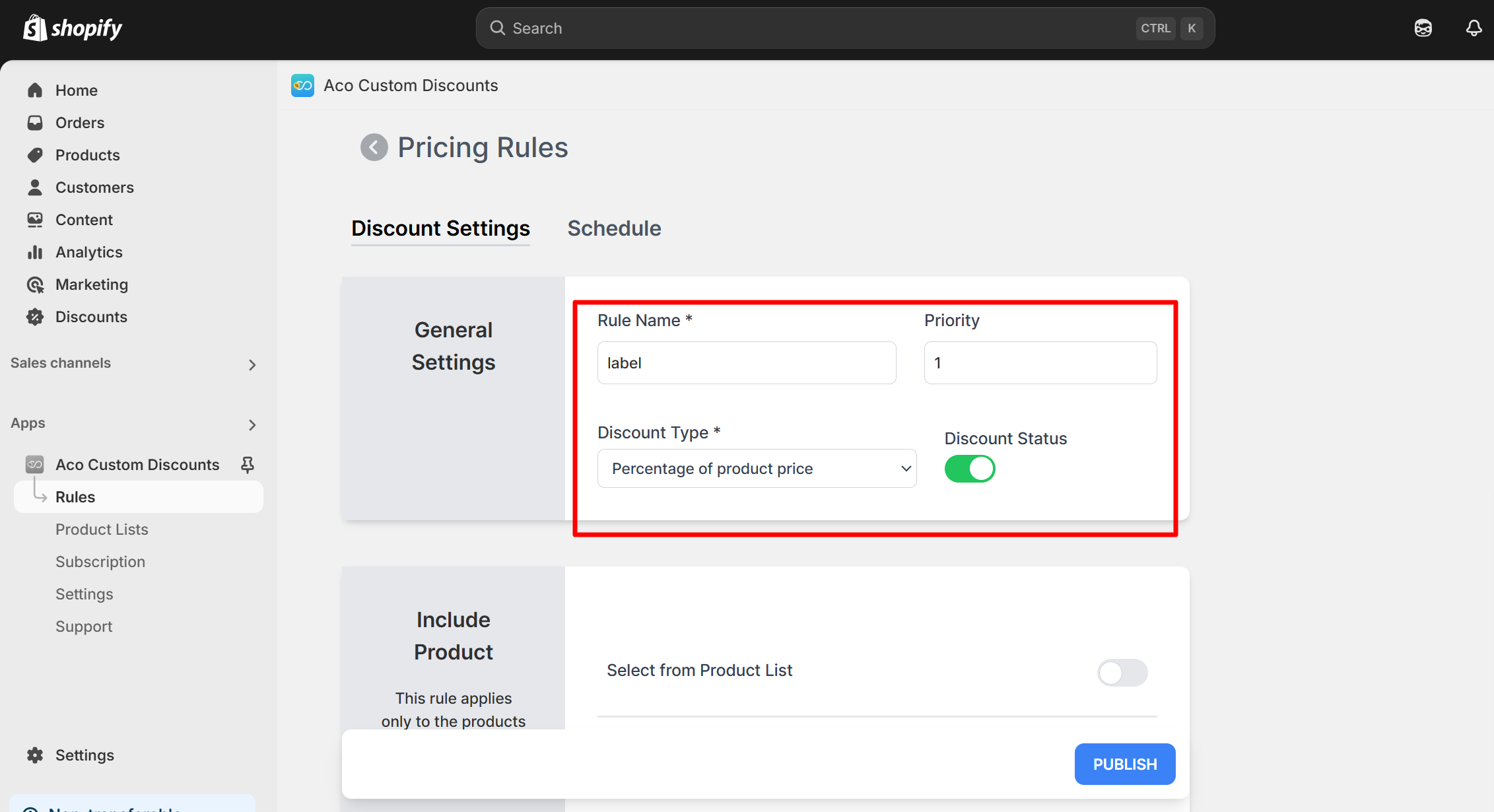
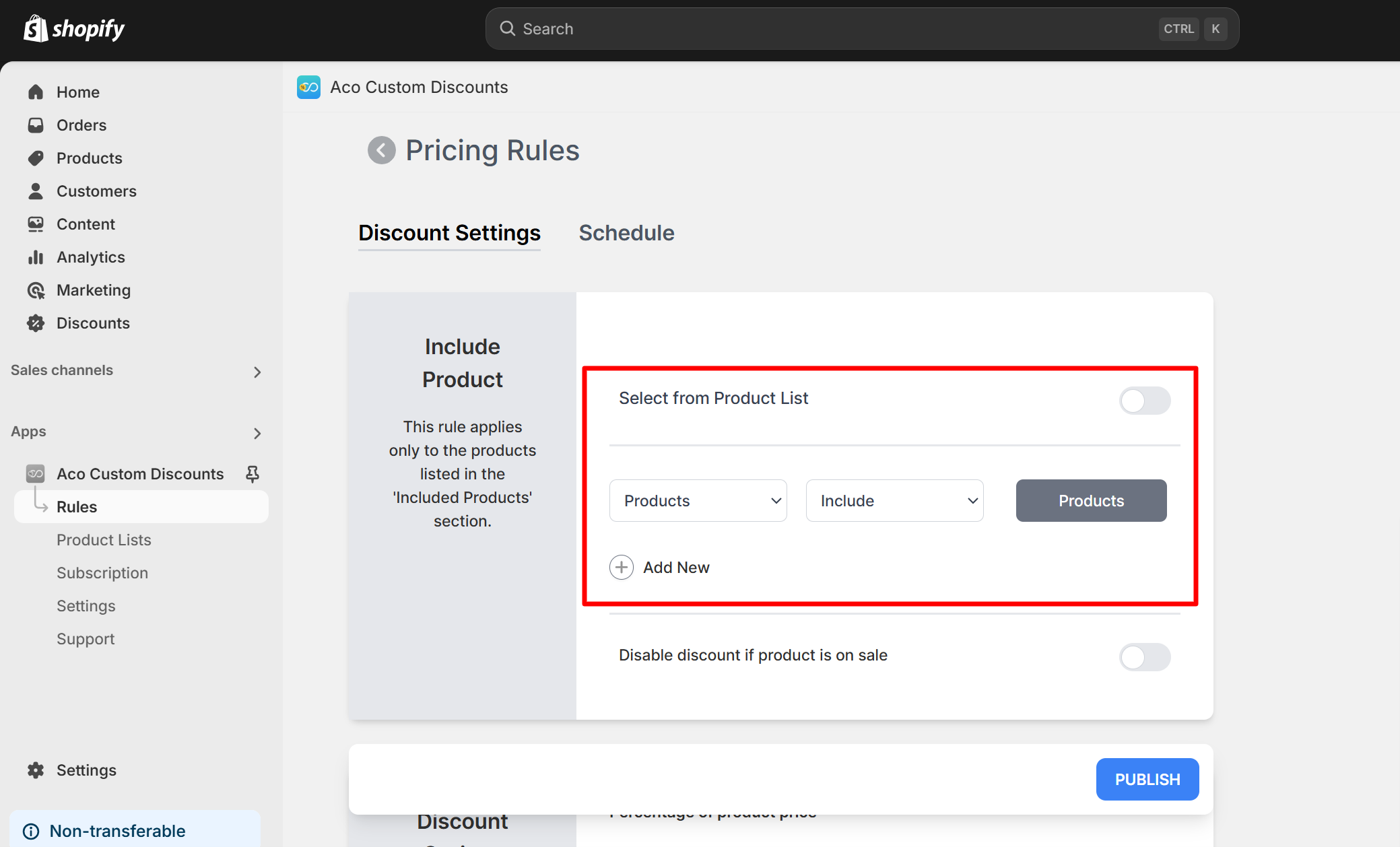
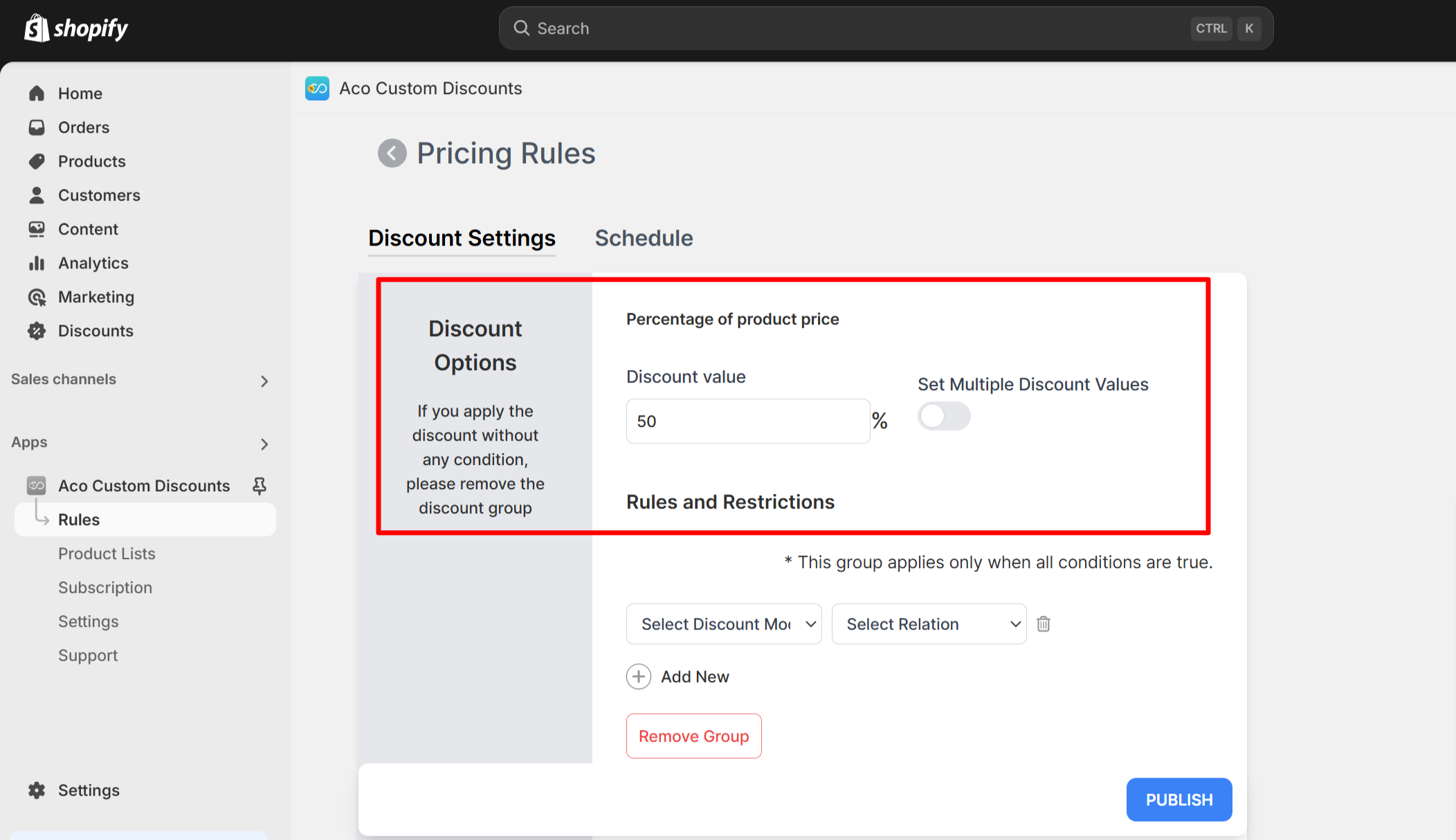
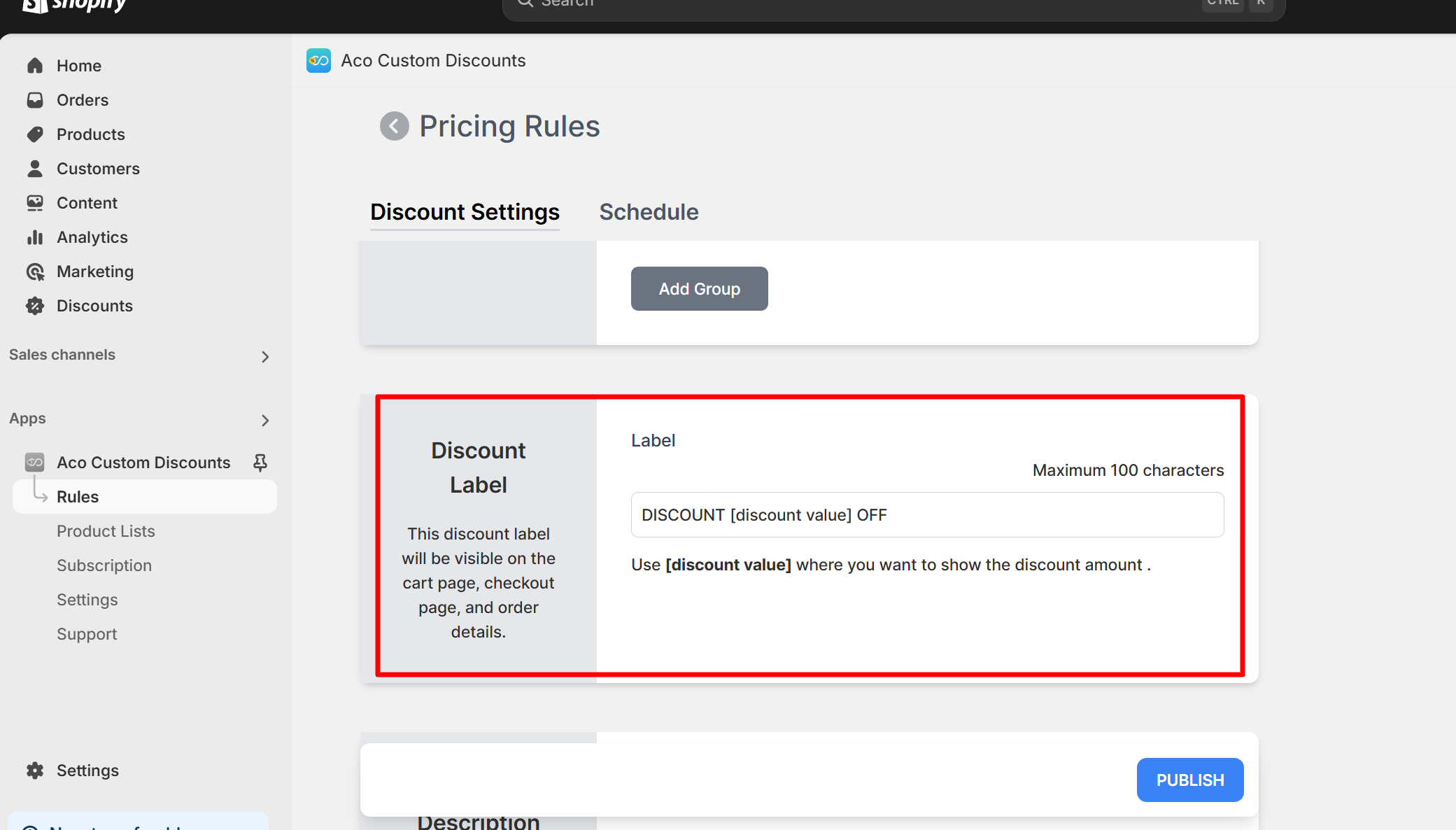
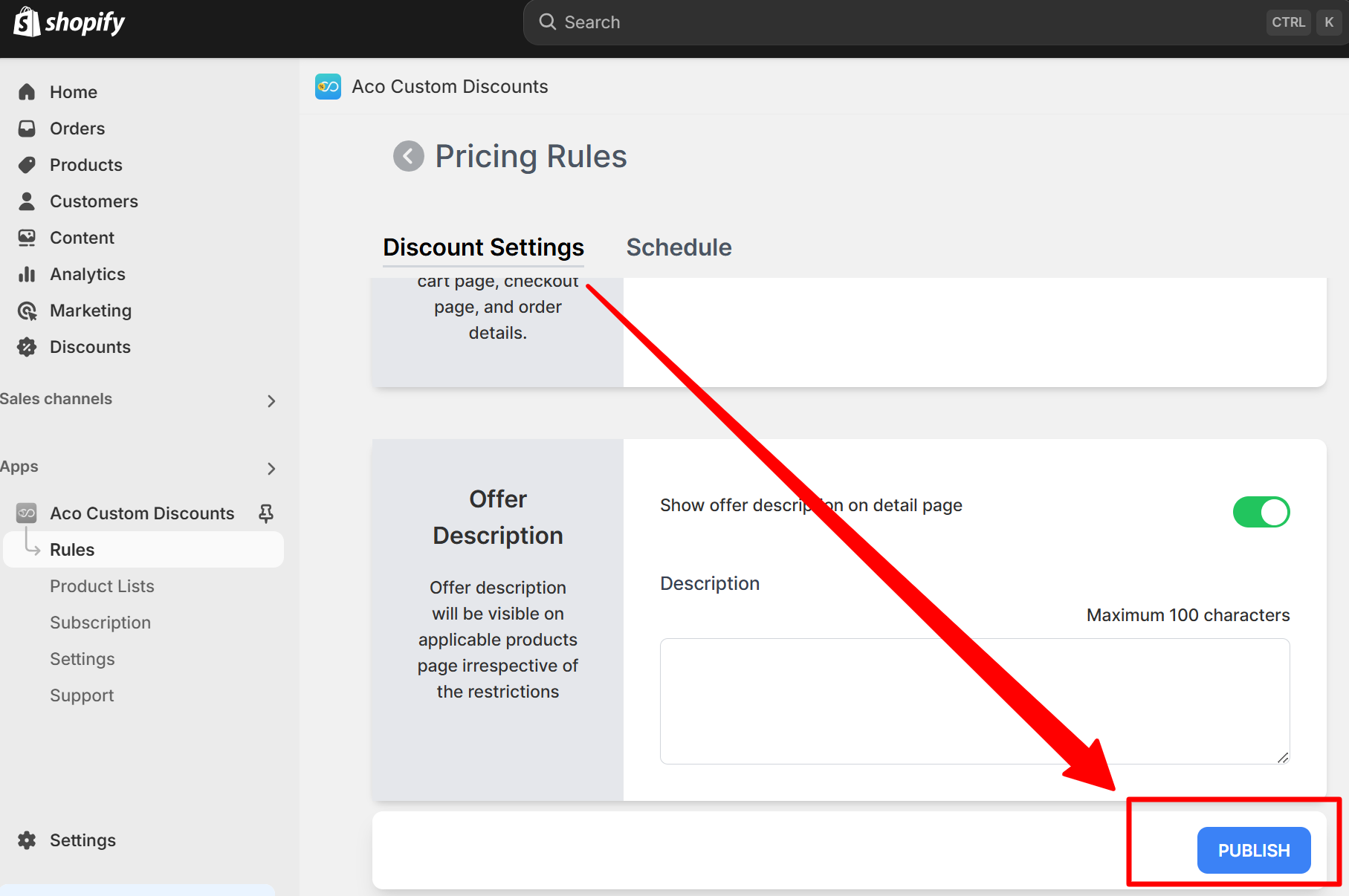
Thank You !
If you have questions about our plugin(s), are experiencing issues with any of our plugin