- Woocommerce
- Shopify Apps
- WordPress
The ACO Custom Discount plugin provides an option to set the priority for discount rules, ensuring that discounts are applied in a structured and controlled manner. The priority setting determines the order in which discount rules are evaluated and applied when multiple rules meet the same conditions. A lower priority number indicates a higher priority, meaning that rules with smaller numbers will be applied first if their conditions are met. This feature helps in managing multiple discount rules efficiently by preventing conflicts and ensuring that the most important discount rule is executed first when multiple rules are eligible for the same product or cart.
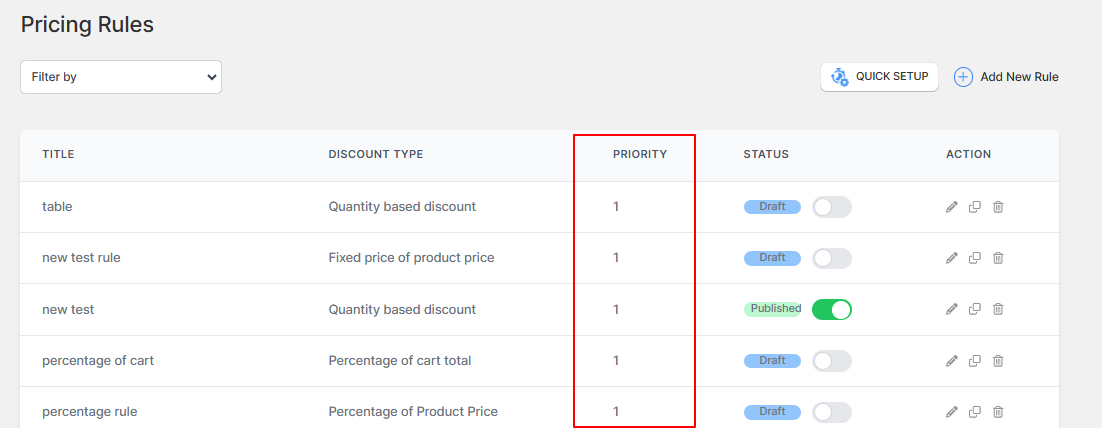
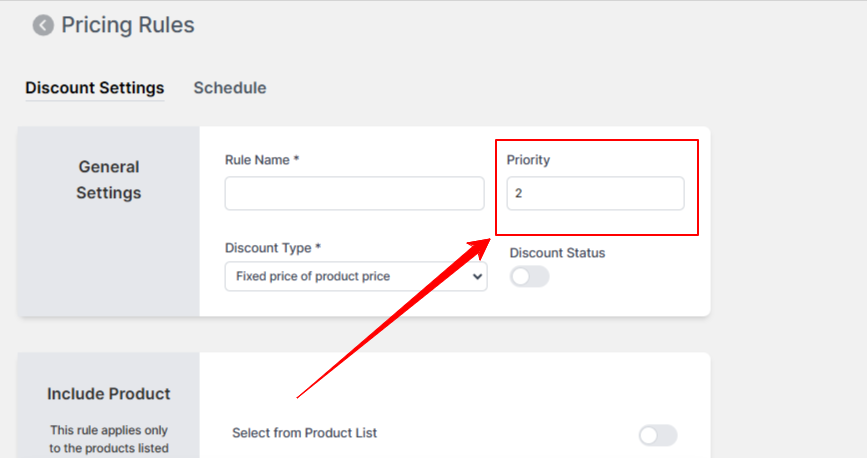
If you have questions about our plugin(s), are experiencing issues with any of our plugin