- Woocommerce
- Shopify Apps
- WordPress
The custom product list feature in the Aco Custom Discount plugin enables you to define a predefined set of products for discount applications. By creating a custom product list, you can apply specific discount rules exclusively to the products included in that list. This functionality allows for greater flexibility in managing discounts, ensuring that only selected products receive the configured discount, rather than applying it storewide. This feature is particularly useful for running targeted promotions, seasonal discounts, or category-specific offers, giving you more control over your pricing strategy.
Now, let us have a look into the process of creating the custom product list using the Aco custom discount plugin.
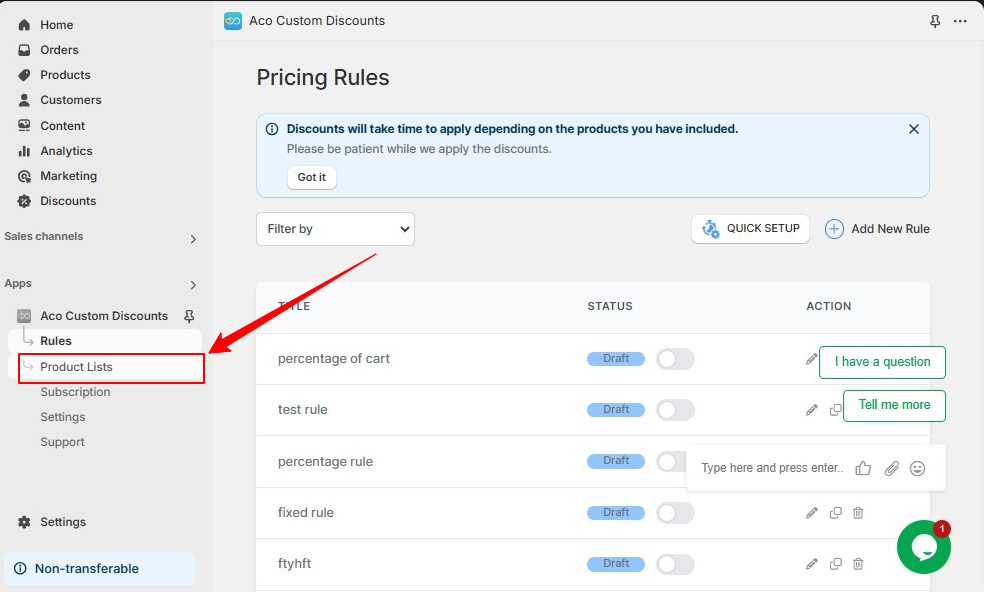
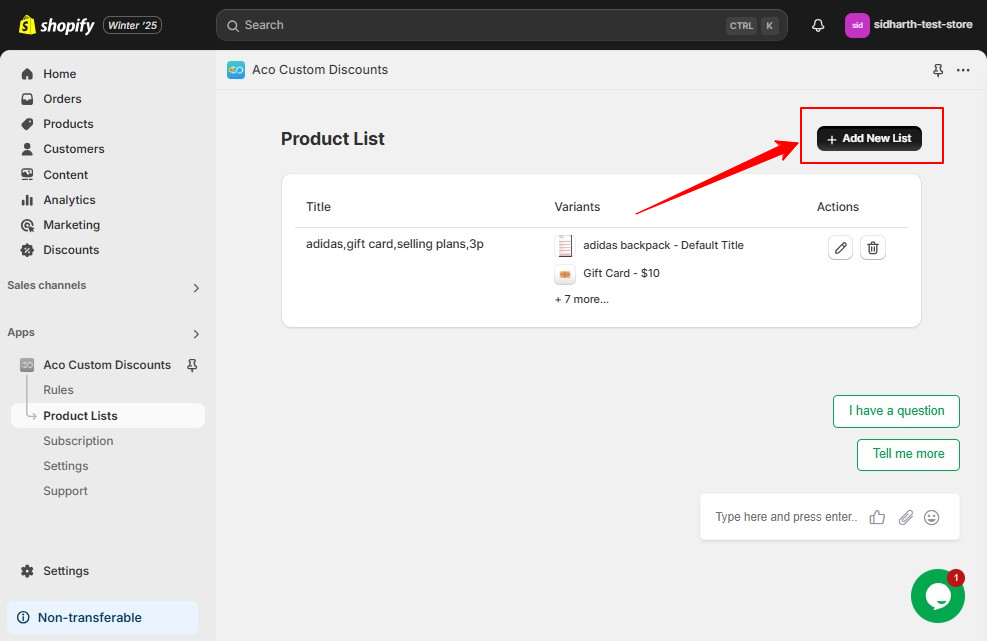
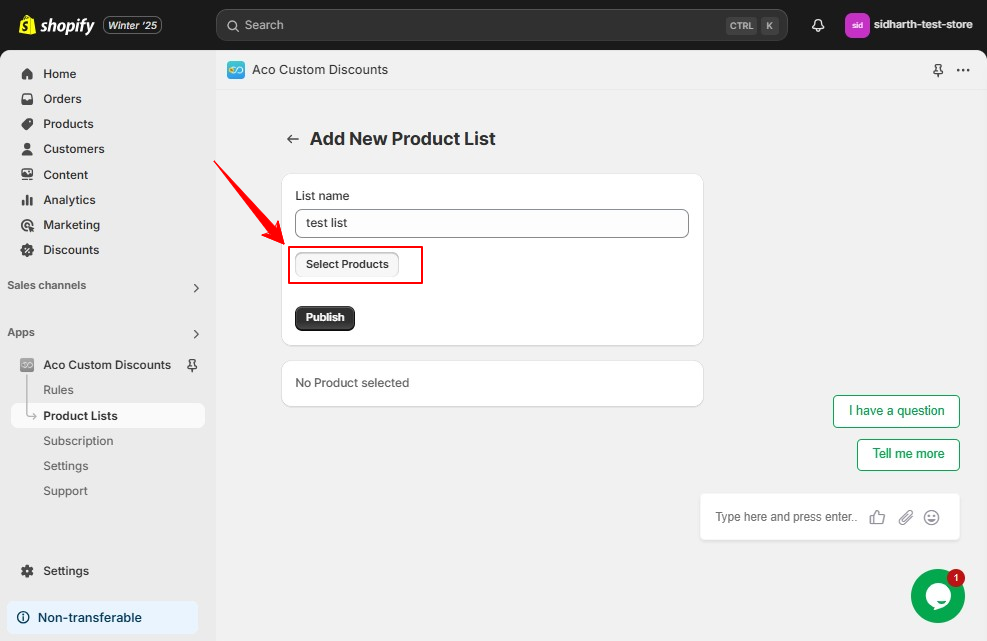
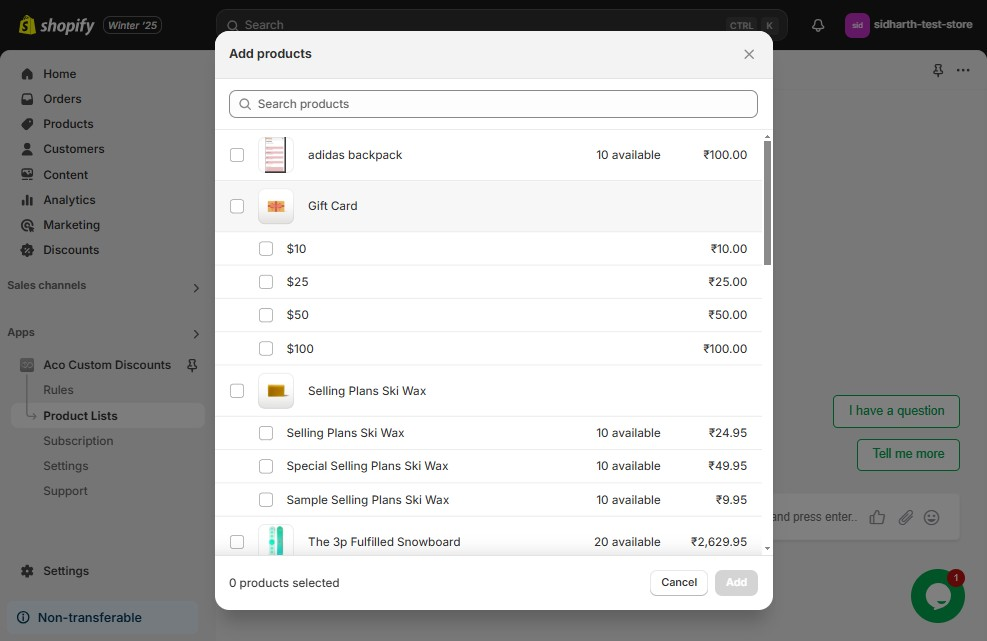
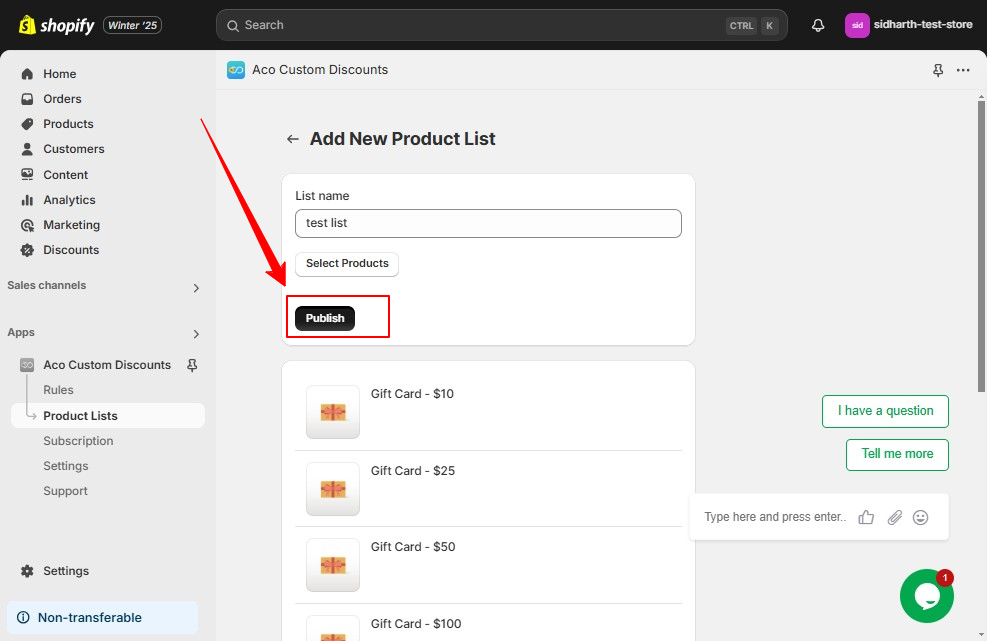
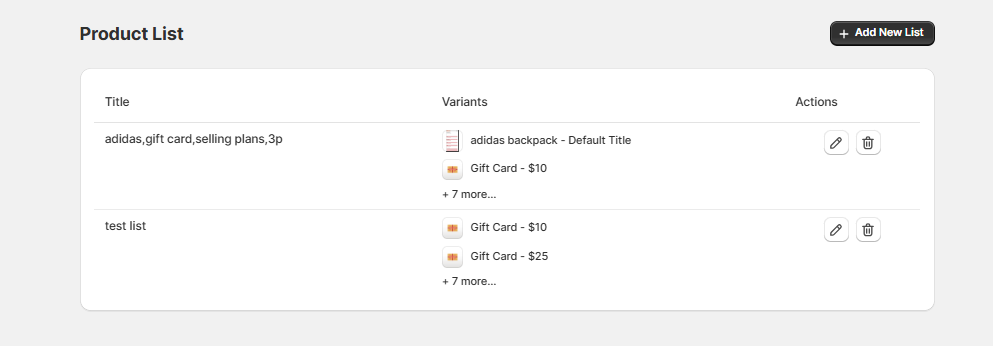
If you have questions about our plugin(s), are experiencing issues with any of our plugin