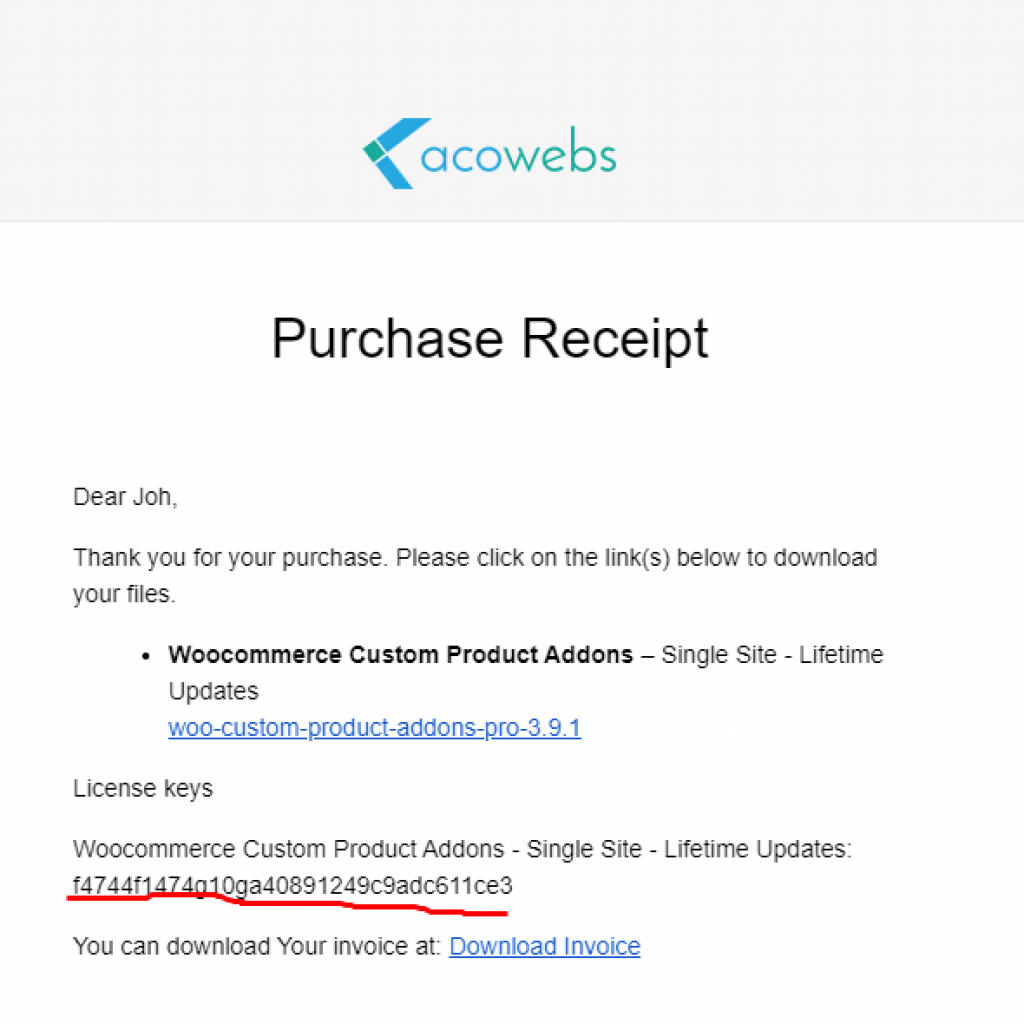- Woocommerce
- Shopify Apps
- WordPress

Woocommerce Quick View Plugin helps users to make a quick look at the products rather than opening the entire product page. With the WooCommerce Quick View extension, the users can engage with your products easily without directly being forwarded to the product detail page through navigation from one product to the other with previous and next product buttons, thereby scaling up the shopping experience, keeping users away from the slow loading of pages.
if you are not 100% satisfied with our products, you will receive a 100% refund for any reason.

Active installations
Total Reviews
Current Version
WordPress version
A button can be included in the product listing page for the particular products to trigger the Quick View feature. You can decide the button position from the Quick View backend. The customizable button can also be created from the shortcode generated from the backend of the plugin.

Two different styles can be used to open the Quick View: modal window and cascading window. The modal window can pop up a window comprising the product details and the cascading window can be shown right below the existing row of the product listing.

The quick view triggers and Quick View contents can be easily customizable with the help of Quick View backend settings. The style properties can be easily updated with the Quick view backend. Backend customization also helps in the modification of properties like gallery width, quick view width, gallery position, etc.

You can use the quick view backend to effortlessly customize the Quick View trigger. The properties like Color, label, background, border, or trigger style can be edited from the quick view backend. The different styles like icon only, the label only, label+icon, and icon+label, can be used for triggers. The pre-built icons are also available in the backend to select icons for the
Quick View trigger.

The quick view backend can be used to enable the button to navigate to the product detail page. The label can be easily customized and we can also change the button styles from the quick view backend. Set the style to default if you don’t wish to go with the style configuration.

The quick view gallery is easily customizable. You can choose the gallery styles from the backend, and customize them as required. Admin can choose to decide whether the arrows need to be shown or not, autoplay is needed, or the gallery with thumbnail slider needs to be displayed, etc.

With the Ajax functionality, the product can be added to the cart right from the Quick view window without reloading the page. This improves the browsing speed and makes it more user-friendly.

Admin can list the most viewed products in the Quick view section. If a user visits a specific product with the Quick View, the product visit count will be increased. Hence, the admin can identify whether the user is interested in the products with these counts.

The admin can choose to display or not to display the sections inside the Woocommerce Quick View. Contents displayed in your Quick View window can be easily managed by the admin with the help of backend quick view settings.

The users can move to the previous and next products without having to close the Quick view window. The product navigation can be enabled from the backend with arrows selected to be displayed for the previous and next products.

The icons provided by Quick view are all customizable in the quick view backend. The quick View close button, product navigation arrow, gallery slider arrows, Quick View trigger icon, preloader image, etc, can be selected from the available pre-built icons and loaders in the quick view backend.
The Woocommerce social share plugin can be included from the backend. Choose your required social media platforms to be displayed in the Woocommerce quick view, and allow users to share your Woocommerce products across social media platforms.

Woocommerce Quick View Plugin helps users to make a quick look at the products rather than opening the entire product page. With the WooCommerce Quick View extension, the users can engage with your products easily without directly being forwarded to the product detail page through navigation from one product to the other with previous and next product buttons, thereby scaling up the shopping experience, keeping users away from the slow loading of pages.
Woocommerce Quick View Plugin helps users to make a quick look at the products rather than opening the entire product page. With the WooCommerce Quick View extension, the users can engage with your products easily without directly being forwarded to the product detail page through navigation from one product to the other with previous and next product buttons, thereby scaling up the shopping experience, keeping users away from the slow loading of pages.
| FEATURES | FREE | PREMIUM |
|---|---|---|
Option to disable quick view in mobile |

|

|
Show view detail button in quick view |

|

|
Customizing the label texts |

|

|
Settings can be exported |

|

|
Settings can be imported |
|

|
Ajax add to cart |
|

|
Shortcode to display product in any page |
|

|
Option to close popup after add to cart |
|

|
Enable product navigation |
|

|
Product navigation arrows can pick from a list of arrows and styles are customizable |
|

|
Enable social media sharing |
|

|
Content style customizations |
|

|
Option to display description if the short description is empty |
|

|
Enable stock info |
|

|
JS API Support acoqvw_open_quickview(product_id) – To open a quick view acoqvw_close_quickview() – To close an opened quick view acoqvw_is_open_quickview() – To check whether a quick view is currently open |
|

|
| FEATURES | FREE | PREMIUM |
|---|---|---|
Position Before Add to Cart Button |

|

|
Position After Add to Cart Button |

|

|
Position Quickview button on Product Image Hover |
|

|
Button can be customizable. All the style properties with advanced UI |
|

|
Button style customization for view detail and add to cart buttons |
|

|
| FEATURES | FREE | PREMIUM |
|---|---|---|
Show button as Icon only |

|

|
Show button as Label Only |

|

|
Show button as Icon + Label |

|

|
Show button as Label + Icon |
|

|
Show Quickview as Modal window |

|

|
Show Quickview as Cascading Window |

|

|
Adjustable modal width |

|

|
Options to set the width, position, and size of the product image |
|

|
Quick view opening preloader selection and style customization |
|

|
Button icon can choose from the list of icons |
|

|
Choose animation for opening the quick view |
|

|
Quick view close icon can be pick from a list of icons. |
|

|
Set elements to show in quick view |
|

|
Quick view container style customization |
|

|
| FEATURES | FREE | PREMIUM |
|---|---|---|
Show gallery as a slider |

|

|
Show gallery as a thumbnail |

|

|
Hide gallery option |

|

|
Option to enable image slider arrows in the gallery section |

|

|
Customizing Image gallery arrow color and size |

|

|
Enable lightbox for quick view gallery images |
|

|
Option to decide the position of gallery |
|

|
Image slider autoplay |
|

|
Image slider vertical slide |
|

|
Image slider arrows can be picked from a list of arrows |
|

|
Image slider thumbnail gallery and style customization |
|

|
All of our plugins which is listed below are designed to be fully compatible with one another.
Quick view plugin for Woocommerce can let the users enjoy the quick look of products without worrying about the loading of pages, with fully responsive, user-friendly, and mobile compatible extensions.
You can download the product add-on plugin-free version for WordPress from the link below: https://wordpress.org/plugins/quick-view-for-woocommerce/
Yes, this is compatible with the WPML plugin. The plugin has been tested and can be utilized to develop multilingual sites with no issues.
Once the pro license is purchased ,login to https://acowebs.com/my-account/. Select Purchase History tab. You can see the list of Purchased Plugins. Download the plugin Zip file and License key file from there.
To add the download plugin and activate ,please refer to the below link.
You need to deactivate the trail plugin first before activating the premium version.
We offer both,you can go for either Annual Subscription license or Lifetime license.
We assure a full 30 day money back Guarantee.
Please contact us to request a refund within the first 30 days of purchase.
It is basically a perpetual license scheme which makes you eligible to enjoy all our features updates unlimited and ensured compatibility with all new versions of wooCommerce.
Yes, You can easily upgrade to lifetime license , if you don’t wish to pay annually for Plugin. This ensures that you can continue receiving plugin updates and support. You can find upgrade option at in your account page
Yes, Our plugins provides support with Elementor Page Builder
Once the purchase completed, you will receive an order receipt email. You can find the license key on this email