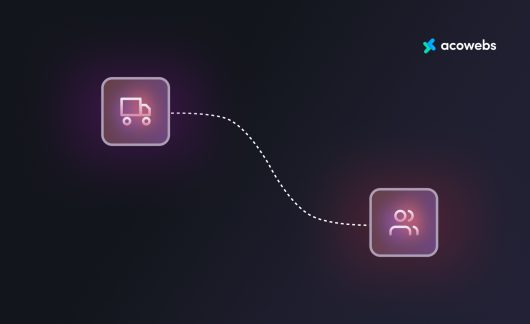The Popular CMS that covers 30%-40% of websites. Even though they have grown so extreme hackers started to focus on it. You will not be an exception even though you provide any type of content. If you don’t take any safeguard there is a high chance of getting things hacked!
WordPress is the best content management system and used widely popular all around the world. There are many reasons for choosing WordPress as the first priority, which you may be aware of.
It is same as you provide you with the best tips to keep your WordPress website secure. Here we are providing you with the best tips to make your WordPress site more secure.
Choose a Better Company to Host!

You can go with the easy way to make your website secure. By making it hosting that will provide with many security layers. You may find many cheap providers to host your site. You may have that temptation to host it there. But never do this in the sake of cheaper. Here are some important tips on how to choose a web hosting provider.
There is a chance of getting hacked. If things go wrong in such a way it will be a nightmare to you. Your work will go worthless! Paying the money for hosting them in the proper medium. If you do with the cheap way there is also a chance the data to get erased and the URL will be redirected to some other page. So better take the best medium not based on a cheap one.
Nulled Themes Should be Diminished
By comparing with the free theme, WordPress theme is more professional in look. It is customizable. Highly skilled developers coded many themes and they tested these themes multiple times. No any types of restrictions on customizing the theme of yours.
Full support will be provided if there are any issues arise based on it. There will be updated regularly. So such tensions can be free. But there is a site with the cracked theme. Because they are hacked and it will create illegal problems later. Such themes contain some types of code to make your site hacked. So you have to take a wise selection while taking the theme.
Also Read: WordPress Rich Snippets
Install a WordPress Security Plugin

It’s hard to spend a long time on website security. You won’t come across while you are updating, there is a chance of malware to happen. A security plugin is available, so by using that plugin will make your job. It will provide the required security to the site.
Strong Password is Necessary
For the website, security password is a must. If you use a password like plain type, eg: 123456 or abcd1234 or password, it’s just that you should change the password as soon as possible. You are giving easy password inorder you to not get forget it.
In fact, it is easy for you to set an easy password which you will not forget at the same time it is hard to crack. It is better to choose a password with a complex type. You can use combinations in the letter, and special characters such as <, ^, $, etc.
Also Read: Speed up WordPress Website
File Editing Must be Disabled
The dashboard contains a code editor when you need to set up your own site made of WordPress.
Appearance>Editor, you can get access to the code. There is a 2nd way to get access, Plugins>Editor. After your site gets life, it is better the feature to be disabled. The subtle can be injected once hackers crack the site. They will add code which is malicious to the site.
Later it will affect the site badly. Your hard work and money will be wasted. So better keep them disabled! If you need to disable you can do the editing from theme file as well as from plugins. It is simply that all you need is to paste the code which is given below
Wp-config.php file.
define(‘DISALLOW_FILE_EDIT’, true);
Install SSL Certificate

SSL means Secure Sockets Layer. It is much beneficial to all types of sites. Mainly SSL is used mainly to make the site more secured! You can easily make the transactions, payments through this. Now that Google understands the importance of its own and sites with such certificate is much important in the result of searching. Another thing is, SSL affects SEO ranking.
In the case of sites providing the information which are much sensitive SSL is something mandatory.
If the sites give any information which is sensitive like details of credit card, passwords, etc, SSL will be mandatory. The data shared between you and the web browser of the users will be displayed as plain text.
Also Read: Popular Open Source eCommerce Platforms
The WP -Login URL must be Changed

The default address for login to WordPress is “ yoursite.com/wp-admin”. If it is left as default there is the chance to get crack the password. There is a chance of getting many spam registrations while you accept the user to register. If you want to avoid such things, it is possible for you to change the admin login.
Read Also: WordPress Marketing Tips
Don’t Log in Many Times
You can possible to login to WordPress as many times, because they allow such times. There is also a helping procedure while you forget the password. It provides an opening to the attacks which are of brute force.
Until they become block temporary by many attempts to login into it, it is better to allow a limited number of chances to attempt the login. By limiting the chance of getting attempts to many times in login in the hackers to get in the web of not completing their procedure.
It is easy to enable that feature. After you install the plugin called WordPress login limit attempts plugin, it is possible you to change the number of attempts by going to the Settings>Login Limit Attempts.
Acowebs are developers of WooCommerce plugins that will help you personalize your stores. It supports the additional option with feature-rich add-ons which is WooCommerce Product Addons, that are lightweight and fast. Update your store with these add-ons and enjoy a hassle-free experience.












 Login
Login
 Cart
Cart