- Woocommerce
- Shopify Apps
- WordPress
1. Download and install WooCommerce Deposits & Partial Payments
2. If you are new to our plugin, please have a look at our Basic Setup Instructions
3. Then go to Dashboard-> Deposits-> User role deposits
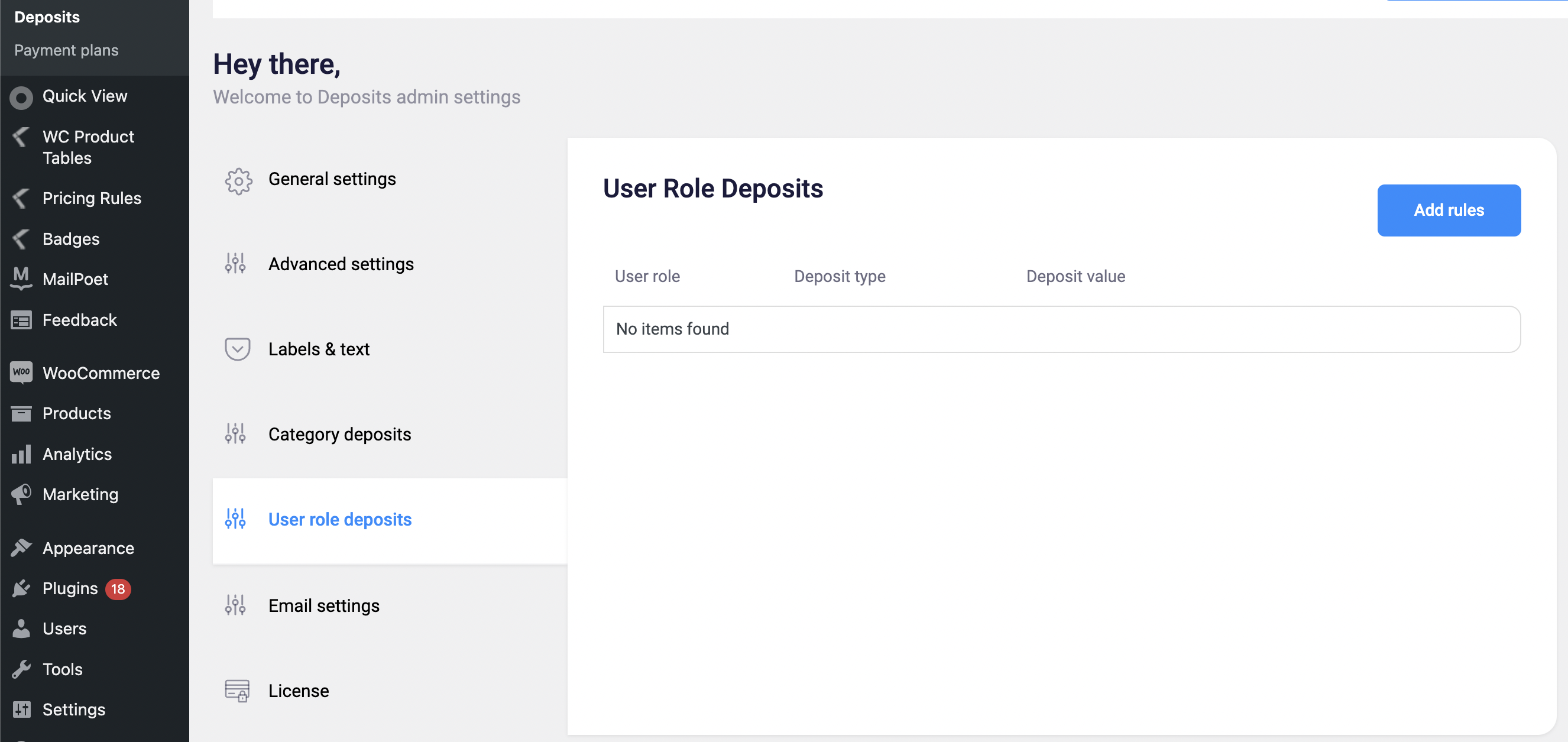
4. You can create new rules for the user role deposits. Click Add rules. Then select User role, select Deposit type and add Deposit amount and Save it.
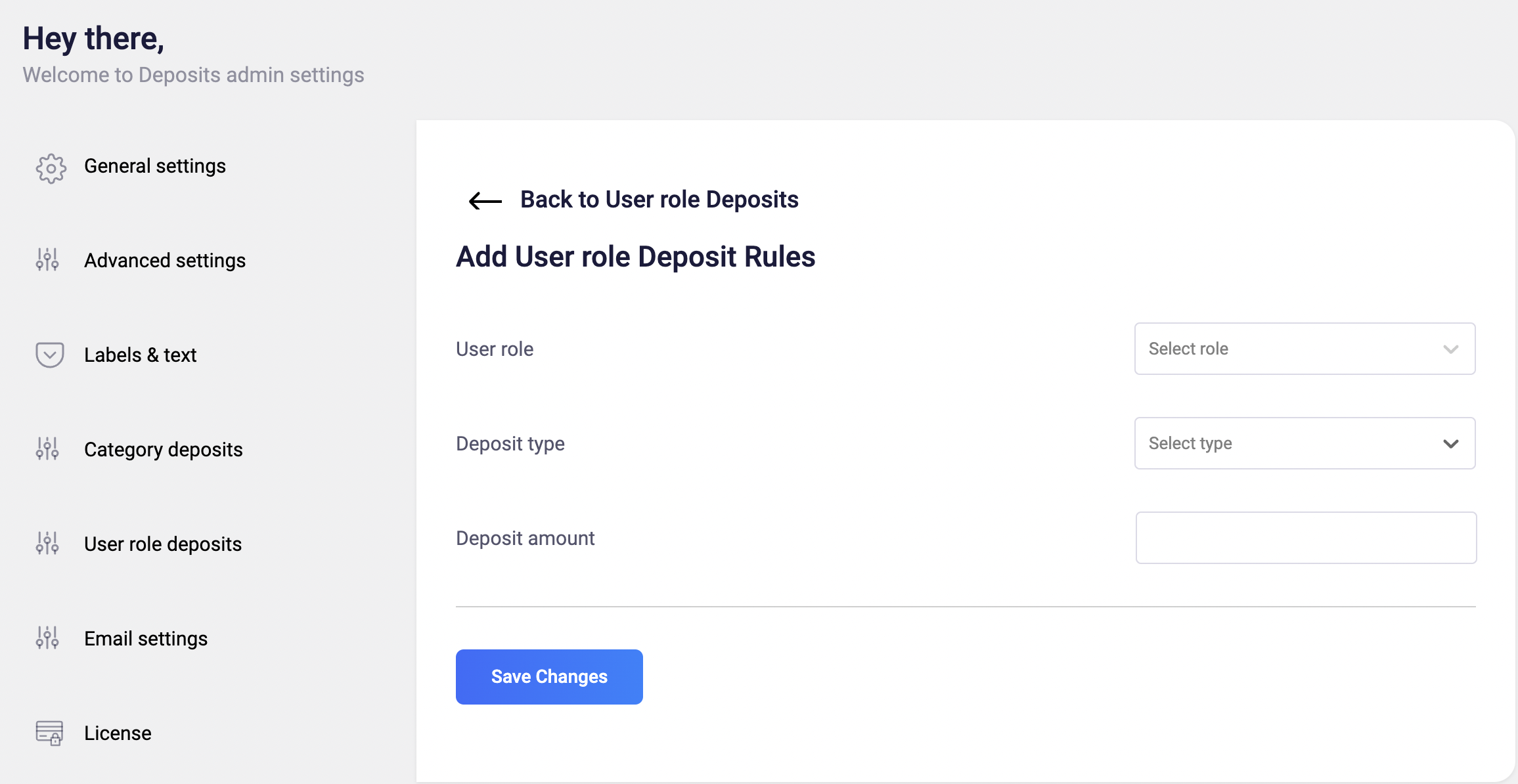
5. Here is an example for you.
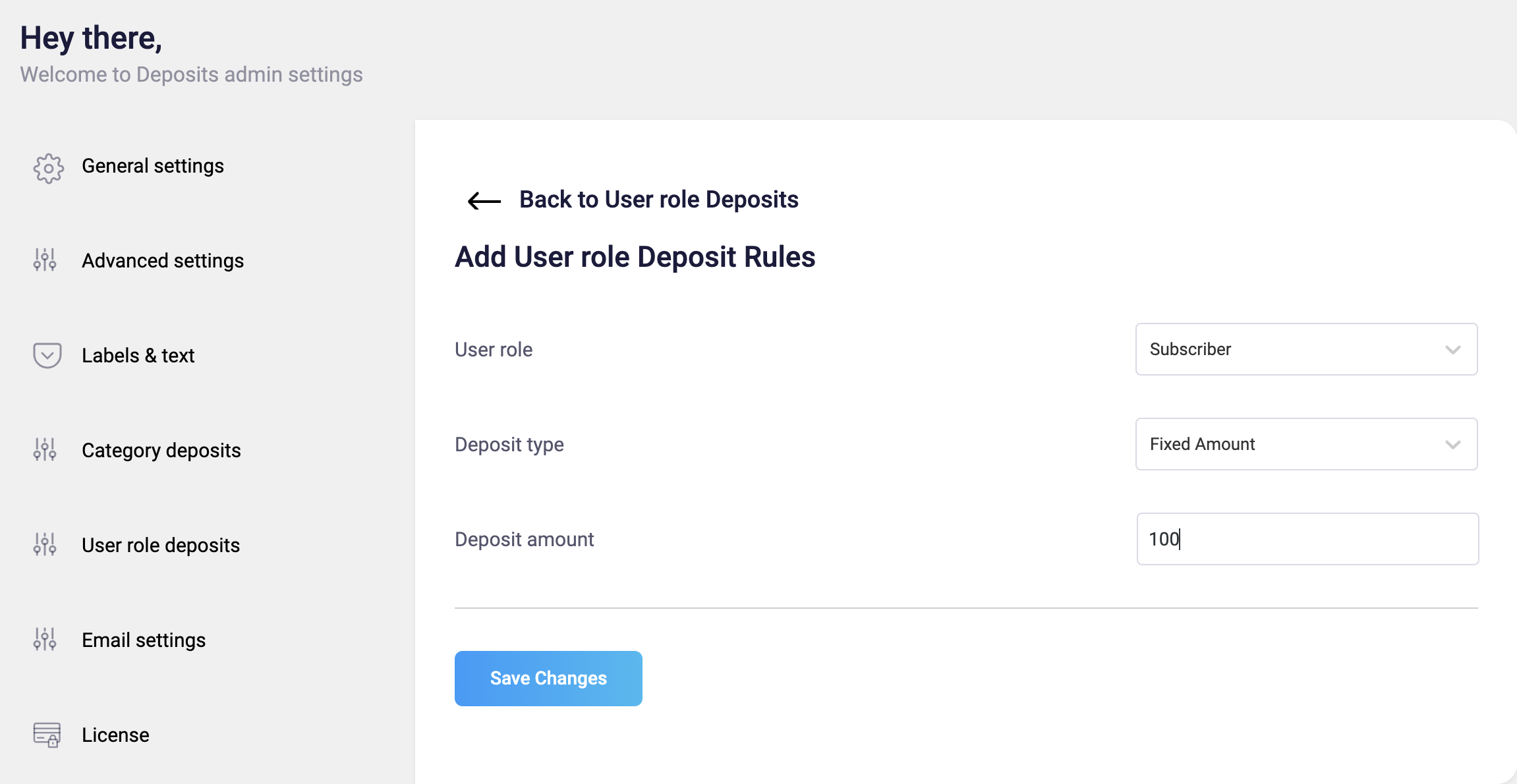
6. After saving, click Back to Use role Deposits. Then you can see the created roles in that section as below.
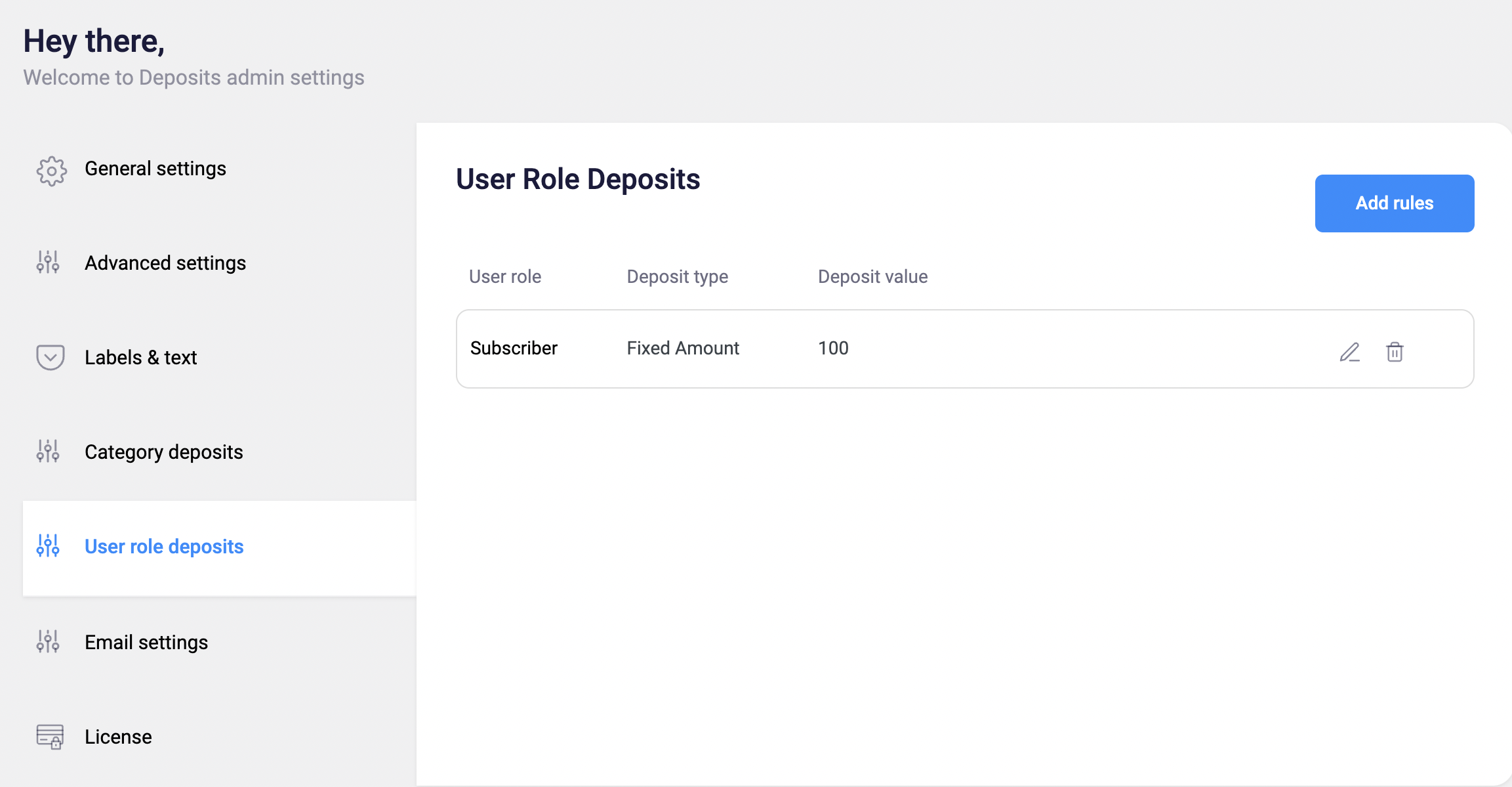
7. So, any logged-in Subscriber will have a fixed deposit amount of 100 as below.
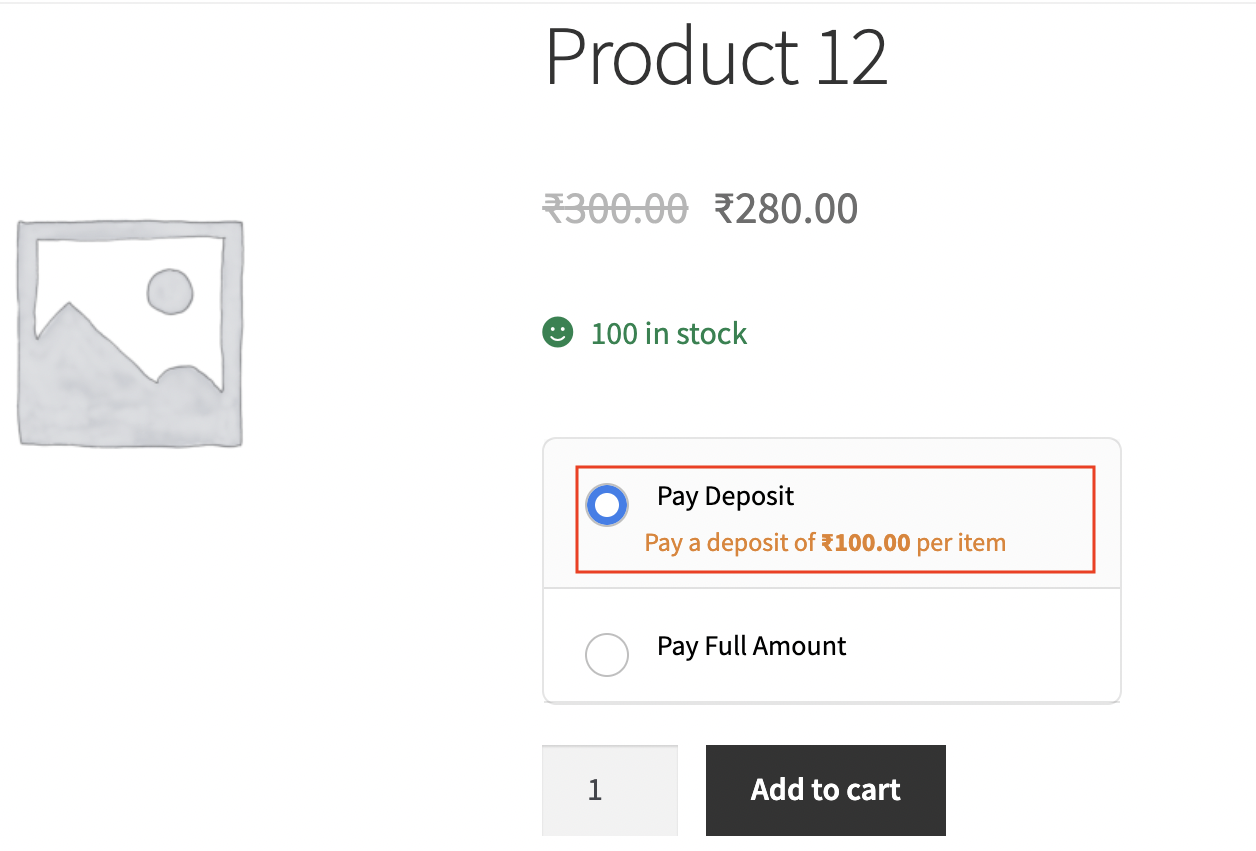
8. Please note that category deposit rules are a product-level option. So it will not be available if you enabled the Checkout mode.
If you have questions about our plugin(s), are experiencing issues with any of our plugin