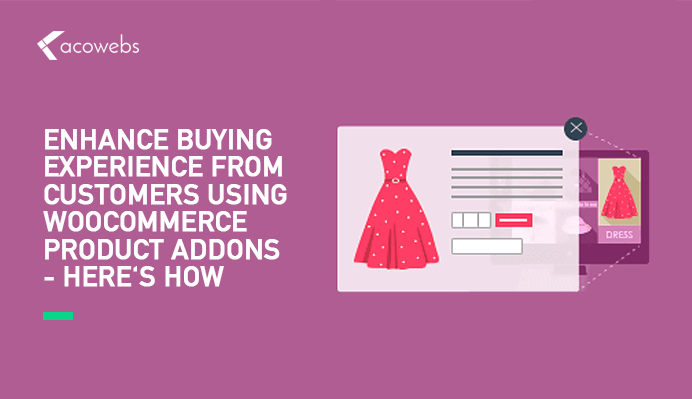Table of Contents
Starting your online journey with a WooCommerce store might have been one of the best decisions you made in your business life. Excellent designs, eye-catching product pages, and optimized descriptions, each and every element embedded within your store appeared perfect, right? Evidently, your store performance too remained above average, keeping your profit figures at par with your expectations.
So, is that enough?
For some, it would be a yes but for people who are always keen to upgrade and modify their store, perfection is a myth. Every now and then, something hits the market, maybe an update or a WooCommerce plugin, luring the website owners to embed and amplify their store performance. And that’s exactly the thing we are about to discuss in the underlying section.
WooCommerce Custom Product Addons
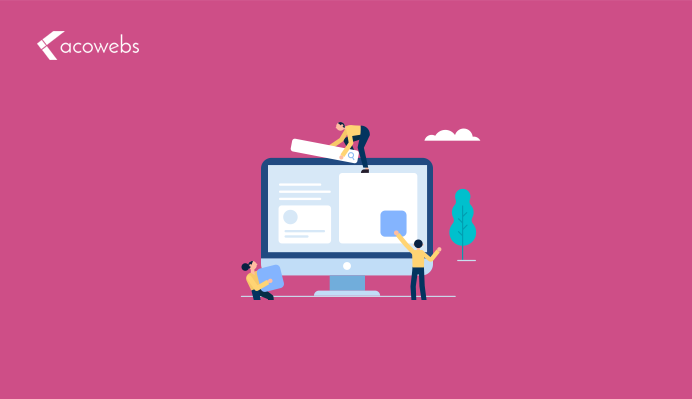
WooCommerce Product Addons is a WooCommerce plugin that when integrated within the WooCommerce store simplifies the process of adding customized fields in the website product pages.
With it, you can add multiple add-on fields to your products, making more and more information available for your customers. For example – extra files, checkboxes, radio buttons, date, time and more. So, in case, you want to add a color-chooser to your product, and make the shop more user-friendly – WooCommerce Product Add-on is an absolute necessity.
The plugin comprises of a custom form builder that makes it easy for the website owner or the manager to induce additional product options. As an ultra-light and performance-driven plugin, the WooCommerce Custom Product Add-on plugin is exactly the one you would need to enhance the buying experience of your consumer.
These products add-on plugins are so designed that they ease the job of the developers eliminating the need to code for every other feature. Also, the plugin allows them to integrate additional product options or customized fields to better the buying process.
Wondering why we would need an additional plugin to add products?
Importance of WooCommerce Custom Product Add-on Plugin
Often, website owners have multiple variations of the same product. For instance, suppose that you have a WooCommerce store and there are five color variations of the same product, each of different sizes, and different lace.
Now, in a general scenario, you would need to add each product separately. This might be a solution but not the optimal one. In order to righteously add all of the product variations without actually making a separate entry, you can integrate the plugin of WooCommerce custom add-on. Whether you wish to add a drop-down, or a radio button, a checkbox or a text field, the WooCommerce custom product add-on plugin caters to all.
In fact, it is an effortless way to add as many variations of a product as needed, using the drag and drop tools. Each of the options or elements available on the plugin is appropriate and helpful as it eases the job of both the owners and the consumers. Adhering to the fact that users no longer need to search for different product variations, they are more likely to be satisfied and motivated to make a purchase.
So what makes them the best? Definitely, they have an array of basic and premium features packed within but alongside they do offer some benefits. Let’s check them out:
- More than 22 custom-fit product fields to optimize the product page.
- Use conditional logic to either hide or show specific fields.
- Hide specific fields based on the product type.
- Customized pricing
- Formula based pricing
Sounds good, right? Let’s move ahead to see what are the different features offered by the plugin, that you can embed within your WooCommerce store.
Features Offered By the WooCommerce Custom Product Add-on Plugin
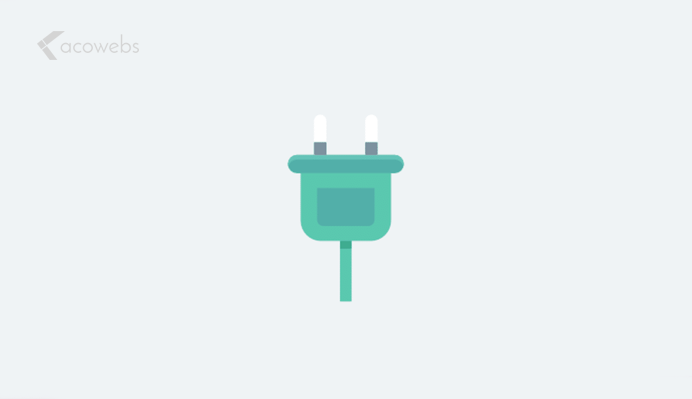
Text Area / Input Fields
The plugin offers the ease to impregnate customized input fields within the store. These fields are capable of accepting numbers, passwords, email addresses, or any other input from the user. The website owners can also base the total pricing of the product based on the values inserted in these fields. This is made possible by using the formula based pricing element of the plugin. Additionally, the text field can be customized to enter multiline input from the user.
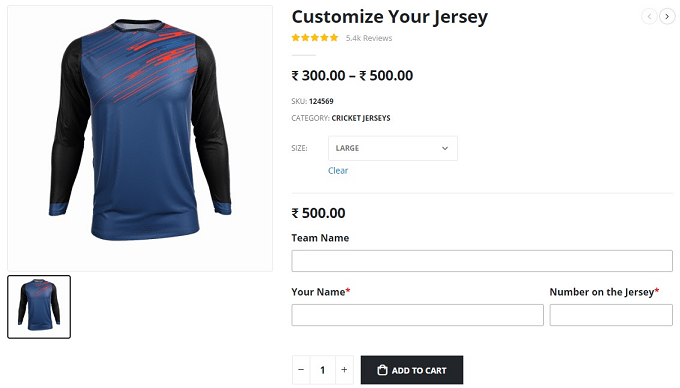
In a way, such a product add-on improves the interface of the product page.
Select Field
Using the select field feature, the website owners can effectively add one or more than one, drop-down item. For instance, consider you have the product page of the shoe. You would need a drop-down for size, and one for the quantity. This is where you can integrate the Select Field button. With this, consumers can easily pick from the given range and from one or multiple fields.
Website owners can set a unique price for every field or the same. Like the price of the product might rise by $5 with a change in size and doesn’t differ with color. The choice remains of the owner. What we focus on here is the flexibility offered by the select field feature of the plugin.
CheckBox & Radio Button
Website designing isn’t just a way to add stuff within the store but to do it in a way that appeals to the users and entice them to make a purchase. You would be surprised to know that every element matters. And so the product add-on plugin has various options that you can choose from while designing the product page of the website.
Earlier, we saw the select field option, here we have a checkbox and radio button that you can use to ask users to select a single option or multiple ones. The radio button is for the former and checkbox for the latter. So, as a website owner, you can pick each to add options within the store.
Date Field
The basic version of the plugin allows you to integrate a date field within the page giving users the ease to pick a convenient date for the delivery. Users can either manually enter the date or pick on using the customized calendar.
Color Picker
This option gives users the ability to pick from an array of colors, one that you see in HTML color options. Of course, when you give users such a wide range of choices, their buying experience rises exponentially.
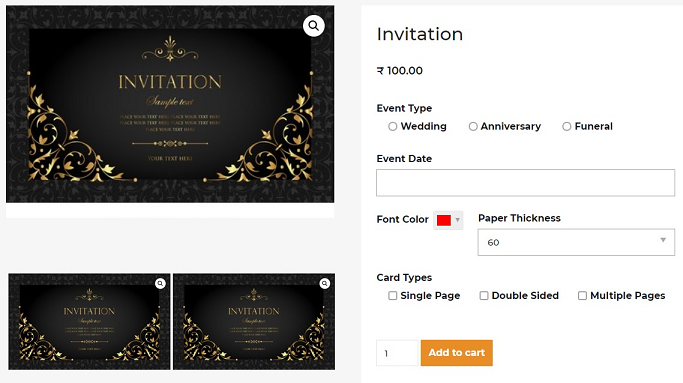
Premium Features – WooCommerce Custom Product Add-on
Well, the above was all of the basic features. In case, you are ready to pay for more, the premium features would take your WooCommerce store to a much more optimized level. You can buy the premium version of Woocommerce custom products addons plugin from Acowebs website.
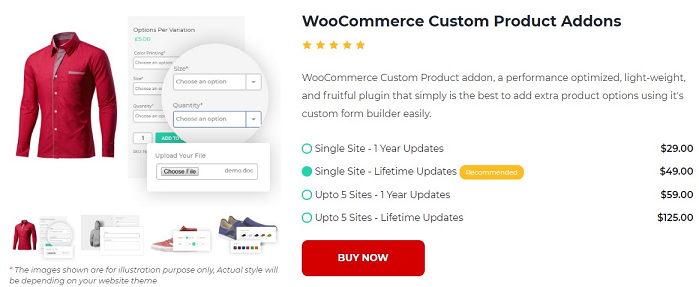
File Upload
Ever purchased a customized product? Like a personalized pen or a pillow? Well, that’s where users are expected to upload a file. Though the scope of file upload isn’t confined to the personalized section and can be anything between a document, a video or an image, the point here is the need to have a file upload product add-on within the WooCommerce store.
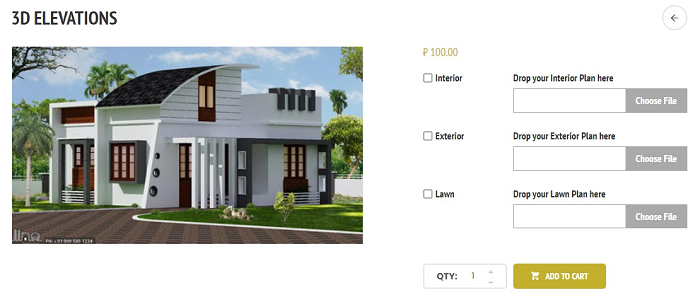
Custom Date & Time Field
The pro version of the plugin encompasses a date and time picker. Where the date field allows users to enter a 2 or 3-day window as appropriate for the delivery, the time field shows different time slots, which the user can pick based on the convenience. For instance, if a customer has given the home address as their delivery address, they can choose the time slot either before 10 am or after 8 pm.
Image Selector & Color Group
Another feature in the list of the premium plugin is that of image selection and the choice of color. The image selector enables the admin to add as many images as they want to, within the store. The color group works similar to the radio button and the checkbox, the only difference being, the boxes take the color of the product. An oval-shaped figure colored in a specific one and when selected by the user, a small tick appears within the box.
Location Selector
Putting the Google Place API to use, the location selector feature when induced within the WooCommerce store gives ease to select their current location with the help of a map. This eliminates the need to manually type the address saving the time and efforts of customers.
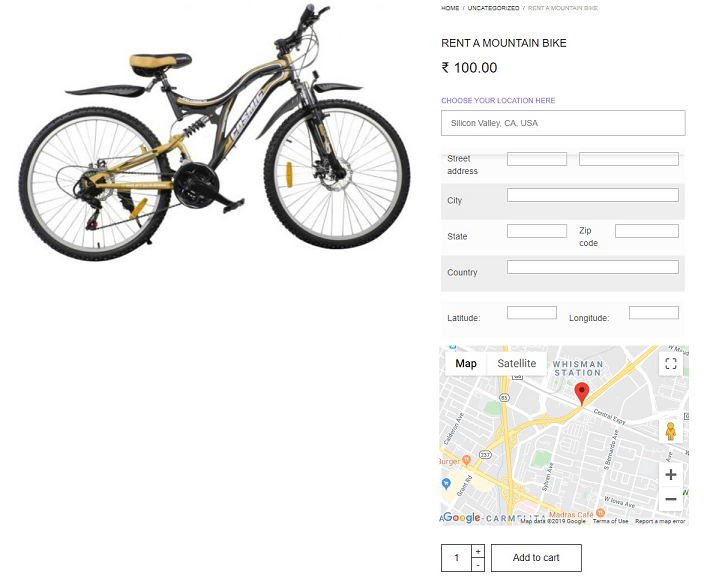
Note: For the premium version, you would need to pay $29 for a single site with a year update.
Given the above, it is evident that the WooCommerce custom product add-on improves the overall visibility of the store and in a way enhances the purchasing experience of the buyer. Customized buttons, varied choices, ease of selection and many more, the WooCommerce product add-on is the one right for you, if you are planning to cast your impression on the minds of potential customers and enhance your sales.
Integrating the WooCommerce Custom Product Add-on
So, excited to integrate the plugin within your WooCommerce store? Well, you will be thrilled to know that the installation process doesn’t take much time and you can do it without much guidance. Simply, follow the below given the steps and the job is done.
- Purchase and download the plugin file.
Note: Free and Pro versions are two different plugins. So you need to install the pro version even if you are already using the free version.
- Install the plugin file into your WordPress, and activate it.
- After you are done with the process, you can view the “Custom Products Options” under the ‘Products’ tab of WooCommerce.
- Click on it and there appears to be a blank window with multiple forms on the right.
- Here, click on “Add New Product Form” and the form builder launches. You can now view the list of freely available fields.
- Now, move ahead with the process of form creation. Set a title, use draft and drop tools to add multiple fields within your page.
- After completing, you can now publish the same.
See, it was simple!
Considering the range of benefits offered by the plugin, investing in it seems a smart move. Whether a newbie or an experienced WooCommerce store owner, offering an exceptional customer experience is a must and with the WooCommerce custom product add-on plugin, you can achieve it without much effort.
Acowebs are developers of WooCommerce Discount Rules that will help you personalize your stores. It supports the additional option with feature-rich add-ons which are woocommerce product addons, that are lightweight and fast. You can easily update your store with these add-ons and enjoy a hassle-free experience, check out the best options for additional woocommerce custom product options.











 Login
Login
 Cart
Cart