- Woocommerce
- Shopify Apps
- WordPress
Download and install WPML and setup using the site key. You can translate the product table by following the steps below.
String Translation
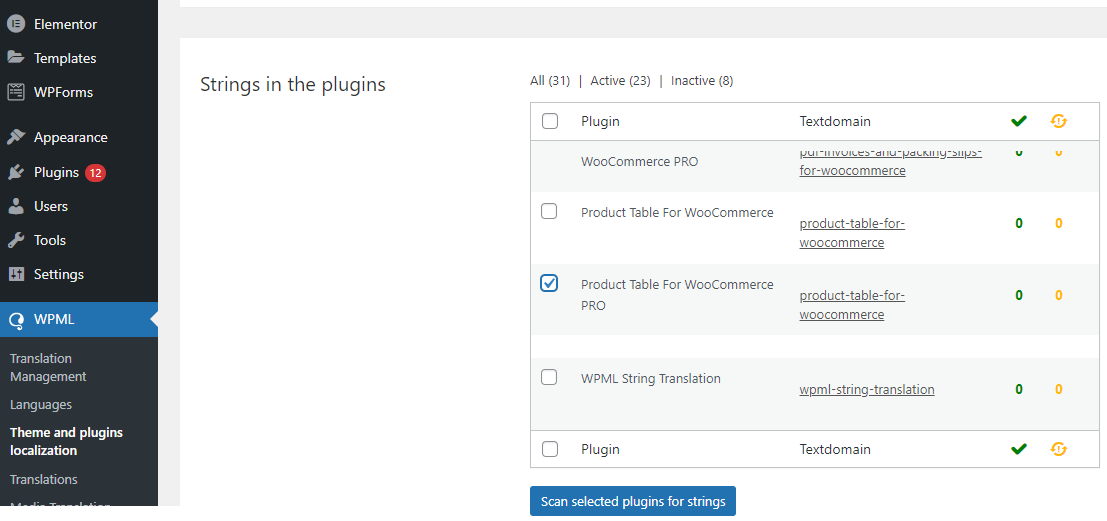
3. Go to Dashboard>> WPML>> String Translation. Select Product Table for WooCommerce Pro Plugin text domain from the domain listing and press the search button.
4. Here you can see strings from the Product Table plugin. Select the text you want to translate and click on the + icon. Add the required translation and press enter to save.
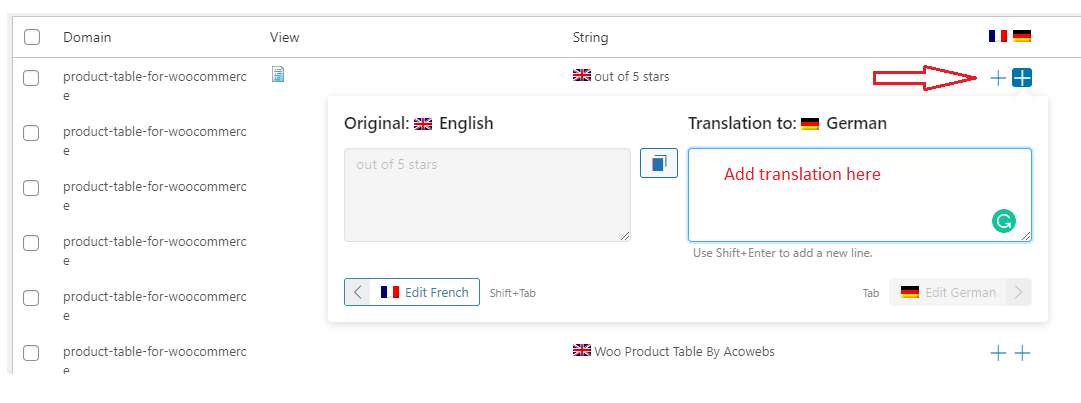
If you have questions about our plugin(s), are experiencing issues with any of our plugin