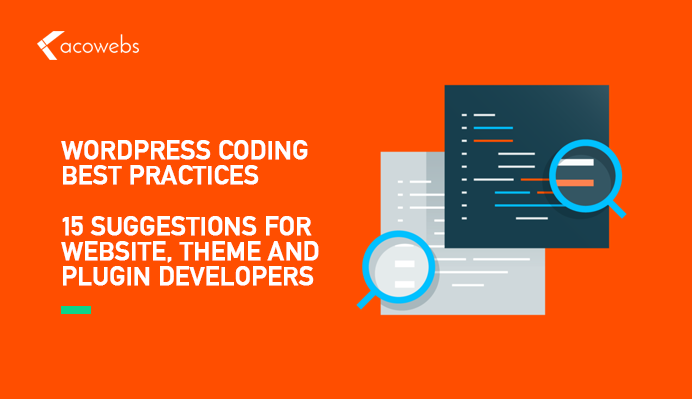WordPress, no doubt is one of the most widely used content management systems. The ease and flexibility offered by the platform are what make it the commonly preferred portal for website development. However, it might very well be easy for you to build and design websites using the platform, the large part of the coding done in WordPress is complicated.
Developers need to be very cautious while designing and developing different aspects of WordPress to unleash its true potential. In case, you are one of these planning to start a career as a WordPress developer, here are some of the best practices you should keep in mind while on board.
Best Practices When Coding In WordPress
The overall journey of a WordPress developer can be segmented into four different tails. Outlining all in a single thread might not be the ideal way and so we too, walk down each of these in a separate environment so that you can have a better view on how to design and develop WordPress.
Common Practices

We begin with the common and the most basic guidelines every developer must be aware of and at the same time, adhere to it while coding.
Reliability
Irrespective of whether you are designing a WordPress website or developing a plugin or a theme, you should always adhere to the coding standards. As WordPress coding can be done in PHP as well as JavaScript, complying with the coding standard of these languages is a must.
Flexibility
It is an important thing for all of the WordPress developers. An age-old version of the software is vulnerable to hacks and cyber attacks. To keep the application free from bugs and software breaches, it is advisable that every developer maintains a check on the software and releases updates, frequently. And for that, your code needs to be flexible enough to abide by the changes and does not behave abruptly.
Ensure Readability
Ok, you are a developer and you will have your own style of writing but at the end of the day, it isn’t only you who will ever read or edit the code. As known, WordPress is an open-source platform, it can be read and also edited by other developers. To ensure that your piece of code is both readable and presentable, you must maintain spaces between the code and also group them. Further, it is advised that you prefer writing shorter codes.
img:readability.jpg
In Theme Development
After the common practices for WordPress development, we next move to the coding practices every developer must follow while designing themes for WordPress. Before outlining the distinct policies, one guideline that stands out is abiding by the coding standards. Having your own coding style is good as long as the code is readable. Do not write a code that requires additional training to decode.
Rest assured, the following tips will get you covered when developing themes.
Read Also: How to Create a WooCommerce Child Theme
Template Hierarchy

WordPress encompasses a hierarchy that specifies which template is chosen for a particular page or post. When designing themes for WordPress, it is important that the developer is well versed in the hierarchy and the manner in which it is used for detecting templates. Once you familiarize yourself with the hierarchy in WordPress, you can go ahead to develop themes.
Organize Theme Files
WordPress themes aren’t limited to be incorporated within the client-side or the server-side. In fact, users can integrate themes on all platforms and across applications. To make sure that the theme designed by you does not entail complexity and can gel easily with all, you need to organize and keep them in a generic location. Common practices include:
- Template files to be stored in the root directory
- Have separate template files for distinct components.
- Name your files ambiguously.
- Assign separate directory for the page template, CSS, JavaScript and language files.
Localize Theme

Now, what does this mean? Localization of themes or another word that’s related is internationalization. WordPress is no longer limited to the languages, English or Spanish. Instead of WordPress today has grown to such lengths that 30% of the users are located outside the US. This is the reason why WordPress is now functional in multiple languages.
In line with the above, it is important that the themes you develop are language-compatible. It is imperative that you give your users the ease to translate the page, in a language that is different from English and Spanish.
Test Your Theme
Testing every piece of code is important. Imagine that a user went down all the pain to integrate a theme within the WordPress website, only to find that it is not functional. How would you feel? Of course, not happy, right?
To prevent your users from sidelining your theme and even give a negative rating, it is advocated that you test each and every component of the theme to make sure that the entire piece is functional. Before you make your theme public, validate its functionality. In case, you are planning to add the theme within the WordPress directory, your theme might get rejected if it does not stand by the norms. In a nutshell, testing is important.
In Plugin Development
Adjacent to themes, another important part of the WordPress website is the plugins. As much as the odds of using a plugin streamlines website operation, the development process of the same is painstaking. Now, you would not want to design the entire plugin and then realize that it does not map the basic norms.
To ensure that you are on the right path, follow the best practices given below:
Strategy First
When we talk about plugins, it is pretty obvious that the price of the application would execute a significant task or ease a problem. So, long before you start the development process, you need to have a strategy in hand. You need to be sure of whether or not the plugin developed would serve the WordPress community. If yes, you can move ahead to develop the plugin.
Embed Namespace
Namespacing all of your files and folders, classes, functions, and even methods is an excellent practice. In case, you avoid the above and decide to name it your way, you might end up conflicting the name with an existing plugin or a theme. You can adhere to the PHP naming standards. The only thing that’s important is to add prefixes, no matter what policy you adopt. Though you can always embed the plugin name within the functions, an alternative could be to create a class for the plugin and then name your variables, methods, or functions.
Also Read: Must Have WordPress Plugins for a Website
Stay Secured

Security, as a matter of fact, is an important thing to take care of. Developers are more prone to relegate the security needs for the post-development phase. However, this is a huge mistake from their end. It is desirable that the security aspects of the plugin be addressed right from the first phase. At some point WordPress would do the task of sanitizing data, however, there are certain aspects where you would yourself need to step and sanitize inputs. This ensures that there is no room for malicious acts.
Read Also: Secure WordPress Website
Web Service Access
For a plugin, remote access to data is important. The best way to do so is through web services. Apparently, there are tons of services available across the web. HTTP API is one that enables developers to access data and handle all back end tasks and requests.
For WordPress Website Development
Finally, we shed light on the practices a developer must undertake when developing a website.
Separation of Concerns
A phrase that you may or may not have heard of, is the separation of concerns. This implies that PHP codes that have different functionality should not be clubbed together. A better way would be to organize each as separate entities and then use interfaces to share data between all. What we mean to say is that a single code piece should perform a single task.
Avoid Using Global Variables
The fact that global variables are all open and accessible, it makes the code hard to follow and also mingles with the application state, turning it unreliable. You would have no idea when and where the variable was altered and hence, it is best to avoid them.
Adhere to Object-Oriented Programming

Keeping your code crisp and clear is something that every developer would agree to. An efficient way to do this is by adopting the policy of object-oriented programming. What’s best? It adds the much-needed modularity to the code. Also, it encapsulates data and functions, limiting the accessibility in a way promoting the overall application efficiency. The process of maintaining the code and debugging is also improved.
Read Also: Object-Oriented Programming Systems
The Final Word
So, the above were the different practices a developer needs to follow when coding in WordPress. Adhere to them and ensure that your piece outstands others in line to etch success as a developer.
Acowebs are developers of WooCommerce Discount Rules that will help you personalize your stores. It supports the additional option with feature-rich add-ons which are woocommerce product addons, that are lightweight and fast. You can easily update your store with these add-ons and enjoy a hassle-free experience, check out the best options for additional woocommerce custom product options.












 Login
Login
 Cart
Cart