
Online shopping is more crucial now than ever before. In 2020, Shopify surveyed buyers and discovered that 52% of them had permanently shifted more of their purchases online. For merchants, this means expanding their online businesses. An efficient product buying guide is an excellent content marketing tool.
Most of the products available on an eCommerce store are categorized and described in product buying guides.
These tools, often referred to as online catalogs, ease access to eCommerce sites. They equip buyers with all of the knowledge to make informed shopping choices.
There are numerous methods for creating an efficient product buying guide for eCommerce stores. As mentioned earlier, these buying guides significantly impact buyer decision-making – when it comes to viewing product possibilities, customers rely on product guides the most.
That being said, let’s go over how to create an efficient product buying guide for eCommerce, complete with examples.
Why Is a Buying Guide Necessary?
Businesses may reach consumers from all around the world using eCommerce. But, because there are few prerequisites for launching an online marketplace, the industry is heavily competitive, and it might be difficult to grab people’s attention.
Providing product buying guides to assist buyers who are overwhelmed by the variety of choices will help lure them to your brand. They might highlight operational, size, necessary service, pricing, or other distinctions among designs or companies.
The guides are particularly valuable for sizable purchases like appliances. Currys, for example, offers many product buying guides for its appliances, including cameras.
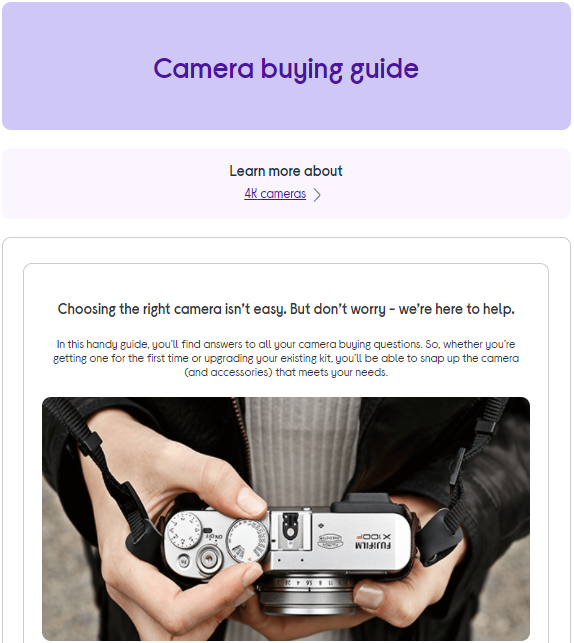
The brand offers information on the various types of cameras available and how to select which one is best for you, which is determined by what you intend to use your camera for. The customer, for example, can select between lightweight compacts, handy bridges, mirrorless cameras, and pro-style DSLRs.
Guides, on the other hand, help sellers. Product buying guides are excellent for increasing your Search Engine Optimization (SEO) and increasing brand awareness. Product buying guides are
also utilized as a marketing tool, and incorporating the guides on your eCommerce can persuade consumers to purchase from your business rather than your competitors.
This article will guide you on creating an efficient product buying guide to increase sales, whether you have product buying guides that need to be improved or never utilized this strategy and want to give it a shot.
How to Create Efficient Product Buying Guides In 4 Simple Steps

Now that you understand why a buying guide is essential, let’s explore how to develop one for your eCommerce store. An efficient product buying guide may be generated in the same way that you normally develop a blog article or post on your website, making it extremely easy to get started.
The ultimate purpose of your product buying guide is to make a sale. As a result, many marketers include targeted CTAs within their guides.
When a customer is certain that they want to buy anything, a call to action can take them directly to the product description page.
Here are 4 steps to creating an effective product buying guide.
1. Define Your Target Audience
You won’t be able to produce an efficient product buying guide unless you define your persona or target audience. You must first respond to the most critical question. For whom are you writing this?
It’s not like every buying guide for eCommerce must be written with the intention of pleasing everybody. It is dependent on who is looking to purchase what you are offering. It may seem self-evident, but you would be amazed how many brands get it wrong.
Before you create your buying guide, determine who is most likely to read it. This approach will allow you to tailor your content to your readers’ requirements and ideals.
For instance, if you realize your customers are interested in getting a bargain and cutting costs, you should highlight pricing variations among labels and designs in your product buying guide.
Similarly, if you know that several of your clients belong to a specific demographic, you should develop buying guides for items that are appealing to that demographic.
The target audience for a particular product category is not always similar to the target market for your whole product line. It’s good to be more explicit in your product buying guides.
Creating a buyer persona is one of the best methods to define your target audience, and you can do so in a variety of ways:
a. Surveys
Invite consumers to participate in a poll. Inquire about their location, age, gender, and occupation, as well as their pain points, preferences, objectives, and values. Your idea is to discover a customer’s obstacle and what drives them to make a purchase.
After you’ve collected your findings, building business personas that reflect sectors of your client base can help generate good content for your eCommerce.
b. Social Media Networks
If your business is active on Facebook, tools like Facebook Insights can be beneficial. Examine social media platforms to observe what talks are taking place around your business or product. A simple search on Instagram can uncover a lot of info about a wide range of commercial items.
Sprout Social tools can help you identify conversations in your sector as well as around specific topics.
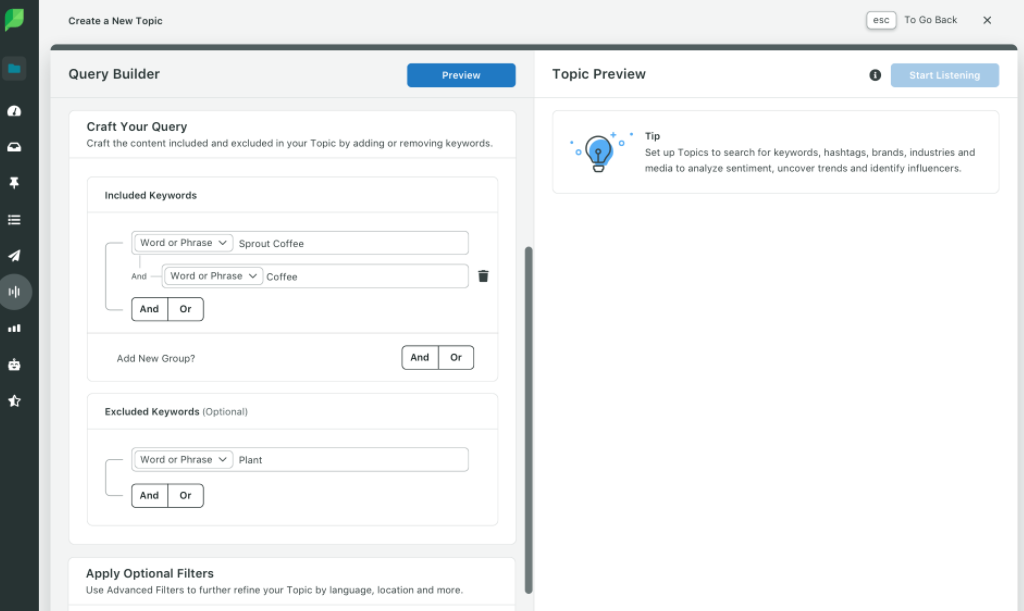
The tools can provide you with a greater understanding of what your main demographic is discussing and how they feel about your products.
c. Digital Analytics
Google Analytics can help you find information about your website’s visitors. Examine your web audience to learn more about their interests.
Determine which types of content receive the most interaction so you can discover what connects with the consumers.
Examine Google Analytics to learn about user interests and habits on your eCommerce site, as well as what subjects they find intriguing. Brands can also use Nielsen market analysis to identify trends in their product line.
Once you’ve created this persona, it’ll be much easier to design an efficient product buying guide focused on the customer’s goals and needs.
Your guide may not resonate with as many consumers, which is fine. You’ll wind up with far customer acquisition and retention for the demographic you’re trying to reach for the very first time.
2. Format Your Buying Guide
After defining your target audience, you must decide on the appropriate format of your product buying guide.
You have a number of options from which to choose, including creating a product buying guide that is mostly text or one that is heavily visual (with a lot of pictures). It would even be suitable to include videos in your guides.
People read far differently on the internet than they do in print, according to Market8.net, and this is a reality.
To create very successful online content, you must adapt your writing style to the way individuals read online. As a result, lengthy paragraphs with few section breaks are unlikely to keep a viewer’s interest or attention.
The format of your product buying guide determines whether the visitor will make a purchase or will end up leaving your page without any action.
You can get ideas on how to write for your online audiences by visiting sites like HubSpot. The idea is to make critical information visible to everybody who visits the product page.
Visitors’ attention will be drawn to bullet points, subheadings, and content that has been highlighted with bolding or italics. Including the majority of your critical info in such forms will help retain customers on your eCommerce site.
Furthermore, as earlier mentioned, you can incorporate images and videos to boost your online content. Such aspects provide visual breaks within long-form content and, in certain cases, convey information in a more meaningful manner than textual content.
Using Wayfair as an example, we can see how images are used to enhance the product buying guides:
Instead of just publishing a product buying guide, Wayfair has compiled a list of buyers’ attributes when purchasing a Fire Pit. It’s a really straightforward and easy-to-follow structure that makes good use of visuals.
According to PolicyViz, humans perceive visuals 60,000 times quicker than text, thus utilizing images and videos to break down large pieces of text is a bonus tip.
In Wayfair’s case, each feature is highlighted with bolding and a bulleted list with more information. Images, subheadings, and bullet points break up the content, making it easier for site readers to skim and digest.

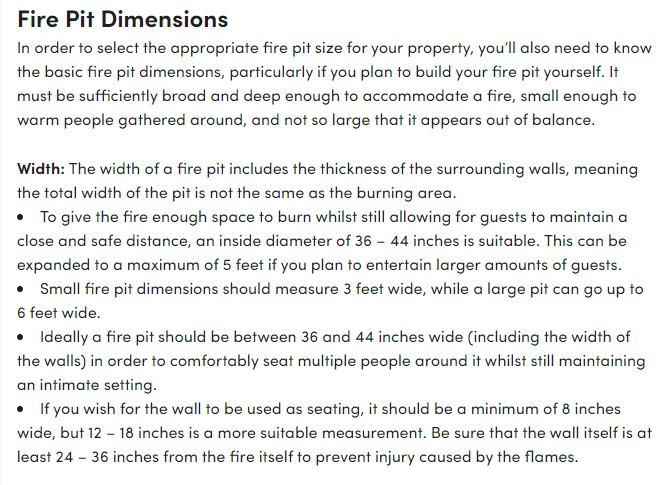
3. Leverage/ Optimize for SEO
The majority of buyers utilize search engines to discover new products and services.
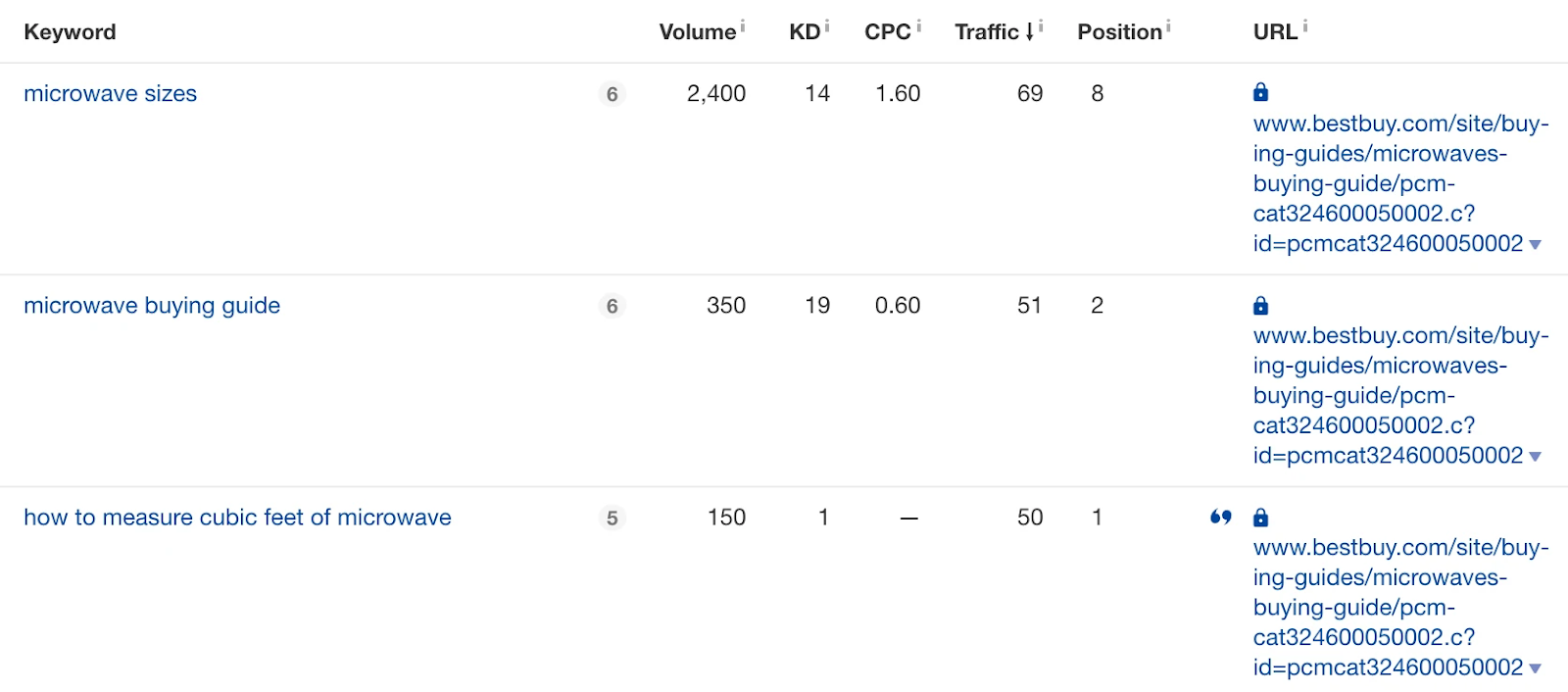
Once you put in the work to optimize your website for search engines, you potentially gain access to a large number of new clients. Product buying guides, like blog posts, provide a chance to help your eCommerce site rank for specific keywords and attract new clients.
Consider, for instance, Best Buy‘s microwave guide ranks, an example from Shopify.com.
The consumer electronics company’s page ranks for a variety of high intent keywords, including “microwave sizes,” “microwave buying guide,” and “how to measure cubic feet of microwave.”
By utilizing effective buyer personas, you can devise a search engine optimization and keyword plan that’ll get your product buying guide in front of your clients before anybody else.
Keep in mind that this isn’t about filling your product buying guide with just as many keywords as imaginable. Not every traffic is good traffic; hence the approach is useless in the first place. This is about knowing your consumers’ questions and responding to their concerns better than everyone else.
The title, URL, and keywords of your product buying guide will all play an important role in the success of your search engine optimization. These effects are essential elements that search engines take into account when ranking product pages. WordPress plugins like Yoast SEO can assist in optimizing these functionalities.
Another effective method is to consider user intent, which is the recognition and classification of what an online shopper meant to discover when they typed their relevant keywords for the goal of search engine optimization.
You may target specific types of clients who will read your product buying guide by optimizing for search or user intent. Here are a few guidelines for optimizing your product buying guide for search engines:
- Use SEO tools such as Ubersuggest, SEMrush, and Ahrefs to choose a target keyword. Add context to your product, for example, “camera buying guide.”
- Incorporate the keyword in the title and URL of your page, as earlier mentioned in this piece.
- Run your product buying guide through an SEO content optimization platform, such as Clearscope. This strategy will tell you whether the product buying guide corresponds to the intent of online consumers.
Relevant and well-targeted content, such as your product buying guide, will benefit both your overall search engine optimization approach and your business.
Eventually, your entire eCommerce site will rank higher in search engines, and you’ll be perceived as more competent in your industry.
4. Include a Call To Action (CTA)
The entire objective of a buying guide for eCommerce is to enlighten buyers regarding their alternatives, assist them in deciding whether or not they want to purchase products, and afterward, hopefully, convert. Don’t lose sight of the end goal when you’re composing these.
Clearly, you want the readers to become your buyer and purchase from you. However, if you fail to provide the visitor with a Call To Action (CTA) or a mechanism to purchase, you are likely to lose out on sales.
A well-written CTA motivates users to take a specific action. CTAs have been demonstrated to enhance conversion rates and sales in eCommerce.
A CTA button or a CTA link could provide the incentive necessary to convince a reader to commit to your goods and become a buyer by making it quick and easy to place an order.
Consider how consumers will use your product buying guide. Should you include the main call to action at the end of your guide and then direct them to your preferred landing page once they’ve finished reading? Or should you instead place smaller call to action buttons next to related products?
Place appropriate CTAs near the products if you’re promoting numerous products all through the guide.
REI utilizes this strategy by including a link to a product page in each item’s title.

Another critical aspect is that your CTAs need to be eye-catching and define the actions the visitor wishes to take clearly. That is what will get visitors to look at the items on your website rather than your competitor’s website.
Here are some simple but effective CTA button examples by Wayfair:
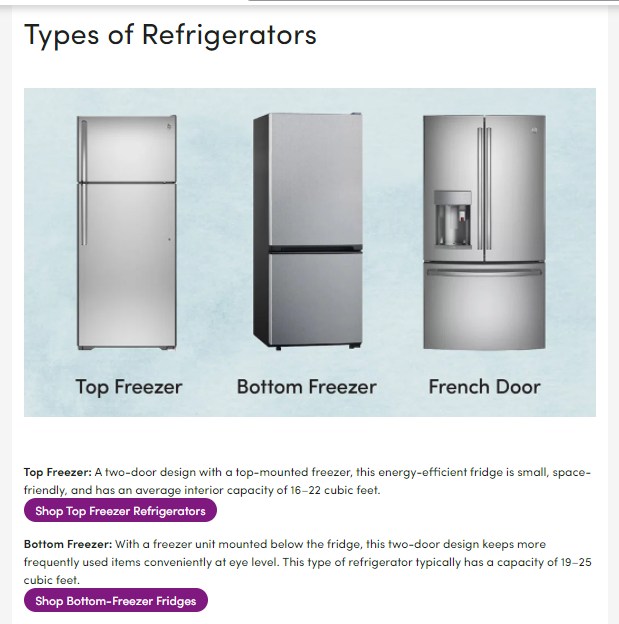
The above example comes from Wayfair’s refrigerator buying guide. It’s a comprehensive guide with a wide range of options to pick from.
The links to the “Shop Top Freezer Refrigerators” category, as well as the suggestion to look particularly at specific types described in the guide, are intended to entice visitors to make a purchase. By including links to its own products, Wayfair reduces the probability of visitors abandoning the site and going to purchase from the competitors.
That’s something you should use in any product buying guide you create. You wouldn’t want to come across as prejudiced because consumers will see straight through it.
Visitors will be dissuaded from buying your products and services if you give them too much of a sales pitch. It’s challenging, but you want to appear as objective as possible.
Thus, as Wayfair does, you can add numerous CTAs throughout your guide or simply incorporate one clearly defined call to action at the end of your post. Just make sure it’s easy for your visitors to locate and serve a function.
Bottom Line: How to Create an Efficient Product Buying Guide for Your eCommerce Store
When it comes to succeeding in the eCommerce industry, product buying guides can help your company stand out. Keep in mind that this isn’t just about your eCommerce business. A quality product buying guide is a valuable asset to your business.
As we covered in this piece, product buying guides are vital for selling online. That’s if you’re selling garments or home décor; they assist potential buyers in making informed choices, boosting conversions, and generating sales.
The first step in creating an effective product buying guide is to identify the target audience for each buying guide. Determine the format that works best for both you and the visitor. Leverage SEO to attract new buyers, and finally, include a Call To Action (CTA) to complete the sale.
You’re well along the way to creating an effective lead generation tool for your local company. Only if you follow the tips above. You won’t just generate more sales. You’ll have visitors who consider you and your competent business acquaintances to whom they can always turn for assistance.
Keep in mind that conversions and analytics aren’t the only considerations. At the bottom of it all, it’s all about developing long-term connections with your consumers by providing the knowledge you have and what they require.
Acowebs are developers of many leading WooCommerce plugins in the market. One of the leading WooCommerce plugins from Acowebs is the WooCommerce Discount Rules which will help you with discounts on products in your store. There is also a free version of this plugin that can be downloaded from WordPress named WooCommerce Dynamic Pricing which is currently being used by nearly 10,000 users.
Acowebs also have a Shopify Apps vertical and one of the leading Apps in this category is the Shopify Reports App which is currently available in the Shopify App store.












 Login
Login
 Cart
Cart







