- Woocommerce
- Shopify Apps
- WordPress
Apart from the various Woocommerce Elements that can be added to email templates, for adding extra information, custom fields can also be added and placed at any position in the email templates.
2. Open the desired email type where you want to add custom fields
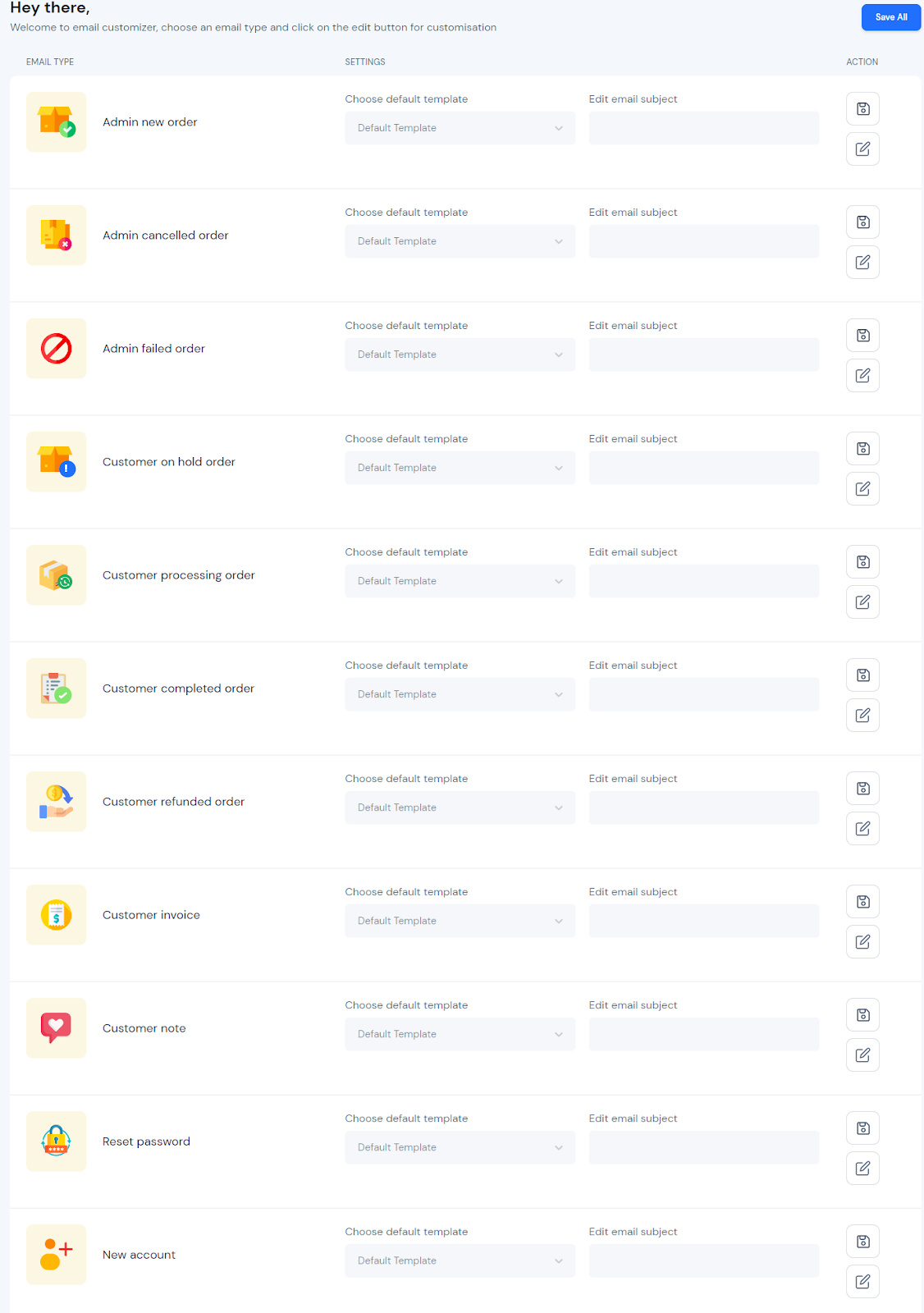
3. Select the Woocommerce elements so as to select the custom fields.
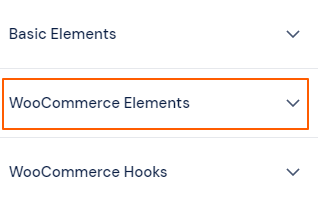
4. The template gets loaded with the default elements. You can add the custom field to the template
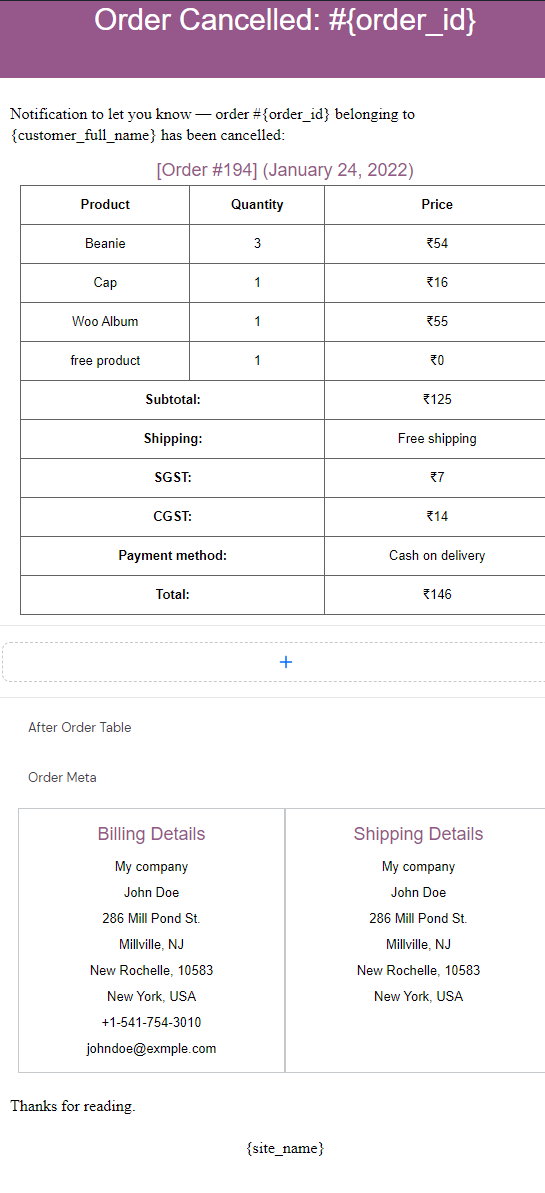
5. Drag and drop the Custom field option from the Woocommerce elements
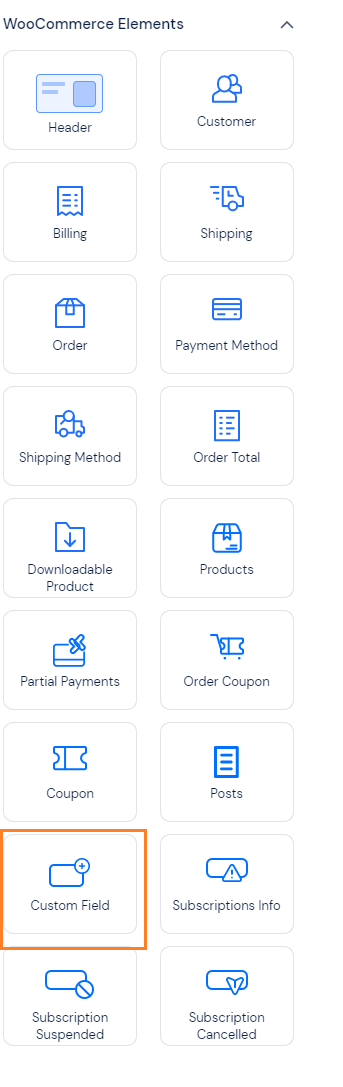
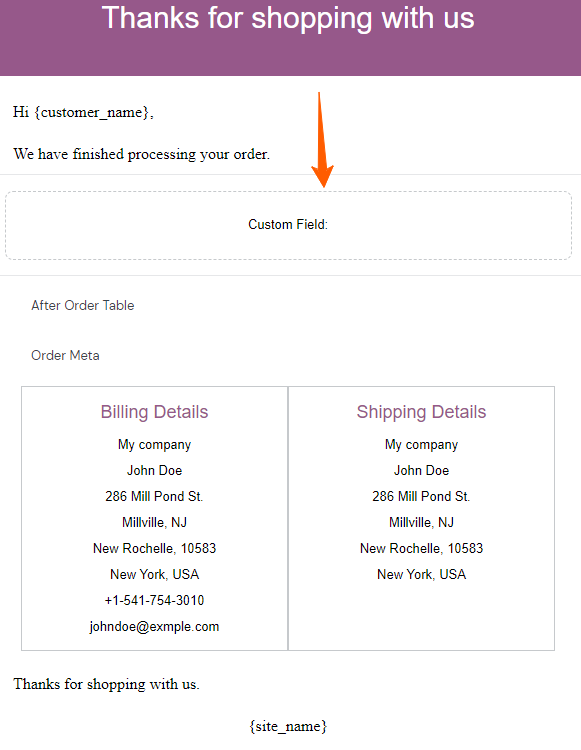
5. Meta key: Please give a valid key for the corresponding Data
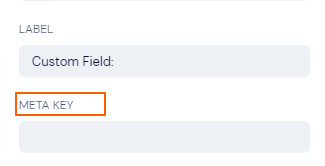
6. You will be able to change the color and font properties of the custom fields as per your requirement.
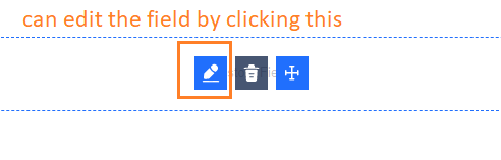
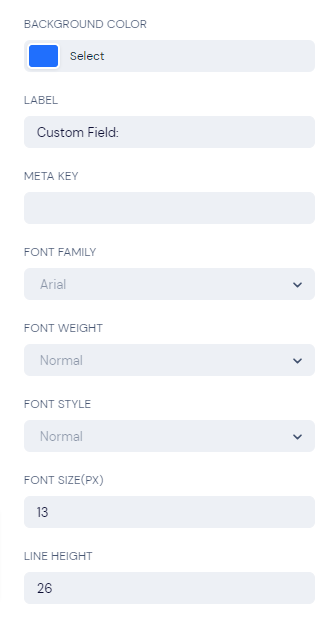
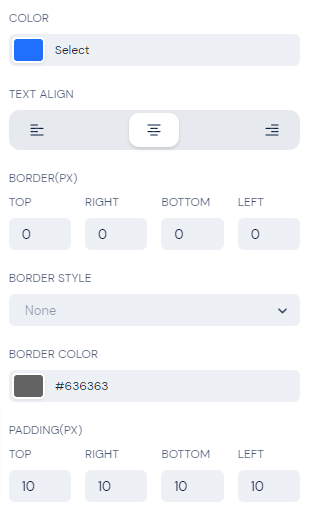
If you have questions about our plugin(s), are experiencing issues with any of our plugin