- Woocommerce
- Shopify Apps
Table of Contents
The Email Customizer and Designer For WooCommerce will help you to easily build and customize WooCommerce subscription mails.
To start the customization, firstly you have to Install the WooCommerce Subscriptions plugin to your dashboard, and will result in the appearance of the following template editing section in the Email Customizer and Designer For WooCommerce plugin front-end
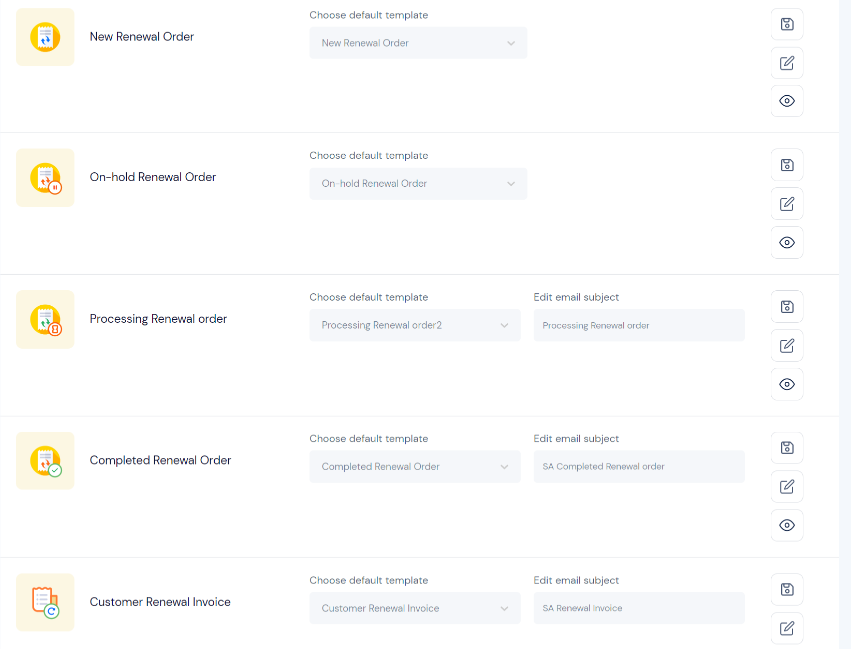
New Renewal Order: This section helps you to build and customize the emails sent when a subscription renewal payment is processed. These customized emails can be sent to store managers by default, and could also be sent to fulfillment or drop shipping companies.
On-hold Renewal Order: This section helps you to build and customize the emails sent when a subscription is placed On-Hold if an associated order is awaiting payment, or it has been manually suspended by the store owner or customer.
Processing Renewal order: Helps you to build and customize the emails sent to a subscriber when payment has been processed for a subscription now awaiting fulfillment for that billing period. Payment can be a manual payment on a renewal invoice or an automatically charged recurring payment.
Completed Renewal Order: This helps you to build and customize the emails sent to a customer when the subscription renewal order is marked complete, indicating that an item for the renewal period has been shipped.
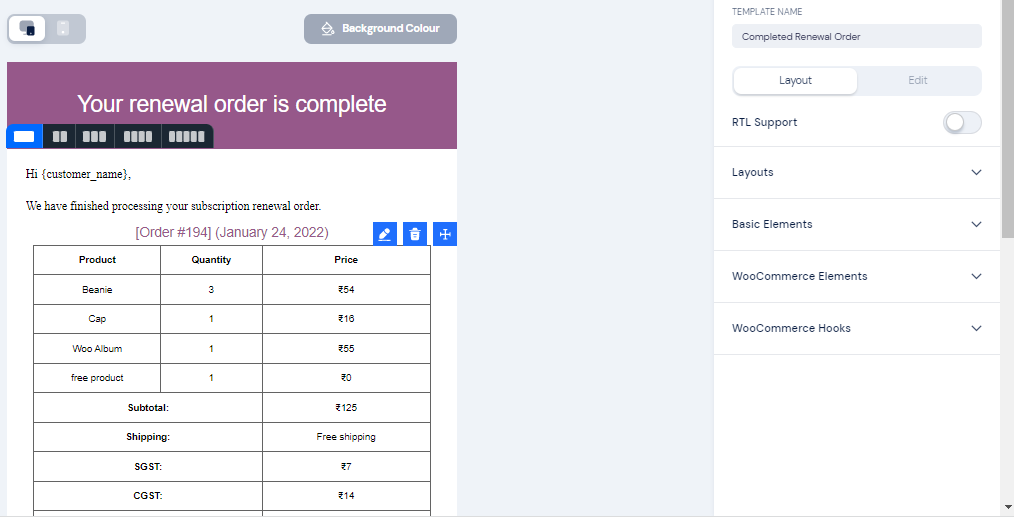
Customer Renewal Invoice: Helps you to build and customize the emails sent to a customer when the subscription is due for renewal and the renewal requires a manual payment, either because it uses manual renewals or the automatic recurring payment failed. This customized email contains renewal order information and payment links.
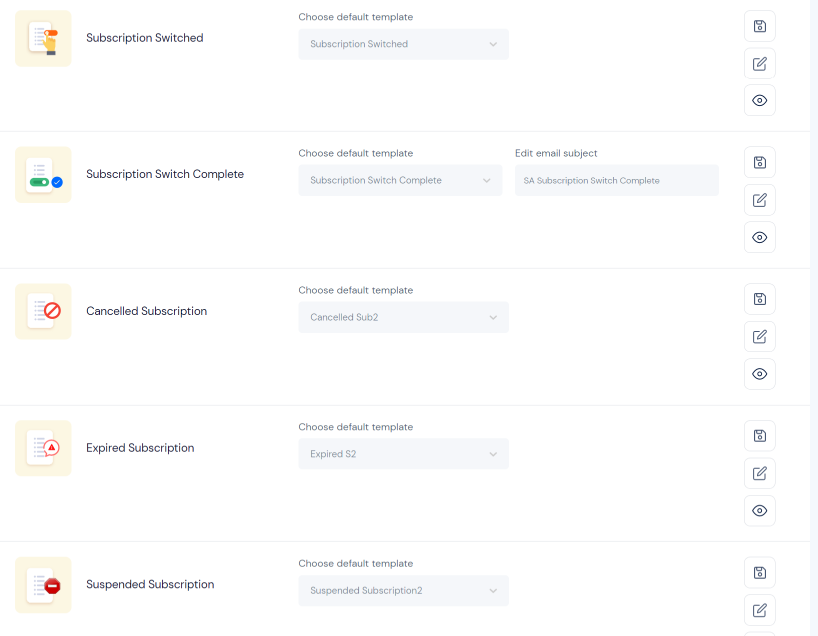
Subscription Switched: Helps you to build and customize the emails sent when a customer upgrades or downgrades a subscription from the My Account page. This Customized emails can be sent to the store manager by default.
Subscription Switch Complete: Helps you to build and customize the emails sent to a customer when he/she successfully upgrades or downgrades a subscription. These customized emails are sent instead of the WooCommerce Completed Order email for orders to switch subscriptions.
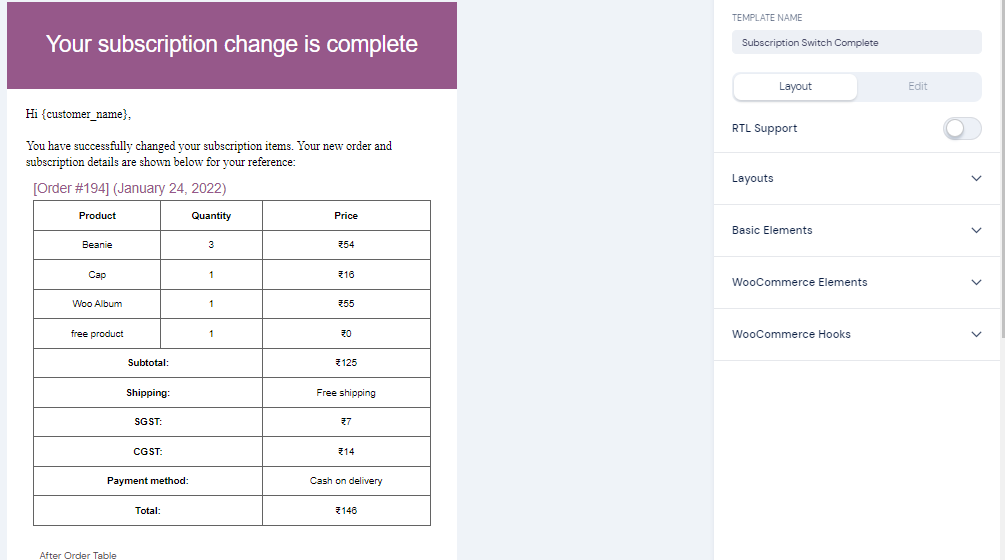
Cancelled Subscription: Helps you to build and customize the emails sent when a subscription has been canceled by the customer (at the time when they click ‘cancel’) or store manager. This Customized emails can be sent to the store manager by default.
Expired Subscription: Helps you to build and customize the emails sent when a subscription reaches the end of its term and its status is changed to expired. This Customized emails can be sent to the store manager by default.
Suspended Subscription: Sent when a customer manually suspends their subscription from the My Account page. This Customized emails can be sent to the store manager by default.
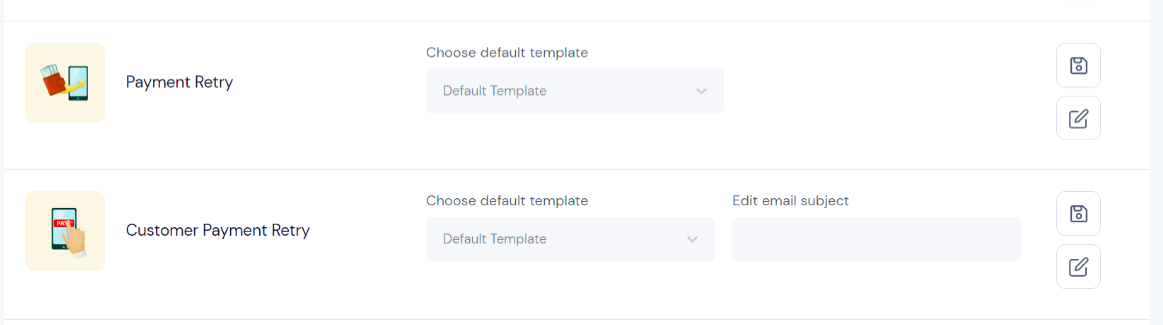
Payment Retry: Helps you to build and customize the emails sent when an attempt to automatically process a subscription renewal payment has failed and a retry rule has been applied to retry the payment in the future. These customized emails are sent to the store manager by default. Note that this custom email is only sent when the Failed Recurring Payment Retry System is enabled.
Customer Payment Retry: Helps you to build and customize the emails sent to a customer when an attempt to automatically process a subscription renewal payment has failed and a retry rule has been applied to retry the payment in the future. This customized email contains the renewal order information, the date of the scheduled retry, and payment links to allow the customer to pay for the renewal order manually instead of waiting for the automatic retry. Note that this custom email is only sent when the Failed Recurring Payment Retry System is enabled.
If you have questions about our plugin(s), are experiencing issues with any of our plugin