- Woocommerce
- Shopify Apps
- WordPress
You can schedule the badges to set when, and how long, they will be displayed.
1. Go to Dashboard-> Badges-> Add New Badge.
2. After creating your Badge, Go to Schedule and enable scheduling
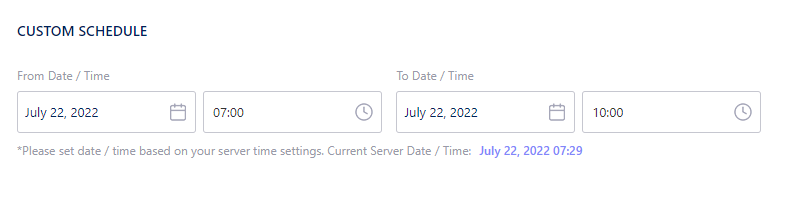
When we set the schedule for a badge like above then it gets displayed for 03:00hr. Similarly, you can schedule a badge for weeks or for a number of days.
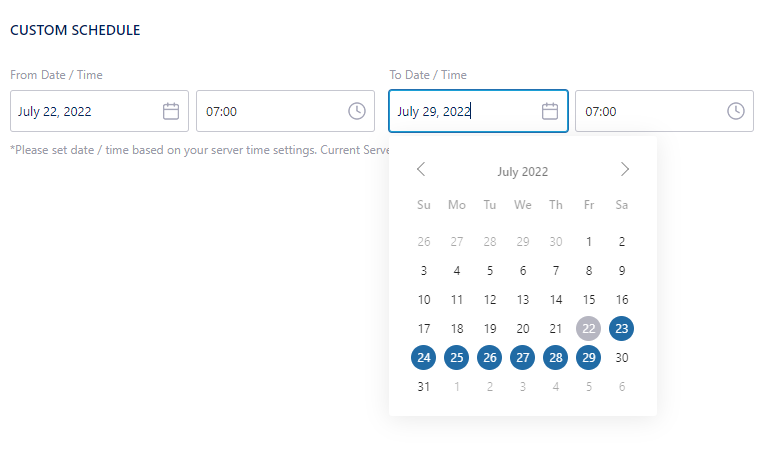
Restrict the badge for a specific weekday or weekend, just enable the Weekly Schedule option and select the Days from the dropdown.
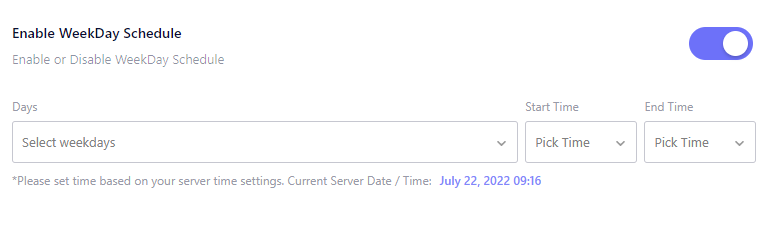
If you have questions about our plugin(s), are experiencing issues with any of our plugin