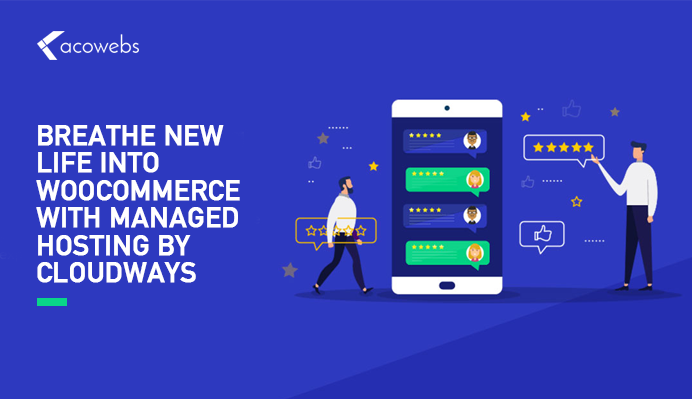Speed, security, and support are the three ‘S-pillars’ that every online business and website needs in order to be successful. And when it comes to managed hosting providers, you are given all the tools necessary to make sure your website performs to its max so your business can thrive.
Today is a time when conventional or shared hosting just won’t cut it for your WordPress WooCommerce website.
So if you are looking for the Best web hosting for WooCommerce, you’ve come to the right place. But, let’s make something clear right away; only Managed hosting platforms can deliver what you seek.
Cloudways is a unique managed hosting provider through which you have the freedom to choose from providers like DigitalOcean, AWS EC2, Linode, VULTR and Google Cloud Platform.
There are several aspects of why Cloudways should be the hosting provider of choice for you. Let’s dive into the features and services presented by Cloudways for your WordPress WooCommerce website.
Here is a guide on how to choose a web hosting provider.
Features and Services
Without further ado, let’s get started with the features and services that make Cloudways better than the rest.
1-Click WooCommerce Installer
Cloudways aims at making things easier and more convenient for its users. All you need to do is login into your Cloudways account, select WordPress with WooCommerce, give your server a name and that’s it.
When you launch WordPress with WooCommerce, you will get the latest version of WordPress and WooCommerce along with a caching plugin call Breeze that is pre-configured on your website.
Multiple Cloud Infrastructures
Being a PaaS (Platform as a Service), Cloudways offers the best cloud infrastructures to its users. You can choose from DigitalOcean, Linode, Vultr, Amazon Web Services EC2, and Google Cloud Platform.
All you need to do is select the infrastructure that you prefer and then move onto the next step of choosing your server size, which will be explained in the next step.
Global Data Centers
Over 60+ server locations are at your disposal with Cloudways for superb flexibility and reach to launch a server in the location of your target audience.
With multiple data centers in key locations, helps you connect not only to other regions without compromising on speed and stability, but also helps experience lower latency on your Cloudways server(s).
Fact – When you choose a location nearest to your target audience, the nearer your server location, the quicker the access, the better the reach, and more chances of conversions!
Built-in Caching Technologies
Cloudways brings the most advanced-cache technologies like Memcached, Varnish, Nginx, and Redis to deliver superior performance for your WooCommerce website.
To give their customers more flexibility and options, Cloudways incorporates four different caching technologies, each with their own advantages. Varnish has more flexibility in terms of speed optimizations and is set up as a reverse proxy on the Cloudways server.
Memcached can be used to clear RAM and give better website performance overall by caching up dynamic database-driven websites. Redis offers more options, is more powerful and brings in all the features seen in Memcached. The read/write speeds are different between the two, where Redis takes the cake in performance and system resources.
Getting Started With Your Server
- Server Access (SFTP and SSH)
- Server Monitoring
- Services Management
- Settings & Packages
- Security
- Vertical Server Scaling
- Backups
- SMTP
- Server and Application Cloning
Managing Your Application/Website
Application and database access – This is where you have all the access and credential details to your server components. You also have a URL that serves as your staging URL.
You can change/manage your Cloudways’ admin panel, SQL and Application access credentials easily.
Disk Usage – In this section, you will find the most comprehensive summaries of your application, files and database usage.
Upon clicking Details, you will be able to see the history of your server’s disk space utilization in MBs. From the drop-down menu, you can check the progress from 1 day – 6 months.
Domain Management – Mapping a domain might seem like a tricky task, but Cloudways offers seamless domain management for your server right from within the Cloudways account. Now, redirecting or linking your website is quicker and easier than ever.
If you want to know how to map or manage your WooCommerce domain, click here
Also Read: Create and Setup WooCommerce Coupons
- Cron Jobs – Cloudways understands how useful Cron Jobs can be. Being a Cloudways customer, you can schedule a Linux command or script easily at a specified time and date right from within your Cloudways account panel.
Go to Application Management – Cron Job Management and here, you can add a Cron job of your choice.
Free SSL Certificates: SSL certificate (Secure Socket Layer) is a huge step towards maintaining security on the internet. It helps secure the data between you and a website that you are visiting by encrypting the information that is being exchanged.
Usually, websites that are equipped with an SSL certificate have an indication with a padlock sign, informing users that information is secure between the two parties. SSL certificates are crucial for WooCommerce WordPress websites, where important information such as credit card information is being exchanged. If you prefer to use a paid or premium SSL certificate then you can deploy them as well.
Restoring backups (make part of backups) – From making timely or scheduled backups to restoring them, Cloudways has it all. You can restore previously made backups from within the Cloudways account panel from within a few clicks.
From Application Management – Restore, you can select restoring to a backup of your choice at any time. This gives users added flexibility and peace of mind with Cloudways.
Git Deployment – If you are a developer or an agency and working with Git (Bitbucket, GitHub, Assembla, etc.), Cloudways offers an innovative solution that helps you deploy your project via Git.
All you need to do is click on Generate SSH Key and put the key into your GitHub account. This will synchronize your Cloudways server with your Git repository.
Application Settings – You can configure various settings for your web applications through the Cloudways UI. You can also manage PHP FPM settings, control Varnish, as well as Disable or Enable SSH and Application access.
Free Migration: Getting your website onto the Cloudways platform is very easy. Install the Cloudways WordPress Migrator Plugin into your WordPress website and activate it. Once you click on Migrate, it should take a few hours to migrate your website without problems.
CloudwaysCDN: For fast delivery of internet content, CDNs are necessary. A CDN helps not only improve website load times by distributing content quickly but also aids in reducing bandwidth costs as well as help increase website security by improving its vulnerability against attacks like DDoS.
At just $1 per 25GB per application, Cloudways CDN is a cost-effective, yet very reliable solution for you to reach out to a wider audience, more exposure, and seamless content delivery at all times, for all applications
Also Read: Tips for Making WordPress Website Secure
Team Management Tools
Adding Team Members – Great results are achieved when working as a team. Cloudways brings an innovative feature to make collaborating with your teammates very easy. From the Team option, you can now add, remove and assign different roles to your team members.
In addition to adding and assigning roles, you can also allow/disallow specific features to be available to certain team members of your choosing.
Transferring Server – At some point, you might decide to transfer your server from one Cloudways account to another. Cloudways provides an innovative and convenient feature that helps transfer your server between different accounts within Cloudways, specially designed for developers and agencies.
All you need to do is go into Server Management and hover your mouse over the circular icon, where you will find the option to Transfer Server.
Enter the required credentials and after they have been verified, click on Transfer Server.
Integration with Slack etc – Integrating Slack with your Cloudways account is a unique feature that allows better control of your Cloudways account. This option allows you to read important notifications received through the CloudwaysBot directly to your slack account.
Cloudways Add-ons
Rackspace Emails – For a robust email hosting solution, Cloudways customers can subscribe to Rackspace Emails. Now you can take advantage of email accounts for your business using your very own domain name.
Getting in touch with the support staff will help to get your account configured quickly and easily.
DNS Made Easy – You can now register up to 100 different domain names with Cloudways. This feature allows you to create more domain names to one business or multiple businesses with Cloudways.
Registering domains is done within a few clicks from within the Cloudways panel.
Elastic Email – An essential for WooCommerce stores is the ability to send transactional confirmation, create email marketing campaigns and even product update emails to their customers. Cloudways provides this helpful feature right from within the Cloudways account panel by integrating Elastic Email for its customers.
Server Access (SFTP/SSH)
Accessing your website files and folders without an encrypted connection will make you vulnerable if your network is compromised. As the security of your website and data is crucial, that is why Cloudways provides a secure way of connecting to your website and server. Whether you want to use an FTP client or a command-line client you will get to use SFTP and SSH.
Server Monitoring
Knowing how much resources (CPU, RAM, Bandwidth, etc.) will give you a good idea about how well your website is running on the current server. It will give you a heads up about when to scale your server or even what steps to take to optimize your server.
Managing Services
You can individually restart/start/stop services of the Cloudways stack. For example, if you are developing a website you may need to disable “Varnish cache” until the development is complete.
Settings & Packages
Within this tab, you can perform crucial PHP operations like setting max connections limit, changing the upload file sizes, enabling PHP error reporting, setting time zones of your database, etc. all through the simple UI of the Cloudways platform.
You can also change the version of PHP (PHP 5.6 to PHP 7.3) or database versions (MySQL or MariaDB) within this tab. Redis and Elasticsearch can also be enabled or disabled from this tab.
Free Backup Service
Worried about losing crucial data? Cloudways offers an automatic backup service and keeps them on a separate Amazon S3 server.
This automated backup service will help users have peace of mind while they work on their websites without worrying about losing their data. Backups can be configured to automatically take place every 1 hour – 7 days or at a specific scheduled time.
Users can also take backups locally, and download them on their local desktops if they prefer.
To get to Backups, Click on your server – Server Management – Backups tab.
This Free backup service will help users forget about their website being secure and help them focus more on making sure their website is an online success.
Dedicated Firewalls (Server Security)
Security is crucial when you are online and it cannot be stressed enough if you have an eCommerce website on WordPress.
In a progressive e-commerce environment, good hosting servers provide firewalls that act as a barrier between you and malicious attacks. Since Cloudways takes security very seriously and as such, there are OS-level firewalls in place to keep intruders away from your WooCommerce WordPress website.
Also, the networks of AWS EC2, GCP, DigitalOcean, Vultr, and Linode are known to be highly secure and that adds another layer of security.
Also Read: eCommerce Marketing Strategies
Ability To Whitelist IPs (Server Security)
Firewalls on Cloudways servers will block malicious traffic that is trying to access your website via SFTP or SSH. If you happen to run remote teams and want to share access details with them then the ability to Whitelist their IPs will make sure they are never locked out.
SMTP
For outgoing emails, you can easily deploy any SMTP service or Elastic Email on your website via the Cloudways platform.
Free Staging URLs
Staging URLs are used to ‘preview’ a website before it goes live in different environments. Staging URLs can also be used on servers to see how they perform.
Cloudways offers free unlimited staging URLs for all its clients before they go live, giving you the benefit to preview your WooCommerce website. Whenever you launch a new application you will get a free staging URL
Also Read: Customize WooCommerce Product Page
Free WordPress Cache Plugin
Breeze is a state-of-the-art, in-house WordPress cache plugin engineered to help speed up and optimize your WooCommerce website while eliminating the complexities and risks of installing endless WordPress cache plugins.
So what makes Breeze so special as compared to other WordPress cache plugins? Let’s start with Varnish Cache, already built to optimize WooCommerce websites, works wonders with Breeze by further increasing your page-loading speeds.
Breeze itself combines internal and static caching features that help speed up the WooCommerce website, and with Database Optimizations out of the box, Breeze simultaneously cleans up your database so your WooCommerce website is always performing at its best.
And there’s more. Breeze also combines File Exclusion to help cache individual files that might cause speed issues with your website. Minification to help minify your HTML and CSS Files, and Gzip Compression, helps compress large files to reduce loading and downloading times.
So Breeze is a better substitute for many WooCommerce plugins since it brings all the technologies from the best cache plugins into one, awesome package, at zero expense.
24/7 Expert Support
A very accessible state of the art support system, along with an extensive knowledge base is at your disposal, 24/7.
Finding relevant information about the platform, services and any other technical aspect of your server is super easy.
Support channels of Cloudways include:
- Knowledgebase
- CloudwaysBot
- Live Chat
- Tickets
- Slack Channel
- Phone Support
The Scope of Cloudways support extends from basic, advanced and premium. You can read more about support scope here
Final Thoughts!
A managed cloud hosting platform for the seasoned, but made easy for newbies as well. The number of options within the platform does seem daunting at times, it is fairly easy to comprehend once you get into the knowledge base.
Once you understand the interface, which doesn’t take time getting used to, it’s easy to breeze through the platform. Cloudways offers some of the best and intuitive features for WordPress WooCommerce hosting, which commendable customer services that helped resolve issues quickly without affecting website performance.
We, at Acowebs, leverage the power of React in our WordPress and WooCommerce plugins so as to attain a top-notch performance. All our plugins are designed for giving equally seamless performance experience to these. Our plugins, WooCommerce dynamic pricing which is for applying bulk discounts quickly and WooCommerce checkout field editor which helps the website admins to customize the checkout form fields and WooCommerce product options which is basically to help the website admins to add extra product options or custom fields in the WooCommerce product detail page (The free version of this plugin WooCommerce product addons is available in WordPress plugin directory).












 Login
Login
 Cart
Cart