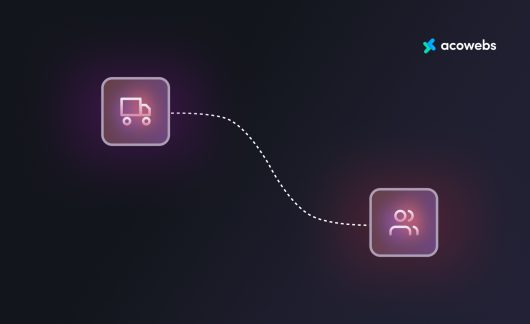As an eCommerce company, using WooCommerce to power your online store is a fantastic method to get started. WooCommerce allows you to begin with little resources. As your website expands, however, it will demand that you devise a plan for growth. Both on the business side of things, and the web hosting end of things, scaling WooCommerce requires planning.
Contrary to popular opinion, you can, in fact, scale WooCommerce. The e-commerce platform gives a lot of freedom, and it’s simple to expand to accommodate as many goods as needed. As a result, you may use WooCommerce to create all kinds of internet stores. And you need not sacrifice the user experience or performance when scaling your WooCommerce store.
The Dangers of a WooCommerce Store That Won’t Scale
When your WooCommerce store is not properly scaled, you can experience all sorts of dangerous consequences. Most notably, you can quickly lose customers due to slow page-load speed and a frustrating user experience. The following are some other dangers of having a WooCommerce store that’s not been scaled:
- You may quickly outgrow your current web hosting plan, which can lead to website downtime.
- You may not have the storage space necessary to upload all of your product images and data.
- Your checkout process may become bogged down as more and more people try to purchase items from your store.
- You may not be able to handle the increased traffic to your website, resulting in crashes and lost sales.
Preventing WooCommerce Downtime
When scaling your WooCommerce store, you must be mindful of any potential downtime. There are many ways to prevent this type of thing from happening. The following are some strategies that you can use to avoid downtime issues with your online store.
Your first step is to perform regular backups of your site so that if something goes amiss, you can restore the website without losing any data or images. Next, it’s important to not get too far ahead of yourself when dealing with scaling your store. A few extra products will likely not result in an issue, but adding thousands upon thousands of items will undoubtedly cause problems.
You also need to prepare for scale by ensuring that all web hosts support WooCommerce. Not every hosting company does, so be sure to do your research. Additionally, you’ll want to optimize your WooCommerce store for faster page loads. This will help keep customers happy and coming back for more. Finally, make sure that you test your scaling plan before putting it into action. By doing this, you can catch any potential problems before they become a major issue.
WooCommerce Expansion Plans
When expanding a WooCommerce store, there are certain key aspects that should be taken into consideration. The following are three important factors that must be considered when planning an expansion of your online store.
- How will the expansion impact site performance? A slow website is a sure way to lose customers. Make sure that any new additions to your store do not have a negative impact on the user experience.
- How will the expansion impact storage space? You’ll need to make sure that you have enough room to store all of your images and data, especially if you’re planning on expanding your product catalog.
- How will the expansion impact website traffic? Make sure that you are ready for an increase in traffic, as more people visiting your store could quickly overload your server and cause crashes.
By taking these three factors into account, you can plan an effective WooCommerce expansion that will be beneficial to your business.
Now, let’s go through several strategies for scaling your WooCommerce store successfully.
Strategy 1: Separate Products and Services

One of the first things you can do to scale your WooCommerce store is to separate products and services. When you have too many products, it becomes increasingly difficult to manage them all. Not only does this make it difficult for customers to find what they’re looking for, but managing inventory and order fulfillment also becomes more complicated.
Another thing to consider is that not all products are created equal. You may have some products that are more popular than others, or that generate a higher profit margin. Separating your products and services will help you focus on the most important items and improve your overall efficiency.
Strategy 2: Use a Custom Shopping Cart Solution
If you want to scale your WooCommerce store, you probably won’t want to stick with the standard shopping cart solution. There are several benefits to using a custom WooCommerce cart and checkout solutions and there are many products available in the market to enable this if you want to get this done easily, like the WooCommerce Checkout Field Editor plugin.
With a custom solution, you’ll be able to create an online store that is unique and tailored specifically for your company. And you can do it all without extensive technical knowledge or programming experience. You can easily find answers on how to scale your WooCommerce store by talking directly with the developers behind the custom platform.
Strategy 3: Utilize Multi-User Accounts
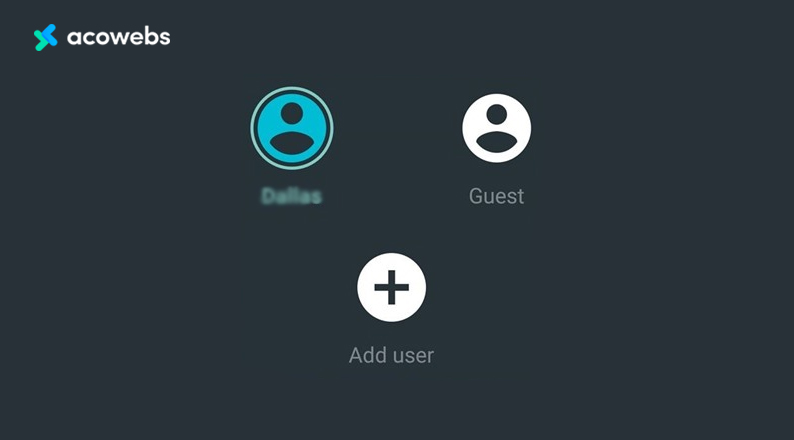
As your WooCommerce business expands, so will the number of staff members who need access to the store. This can create problems with permissions and user management. The best way to combat this is by using multi-user accounts.
Multi-user accounts allow you to give different users different levels of access. So, for example, you can give your sales staff access to the products they need while restricting their access to other areas of the store. You can also set up automated processes that will take care of tasks like order fulfillment and inventory management.
By using multi-user accounts, you’ll be able to keep your WooCommerce store running smoothly even as it expands.
Strategy 4: Use Cloud Hosting for Scalability
One of the most important things you need to do when scaling WooCommerce is to ensure that the site has the proper infrastructure. The cloud hosting platform you use plays an integral role in how well your WooCommerce store performs.
Using a cloud hosting solution can help improve both performance and reliability, which means that scaling your WooCommerce store will be much easier. With a dedicated server or virtual private server (VPS), you’re essentially adding nodes to the same machine. This makes it more difficult to expand because each node requires additional resources.
With cloud hosting, however, you’ll get one single pool of resources across several servers. This gives you room for growth without sacrificing speed and efficiency. Cloud hosting also allows you to handle bigger spikes in traffic with ease by automatically distributing the load across several nodes if necessary
If you want to scale your WooCommerce store, you need to make sure you’re using the right hosting platform. Cloud hosting is one of the best options for scalability and performance.
Strategy 5: Clean Up Your Site’s Code
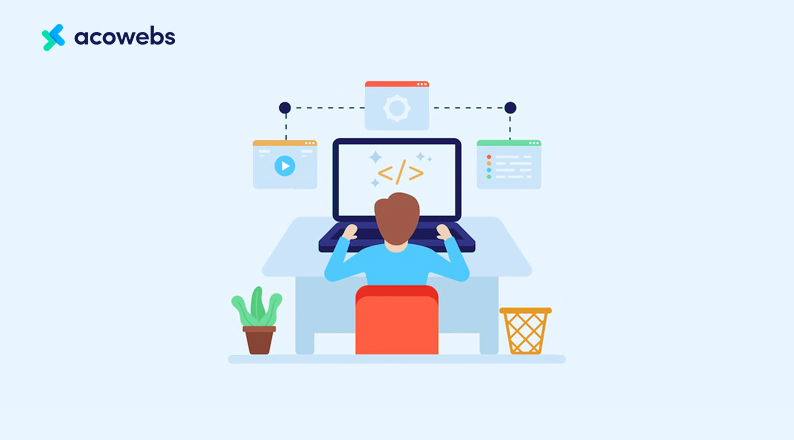
One of the most important, but often overlooked, aspects of scaling WooCommerce is code optimization. If your site’s code is not clean and well organized, it will be much more difficult to scale as your business grows.
You can improve the scalability of your WooCommerce store by optimizing its codebase. This can be done by:
- Minimizing HTTP requests
- Minimizing database queries
- Caching static resources
- Removing unused code
- Reducing file size
By cleaning up your site’s code, you’ll make it easier to add new features and improve performance as your business grows.
Strategy 6: Set Up a Content Delivery Network
One of the best ways to improve the scalability of your WooCommerce store is by using a content delivery network (CDN). A CDN will help speed up the delivery of your site’s content to users around the globe. This can be especially helpful if your store experiences a lot of traffic from different parts of the world.
A CDN will also help keep your site’s bandwidth costs down. By offloading some of the traffic to a CDN, you’ll be able to save on your hosting costs.
If you want to scale your WooCommerce store, setting up a CDN is essential. It will help improve performance and reduce costs.
Strategy 7: Take a Minimalist Approach to WooCommerce Extensions and Plugins

Another aspect of scaling WooCommerce is minimizing the number of third-party extensions and plugins you use on your site. While some plugins can greatly improve your WooCommerce store, others may actually reduce performance.
You should always ask yourself if each extension or plugin will benefit your business before installing it on your store. If not, you should consider removing it to improve scalability.
When scaling WooCommerce, you need to remember that not all extensions are useful for every store. Some can even hurt performance, which is never a good thing when trying to scale online operations. For this reason, it’s important to carefully evaluate each one before installing it on your site
Strategy 8: Use Cache Systems Efficiently
One of the best ways to improve the scalability of your WooCommerce store is by using a cache system. A cache system will help keep your store’s resources usage low, which is essential when trying to scale.
There are several different types of cache systems you can use with WooCommerce. These include:
- Object caching
- Page caching
- Session caching
- Database caching
By using a cache system, you’ll be able to improve the performance of your store significantly. This will make it much easier to scale as your business grows.
Strategy 9: Regularly Load Test Your Site

Load testing is an essential part of scaling WooCommerce. By regularly loading test your site, you’ll be able to identify any potential bottlenecks and correct them before they become a problem.
You can load test your WooCommerce store using a variety of tools, including:
- JMeter
- LoadStorm
- LoadRunner
By using these tools, you’ll be able to identify any areas of your store that need improvement. This will help you make sure your site is ready for increased traffic and sales.
Conclusion
We discussed nine different strategies that every WooCommerce store owner should use when trying to scale. By following these strategies and taking a stress-free approach, you’ll be able to avoid the common scaling pitfalls many other businesses face.
Acowebs are developers of Woocommerce Product Addons, a performance-optimized, light-weight, and fruitful plugin that simply is the best to add extra product options using its custom form builder easily. You can easily update your store with a free version of WooCommerce Custom Fields from WordPress. All the plugins and apps from Acowebs offer a seamless experience on your eCommerce stores on WooCommerce.












 Login
Login
 Cart
Cart