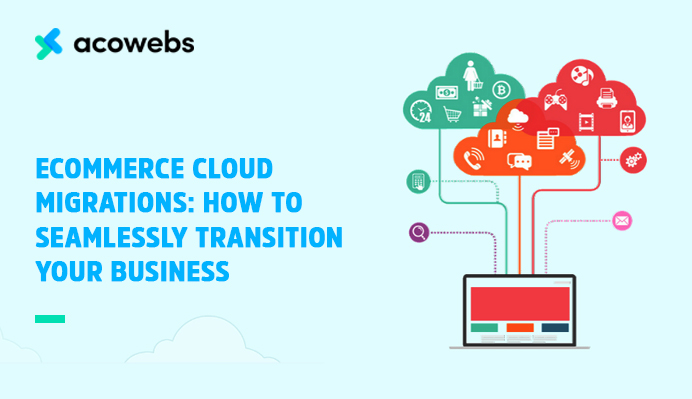Table of Contents
Gartner estimates that the global cloud service market will hit $266.4 billion in 2020. More than 94 percent of enterprises have moved part of their applications online, but that only represents about 10 percent of these enterprises’ portfolios.
These companies are still, therefore, trying to move their applications online. While the cloud providers will offer you a roadmap to move your business online successfully.
Moving to the cloud without a roadmap might lead you to pitfalls such as cybersecurity issues and incompatibility. The cloud can bring so many competitive advantages, but you have to integrate it to get that seamlessly.
Migration Strategies
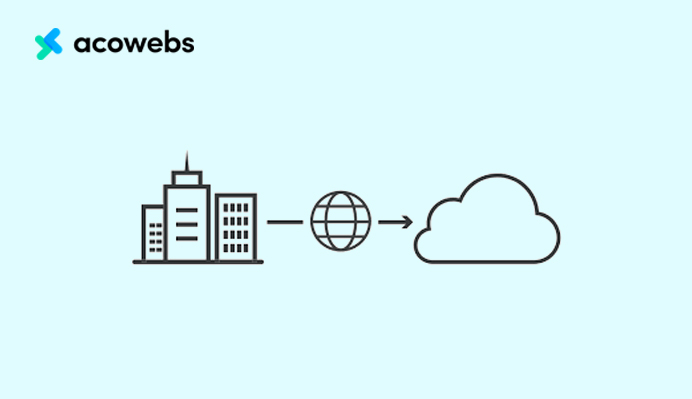
A study by Gartner in 2010 revealed five cloud migration steps to ensure a seamless move. These strategies, known as the 5 R’s of migration, have turned out to be the most common strategies used in cloud migration.
Your enterprise will apply any strategies to move some elements of your business infrastructure or some of your business applications.
ALSO READ: Cloud Computing Issues And Challenges
Below is a breakdown of the stages:
Rehosting
Also known as the “lift and shift” method, the rehosting approach comes in handy when moving a large enterprise fast. Here, organizations re-organize and re-deploy their applications to a different hardware system.
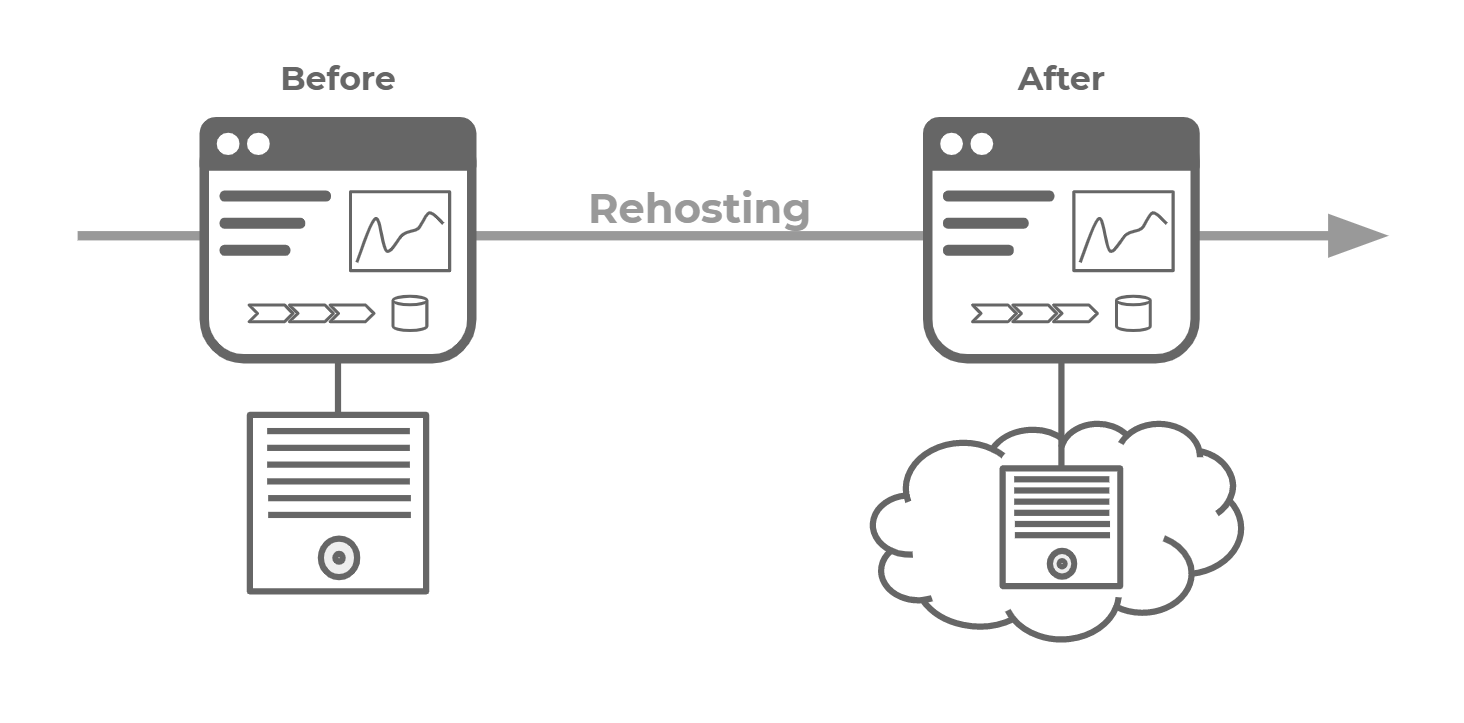
Rehosting makes application migration easier and faster when the infrastructure of the application does not change.
Teams that use Infrastructure as a Service (IaaS) are able to migrate applications without modifying their architecture. However, this could turn out to be a disadvantage as there is a loss of scalability.
ALSO READ: Breathe New Life into WooCommerce with Managed Hosting by Cloudways
Refactoring
Refactoring refers to running enterprise applications in the infrastructure provided by the cloud service. According to Gartner, cloud migration brings the advantage of a backward-compatible platform as a service, PaaS.
This way, a company can continue using their old systems while enjoying the innovations from the provider’s systems. Companies can reuse their languages, frameworks, and containers, thereby ensuring familiarity and leveraging their strategic code.
Although refactoring has its advantages, companies could miss out on capabilities not available in the cloud service, face some transitive risks, and also face framework lock-in.
Platform as a Service is not well-developed and developers could miss out on some of the capabilities present in already-developed platforms.
Revising
Revising allows businesses to support modernization during the cloud migration. Here, a business can modify or extend its existing code base before using rehosting or refactoring to deploy the ode to the cloud.
This allows businesses to optimize their applications and services to be on par with the characteristics of the cloud infrastructure.
However, although revising allows applications to run seamlessly on cloud, it is cost-intensive to start a development project before cloud migration.
Again, revision takes a long time even though it offers effective application capabilities on cloud.
Rebuilding
Rebuilding as it sounds is restructuring the application. Here, a company builds the solution on Platform as a Service, removing the base code, and rebuilding the architecture of the application.
Rebuilding requires that the user uses new code and a new framework and this might open them up to new and innovative features from the cloud service provider’s platform.
This is, therefore, a chance for enterprises to advance their applications to include new features. It also improves a developer’s productivity by offering them tools that allow customization of data models and application templates.
A developer will also have access to metadata-driven engines and to communities that supply already-built components.
The challenge with rebuilding is lock-in. In case the provider affects some changes such as pricing, policies, or the service fails, your business might be forced to relocate.
When the business moves to a new provider, they may lose all or a number of their application assets.
Because the applications are built to match the cloud-service provider’s architecture, once a business moves, they need to rebuild the applications all over again (unless the provider they move to have the same architecture).
ALSO READ: WordPress Coding Best Practices – 15 Suggestions for Website, Theme and Plugin Developers
Replacing
Replacing involves substituting an existing application with commercial software that comes as a service. The process reduces the expenditure that a business might incur if their requirements change.
Replacing might have its strengths but it also has drawbacks including inconsistent data semantic, vendor lock-in, and data access problems.
Cloud migration comes due to the need for infrastructure or application modernization. As such, businesses need to consider application portfolio management and programs to migrate and run applications on the cloud seamlessly.
ALSO READ: Performance Evaluation and Optimization for SaaS-Based Applications
Assessing Cloud Migration Technologies

Once an organization understands the deployment strategies and chooses one that is ideal for the business, they need to then review the technology they use vis a vis what the cloud service provider offers.
A company needs to understand the scope of the migration including the hardware and software that will be affected.
Some departments in an organization might implement programs with no effect on other departments but have an impact on the overall cloud plan.
Organizations need to monitor every organization stack. Understanding everything that is going on within a stack, no matter how insignificant, allows a company to avoid issues that might crop up in the future.
This also enables an organization to choose the best strategy to achieve full productivity.
The assessment requires the developer to talk to all departments, assess the network connections, and examine the compatibility of the existing hardware and infrastructure with the cloud.
During the assessment, the developer needs to leave no stone unturned to ensure they understand everything the migration will entail and come up with a cost estimate for the whole process.
ALSO READ: Why WordPress is the Best Platform To Build Your Business or Startup Website
Double-Check The Integrations
Integration is one of the most important aspects of the migration process. An organization needs an architecture that accommodates all integrations.
Moving to the cloud means implementing a new aspect of the business and also creating a new environment.
Therefore, you need to choose the legacy systems or applications that will work together seamlessly.
According to Google, these are some of the integrations questions you need to consider:
- Which applications are interdependent? Are the custom or in-house apps, SAP, or Citrix?
- Are there any interdependent workflows such as messaging, maintenance, monitoring, analytics, and management?
- Where are the storage and database? Are they on the same location servers or separate servers? Does the service offer block or fire-level storage?
- Are there any other services that you might need to assess? Does the provider offer inbound or outbound RPC, web services, and backup?
- Are there unique dependencies or many processes needed? What is the synchronized downtime and uptime with other apps?
Ensuring Data Security

Cloud migration can be compared to renovating a house. There is always a chance that something might damage during the process. Before you start cloud migration, you need to back up all vital documents to guarantee their safety.
Although cloud migrations are safe, you might experience challenges such as power outage that you might not have predicted.
When backing up data, an organization understands the scope of the data and also discovers hidden data sources. While the process is time-consuming, it makes all other steps that come after easier to handle.
ALSO READ: Why WordPress is the Best Platform To Build Your Business or Startup Website
Cisco advises that you should:
- Back up the organization’s sensitive data either on hybrid or provide cloud.
- Protect your security keys to ensure that the provider doesn’t have a chance to decrypt your data.
- Choose a cloud service provider with a data residency you can configure. This way, your data is stored in a given geographic location.
Plan Your Migration Timelines
Migration takes time depending on the deployment strategy you choose. When moving to the cloud, different elements in your business will move at different times.
An organization, therefore, needs to prioritize applications that should move first and start running while others move. This way, your business will continue operating during the migration.
The organization might even operate in a hybrid model for a while as the migration process continues.
However, you can still migrate fast but this will take more resources and more talent. When moving to the cloud, Google advises that you consider the following order:
- Immediate ROI: Move applications that will give you the most ROI immediately you move them to cloud. These are also the applications that will incur more cost if you continue running them on-premise than on cloud.
- Low-Risk: You can assess the interdependencies of the apps and their importance to the business to determine low-risk apps that you should move earlier.
- Ease of Migration – Here, you need to migrate the apps that are easy to migrate first. These are apps that do not need any modifications or customizations. Any app that needs modification should wait and migrate later. Apps that need a lot of modification might not even move.
Test And Migrate
After all the steps above, you need to test and migrate. Testing involves the assessment of cloud architecture through performance integration and functional tests.
Acowebs are developers of the top-rated WooCommerce product addons pro plugin that will help you personalize your stores. It supports the additional option with feature-rich add-ons which is WooCommerce Product Add-ons, that is lightweight and fast. Update your store with these add-ons and enjoy a hassle-free experience.











 Login
Login
 Cart
Cart