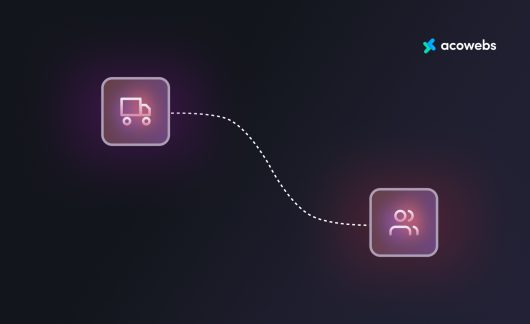Why does the speed of the WordPress site matter?
When a person lands in their place for the first time, they only have a few seconds to get their attention to convince them to stay in. According to a report by the Microsoft Bing search team, a delay of 2 seconds in the response capacity of the page reduced user satisfaction by 3.8%, increased the loss of revenue per user by 4.3% and reduced clicks by 4.3%. That prepare to lose sleep at night!
If the loading proses are too slow, most people leave, and your chance is getting reduced. Not only that, but the classification of the algorithm was introduced by Google to make your site run faster than you think. That means that the speed of your site has effects on SEO, so if your site is slow, you are now losing visitors because of impatience and later it will affect the ranking of your sites.
Also Read: Reasons for Choosing WordPress
Here are the best 12 ways to speed up WordPress website without any block:
-
Use a Better Web Host
The website is built mainly on the basis of your web host. If you do not have a host which is proper, you can not offer a consistent experience to your visitors. The reality is that many offers like unlimited hosting packages at incredibly low prices from hosting companies. We have seen packages offering hosts of less than $ 3 a month. When traffic increases pressure also will increase.
-
Set up a CDN
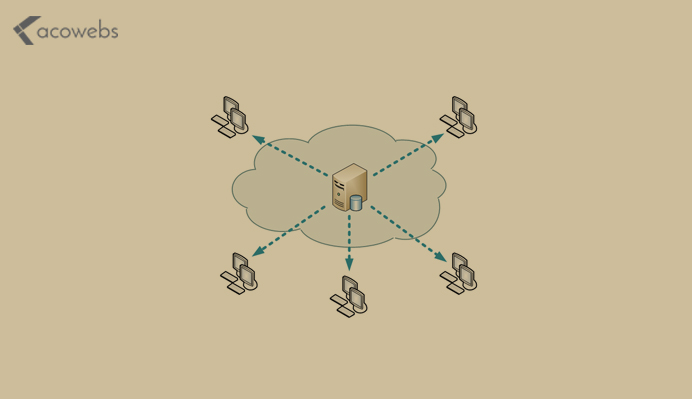
The problem faced is that how close the user is to the server’s location by all web hosts is that load times depend upon. The result is an inconsistent user experience and slower loading times for certain geographic locations. The best solution for this problem is CDN (content delivery network). A CDN is just a network of servers strategically located worldwide.
-
Choose a Theme that will Better be Optimized
The WordPress themes problem is that they come with unnecessary features that you will probably never need. And all those additional features mean that the subject requires more WordPress resources. That is not what you want.
Also Read: WordPress Automation Tools
-
Configure a Caching Addon
Next, create an HTML page for your visitors.it is becoming too slow that is the main reason. After WordPress serves pages dynamically, which results in the use of PHP code to request information from your database.
The answer here is to use a plugins addon that usually saves those HTML pages and later serves them to your visitors instead of creating the page in dynamically.
There are several popular add-ons for this, such as WP Super Cache and W3 Total Cache. It is discovered that W3 Total Cache has more functions and that it is easy to work out of the box, but more advanced functions require a greater technical understanding. WP Super Cache takes a few more settings to start working, but it’s generally easier to use. Both are free to use.
-
Compress Your Images

I have worked on many sites in the past and have found people uploading huge images that force WordPress to resize on the fly. A boy was uploading images that were 5 MB each. That was not the best idea. It is better to reduce the file size to the lowest possible point without affecting the quality of the image.
With the help of photoshop plugins, it is easy for you to make out. But there are tools like Image Optimizer, providing an online tool to compress images. You can also do this by automatically in WordPress with the help of WP Smush. A few years ago it has been tried and had some problems since then WPMU DEV has taken over maintenance and provided many improvements.
-
Set the Lazy Load for Images
When a visitor comes to your page, you do not need to see everything immediately, especially the images at the bottom of the page. Sites like Mashable show content as it moves around the page. This helps reduce loading times.
It’s easy to do in WordPress, that there are add-ons like BJ Lazy Load that you can use to configure it for free. All you can do is to activate the add-on.
Also Read: WordPress Rich Snippets
-
Keep Database Tables Optimized
Every so often you need to optimize the tables in your website database. It helps your database run smoothly while maximizing your server’s resources.
Free add-ons like WP-Optimize make this process easy to do.
-
Disable Trackbacks and Pingbacks

You can start noticing the trackback and pingback notifications when other websites begin to link with yours,
This is just a notification that they have linked with you, but the drawback here is that this requires valuable server resources that are better spent to provide a great experience to your visitors.
By following these steps you can disable them. Go to Settings> Discussions in your WordPress admin area. It stops showing notification and not the linking process. It is better to leave the mentions of monitoring and/or follow-up of the backlinks to the tools that are designed to do the work.
Also Read: Customize WooCommerce Product Page
-
Optimize your Home Page to Load Quickly
Some easy things you can do to make sure your home page loads quickly, which is probably the most important part of your site because people will land there more often.
Things you can do include:
- Reduce the number of messages on the page.
- Remove unnecessary widgets to share from the home page (include them only in publications)
- Show extracts instead of complete publications
- Remove inactive add-ons and widgets that you do not need
- In general, a clean and focused homepage design will help your page not only look good but load faster.
- Keep at a minimum! Readers are here for the content, not 8,000 widgets on the home page
Also Read: Speed up WooCommerce
-
Optimize your WordPress Database

A lot of use of the word “optimize” in this post are getting from this site! This can be done in a very tedious and extremely boring way, or You can simply use the WP-Optimize add-on, which we run on all my sites.
This addon allows you to perform a single task: optimize the database (spam, publications reviews, drafts, tables, etc.) to reduce your overhead. We would also recommend the WP-DB Manager add-on, which can schedule dates for database optimization.
Also Read: WooCommerce SEO Tips
-
Leech of your Content by Disabling the Link
The way of stealing the bandwidth is the Hotlinking. This is happening because when some other sites take the images which are from your site, from the articles you have written, Which increase the load of the server to a high.
The scrape mode is on as they can able to add many scrapes to their publications or to their own sites mainly such images, that has been popular, as the custom images should be created by you on the basis of the site.
Also Read: Open Source eCommerce Platforms
-
Deactivate Pingbacks and Trackbacks

Here as per default, WordPress will get in contact with some other blogs that are compound with automatic messages which are called as Pingbacks and connection send to the writer to get to know that the previous blog is linked with the next blog! So we called them as Trackbacks
Disabling this will not destroy the backlinks of your site, only the configuration that generates a lot of work for your site. Every time another blog mentions you, notify your site, which in turn updates the information in the publication.
At Acowebs, we have developed woocommerce extra product options that will help you personalize your stores. It supports the additional option with feature-rich add-ons which is WooCommerce Product Addons, that are lightweight and fast. You can easily update your store with these add-ons and enjoy a hassle-free experience, check out the best options for additional woocommerce products.












 Login
Login
 Cart
Cart