Writing blogs has gotten easier, especially with WordPress, but getting people to read your content is a hassle. Blogs are being read more frequently due to the increase in internet users.
A study conducted by Statista in April 2022 estimated about five billion internet users worldwide. 4.65 billion people out of the five billion used social media. Today, the internet is essential for spreading information around the world.
You should become knowledgeable about pushing your blog to attract readers. There is a ton of excellent content available, but readers might if presented in an unsatisfactory manner.
The good news is that you can promote your blogs without a marketer. You can quickly achieve your WordPress blog goals using some tried-and-true best practices.
This article will share some of the most straightforward and tried-and-true advice for growing your blog’s readership like a pro marketer.
Here are the x ways to drive traffic and get more readers to your WordPress site:
1. Creating Valuable and Engaging Content
You should regularly write blog posts for your website. To meet the needs of various readers, cover multiple topics.
Websites with frequent blog updates receive a lot of traffic, creating trust and consistency among your consumers.
Different readers visit to get insights on various topics. If they visit your site and it has little content, they will go to another site with lots of content instead.
On the other hand, despite your regular content updates, little traffic could be happening. This might be because the content is not sufficiently educational and factual. Do your research well before writing about anything.
Writing informational content that is not factual and educational will turn readers away. It gets harder for them to pull back to read your content once they lose faith in you.
Also, as you write your content, naturally incorporate pertinent keywords.
2. Investing in Your SEO
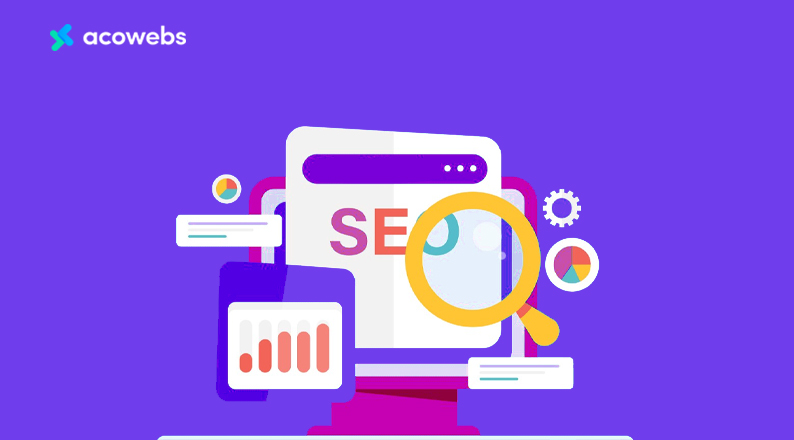
You should focus on improving your WordPress site’s SEO if you need Google to promote your search results for easier accessibility. You should take into account several things, such as:
1. Improving the website’s speed
Users anticipate that your page will load fast when they visit it. The longer it takes for a website to load, the higher the bounce rate becomes.
This is because the user will find the pages useless, causing ranking to drop. When ranking drops, it becomes hard to find your content.
A recent study found that your website should ideally load in under three seconds, especially if it’s an e-commerce site. The bounce rate begins to soar once the three-point threshold is exceeded. If a website takes more than three seconds to load, 40% of visitors will give up and leave. You can perform a web speed test with the Sitechecker tool. This tool will help you determine your site’s load speed and show you how to improve it.
2. Optimizing images and videos
Images and videos make your work appealing, but your page will load slowly if they are not optimized. Use the JPG format to compress photos to take up the least amount of storage space while maintaining image quality.
The computer takes longer to load high-definition videos. Use a program like a Handbrake to compress each video you upload to your work.
To ensure that your pages load quickly, you should limit the number of videos and photos.
3. Writing of meta tags
Meta tags are the HTML tags that inform search engines and website visitors about the content of your page.
The meta tags are only found in the page’s source code. You can easily view the tags by pressing the Ctrl+U keyboard shortcut.
The process for adding Meta tags varies depending on the platform. WordPress provides free plugins like Yoast SEO and the All in One SEO Pack.
Below is an example of the Title tag. This HTML element gives search engines and website visitors a description of your website. All browsers support the title element. A reasonable title tag has 55-64 characters.
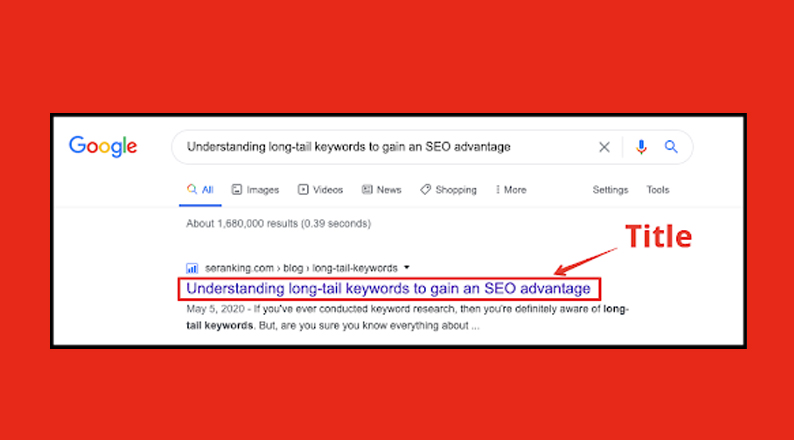
Title Meta Tag – Image Source: TutorialBrain
- Sharing of Content on Social Media

Different Social Media Pages – Image Source: Techprevue
You should coordinate your blogging and social media content strategies. If you don’t, you will miss out on many opportunities, including ones for distribution, reaching new audiences, and ranking highly in search results.
Why using social media is essential:
1. Sharing content with your followers
The audience members who follow you on social media have already shown they are loyal to your business and brand.
Following your social media accounts shows that they like your content, goods, and services.
2. Reaching new clients
Sharing content on social media can help you reach new audiences and increase traffic to your blog. Your social media distribution strategy can reach more audiences by utilizing a variety of techniques, such as:
- Incorporating pertinent hashtags into each post.
- Posting on pages or groups dedicated to your industry.
- Promoting your posts so they will show up first on social media sites.
3. Getting useful information
Social media is an excellent tool for tracking reader feedback on your writing and gathering helpful information about your followers.
Most social media tools have built-in comprehensive analytics and reporting features to help you understand your audience’s actions when sharing new content.
You can use that information to determine the blog posts your target audience finds most engaging in order to post the blogs more often.
4. Answering Questions on Online Forums and Q&A Sites
This approach is helpful because, while promoting your website, you learn about visitors’ problems with it. It is a quick, simple, and accessible way to ask questions, find answers, and gather information for your WordPress blog.
Customers and potential customers are shown relevant, helpful resources in various formats after a quick search using a well-known search engine or the search bar on a self-service web page.
Conversational knowledge arises. It is discoverable knowledge that naturally occurs during conversations or question-and-answer sessions. Additionally, curated knowledge frequently emerges from discussions and is arranged into short forms like FAQs or knowledge articles.
In that case, users will start using them as a resource, enhancing your brand’s reputation and providing new information to improve your services.
Online review sites, communities, and platforms are widespread. Even one dissatisfied client can leave a bad review, spread misinformation, and seriously damage your site’s reputation.
Fortunately, having a Q&A platform will let you control your brand’s perception by responding to criticism and false information.
5. Creating Online Courses

You can take things a step further on your WordPress blog site by creating online courses on various topics.
If you think you’re good at finance, consider teaching finance classes. If you can go the extra mile, consider hiring someone to provide services in areas you are unfamiliar with.
An excellent way to go about online courses is:
1. Picking the appropriate topic
You can know what your customers prefer because you are in charge of running your website.
You can also find out what your audience wants to learn by asking them. Remember that the goal is to interact with your students as much as possible.
Your responsibility is to invest in those classes, regardless of the subject matter. If you don’t find an exciting way to teach, your students won’t stick around.
Ensure your familiarity with the courses you will be teaching. People won’t want to return to the classes if you give them false information. As a result, fewer people visit your website because terrible news spreads quickly.
2. Audience Focus
You can gather audience information and insights using cutting-edge technology like Google Analytics.
Age, gender, educational attainment, and income are some demographic facts to be aware of. For instance, if your goal is to draw high-income clients, you can charge more for classes.
Make sure to let people know whether or not you will be charging them for the lesson before they sign up for your classes. If you are charging, be sure to state the fee clearly. This creates trust between you and your clients.
3. Tools to use on your site
The WordPress website has a variety of plug-ins and themes that make it simple to create an online course. You must pick a domain name and hosting package when building your online course platform for the first time.
You should be familiar with the Learning Management System (LMS) technology you employ. The LMS is what allows you to turn your content into a course, receive payments, and communicate with your students.
There are both premium and free LMS solutions. Of course, you’ll need to dig deep into your wallet to get great results.
Here is an illustration of what your WordPress online course page might look like. Both you and your students should be able to access the page easily.
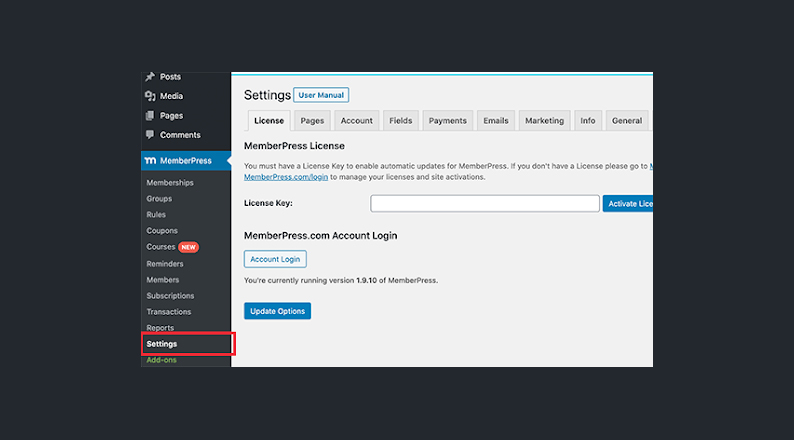
Creating and Selling Online Courses – Image Source: WPBeginner
4. Keywords
There are two forms of keywords, long tail and short tail. Short tails typically consist of one or two words, whereas long tails usually consist of more precise phrases.
Using keywords makes it simple for readers to locate the content they want to read on search engine websites. Use the Ubersuggest free keyword tool to find high-ranking, low-competition keywords with high search volume.
To understand what your audience is interested in, you should also research what topics your competitors are writing about. The keywords should frequently appear at the title and throughout your piece without being overused.
Be careful not to copy the content of other people. Copying other people’s work will lower your rank.
How To Choose the Keywords To Use
After researching various keywords, you must now choose which ones to use. This is done using strategies like:
- Select keywords that appeal to your target market. Use specific keywords because they draw customers that your rivals don’t have.
- Consider the difficulty level of each keyword. This is achievable through the use of a scoring system. Score the keywords from 1 to 5, with 5 being the maximum and 1 being the minimum. This will assist you in selecting the type of content you want to write.
- Look at the search volume of the keyword. The higher the volume, the more recommendable it is.
The following graph illustrates how using short and long-tail keywords affects search engine results.
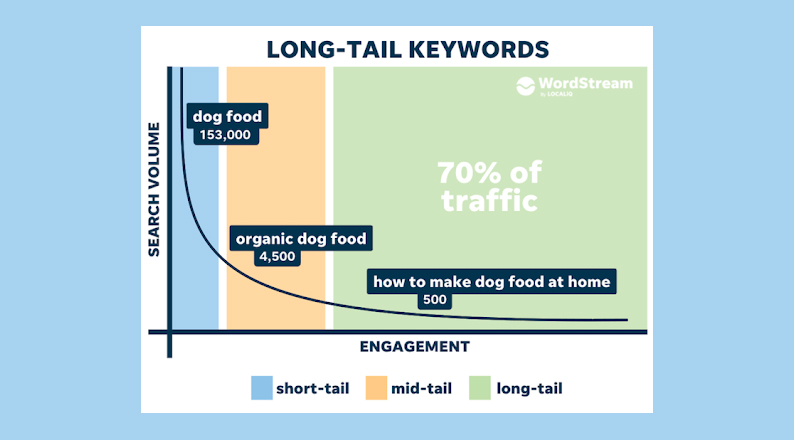
Short and Long Tail Keywords Performance – Image Source: WordStream
Many results will appear on search engines when you use the short tail, making it difficult for your content to be found. You have a 70% chance of being noticed more because of the long tail on the other side.
7. Making of Podcasts

The podcast industry has grown over the past few years. More than 5 in 10 Americans have listened to a podcast, and 78% of Americans are familiar with the term.
Using your voice to promote your WordPress blog is a good way to increase traffic. Podcasts are created easily from blog content. The good thing is that you can convert your old blogs into podcasts.
All you need for your podcasts is the proper recording tools, a persuading voice, and an engaging style. You can link your WordPress podcasts with other podcasting platforms like Spotify, Google Podcasts, and others to increase your audience.
What You Should Do To Make Podcasts Successful
- Plan your content, including the hosts’ names, the subject of your content, and your target audience.
- Decide and assemble the gears you will use for your podcast. They include headphones, an audio mixer, a pop filter, and microphones.
- After recording your podcasts, you edit them. This helps you clean your content.
- To ensure the host server website loads as quickly as possible, choose podcasting services that are different from your website host server.
8. Incorporation of Links
Both internal and external links should be present on your WordPress blog. While external links connect to the content on other sites, internal links connect one piece of your content to another part of your content.
Visitors can access more content on your website through links. It is impossible to cover every content for your blog. It is a great way to acknowledge the contributions of others. Using links keeps visitors on your site for a long time.
Google accesses links on specific pages using the GoogleBot tool. This helps to understand your content’s themes and relationships to your blog. As a result, ranking your content in the search engines is made simple.
Internal links give you the advantage over external links regarding ranking. You can link content from your homepage, navigation menu, or recent posts.
If you use external links, ensure they are from a credible source. Avoid using sources like Wikipedia because the content is changed frequently.
9. Starting the Email Immediately
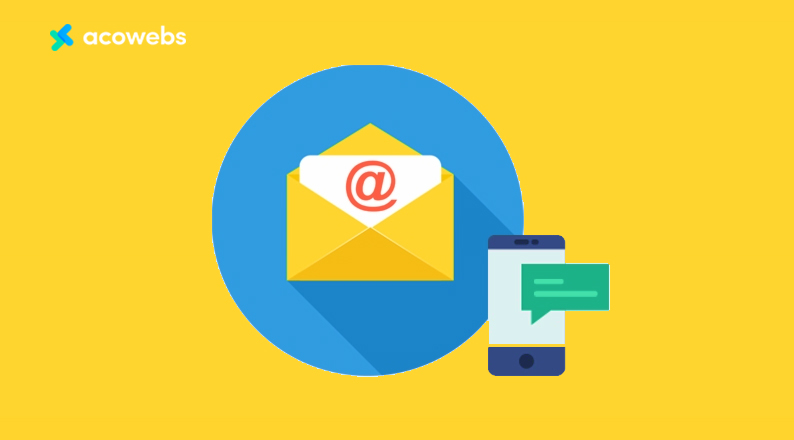
Visitor return is what you want when they come to your website. Most bloggers will assume that simply starting to post articles is sufficient. You must set up a subscription-based email platform for your clients.
Nearly 4.26 billion people will be using email worldwide in 2022. A 3% growth rate is expected over the next three years. This means that over 50% of the world uses email services.
Starting an email marketing campaign for your blog is simple. The goal of the email is to establish a connection with your customers by letting them know about your services and persuading them to subscribe to your newsletter. The process should not be coercive.
A strong bond is created when you interact with your customers. People will continue to consult you for additional services if they believe you care about their needs.
Additionally, you should choose between the manual and automatic methods of reaching out to your readers. You can utilize various tools to simplify your marketing efforts; all you need to do is learn how to use them and select the one that best suits your needs.
10. Learning More About Online Marketing and SEO

Learning is a never-ending process. You will need to learn new skills to maintain and increase your WordPress blog’s traffic as it expands. You can stay competitive in the market by keeping up with changing SEO and online marketing trends.
You need to pick up new money-making and money-saving techniques. That is the main motivation behind your investment in blogs.
Be patient when learning new skills if you’re just starting because SEO expertise takes time to develop. The better you get at it, the more you set the bar of your services high.
WPBegginer is one of the largest WordPress resource sites that offer tutorials on various SEO subjects. Tutors should use videos with clear illustrations to deliver classes. This will be easy on youtube.
The web is a dynamic environment. Staying on top will become difficult if you are not awake enough. Be sure to assess yourself against your competitors. Learn what strategies they employ to survive, then use them.
Conclusion
In this article, we’ve listed the top x ways for you to drive traffic to your WordPress blog. We’ve seen that it’s important to invest in SEO, use keywords, and write clear content to be ranked at the top in the search engines. Make sure to take extra steps to draw readers to your content and keep them there by utilizing a question and answer forums, social media, and email services.
Growing your blog site is similar to raising a child; you need to take the necessary precautions to make sure you don’t lose your clients and readers.
You should give some or all of these strategies a try. After this, you will witness the magic in expanding and retaining your readership.
Some strategies may require some waiting time, but all you need is persistence and patience. Always ensure that you analyze your results to identify gaps in your site.
Acowebs are developers of WooCommerce product options that will help you personalize your stores. It supports the additional option with addons with numerous functions, which are complements of e-commerce products, which are light and fast. You can easily update your store with these woocommerce plugins and enjoy a hassle-free experience, take a look at the best options for additional e-commerce products.












 Login
Login
 Cart
Cart







