- Woocommerce
- Shopify Apps
- WordPress
To change or migrate license to new domain as follows
First login in your Acowebs account from acowebs.com/my-account using your current account email id and password.
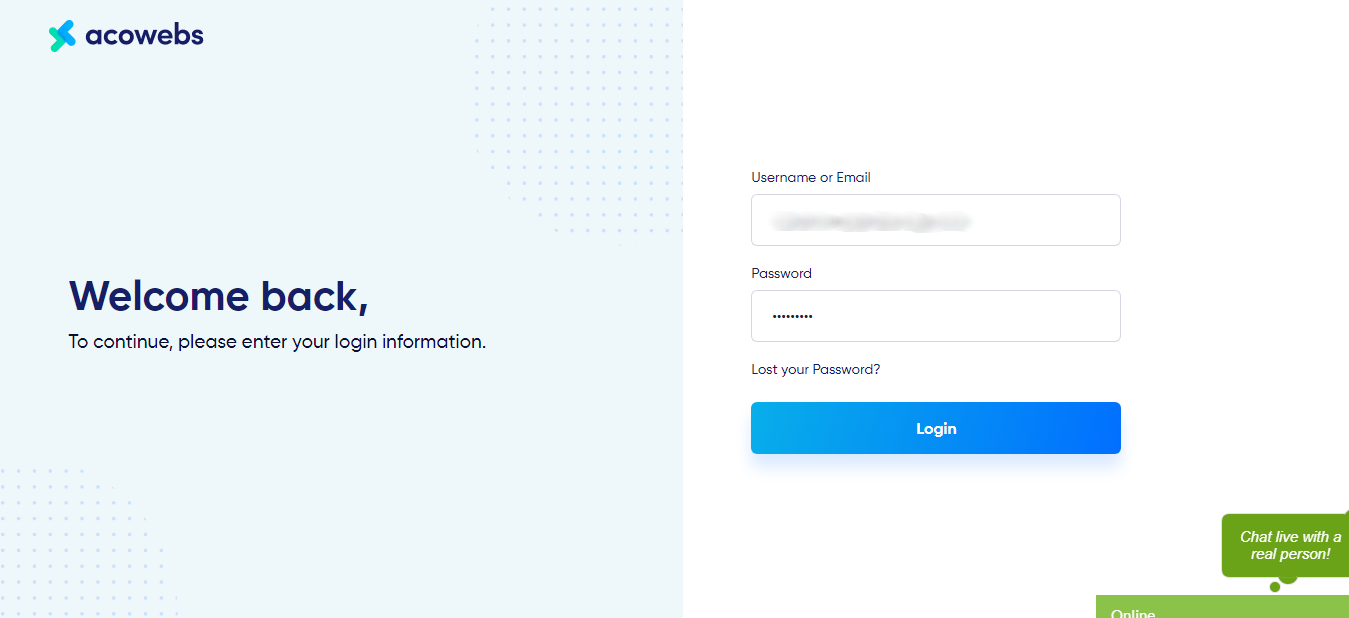
Then goto acowebs.com/checkout/purchase-history/ and click on View Licenses
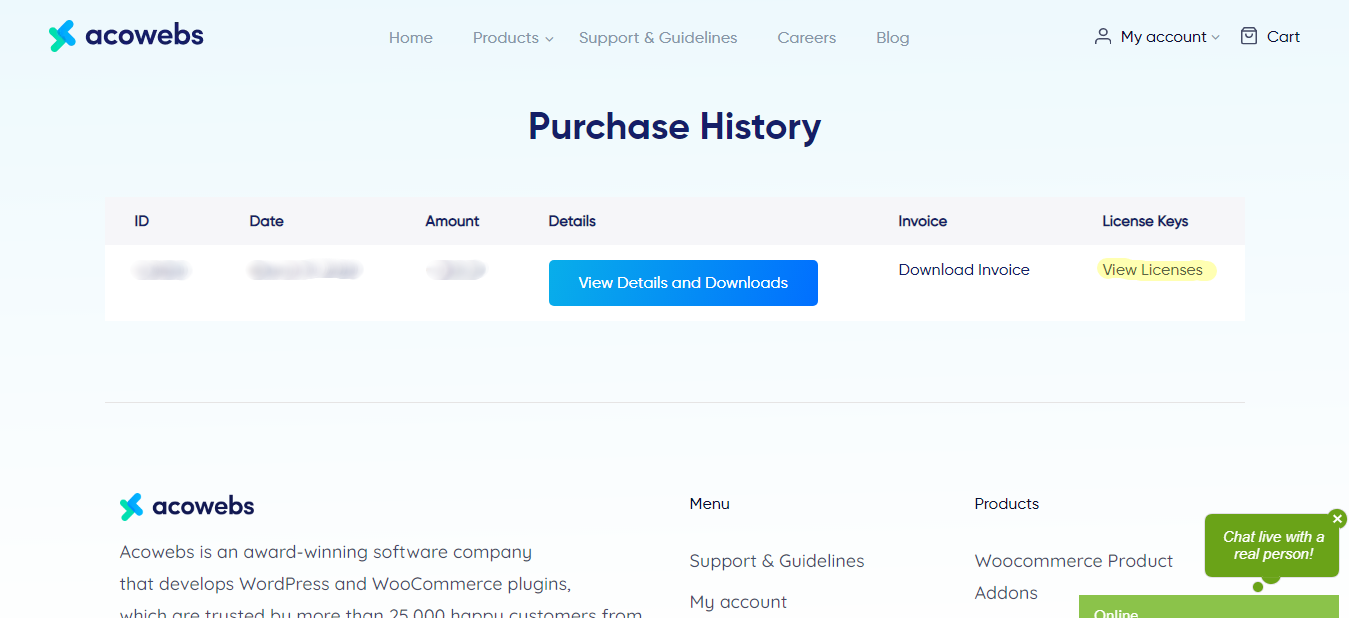
From the license manage page, Please check Status, Activations and Expiration.
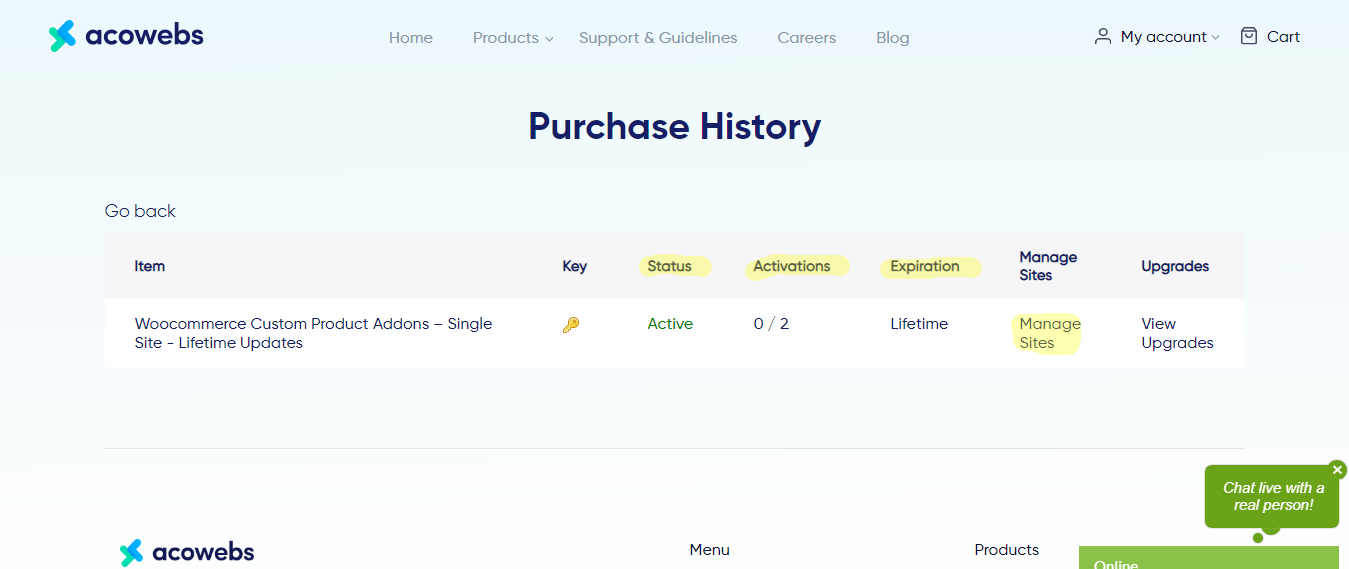
Then click on Manage Sites to manage plugins activated sites.
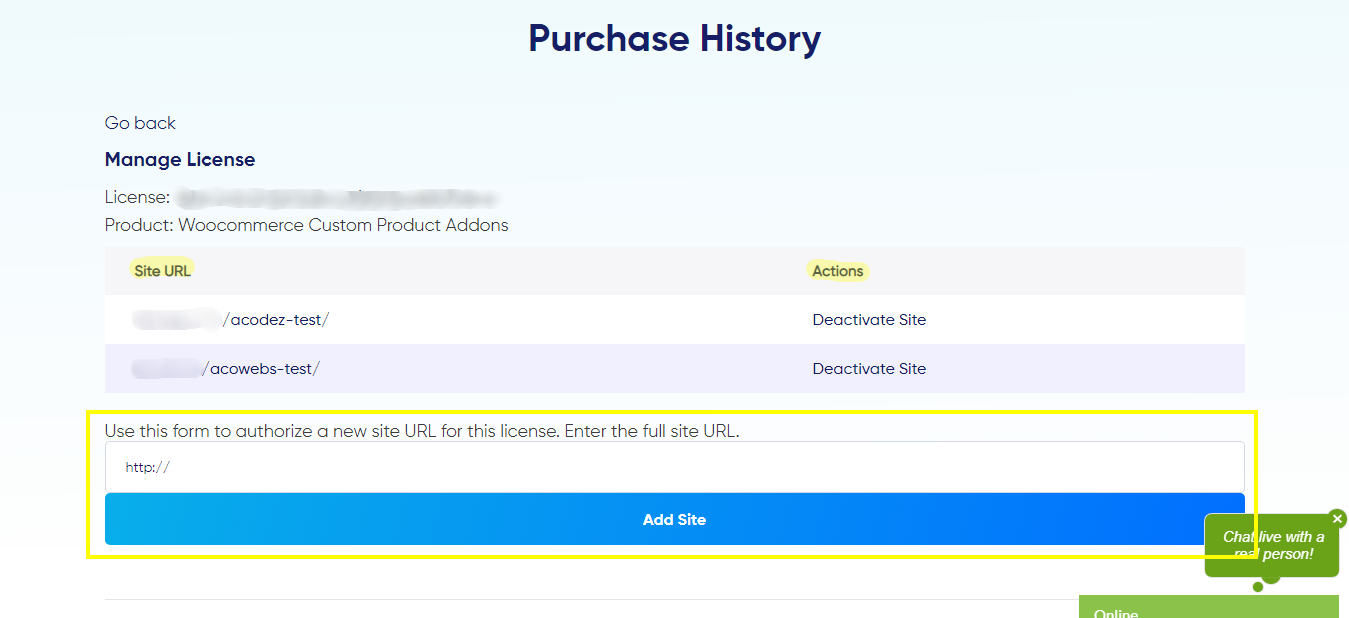
You can deactivate the previously activated domain by clicking the corresponding Deactivate Site action.
To activate a new domain, by using the form (marked in the yellow box at the above screenshot.) to authorize a new site URL for this license. Enter the full site URL in the form and click the Add Site button.
You can also activate the plugin in the new domain backend as we explained in our License Key Activation guideline
If you have questions about our plugin(s), are experiencing issues with any of our plugin