- Woocommerce
- Shopify Apps
- WordPress
There are two things you always have to keep in mind about Upgradation of License/Subscription.
Steps of Upgradation:
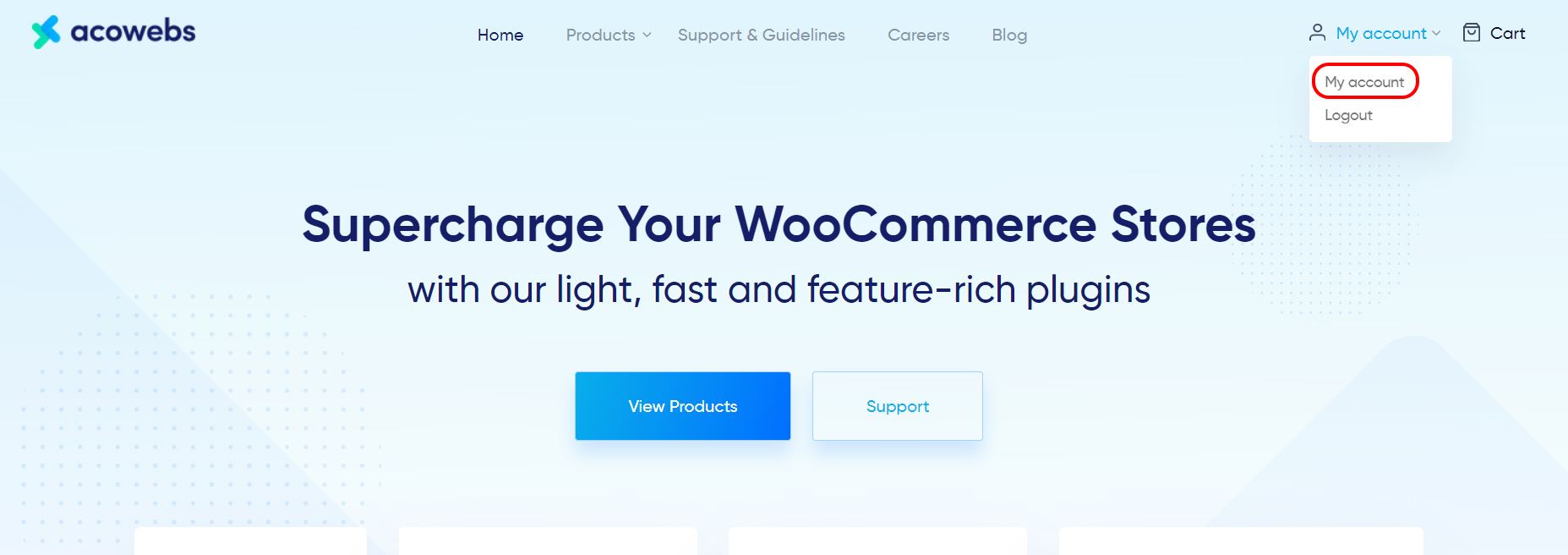
1. Login to acowebs.com with credentials and go to My account page. The My account page will show all the purchase details on your account.
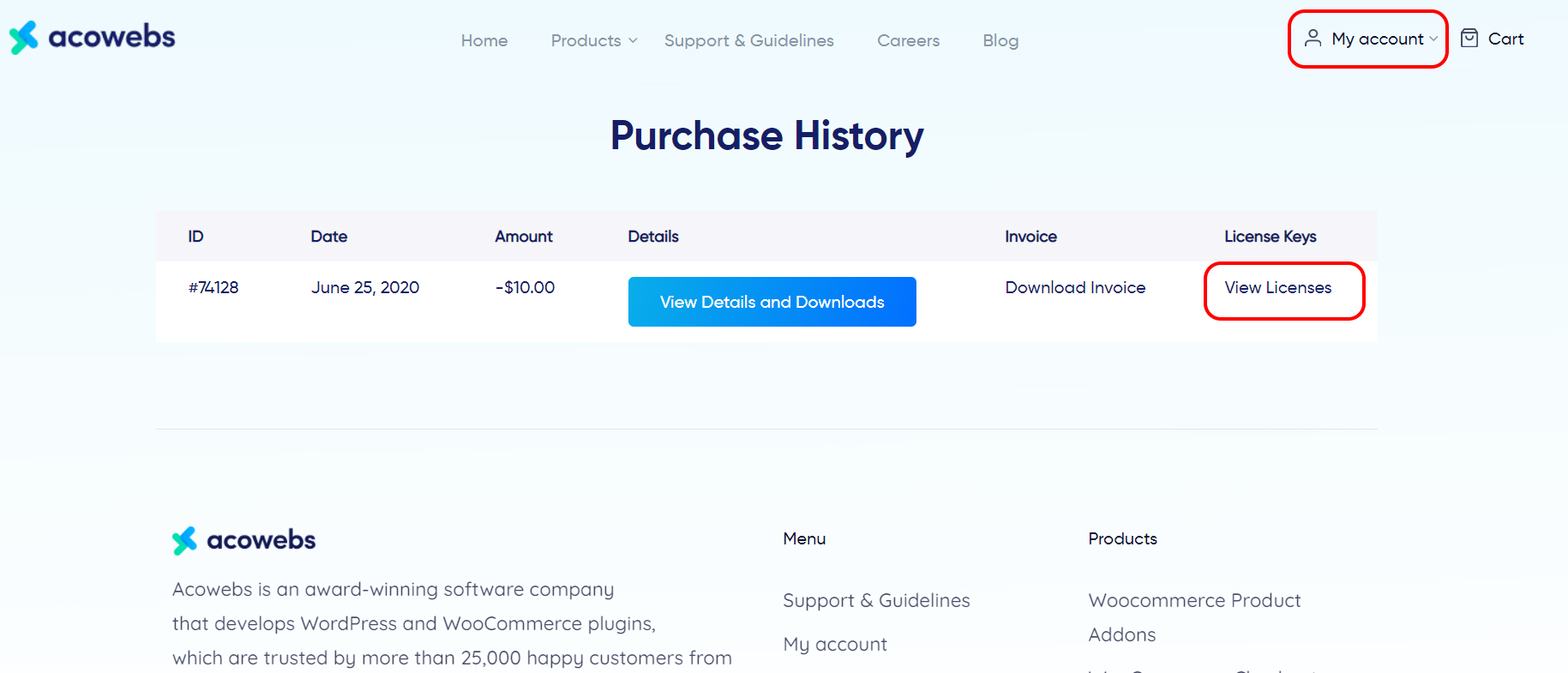
2. Click on View Licenses.
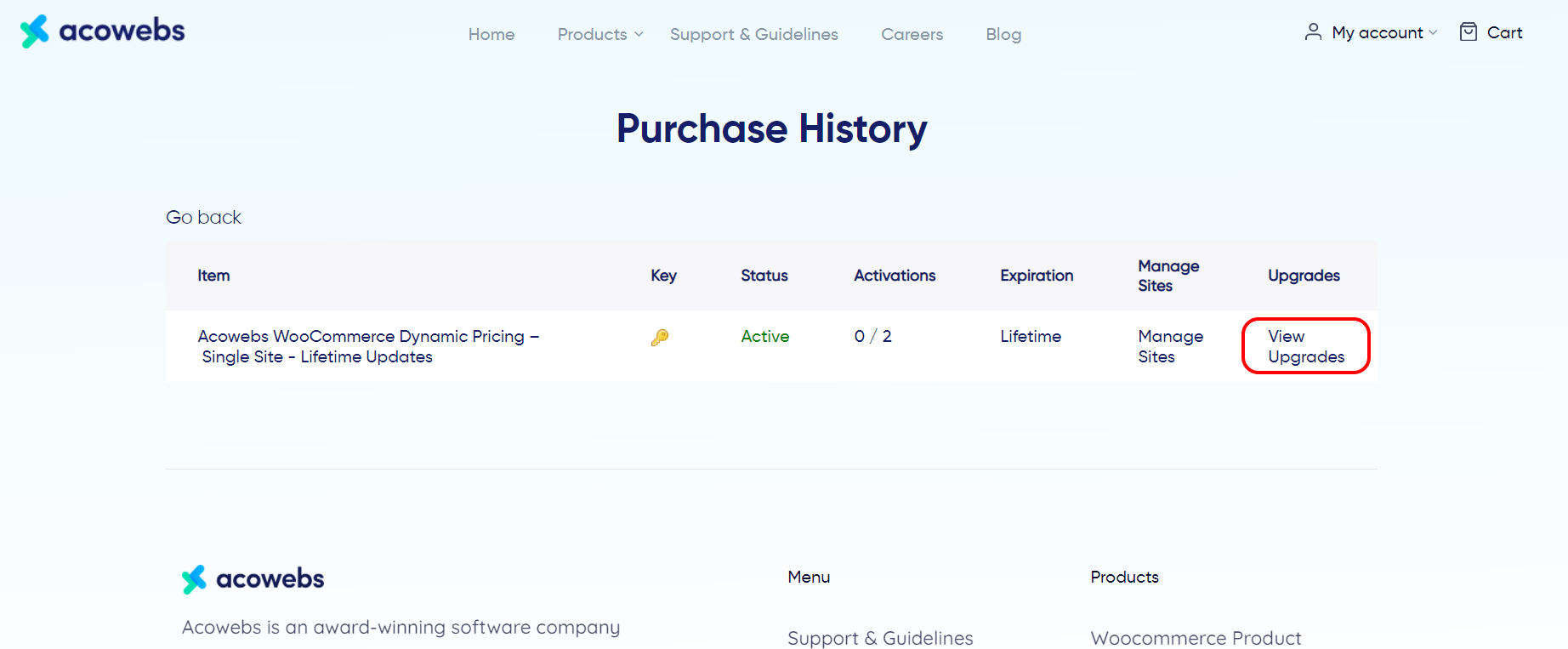
3. Click on View Upgrades. The view upgrades option will show you all the upgrade options you have.
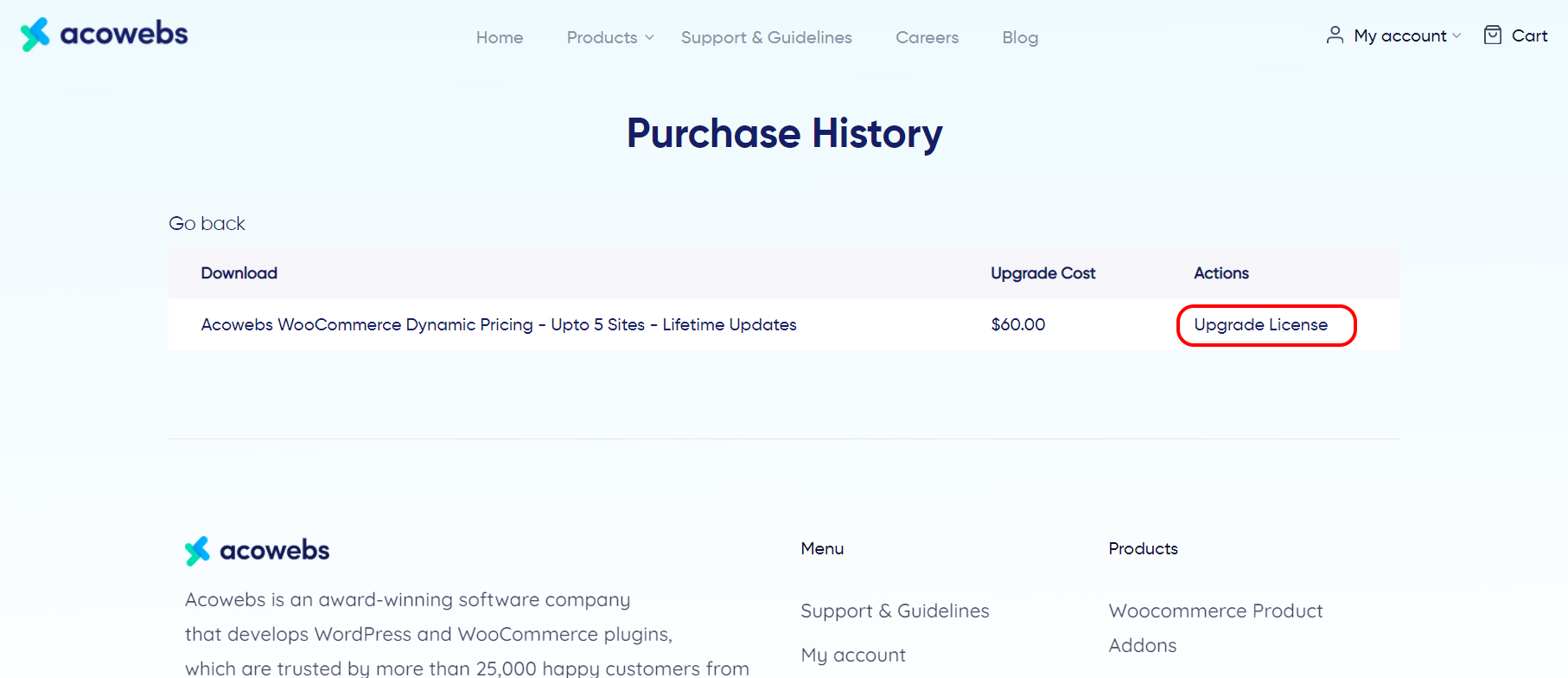
4. Click on Upgrade License
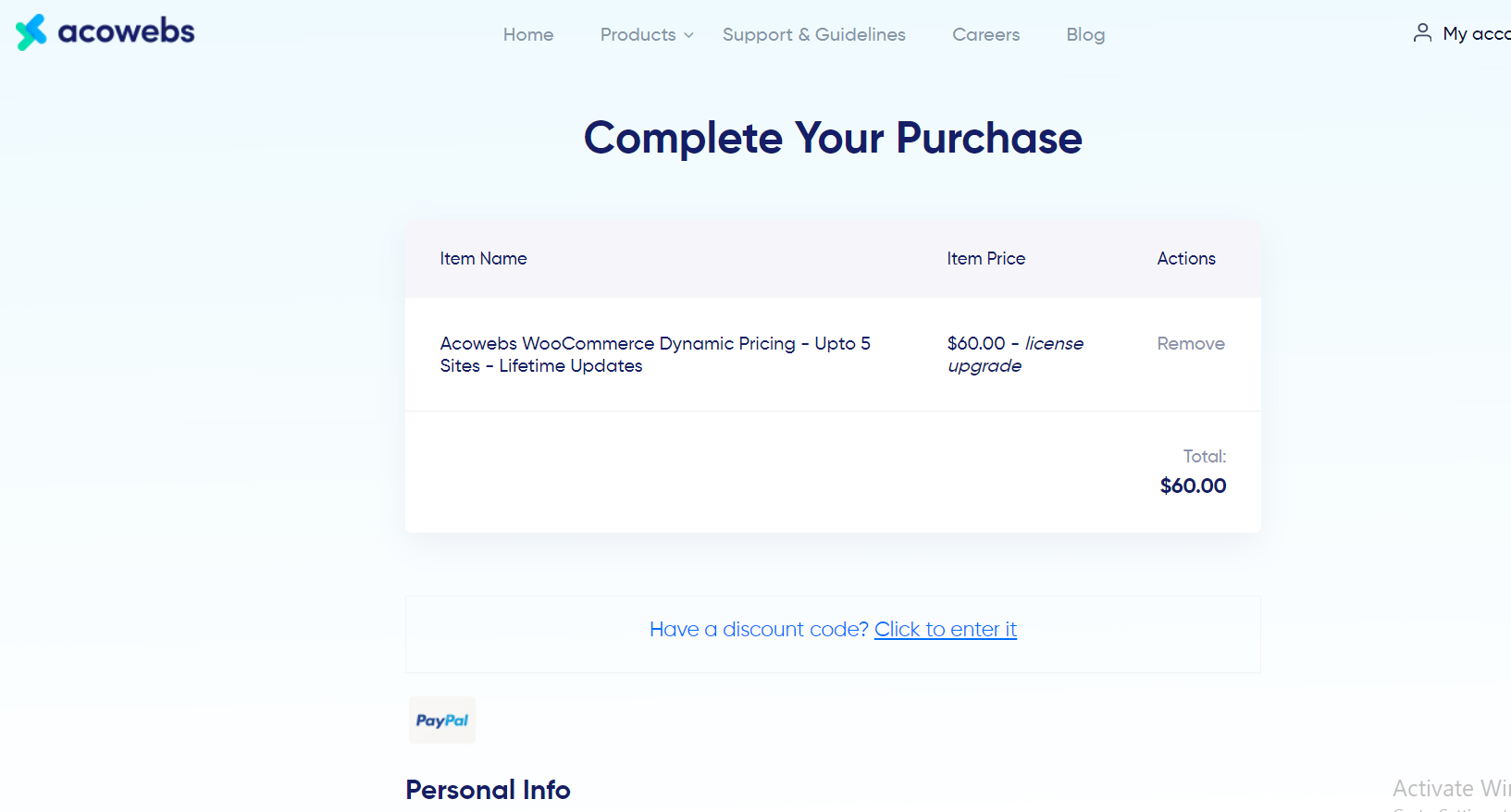
Click on the Purchase button after filling all the necessary details and Pay the price.
If you have questions about our plugin(s), are experiencing issues with any of our plugin