- Woocommerce
- Shopify Apps
For Installing, you need to navigate through Plugins-> Add New-> Upload Plugin at the back-end of your website. Click on the Choose file button.
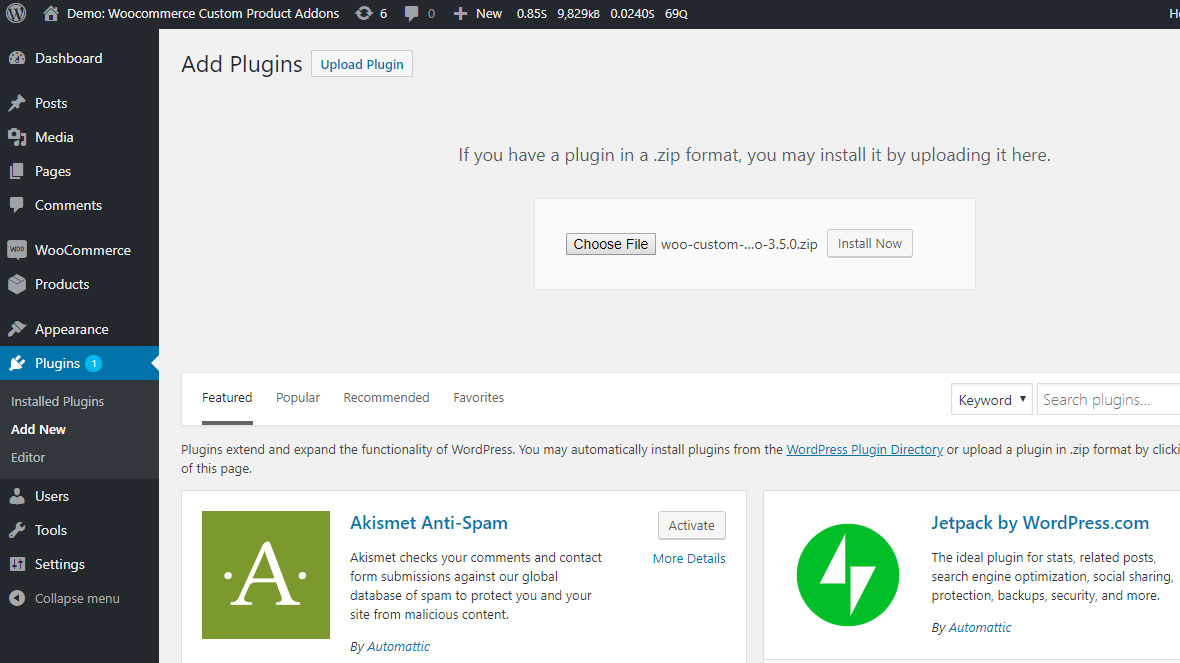
Now you need to choose the plugin zip file (eg: woo-custom-product-addons-pro-3.x.x.zip) file from the file directory. Click on the Install Now button after choosing.
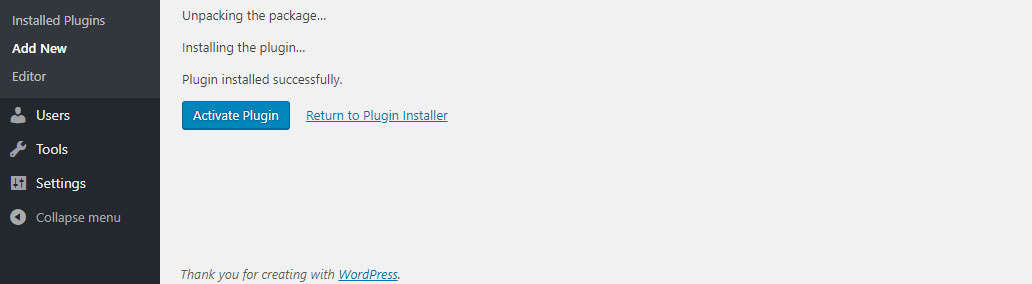
Click on the Activate Plugin button for activation.
If you have questions about our plugin(s), are experiencing issues with any of our plugin