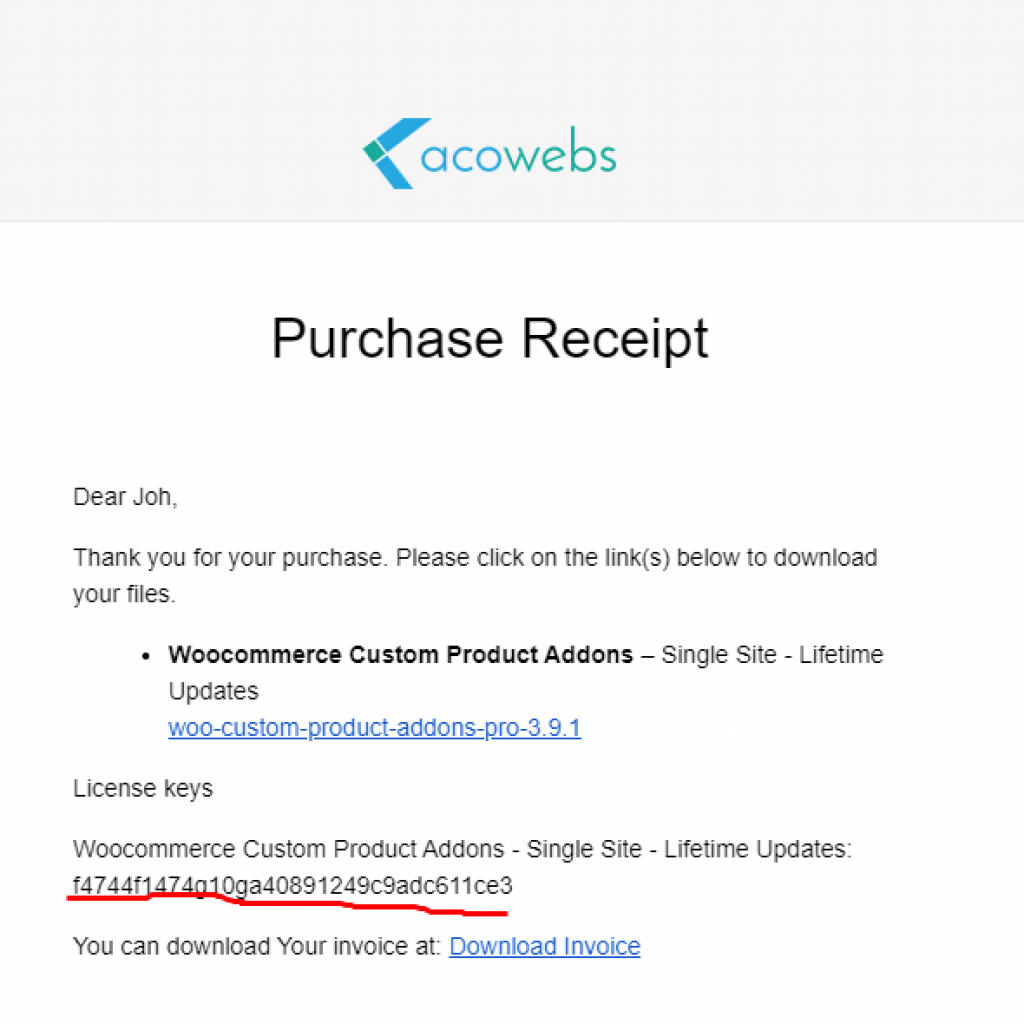- Woocommerce
- Shopify Apps
- WordPress

Our Offload Media – Cloud Storage plugin helps you copy files from your media folder to cloud services.
Right now, we support the following services:
if you are not 100% satisfied with our products, you will receive a 100% refund for any reason.

Active installations
Total Reviews
Current Version
WordPress version
You can use the services of Amazon S3, CloudFlare R2, Digital Ocean, MinIO, Wasabi and Google cloud.

Our plugin syncs the files from the WordPress media library to cloud storage.

Once the file is moved to cloud storage, in order to reduce our media library size, this plugin removes the uploaded file from the media library.
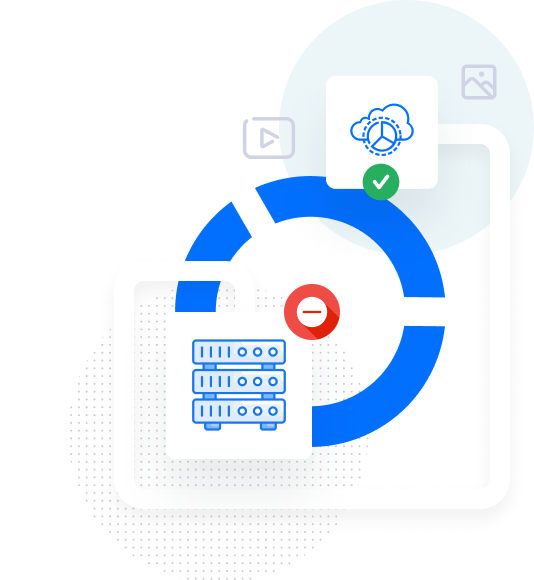
In order to improve the security of your media files, Our plugins support the usage of the pre-signed URLs. So the media is accessible only to authorized users.
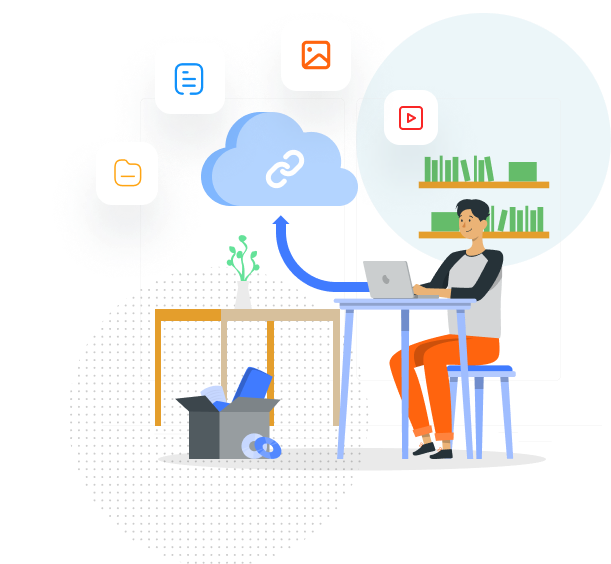
This feature helps you to fast, easy, and secure transfers of files over long distances between your website and your S3 bucket.
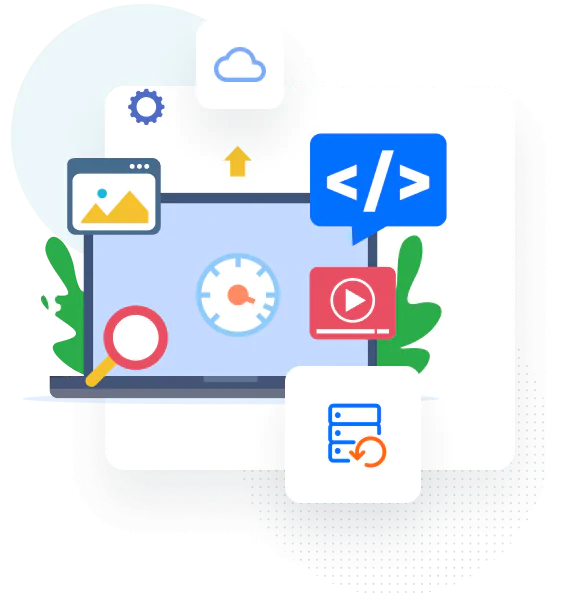
Using our plugin, you can provide custom upload directives to upload the media files.

You can seamlessly upload your existing media files to the cloud, even if they were added to your site before installing the plugin.
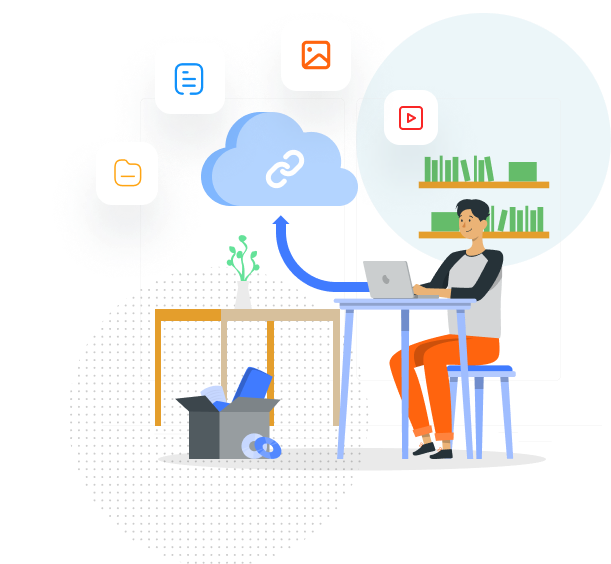
You can easily upload or delete selected files in bulk from the Media Library to the cloud as needed.

Our Offload Media - Cloud Storage plugin helps you copy files from your media folder to cloud services.
Right now, we support the following services:
Our Offload Media - Cloud Storage plugin helps you copy files from your media folder to cloud services.
Right now, we support the following services:
| FEATURES | FREE | PREMIUM |
|---|---|---|
Upload New media to Cloud. |

|

|
Edit base path for uploading |

|

|
Year/Month Structure |

|

|
CDN / Custom End Point |

|

|
Pre-signed URL |

|

|
Delete files from the server after upload. |

|

|
Rewrite media URL’s |

|

|
Google Cloud, Amazon S3, DigitalOcean Spaces, Cloudflare R2 Compatibility |

|

|
Sync all media to cloud |
|

|
Remove uploaded media from cloud |
|

|
Sync media from cloud to server |
|

|
Bulk Upload to Cloud or delete from cloud |
|

|
Include or exclude files by specific extensions for upload. |
|

|
Make media private or public in cloud |
|

|
Bulk delete from server option |
|

|
Once the pro license is purchased ,login to https://acowebs.com/my-account/. Select Purchase History tab. You can see the list of Purchased Plugins. Download the plugin Zip file and License key file from there.
To add the download plugin and activate ,please refer to the below link.
You need to deactivate the trail plugin first before activating the premium version.
We offer both,you can go for either Annual Subscription license or Lifetime license.
We assure a full 30 day money back Guarantee.
Please contact us to request a refund within the first 30 days of purchase.
It is basically a perpetual license scheme which makes you eligible to enjoy all our features updates unlimited and ensured compatibility with all new versions of wooCommerce.
Yes, You can easily upgrade to lifetime license , if you don’t wish to pay annually for Plugin. This ensures that you can continue receiving plugin updates and support. You can find upgrade option at in your account page
Yes, Our plugins provides support with Elementor Page Builder
Once the purchase completed, you will receive an order receipt email. You can find the license key on this email