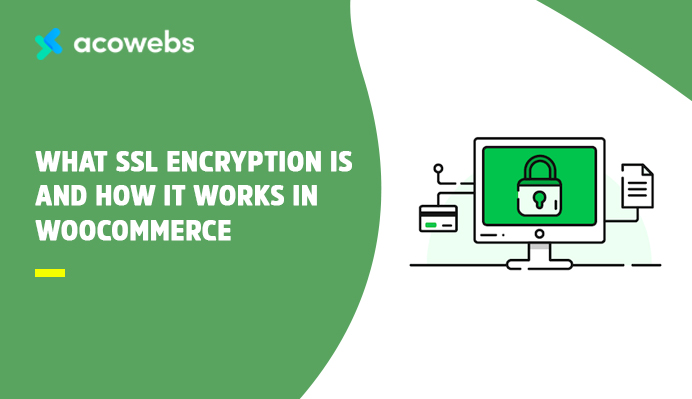Table of Contents
Today, over 22 percent of the world’s e-commerce industry is powered by WooCommerce.
Unfortunately, the simplicity and extensibility nature of this engine come at a cost: it’s a favorite target of hackers, and owners of WordPress websites frequently experience cyber-attacks like malware and DDoS.
Comprehending it, now the WooCommerce store security has become a burning issue for website owners and developers. It’s easy to find a host of staunch advice on this platform, but usually, the easiest ideas are the most prudent.
It’s been tested that the best security tip for WooCommerce is to install SSL certificates. Some business owners think that the installation of SSL certificates should be done by developers.
If you are one of them, then this article will serve you well. You’ll learn what SSL encryption is, and how it works in WooCommerce.
What’s SSL?

Secure Socket Layer, popularly known as SSL is a security protocol layer occurring between a browser and an internet server purposely installed to encrypt, secure, and privatize the communication between the two endpoints.
SSL is a technology meant to make it hard for anyone who has no right to access information being gathered, processed, or transmitted over the internet.
The SSL technology applies key pairs for authentication: a public key accessible to anyone and a private and confidential one.
Basically, what happens is that the store (business) owner possesses the private key and has the sole authority to encrypt information being transmitted with a public key.
Also, it implies that anyone can confirm the security status of the site using the public key. But this does not necessarily imply that they are “physical” keys stored by the business owner.
Instead, they are integral in the SSL certificates installed on the site.
Now, check the site you’re currently browsing on your computer and keenly observe the address. Does it start with http:// or it is https://, and a green padlock at the beginning?
If it starts with http:// then the website has no SSL certificate installed on it and doesn’t have the right online security. If it starts with https://, and a green padlock, it implies that the site has an SSL certificate installed on it hence it’s secure.
SSL certificate is a fundamental factor in receiving the top ranking on Google Search Engine Results Pages (SERPs). As a matter of fact, Google shows vivid favoritism for WooCommerce stores that embrace the SSL certificate.
This clearly signals that security is paramount in the e-commerce industry and Google isn’t taking SSL certification lightly. To drive this point home, from October 2017, Google Chrome began labeling those sites without SSL certification as “Not Secure”.
This implies that any internet user who visits your WooCommerce site that is marked “Not Secure” will leave immediately: nobody wants to lose their money anyway.
What’s the Importance of an SSL Certificate?
Internet users not only value their privacy but also their security online. If your eCommerce store isn’t SSL certificate enabled, then you’re certainly going to lose customers.
Many benefits come with SSL certificate accredited eCommerce stores such as:
- Store owners can easily encrypt customer information like credit card numbers and payment data thus barring hackers from stealing it.
- Users can easily confirm whether their businesses (store owners’) are registered and that they are the rightful owners of the domain
- Visitors and potential customers will more likely trust and make purchases from SSL certificate-enabled sites.
ALSO READ: Tips For Making A Secure WordPress Website
SSL Certificate for WooCommerce
Today, according to Builtwith, out of a possible million eCommerce platforms, WooCommerce has the largest number of subscribers and this contributes to its popularity.
By joining the internet community, store owners can easily find an audience far by adopting advertising media like Google Adsense or even Facebook Advertisement.
This is a signal that physical advertisement of the product is slowly becoming obsolete.
Due to the rapid growth of online stores, money transfer between the customers and sellers is as well moving from being physical to digital with a couple of options in the market such as the use of credit cards, PayPal, Skrill, online banking, bitcoins, et al.
SSL certificates aren’t just crucial for WooCommerce: they help protect all websites. Also, SSL has SEO advantages as they are highly ranked by Google.
All sites running any sort of eCommerce business, WooCommerce included, the SSL certificate is exceptionally essential as they often involve the collection, process, and transmission of Personally Identifiable Information (PII).
Even if users are required to make a payment outside the site via payment gateways, the site will still collect information like email addresses and delivery addresses.
Enabling your WooCommerce store with an SSL certificate will add security and minimize the access of the data by unwanted users.
Communications over the conventional “http” are transmitted in “plain text” implying that hackers or any dishonest person can read them – who manages to intrude on the communication between internet users and websites.
Supposing it’s an order, a cart, or any sort of form with login details, the hacker easily gains access to that information as it’s legible.
This is an issue with new eCommerce store owners as they might not be aware of the security of their stores. The majority don’t understand security credentials and how to protect their businesses.
Adding SSL certificates to traditional http connection creates an additional security layer: the connection between the user and the website is encrypted.
In case an intruder manages to infiltrate the connection, the extra encryption layer denies them access to their target information.
ALSO READ: How To Clean A WordPress Website That Is Hacked?
Choose SSL Certificate for WooCommerce Store

Previously, business owners wanting to partner with WooCommerce would be required to pay in order to add an SSL certificate on their site. This would be bought either via a hosting provider or through a 3rd party certificate authority.
Today, this is not much hassle as they can easily and cheaply adopt a service referred to as LetsEncrypt that allows store owners to add SSL certificates on their sites at no cost.
If the hosting provider does not adopt the LetsEncrypt service on its dashboard, the site owner can download and install a plugin referred to as SSL Zen.
In case they need a custom certificate like a wildcard SSL, they can buy one from merchants like DigiCert, Comodo, Trustwave, et al. and link it with their site. Setting up an SSL certificate with WooCommerce.
To install SSL on your site, you must have an SSL certificate. There are free and paid packages in the market.
Let’s Encrypt Using Free Option
Certificate Authority (CA) Let’s Encrypt offers cost-free SSL certificates to give the general public a secure and private browsing experience.
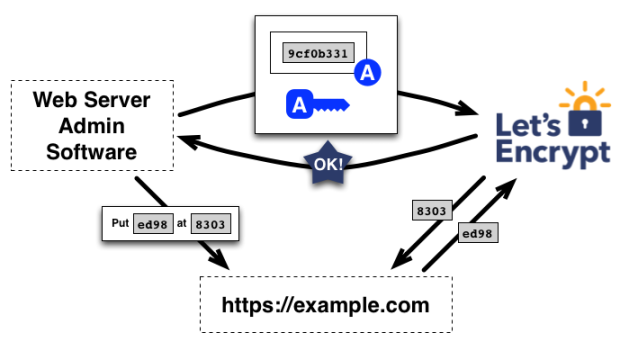
You can associate your site with a free SSL by selecting a hosting company that adopts it or installing it by yourself.
For store owners who prefer a hosting company, SiteGround, Pressable, and Bluehost are some of the reputable partners with WooCommerce. The users are required to follow simple instructions: only a few clicks enables you to become SSL certified.
Users whose hosting company doesn’t have a “click-and-install” tool can opt for the “install yourself” option from Let’s Encrypt. Here, simple steps are followed:
- On the domain register, fill in the domain name – if you don’t have one
- Choose your hosting company including your hosting plan
- Select ZeroSSL.com
- Choose Certificate and Tools, and click Start
- Enter your website’s or store’s domain name
- Accept Terms of Service, click Next. A Certificate Signing Request will be generated.
- Download the Certificate Signing Request
- Choose Next and an RSA Private Key will be generated.
- Download the RSA Private Key and then close your browser
- Talk to your hosting company
This procedure should have successfully installed the SSL certificate. In case you encounter an issue, you need to submit a support ticket bearing your host because there might be some more steps needed.
ALSO READ: WooCommerce Setup Tutorial On Your WordPress Website In Easy Steps
Paid Options
There are vendors out there in the market who offer several varieties of SSL certificates that are installed on websites.
Also, hosting companies are known to sell such SSL certificates and can assist in installing them on new or existing websites. The certificates are recommended for various situations and their prices vary accordingly.
After Setting up the SSL Certificate
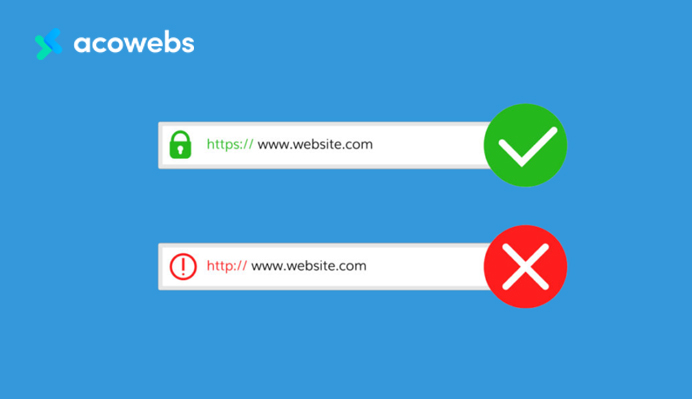
After installation, the SSL certificate is configured on the server, after which the owner can access their website through https://yoursite.com. You need to have your website/store showing as https:// other than http://.
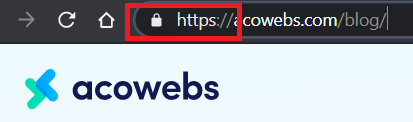
And this will happen only if the certificate has been installed successfully. To verify, you can try visiting the website using the https:// index instead of http:// at the beginning.
If an error occurs, it implies that the certificate wasn’t installed properly. At this point, you can contact your hosting company.
For the existing websites, since the addresses are indexed under the unsecured format “http://,” it should be redirected to “https://,” to enable internet users and potential customers to continue to know more about what you’re offering, and ultimately purchase from you.
In the address bar of their browser, a padlock symbol may be shown to indicate that they are secured. Note: for new WooCommerce websites, after the installations, the URLs require to be constantly updated.
If you find the whole process totally difficult for you, it might be wiser to hire a web developer to get involved to make everything tidy for you and eliminate all the insecure resource errors and ensure everything works as it should.
Conclusion
For sure SSL is the simplest way of securing your network. After reading this article, I’m hoping that the post has convinced you to add an SSL certificate to your website or your WooCommerce store if you luckily have one.
Acowebs are developers of WooCommerce plugins that will help you personalize your stores. It supports the additional option with feature-rich add-ons which are WooCommerce Product Addons, that are lightweight and fast. The premium version of this plugin WooCommerce Custom Product Addons can be purchased from this website directly. Update your store with these add-ons and enjoy a hassle-free experience.











 Login
Login
 Cart
Cart