After the much-hyped release of WordPress 5, WordPress 5.2 was released this year. Also, known as “Jaco”, you can now download it and install it with ease.
As you might be aware, if you have checked WordPress features, you would know that it offers a number of interesting updates, unlike the previous versions.
You might have even come across the updated tool to check your site’s health, which this version offers. This tool intends to help users and developers understand everything they need about the site. Apart from this, some of the other enhancements include PHP error protection, improvements in the block editor, the latest dash icons and emojis, and other developers and security updates.
The latest version intends to provide you with several powerful mechanisms that will help analyze configuration issues, along with any fatal errors. These tools will provide you with all the information that you need.
Latest Improvements in This Version
Below we have listed in detail some of the latest improvements in this version:
Is Your Site Doing Well?

In the 5.1 version, we had come across the site health check feature. This came with an updated version of PHP for checking compatibility with third-party plugins and even settings.
So how is this different in WordPress 5.2?
Here, we have one updated: which is a tool, and it has added new aspects to identify and debug common issues that arise because of faults, configurations are gone wrong, specifically software ones, and even incorrect versions of software, and so on.
How to do this?
Under tools, you can find ‘Site Health’, where you can find the updated page, referred to as ‘Status’.
The Site Health check will display your version’s configuration details along with those areas that need your attention. Also, your site would be awarded a specific score at the page’s top on the basis of the number of tests the site passes.
This would help you identify which are the themes and plugins that are not used but can be removed if they are not in use. The test includes checks with regard to the following items:
- HTTP
- Performance Checks
- Security Checks
- HTTPS connection
- Status of background updates and so on
You can find all needed debugging information with regard to your WordPress site’s configuration under tools, and this information can be passed on to developers and all related teams. Examine the following:
- WordPress version and other details
- Directories and the size of these directories
- Mandatory plugins
- Active themes
- Active plugins
- Server
- Media Handling
- Database
- Filesystem permissions
- WordPress constants and more
Also Read: Tips for Making a Secure WordPress Website
Next is the PHP Error Protection
Initially, in version 5.1, there is an update known as ‘fatal error protection’ was planned to be released. It was intended to ensure everything is safe and secure against the white display during the PHP update. But as a result of certain flaws, it was not added to that version. But version 5.2 was released with this feature!
This protection will help WordPress to identify fatal errors and halt the infected plugin within the dashboard, while you are still logged into the website’s back-end. You can stay logged in even while fixing the bug.
Other Developer Updates

Now, this version offers a lot of improvements for developers: including enhancements that are made to the editor (which we will be discussing later), privacy or security pages, coding standard updates and so on.
HP Coding Standard Updates
Now, WordPress has made it official to have PHP 5.6 or its higher versions be run with the service provider who you had chosen for hosting. Developers can now enjoy the beauty of the latest coding standards, including anonymous functions, syntax, assignments with conditions, and namespaces.
Click here to find more about the standards in coding and what is latest in that.
Privacy Updates

WordPress 5.2 has come with numerous enhancements, making it easier for developers to work with Privacy Policy pages and data exports.
This version blesses the developers with a number of enhancements and these help those who are working on this version’s pages, including Privacy Policy ones as well as exports. Below are the elements that intend to help to customize the privacy page and make it easier:
- New Function: is_privacy_policy()
- A new theme template file: privacy-policy.php
- New body class: .privacy-policy
- New menu item class: .menu-item-privacy-policy
And you will find that there is another change with regard to exports. It will never again use a hard-coded list but will implement the default tags’ list that is allowed in wp_kses(). This also comes with filtering options. Here you can find more details about the privacy updates.
Improvements to JavaScript
The newly added configurations related to Babel and even the web pack can be found within the link given here, and these will help developers to write modern JavaScript without the need to set up complex tools. Here, you can find out more about the improvements to JavaScript.
The Version’s Tag Hook
This version of WordPress has the new wp_body_open () hook. This makes it easy to inject code into <body> element (at its starting point). Theme developers can work with these. To find out more about this, click here.
Latest Smileys and Dash icons

When it comes to visual updates, this version of WordPress has some latest smileys and dash icons.
Twemoji Updated
WordPress 5.2 gets its updated version of Twoemoji, 12.0.1. Also, Version 12 includes more than 200 latest emojis, along with these smileys and the Sloth.
Latest Dashicons
Dashicons will help to beautify the dashboard of your WordPress. Now, this version has 13 new icons, which include Instagram, a range of icons for Buddy Press. This version has also added certain new font formats.
Now, let us go a little back in time before the release of this version.
Also Read: Speed up WordPress Website
What Happened After the WordPress 5.0 Version Update?
WordPress’s Latest Theme – Twenty Nineteen

As you might be aware, WordPress comes up with a new theme at regular intervals. This year, again, we witnessed the introduction of their latest theme, Twenty Nineteen. Another major update was the update on the magnificent editor.
This new WordPress editor is amazing and showcases a mix of the pure traditional appearance and a number of plugins. Developers would love this new update as it will allow them to create a website that they have always wanted!
So What is New in This Theme?
The 2019 default theme exhibits the power of its block editor. This comes along with custom styles for default blocks. And the editor gives you a view of everything that will look as you want them on the website. Besides, this theme has been designed such that it is adaptable across a range of websites, regardless of whether it is a blog, a corporate website or a non-profit site. It features modern sans-serif headlines with classic serif body text, and a lot of whitespaces, which makes it look beautiful across screens of all sizes.
Also Read: WordPress Automation Tools
Gutenberg: The New Block-Based Editor
As discussed previously, this is another miracle from WordPress: Gutenberg: the new block-based editor. It will allow you to create layouts, while also helping you to update or add content to your website or blog. You can accomplish all this by implementing blocks. These blocks could be anything, including heading, quotes, cover, gallery, audio, video, file, code, button, paragraph, preformatted, list, etc.
You can add your content using over 40 blocks that are already available. With Gutenberg, you have a new experience, which makes it easier to wrap up each of your content elements into a block. Each of these blocks can be adjusted accordingly to create beautiful layouts and you do not need to write a single line of code for that. It simply makes website creation easier than ever. Try it today and experience the difference!
Reusable Blocks: Who Wouldn’t Love to Give it a Try
Are you planning to create a website from scratch? So in that case, what happens is most of us put a lot of effort to write code. How about if you get a chance to save all that code?
In case, you might need the same code for another one of your projects in the future. Won’t saving the code be helpful? Yes, indeed, it would help save a lot of your time and effort. Save the code and reuse it. WordPress in its latest update makes it possible to save code for reuse in the future.
All you have to do is create the block and then save it to be reused in the future, as a reusable block.
How do you do this?
Create the block which you intend to reuse. In the block toolbar, you can find menu dots, click on those and there you would find the option to select ‘Add to reusable blocks’. Click that. Give it a name and have it saved!
Now, that you have added it to the Add Blocks Button, you can come back later and find it here, and reuse it as and when needed.
Also Read: WordPress Rich Snippets
Do You Still Want to Use The Classic Editor?
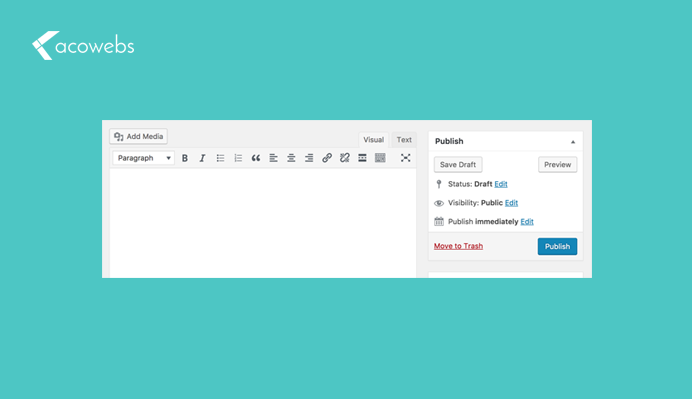
In case, you are finding it difficult to adjust to the latest editor or still wish to continue using the classic editor, you are always welcome too. The Classic Editor from WordPress has been designed to help provide you with whatever you need and save your time.
All you have to do is install the classic editor plugin and continue using WordPress 4.9.8. There is no compulsion to follow this, however, it is another update!
We, at Acowebs, leverage the power of React in our WordPress and WooCommerce plugins so as to attain a top-notch performance. All our plugins are designed for giving equally seamless performance experience to these. Our plugins, WooCommerce dynamic pricing which is for applying bulk discounts quickly and WooCommerce checkout field editor which helps the website admins to customize the checkout form fields and WooCommerce product options which is basically to help the website admins to add extra product options or custom fields in the WooCommerce product detail page (The free version of this plugin WooCommerce product addons is available in WordPress plugin directory).












 Login
Login
 Cart
Cart







