If in the recent past you have spent some time in WordPress web development, then there is a strong chance that you are familiar with the WordPress REST API. You might not have any idea about WordPress Rest API if you don’t have experience as a developer.
The basic idea behind using this feature is very simple and you can easily grab it. But if you will go into technical details, then it is very much complex. This new feature of REST API will help you find out what actually the platform of WordPress can do? REST API feature has enabled the developers and provides them with the facility to easily connect WordPress with different Web applications inheriting their features.
A Brief Introduction of APIs

Before you start learning about REST APIs, you must have a little knowledge of general APIs. This will make the understanding process easy.
The basic function of an API is integrating a functionality made by some other company on your website. Let’s take an example when you browse to a website like facebook.com, it forwards a request to host/server that acknowledges where the site is actually located? This is done by the API of a server. It will receive the request of a server, will make some interpretation and then will display the required site.
The thing that will matter most for you is the “Practical Application”. Nowadays these APIs have started to gain the attention of the companies. Because nowadays companies have started to issue the APIs as a package. And we can use these along with the actual product.
For well-known companies like Google, the developers will be assembling the codes of applications and will make them available for the public. This practice will help the other developers to connect their sites with Google and enjoy the benefits of this new feature.
Example of API
You have seen websites using Google Maps on their websites, not all the websites create earth maps on their own rather they embed Google Maps API, Google brings this facility free of cost. This has a benefit that you will not have to do the coding of your map and to collect data by yourself. We will use the same practice for a large number of applications and websites.
When there are some websites that have a complex functionality than tools like API becomes essential. This will enable developers to make the existing functionality simple and easily add “a plugin” option so that new features can be added to a website. Such websites that have practiced these APIs enjoy more traffic and better user experience.
Also Read: How to Secure a WordPress Website?
Understand the Basics of REST or Representational State Transfer API
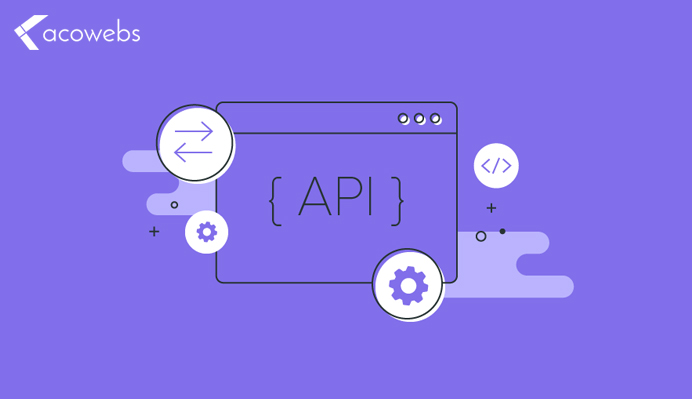
There are several ways to create an API. After following some basic and specific rules, you can develop a REST API. The WordPress REST can be used to describe the set of instructions that will be helpful for the developers in order to build the APIs. These guidelines will make sure that the API is working effectively.
In order to understand the working of REST APIs, you must have an idea of the constraints that are important during the functionality of APIs. Our experience tells there are 5 basic steps for creating a REST API that make it handy to create. Remember that every API is attached to a server, and the client can be a website or an application that will be connected to that server.
Also Read: Top Rich Snippets for WordPress
5 Elements of Establishing REST API
First Step Client-Server Architecture
The first and ultimate rule in creating an API is assuring that it will be server independent in real-time. We mean to say that the API on your website should be able to respond on its own rather than always requesting its parents.
Stateless Protocol
Rest API must store the client’s information on the server. A client must have provided all the basic data, the API should respond in a way that it must assure all the information a client requires. This will make the interactions “one and done” and also it will reduce the risk for potential errors and the memory requirements.
Cacheability
When a program from slower memory loads into a faster memory it creates the cache. In order to enhance the speed and efficiency, RESTful APIs will embed the function of caching to deliver faster service to end-users. In order to cache each and every part of the data, the client must be informed first.
The Layered System
The layer system is used in order to build an effective REST API. Each layer has its own and specific functionality. It should be noted that there is an interaction between these layers but these layers are always separate. This layer system will provide API the flexibility to change it with the passage of time that enhances its security.
Use of a Uniform Interface
It is necessary that all the parts of the interface should function under the same umbrella should communicate in the same language. A specific interface must be developed for an API and it must have the ability to evolve by itself. Your API should not have any dependency on the parent server while performing its task.
All those APIs that will follow the upper described elements will be considered as RESTful. Along with these five constraints, we can declare another constraint too. Which is ‘Code on Demand’. In this technique, the server will have to send the code to the client. This will extend the functionality of API. This is an additional constraint not a compulsory one and it is not mandatorily followed by all the REST APIs.
Also Read: Speed Up WordPress Website
What is the WordPress REST API
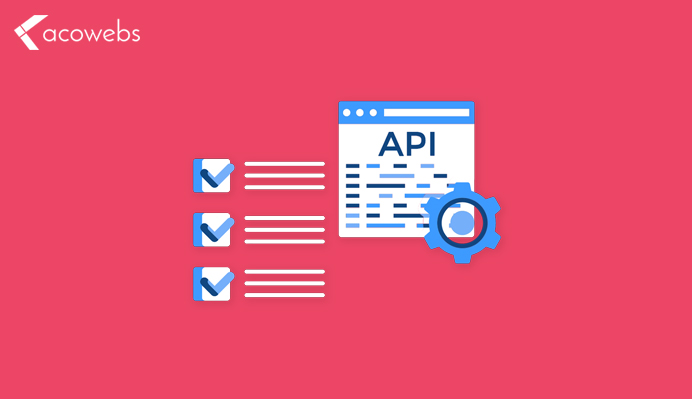
After a brief introduction to APIs and REST API, you might have a question. How can these tools be beneficial for you in daily life, and what’s their significance in the WordPress world? REST API tools have been under development for the last few years. It has remained a free plugin for a limited span of time, so everyone could experience it and be familiar with it.
There are two different versions of the REST API plugin are available. With the update of 4.4, they add all the necessary elements of API into the WordPress core platform. In 2016, it appeared the WordPress 4.7 version to be a fully integrated version. In 2016, WordPress version 4.7 became fully compatible with REST API. It made REST API fully functional with WordPress CMS.
Also Read: What’s New in WordPress 5?
What Causes WordPress to Take This Step?
Actually WordPress aims to become a “Full-fledged web app framework” in the future. Simply we could clarify that REST API provides easy to integrate with any other website or application.
Regardless of the language, it can easily communicate and data can be exchanged.
This advancement has opened the door of various possibilities for the developers. This feature of API has made WordPress is more customizable and reliable than ever. If you have an apprehension of the REST API, the developers of WordPress will have the ease to select the best-suited method to implement their ideas. Its biggest plus is that you are not restricted to a specific technology like WordPress’s back-end or PHP.
If it is used in an effective way, this will make the third party integration very much easier and simple. It also creates new opportunities. Like you can develop your own mobile app based on WordPress and find out new ways to explore WordPress CMS.
You might have heard about the feature which is called “WordPress JSON REST API”. JSON stands for “JavaScript Object Notation”. We use it to describe the format which is used to interchange information. It uses this format for developing the APIs. And it interfaces very well with the programming languages. Its major advantage is to make communication simple and easy between those applications that use different languages.
How WordPress REST API Request Work?
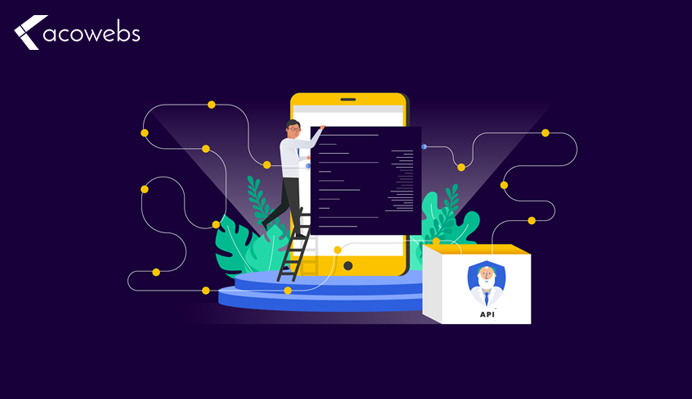
After going through everything in detail, now the time is to understand the purpose and the direction of WordPress REST API. Let’s dig into some particulars to know how it actually works. If you need to experiment API by yourself, you must have some knowledge of a few basics. As we explain it at the start that every API process works on request and response principle. Means a client requests for certain activities and this action is performed by the API.
It is not necessary that all the APIs will perform in the same manner. REST API is designed in such a way to respond to requests by using the HTML commands. Below we have given very useful HTML methods that you need to learn.
Get
This HTML command will restore the resources from the server. Here the resource to a piece of data/information.
Post
The post method helps the client in adding resources to the server.
Put
We will use this command to update or edit the resources we already have thrown in our database server.
Delete
As it is clear by its name, this will remove the resources from the database. Except for these commands the client will also send specific lines which will show what sources we required and what to do with those resources? Let’s look at an example, a client requests to upload a particular file into a particular folder, it will be performed like this,
Post/ folder name/_ file .php
This is called a ‘route’. This will tell you what is the path and how you will communicate. When this will be combined with HTTP, we will call the complete function as an endpoint. These are the basic elements that teach how the REST API does work.
Also Read: WordPress Automation Tools
How to Get Started With Using WordPress REST API?
If you have set up WordPress ready then you can start examining the REST API exactly from the start. By simply using your browser you can restore the data directly just by using the Get request.
In order to start with the WordPress REST API, you must start with the bellow written route.
Yoursite.com / wp-json / wp / v2
This URL will help you to access the different kinds of data. With the help of the following route, you can visit a profile of any user like doing this.
Yoursite.com/ wp-json / wp /v2 / users /4657
‘4657’ here is a unique ID of the user you need to identify In case, that id is missed then you will see all the users are on your website. We can use a similar route to find out other kinds of data. This data includes your posts and pages. Subsets of the data that are according to the requirements can be searched out. We can restore all the posts using this particular URL.
Yoursite.com /wp-json /wp / v2 /posts/=search [keyword]
These are just simple examples. WordPress rest API has a huge variety of functionality that revolutionizes the way of WordPress working, learn more below,
Also Read: How to Customize WooCommerce Product Page?
A Handbook Named as REST API
This is an original document that contains all the necessary information using the REST API. Along with the other important things in this book, you will find out the list of end-points that can be used. You can learn about the programmatic elements that are not discussed here.
This resource is not specific to REST API. This contains the material for the HTTP functions and JSON guide.
Ultimate Guide to the WordPress REST API
This is the e-book that is free but contains all the specific and practical information that you need to know about WordPress RESTFUL API. It will help you how to perform the basic tasks? As the purpose is to explore the world of WordPress REST API, you must have checked out the top 10 plugins to the WordPress developers.
With any doubt, we can claim this is a very complex technology. If you are not a web developer, it is essential for you to understand the fundamentals of how the basic tasks are performed. It’s a more interesting feature is that you can take part in the development process by yourself.
Conclusion
If you want to know about the WordPress REST API then this is the best time to head up. Because they have merged it into the core platform of WordPress so it will offer an astonishing role in deciding the future of the WordPress Platform. This will enable developers to connect it with a wide range of websites or applications that were not possible to do in the past.
To understand the concept is a challenging task. During the basic level, the concepts can easily be grabbed. REST API has enabled two programs to talk with one another. And the specific guidelines have made it flexible and secure. If you are willing to go into depth than you can use the official handbooks for further practical knowledge.
We, at Acowebs, leverage the power of React in our WordPress and WooCommerce plugins so as to attain a top-notch performance. All our plugins are designed for giving equally seamless performance experience to these. Our plugins, WooCommerce dynamic pricing which is for applying bulk discounts quickly and WooCommerce checkout field editor which helps the website admins to customize the checkout form fields and WooCommerce product options which is basically to help the website admins to add extra product options or custom fields in the WooCommerce product detail page (The free version of this plugin WooCommerce product addons is available in WordPress plugin directory).












 Login
Login
 Cart
Cart







