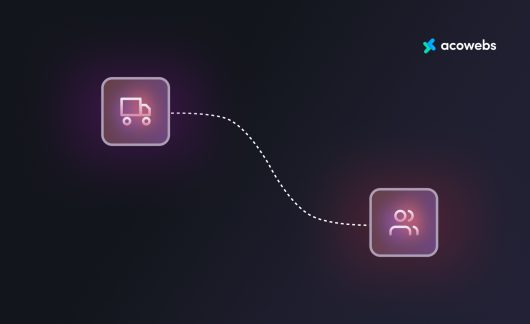Introduction
A few days back, the WordPress team released the final version of WordPress 5.6 Simone, the last release planned for 2020.
WordPress 5.6 comes with many new features mostly focused on the Gutenberg Block Editor, from handy utilities like a word count tracker to an enhanced search block search bar supporting keyword variations.
Apart from the Block Editor, several other features were added to the WordPress core like a new theme (Twenty Twenty-one), optional auto-update for WordPress Major releases, a myriad of bug fixes, amongst several other improvements.
In this article, we’re going to go over every major change and feature that shipped with WordPress 5.6 and how they can improve your existing WordPress workflow.
WordPress 5.6 New Features

The new major features released with WordPress 5.6 include:
- New Default Theme (Twenty Twenty-One)
- The Block Editor Improvements
- New Block Patterns
- Automatic Updates for Major WordPress Releases (optional)
- Support for PHP 8
- Application Passwords for REST API
- Depreciated oEmbeds requests for Facebook and Instagram content
ALSO READ: WordPress 5.5; What’s New And Improved?
New Default Theme (Twenty Twenty-One)
Customary to every final version release of the year, a new WordPress default theme is released.
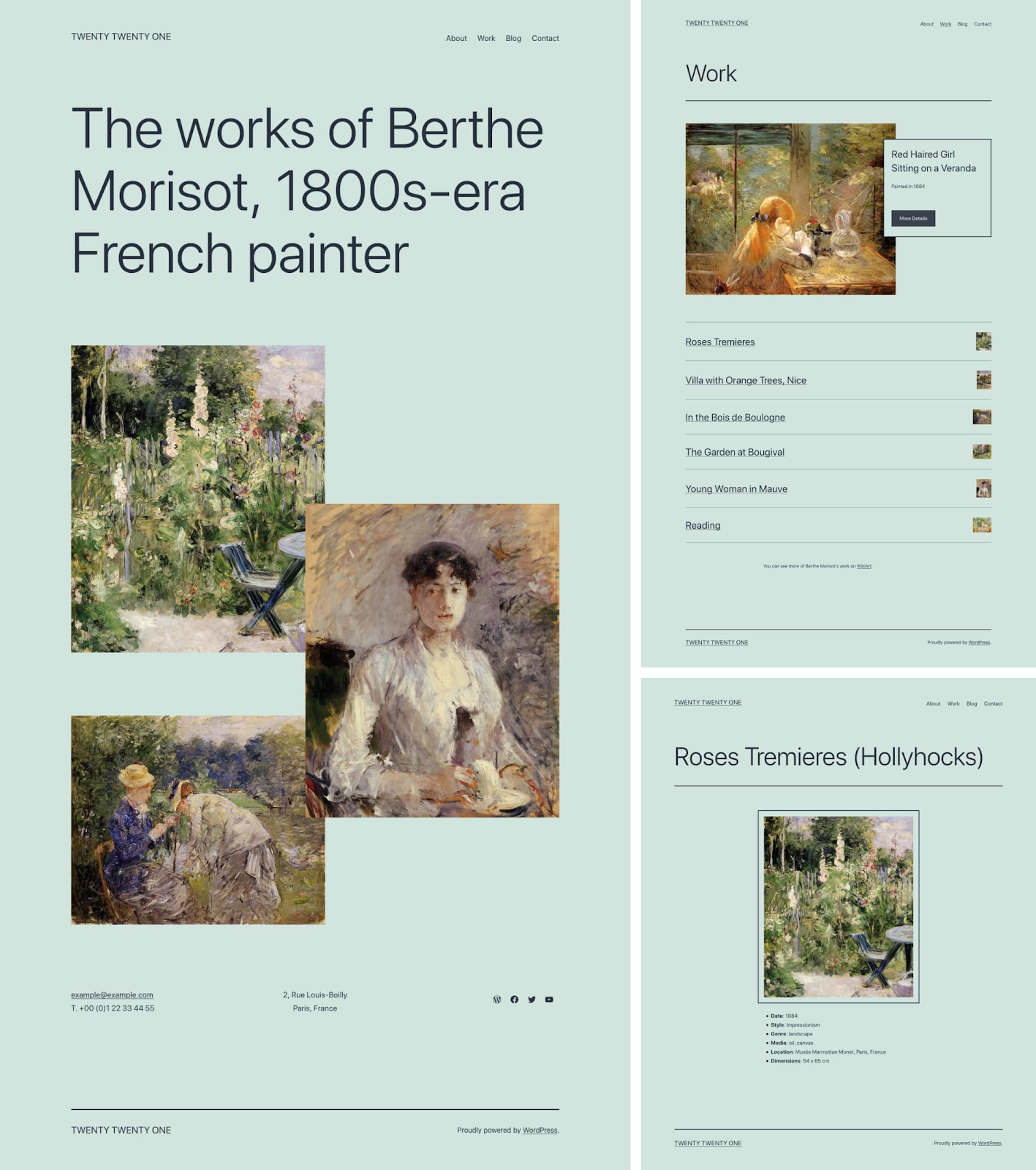
Twenty Twenty-one is the newly released default theme for WordPress 5.6 and follows the minimalist style of the previous releases (Twenty Twenty and older).
Twenty Twenty-one was built with the block editor in mind and is packed with brand-new exclusive block patterns.
As the WordPress team terms it “a blank canvas for your ideas,” the minimalist nature of Twenty Twenty-one makes it easy to work with, especially for what WordPress is trying to achieve with Gutenberg.
The theme also features some pre-selected color palettes in pastel, all of which pass AAA standards for contrast.
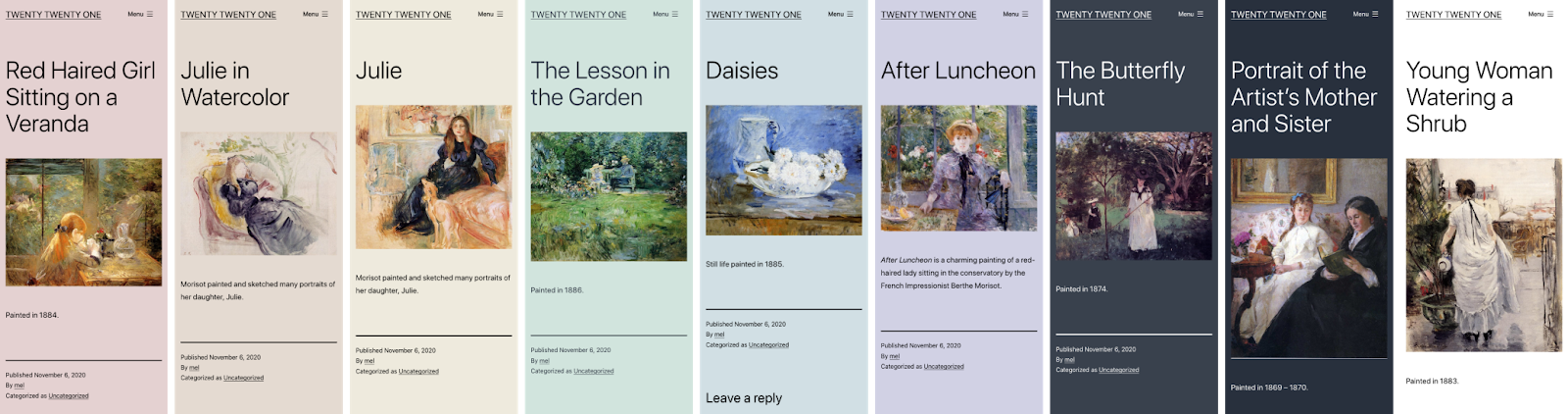
Another neat customization feature can change the background color and automatically apply accessibility-conscious text colors for you without any fiddling.
To crown it all, it provides a color palette to enable granular color preferences for your WordPress website.
The Block Editor Improvements
The block editor seems to have been the main inspiration behind this WordPress version release.
It might not be the only significant change, but definitely, a large chunk of their time went into the new improvements and bug fixes we see in WordPress 5.6.
Here is a list of all significant block editor improvements in WordPress 5.6;
- Video Position Control for The Cover Block
- Support for Video Subtitles
- Transform Multiple Blocks into Column Blocks
- Image Size Control Added to the Media & Text Block
- Patterns Organized in Categories
- Keyword Variations to Improve Block Search
- Characters in The Information Panel
- Color Support for The Lists Block
- Social Icons Block
- Editor Options are Now Called Preferences
And the list goes on & on. Most of these changes are self-explanatory and were things we expected to be fixed added right from WordPress 5.0, no more third-party plugins, just WordPress 5.6.
New Block Patterns
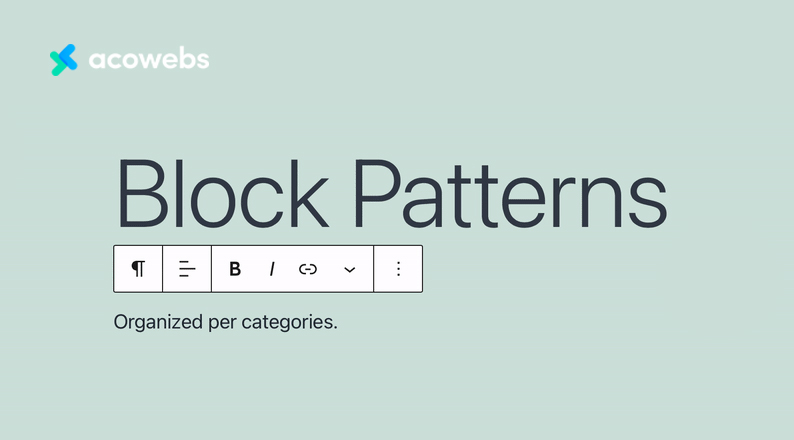
Apart from Twenty Twenty-one, all default themes (including previous years) now include exclusive built-in block patterns.
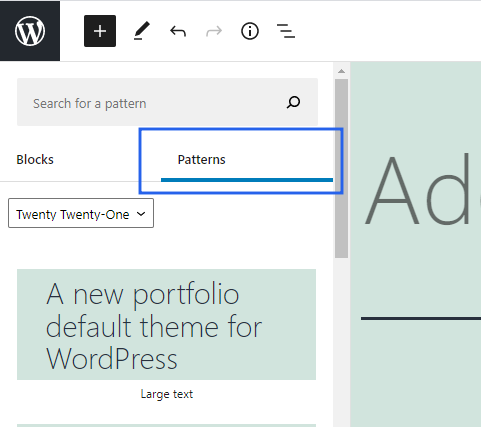
If you don’t know what block patterns are, they are simply predefined sections that can create simple to complex layouts in a lesser amount of time.
Block Patterns are relatively new to the WordPress core, so only a few theme developers can incorporate it as a feature.
Still, with page builders like Elementor & Divi already providing a similar feature (templates), it’s only a matter of time until this becomes a norm for the entire WordPress ecosystem.
Automatic Updates for Major WordPress Releases (optional)
This year, the WordPress team released a neat feature that allowed WordPress administrators to enable auto-update for any plugin installed on their backend.
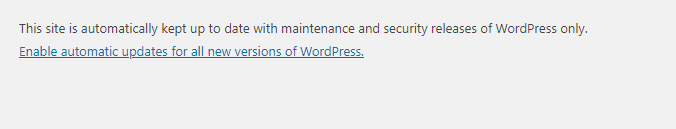
With this new update, the auto-update feature has also been extended to allow users to update their WordPress installations to the latest major release.
For every new WordPress site, you build using the WordPress 5.6 version, this version’s auto-update feature will be enabled by default.
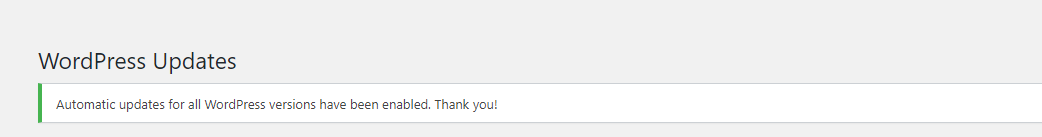
For an existing website that updates to 5.6, it’s going to be optional whether you want this feature turned on or not.
Even before releasing this core update, many third-party plugins already provided this functionality, so this just makes things more convenient.
Most WordPress websites get hacked due to outdated and insecure versions of plugins & WordPress. To solve this, the WordPress team came up with all the auto-update oriented features we’ve seen right from 5.0 to 5.6.
The major flaw with this feature is its ability to break websites using third-party plugins that have not been tested or restructured to fit the new major releases.
Support for PHP 8

WordPress 5.6 is the first, and currently, the only release that supports PHP 8.
With tons of depreciated functions, the WordPress team’s main concern about the 5.6 release has been backward compatibility.
Many massive changes occurred between PHP 7.x and PHP 8 that leave a massive dent in existing features WordPress already supported.
The main concern now is third-party plugins, especially those that are still using these deprecated features.
The WordPress team has worked hard to hard code backward compatibility for the majority of these functions.
Still, as they stated on their changelog, they aren’t sure if they got everything right, and it would only take the WordPress ecosystem version 5.6 usage feedback to determine anything.
Application Passwords for REST API
Ever since WordPress created the REST API feature in version 4.4, developers have adopted different ways to connect and authenticate.
Many developers use one primary method called JWT (JSON Web Tokens), which allows a developer to send login credentials via a POST request to a validator route and be granted a Token that technically gives unrestricted access to the REST API functionality.
JWT has always been difficult to use and implement in some cases, and the same is true for other authentication methods.
Application passwords were introduced to solve all these problems and make authentication with the REST API and other future APIs easier.
To generate an Application password manually, all you need to do is navigate your user account’s profile section and scroll down to the section.
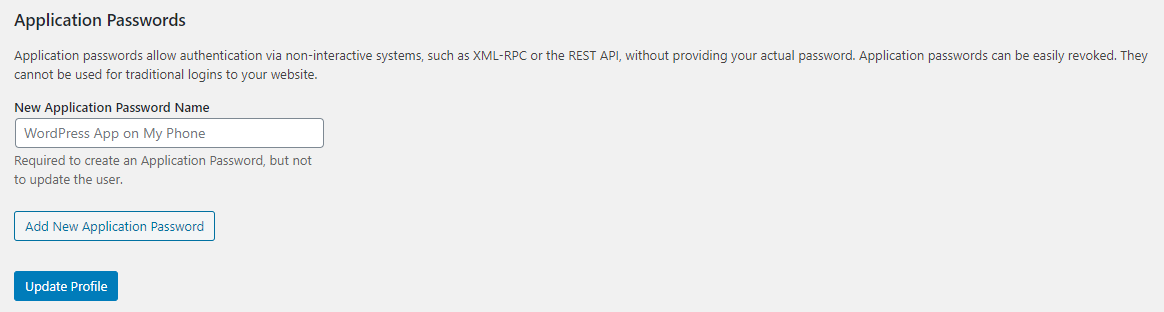
It requires just one input, a descriptive name of the Application Password’s usage.
Once you add a name and click on the “Add New Application Password” button, a 24 character password is generated for use.
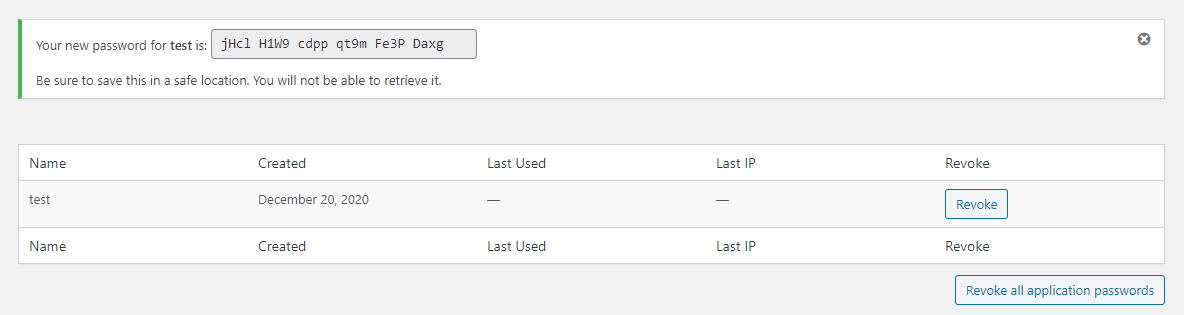
You can create as many of these passwords as required & revoke access to them at the click of a button right in the profile section.
You also get a table below the section after creating your first WordPress application password that shows some cool stats like Last IP and Last Used.
Depreciated oEmbeds requests for Facebook and Instagram content
After Facebook depreciated support for oEmbed requests on October 24th, 2020.
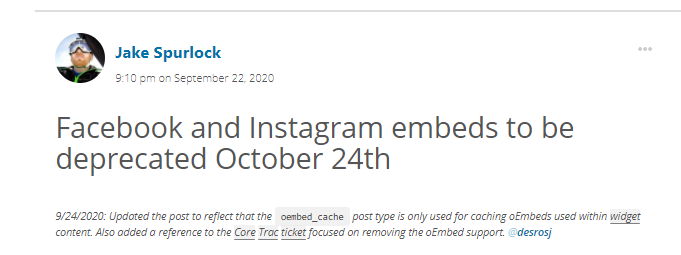
The WordPress team decided to remove all oEmbed endpoints of Facebook and Instagram in version 5.6.
These specific API requests before now were the backbone used in building embed support for Facebook and Instagram content for both Gutenberg & the Classic WordPress Editor.
It allowed users to embed videos, photos, and other updates from these popular social media platforms.
For continued support, you would need to create a Facebook developers account and add all relevant APIs and keys to each request.
By default, oEmbeds requests are cached in the database on the first call, so all previously embedded content prior to October 24th will not be affected.
Conclusion
This article has gone over all the major new features and changes that shipped with WordPress 5.6.
With every new core update, wordpress moves closer to becoming better and easier for its ecosystem and is moving towards the direction of enabling integration with third-party and custom solutions (REST API & Application passwords).
In the nearest feature, it should be possible to use wordpress as a complete backend solution for simple to complex mobile and web applications.
We hope you’ve found this article useful, if you have any questions about any of the features listed here please do not hesitate to leave a comment below.
Acowebs are developers of Woocommerce dynamic pricing that will help you add bulk discounts to products on your stores. It also developed the plugin for adding various extra product fields which is called Woocommerce custom fields, that are lightweight and fast. You can easily update your store with these add-ons and enjoy a hassle-free experience, check out the best options for additional Woocommerce product options. The latest plugin from Acowebs, WooCommerce PDF invoices, comes with top-notch UX and are used by customers across the globe.












 Login
Login
 Cart
Cart