- Woocommerce
- Shopify Apps
- WordPress
To display your badges on the Collection Page, simply go to Badge Settings by clicking on Badges in the lists on your Labeler dashboard.
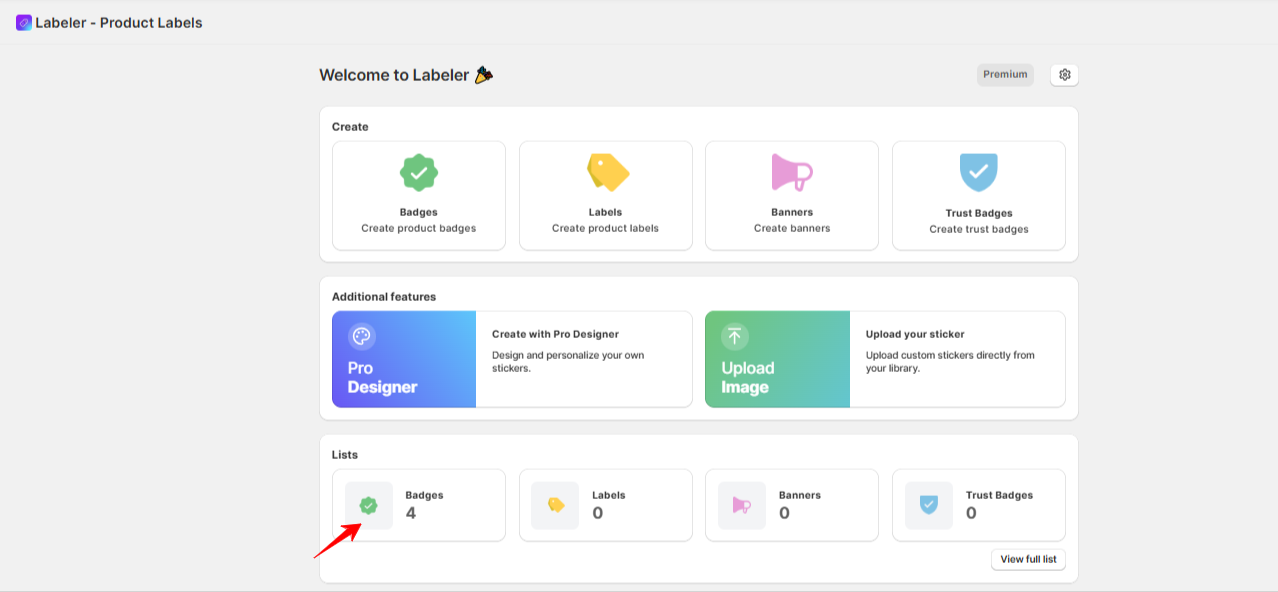
After selecting a badge from the list, go to the Rules tab and select Collection Page under Show badges on.
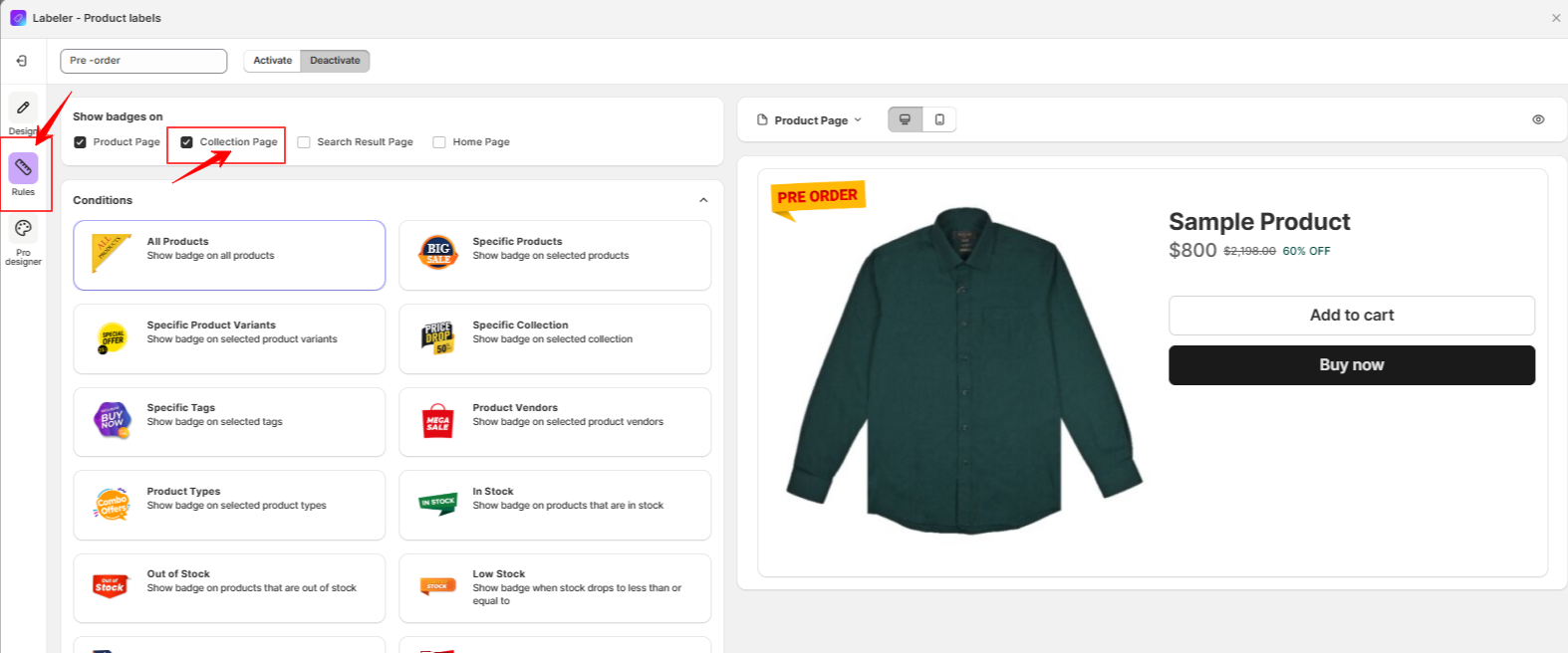
Once done, click on Save to update your changes. This will apply the badge to products on the collection page, allowing you to preview how it looks.
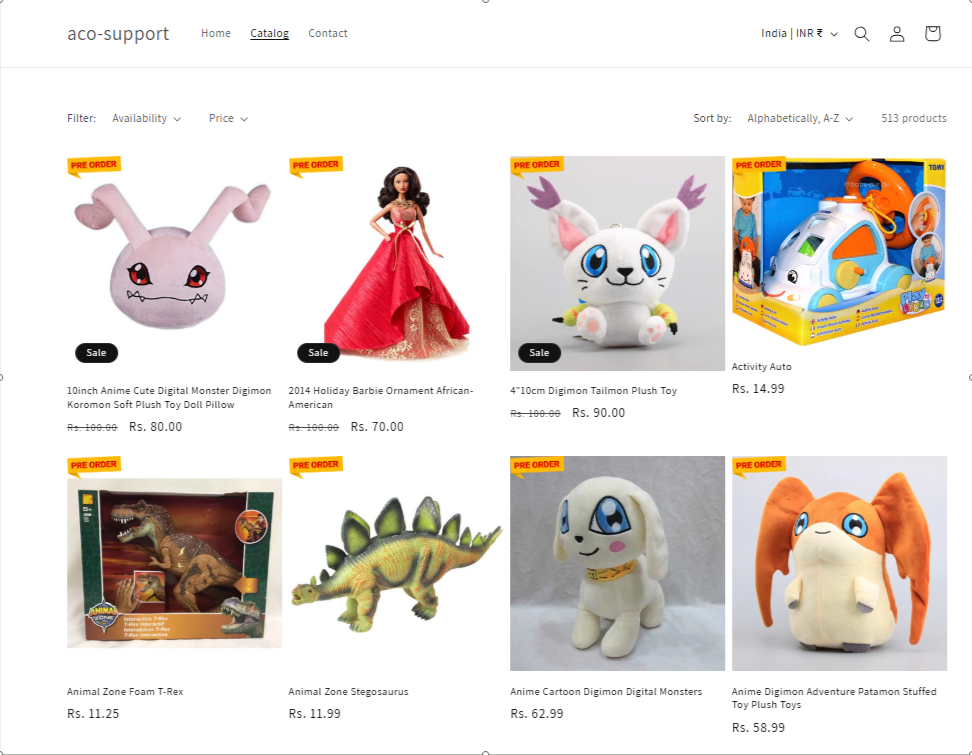
If you have questions about our plugin(s), are experiencing issues with any of our plugin