- Woocommerce
- Shopify Apps
- WordPress
To upload your own badge, follow these simple steps:
Go to the Labeler dashboard. Click on “ Upload Your Sticker “ from the Additional Features section.
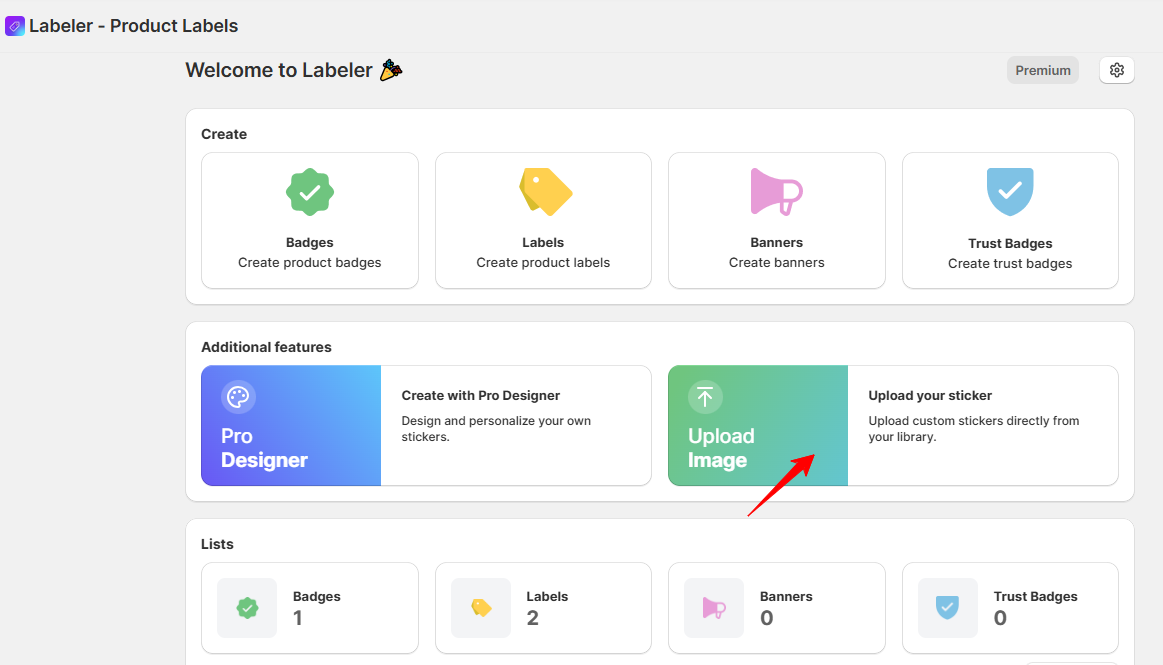
Select the image file from your device, then click “ Open”. The badge will upload automatically.
You can then find your uploaded badge in the “ My Badge “ section when you are configuring badges or labels.
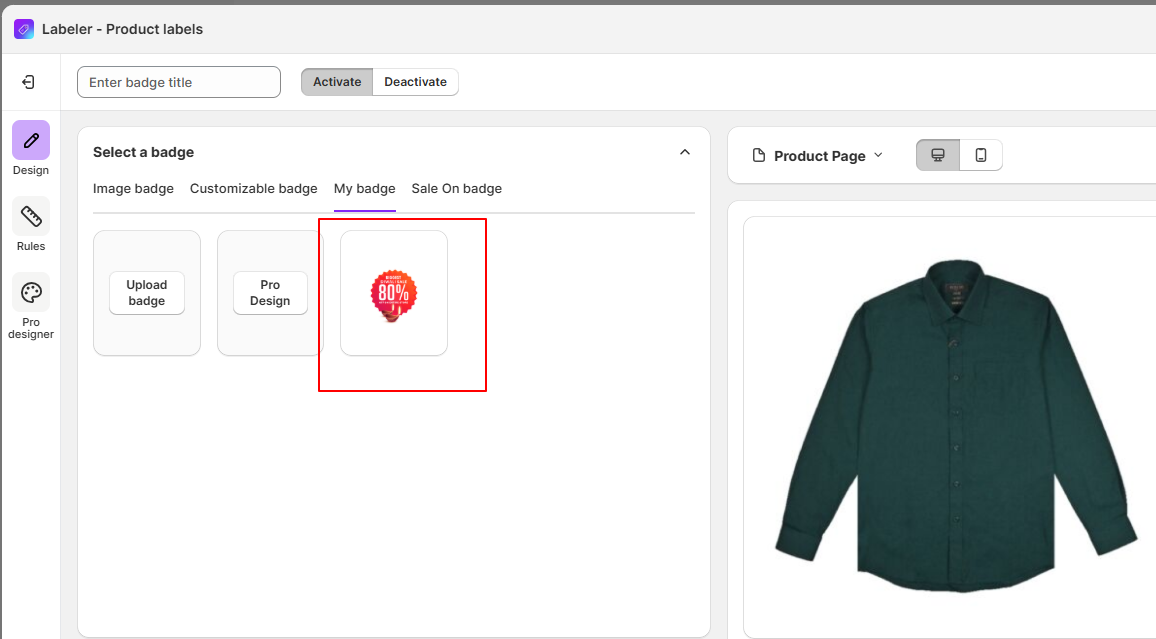
If you have questions about our plugin(s), are experiencing issues with any of our plugin