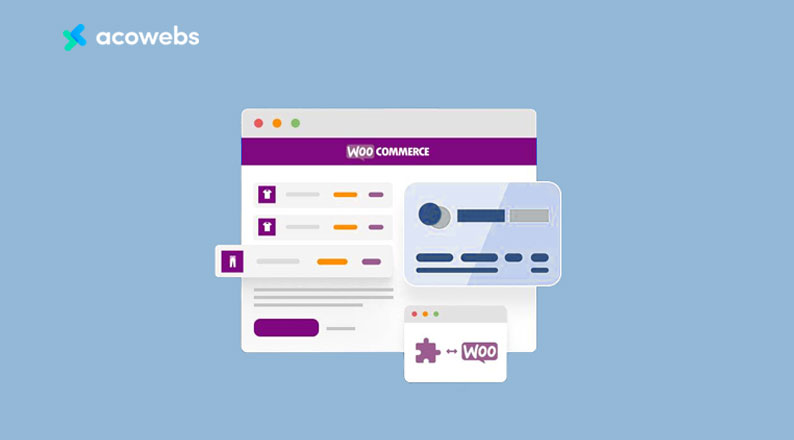Table of Contents
Finding ways to increase sales and conversion is critical for an online store owner. Offering a partial payment option can be one way to boost revenue.
Partial payments are a great way to get your customers to pay you in instalments. They’re also great for letting your customers pay what they can afford rather than coming up with the whole amount up front.
One of the best ways to make partial payments is with deposit plugins. With deposit plugins, customers can pay you in instalments over time—and if they don’t pay, you have the option of cancelling their order.
How the Deposit plugins can help you in increasing your sales
There are many reasons why you should go for partial payments using these plugins, but here are some of them:
- It helps you increase sales: If you allow your customers to make small payments, they will be encouraged to make more purchases from your store because this gives them the sense of security that their money is safe with you and that they can trust you with their money. This means you’ll get more chances of making sales and getting more business from your customers.
- You can use it as an incentive: If a customer wants something from a particular product or service that costs too much money, then by allowing them to pay in instalments, they will feel motivated enough to buy it from your store because they know that they can pay off the total amount after paying only part of it at first. So, this can be used as an incentive for prospective customers who
- You can take customers’ credit card information and charge them a small amount each month until their balance is paid off. This allows you to earn more money per transaction because your customers will pay off their debt in increments instead of all at once. It also improves customer retention rates by providing convenience and flexibility for your customers, which makes them more likely to become repeat customers down the line!
- By offering the option to pay for an invoice in instalments, you can help your business increase its cash flow and avoid periods of having too little money on hand.
If your company allows its customers to pay for merchandise in monthly instalments over the year, it will have a steady income stream throughout each season and smooth out fluctuations in cash flow.
What are the most important features that a WooCommerce discount plugin should have?
Before we jump on the best value-packed discount plugin, there are some essential key features that your ideal discount plugin should have before you lock on it.
The best partial payment discount plugin should have the following features:
- Must allow setting up the flat amount and percentage deposits.
- Compatibility with all major eCommerce platforms, including WooCommerce, Shopify, Magento and BigCommerce.
- No need to modify any core files or modify theme code.
- Support for coupons and gift cards.
- A wide range of payment options, including Stripe and PayPal
- Allows you to set custom rules for each order line item.
- It needs to be easy to set up and customize. You don’t want to have to hire a developer to get the discounts working on your site!
- It should include analytics that tracks how many people use each discount code. This will help you know what deals are most effective for your business and customers.
- The plugin should be compatible with most themes.
- It should allow you to set up multiple discounts with different expiry dates, so you can create promotional offers that are valid for a limited period only.
- The plugin should display a notification message when a customer obtains a discount on an order.
- Customizable discounts based on product type, manufacturer or category, discount amount and period.
- You must also be able to set up an additional discount that’s only available if the customer spends over $100 or more per transaction, which is an excellent way for you to encourage impulse buying from customers who may not have been planning on making an additional purchase anyway but decide to do so when they see how much money they can save by doing so!
Now you are familiar with the available options with a deposit plugin; we’ll review one of the best deposit plugins that sits well with all the above-mentioned vital features.
Best free Woocommerce Deposits and partial payments plugin
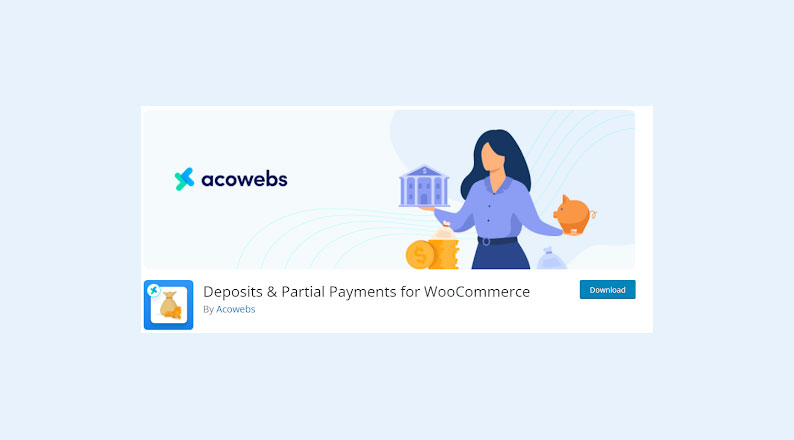
WooCommerce deposits and partial payment plugin by Acowebs is a powerful tool that helps get higher sales. It allows your customers to pay for the products in instalments.
The plugin works with payment gateways such as PayPal, Stripe, Stripe Connect and more.
With this plugin, you can create a flexible payment plan to let customers pay for their purchases over time. An upfront deposit will help you determine a plan for the remaining payment. Moreover, it streamlines the checkout process, making it easier for customers to understand the payment options.
You can set your deposit amount as a fixed value or calculate it dynamically based on the product’s price. In addition, you can select an expiration date for your deposit by using this plugin. The deposit will be forfeited if those subsequent payments are not made promptly. For variable products, you can customize each variation’s deposit value and payment plan.
WooCommerce partial payments and Deposit plugin Key features
WooCommerce deposits and partial payments plugin by Acowebs is a perfect solution for all those who sell online. This plugin helps you in getting higher sales. Here are salient features of the Deposit Plugin.
- Customers can make payments in fixed deposits and by percentage/ partial payment.
- You can set expiration dates for the deposits, require down payments sometimes, and allow people to opt-out of buying high-priced items.
- The Woocommerce partial payment plugin lets you calculate deposits based on product categories.
- The woocommerce deposits plugin lets you create different deposit rates for each user role.
- Allows you to disable specific payment gateways when processing orders for a deposit-based product.
Enable/Disable deposits in one click
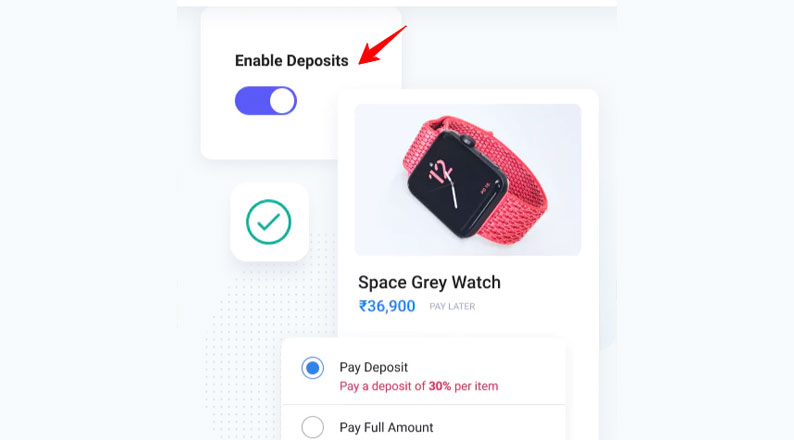
The partial payment Woocommerce plugin lets you Enable or disable the deposit with one click enable/disable button.
The payment method is default enabled for all your products, but you can turn it off with a click.
Fixed and percentage of amount Deposits
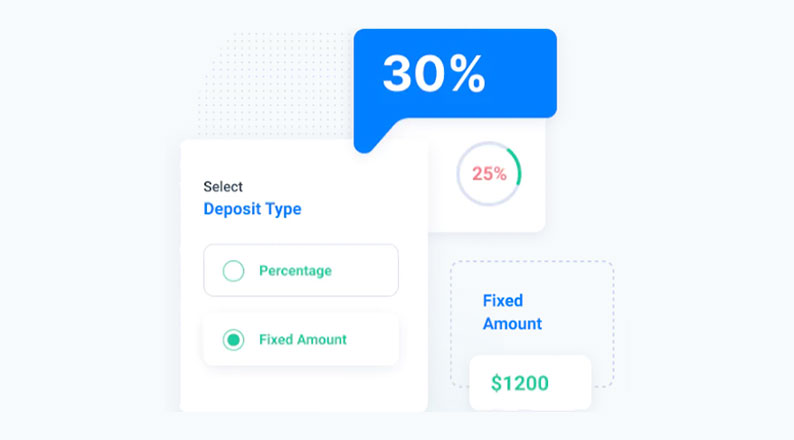
WooCommerce Deposits and Partial Payments is a plugin that allows you to use a fixed or percentage amount when making deposits and partial payments. This means that your customers can pay the exact amount they owe or pay a little more than the total due to show their appreciation for your business.
With this plugin, you can create deposits (or partial payments) that are either fixed or percentage-based. Fixed amounts are good for small amounts, which can be hard to track on the backend. A percentage-based deposit is best used for larger amounts since it considers the order’s total price when calculating the deposit amount.
WooCommerce Deposits and Partial Payments is a plugin that lets you accept fixed and percentage deposits.
Fixed deposits are a set amount you charge customers before making an order, so they have to pay the deposit first. This can be useful if you’re selling items that cost more than $1,000—would you want to risk selling an expensive item without knowing whether the customer will pay for it?
Percentage deposits are different in that they work on a sliding scale. You could charge 5% as a deposit at checkout and then another 15% once delivery is confirmed. The idea behind this is that it gives customers time to decide whether or not they want the item before making full payment.
Flexible payments plan
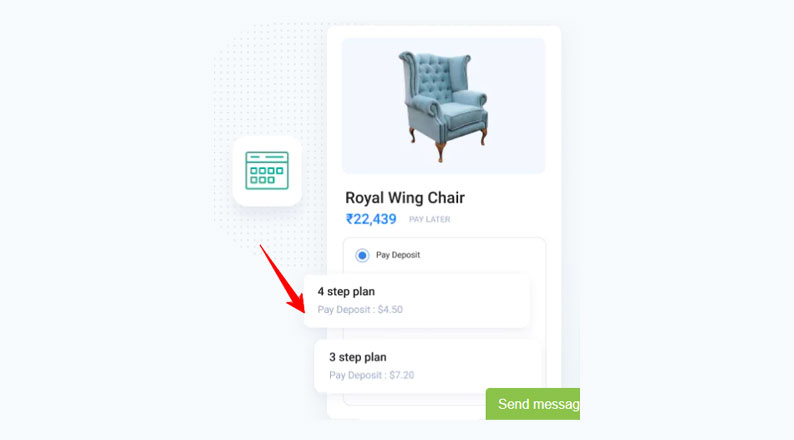
WooCommerce Payments (Deposits and Partial payments) plugin by Acowebs allows you to create different payment plans for your customers. You can offer flexible schedules such as day, week, month or year. The payment plans are completely flexible, and you can set any number of days in a week or months in a year that you want to be paid.
Partial payment during checkout
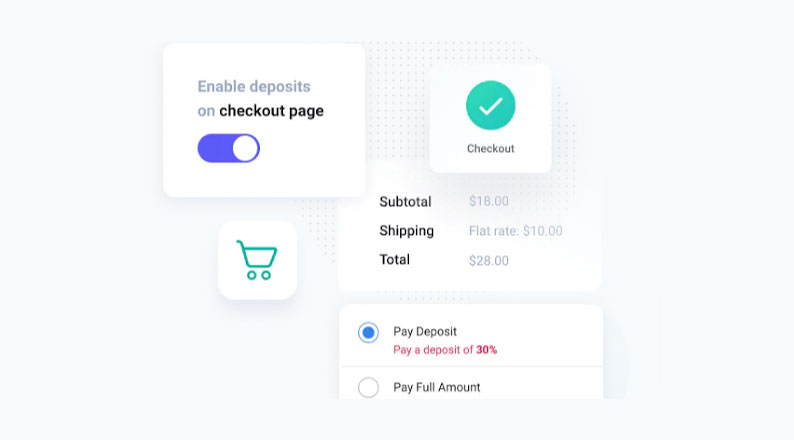
With the WooCommerce Deposits and Partial Payments plugin by Acowebs, you can enable your customers to make a deposit or partial payment during the checkout process.
This plugin is particularly useful if you’re selling expensive products or services because it gives customers peace of mind by letting them know that they can pay in instalments. This is a popular option for customers who want to purchase an item but are not ready to pay the full amount. For example, if you’re selling a piece of furniture and the customer wants to pay half of the price up-front and a half at delivery, this plugin makes it possible for you to set that up in your store.
It also helps reduce the number of refunds you might have to issue when some customers change their minds after purchasing an item.
Email Notification
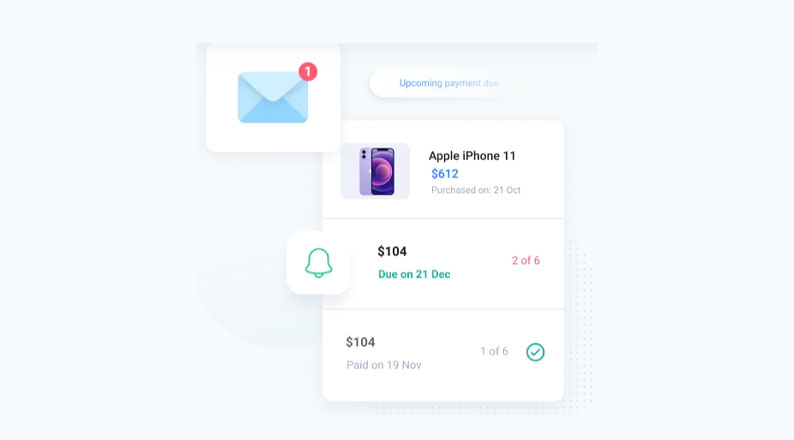
This plugin allows you to send an email notification to your customers when they make a deposit or partial payment. When you set up the plugin, you’ll be prompted to enter an email address where you’d like notifications sent. In addition to this email address, you’ll also need to select whether or not you’d like a notification for deposits only or both deposits and partial payments.
After setting up the plugin, any time a customer makes a deposit or partial payment in WooCommerce, they’ll receive an email with information about their purchase.
The email will contain the following information:
- A link to the invoice that was created for this deposit/partial payment
- The amount of money that was deposited/paid in full
- The order number of the order that this deposit/partial payment is for
Force the users to use the deposit
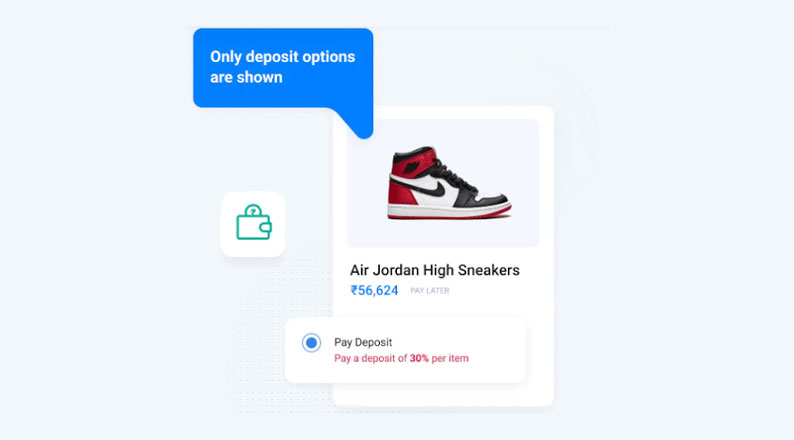
WooCommerce Deposits and Partial Payments is a plugin that lets you force users to use a deposit or partial payment when they purchase an item. Especially, its good for situations where you want to ensure that your customer has enough money to pay for their purchase, but you don’t want to deal with the hassle of manually processing payments.
You can set the plugin up to allow users to make deposits or partial payments on product pages, which means they’ll be able to see the full price at checkout but won’t be able to finalize their purchase without making an initial payment first.
Category-specific deposits
This plugin is designed to help you accept payments for your products. It can be used for a single product or multiple products in the same category.
The deposits can be created based on the product category using the Woocommerce partial payments plugin.
This can be useful if you’re selling something expensive and high-risk (like electronics or jewellery) because it keeps your customers from making impulse purchases without having the cash in hand.
So, for example, if you have a product only available to customers in certain states or countries, then you can use this feature to create a deposit that is only applicable to those products.
You could also create a deposit for a particular product category so that all products in that category would require a deposit when added to an order. For example, if you’re selling t-shirts, you can create a deposit system that accepts deposits for shirts only. This means that customers can pay for the shirt but not the shipping costs until they receive the product.
You can also set this up with a custom checkout flow so that your customers won’t see the option to enter their email addresses until they’ve paid a deposit.
User role-based Deposits
With the Woocommerce Deposits and Partial Payments plugin by Acowebs, you can create deposits and partial payments based on user roles. It simplifies setting up different types of deposits and partial payments for different user roles. For example, you can create a deposit only available to employees with a company credit card. Then, if they leave the company, you can remove the deposit from their account so they can’t use it anymore. Also, you can create a deposit for the administrator, new customer and seller roles.
Similarly, if you want to offer a 10% deposit for the buyers who have registered their accounts but have not yet made any payment, then you can create a deposit rule.
Likewise, you can create another deposit rule if you want to offer a 5% deposit for all new users who register their account and make a purchase in your store.
User role restriction
The WooCommerce Deposits and Partial Payments plugin by Acowebs can be used to disable the deposit functionality for particular user roles. This is beneficial if you have a large number of user roles but only want certain roles to be able to make deposits.
For example, if you have an online store that sells products to businesses and individuals, you might create two separate user roles: “Businesses” and “Individuals.” You could then set up your plugin so that only users with the role “Businesses” can make deposits on orders.
Similarly, let’s say you want to allow your employees to make deposits but not your customers. You can do this by going to “Payment Gateway”> “User Roles”> Select the user role from the dropdown list and then click on “Save Changes”.
Payment gateway control
Payment gateway control is an option that allows you to restrict the usage of certain payment gateway services available while the user makes any deposit transaction.
This feature comes in handy when you want to restrict the payment gateway service being used by your customers while making deposits. This can be done by specifying the maximum amount of money deposited through each payment gateway or limiting the times a user can make deposits through the same payment gateway in a given period. For instance, if you do not want your customers to deposit through PayPal, you can enable this option in the plugin settings. This will prevent any user from making a deposit using PayPal.
Advanced additional cost management

You can choose and manage the additional costs like tax, fee, shipping, coupon, etc., with the Woocommerce deposit transactions. For example:
If you want to add tax on each item purchased from your store, you can set it up using this plugin. You can set up the price for your products based on the tax rate in your country and then add them to your product list. Customers will use this when making payments for their orders through PayPal.
It’s easy to manage additional costs when you use Woocommerce deposits and partial payments by Acowebs. This plugin lets you set the price for each product, including tax, shipping, coupon and more. This is especially helpful when you want to charge customers different amounts based on how they purchase from your store.
For example, if you have a sale on certain products, instead of having to create separate pricing for each product, this plugin allows you to set the price once and then add additional fees when needed.
Customize labels
With the Label Customization feature, you can change the text labels to whatever you want.
Moreover, if you want to change the “Deposit” label to “Payment”, you can change the label name in the plugin settings.
Pros and cons of WooCommerce Deposit and partial payments plugin
Pros
- Allow full payment or partial payment at check out.
- Set deposits by percentage or fixed price.
- Compatible with all popular WooCommerce payment options.
- Compatible with the WPML plugin.
- The woocommerce Deposits plugin lets you configure deposit settings for variable products.
- Very responsive and awesome customer support.
Cons
- Unfortunately, not all features are included in the free version, so if you want all the bells and whistles, you’ll have to pay for a paid version or upgrade later.
WooCommerce Deposit plugin pricing
Th WooCommerce Deposit and partial payment plugin is available in 4 variations
- Single site- 1-year update- 39$
- Up to 5 sites- 1 Year update- 59$
- The lifetime updates are also available for 59$ for a single site and 119$ for 5 sites
It also offers a free version with limited features. It supports WooCommerce 2.6+, PHP 7.0+ and MySQL 5+. It can collect full payments, deposits or partial payments using Stripe on a website.
Conclusion
In the end, this is the plugin for you if you want to accept deposits and partial payments on your WooCommerce store. For many online businesses, accepting deposits can be a vital way to secure more sales and grow their customer base, and with this plugin, you don’t have to look any further for a solution that meets all your needs.
Finding ways to increase sales and conversion is critical for an online store owner. Offering a partial payment option can be one way to boost revenue.
Partial payments are a great way to get your customers to pay you in instalments. They’re also great for letting your customers pay what they can afford rather than coming up with the whole amount up front.
One of the best ways to make partial payments is with deposit plugins. With deposit plugins, customers can pay you in instalments over time—and if they don’t pay, you have the option of cancelling their order.
Acowebs are developers of Woocommerce bulk discounts that will help you add bulk discounts to products on your stores. It also has developed various other plugins like the popular plugin for managing the checkout form fields in WooCommerce, called Woocommerce Checkout Manager, which is highly feature-oriented yet lightweight and fast. There is also a free version of this plugin available in the WordPress directory named W0ooCommerce Checkout Field Editor











 Login
Login
 Cart
Cart