Table of Contents
Optimizing your “Frequently Asked Questions” section is generally neglected, as online retailers focus on features like informative product descriptions, high-resolution photos, and simple navigation when developing their website.
This happens since they believe that over-the-phone support is sufficient to address client inquiries.
However, a non-optimized FAQ section can have a significant impact on client satisfaction levels, and ultimately, your online store’s profitability.
If you’ve never created one before or it’s been a while since your last one, sit down and write out your answers to these questions:
- How do I market my products?
- What is the biggest problem people face with this product?
- What are some frequently asked questions that I need to answer for my shoppers?
Those answers will help you come up with a well-written FAQ Section. From there, you can post these questions on your website with the most common answers listed below them.
This list will be what most shoppers are looking for if they can’t find what they want in their product description or they don’t know how to use it.
Best Tips on Creating a Killer FAQ Page
Do your research
Your FAQ section is going to have a huge impact on your sales, so it’s extremely important that you put some time into creating useful information.
Write down the most common questions and concerns people have with your product, as well as how they ask them.
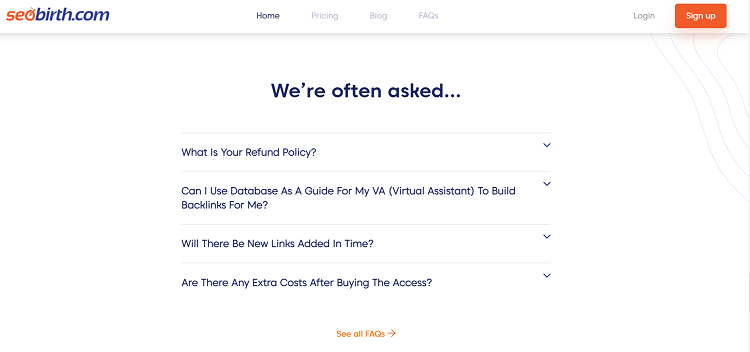
Answering these questions should be easy for you but putting it all in writing will help you clarify your thoughts and make sure everything is organized before doing anything else.
Once you’ve done this research, use what you wrote down as a basis for the following steps on how to create effective FAQ pages.
Choose a style
One of the best things about your FAQ page is that it’s your chance to be creative. Use different colors, fonts, and design elements to make the page stand out in Google search results, but don’t overdo it.
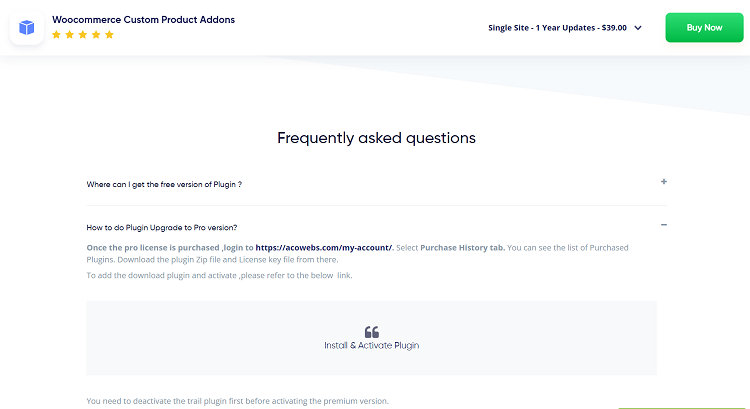
You want your FAQs to constantly engage people with helpful content while you direct them toward what they’re looking for on your website, not pull them away.
ALSO READ: Using Personalization On Your Online Store To Enhance Customer Experience
Write quality answers
This is where all of the research comes into play because you want each answer to be written in a way that answers people’s needs while also directing them toward what you have.
If someone has a question, make sure it’s answered somewhere on the FAQ page and include links back to your website whenever possible.
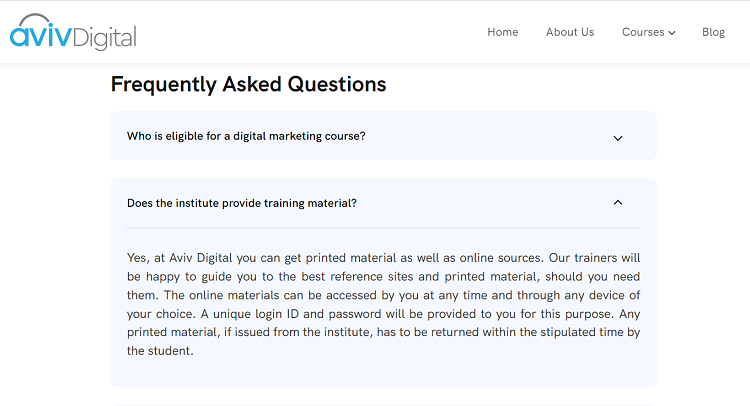
This will help build up more interest in people visiting your product pages and increase sales with good FAQs.
Improve your navigation
The other thing you should do when creating an effective FAQ page is to improve your website’s navigation.
This means making sure there are no broken links or missing areas where people can find additional information about products they like but aren’t ready to buy.
If you’ve put some time and effort into your FAQ page, it should be relatively painless to create a good navigation system so nothing goes overlooked.
Do A/B testing
Always keep an eye out for new trends among customers when writing out answers because what might be common knowledge today could not be tomorrow.
Doing A/B testing is an easy way to see how giving different answers or asking questions like “Did you mean?” can result in more conversions for people moving through the buying process on your site.
Explain and reiterate key selling points
Key selling points are the unique benefits that your business offers that will help people see why what you have to offer is better than what your competitors have.
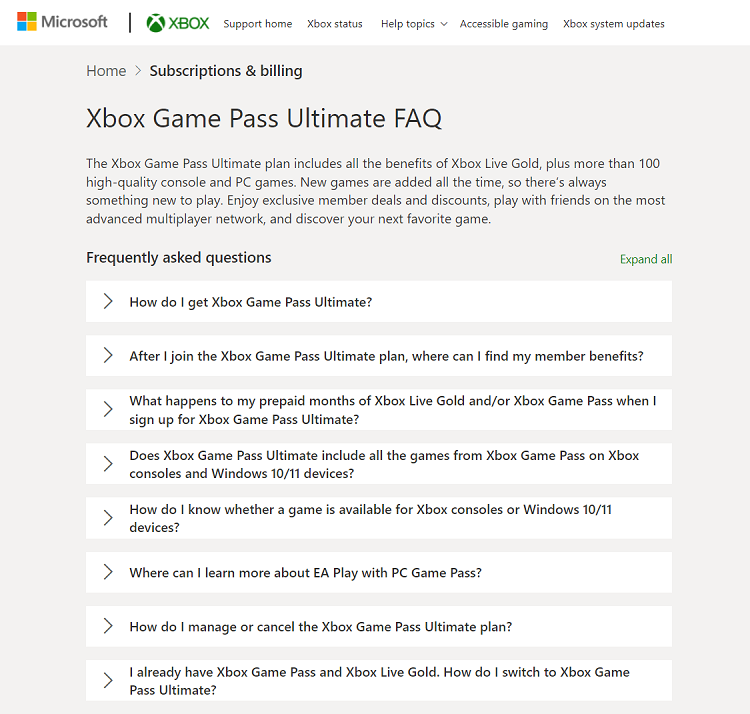
Include these elements in key areas of your FAQ page where they can be easily seen and understood when someone visits to answer their questions.
Make sure you’re always up-to-date on what’s going on in the industry so there aren’t any major developments that could affect sales or your store image before you update them.
ALSO READ: Tips to use content marketing for eCommerce sales
Optimize for mobile devices
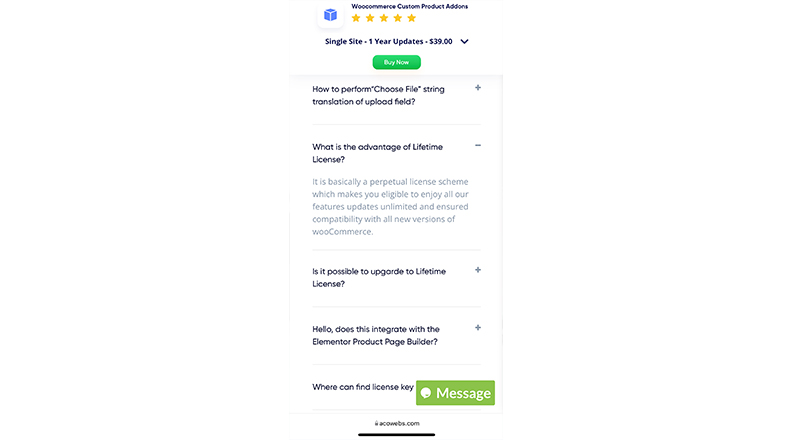
People are using mobile devices more than ever to search the Internet, so it’s worth noting that your FAQ page should be optimized for whatever device they’re using.
That means larger text and better spacing if you plan on putting this information on a sales or landing page instead of making visitors scroll down to learn about your products.
Make it shareable
One of the best ways to increase your conversion rate is by creating a FAQ page that people want to share.
Make sure you’re using high-quality images, keeping your sentences short and concise, and not putting too much text on one line so it’s easier for others to read.
You might even want to include some social sharing buttons at the bottom of the page that makes it easy for people visiting other shoppers’ questions to help them out.
Include links to your main pages
Your FAQ page should be an informative resource that answers the most common questions people have about your store, but it shouldn’t be your only one.
Having additional information pages or links to helpful resources can provide even more detailed answers for potential customers when they’re ready to move on to the next step in the sales process.
By tying these items together with a strong navigation system, your FAQ page will help increase sales by being an integral part of a good online shopping experience.
ALSO READ: How eCommerce businesses can turn organic traffic into valuable leads
Create sections
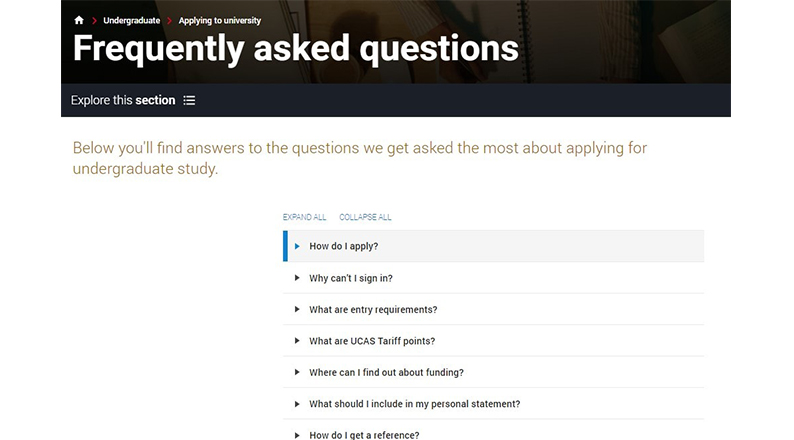
Make sure you keep each section of your FAQ separate when creating it so people can easily navigate around the page without being overwhelmed by too much information at once.
This will also help you define what kind of questions go where so everyone will know how to find things quickly no matter their question or concern of choice.
Include product photos
People often come to an FAQ page because they want a quick glance at certain products, but if they don’t find it easy to visualize what you’re describing, this could lead to fewer conversions once they get to your product pages.
Include high-quality images of the products people are trying to find or link to your product pages if you plan on including them in your FAQ page.
Address concerns
Although you might think that people visiting an FAQ page just want straightforward information about what you have to offer, they could also be looking for reassurance that certain questions and concerns will be addressed before they buy anything.
If there’s something on their mind, it can lead to fewer conversions and more abandoned shopping carts than necessary and even lower the average order value because those same problems aren’t being addressed elsewhere on your site.
By incorporating elements like testimonials from satisfied customers or quality guarantees into question areas where they’ll be most effective, you can increase sales by helping potential customers feel like they’re making a safe and informed buying decision.
Ensure that what you offer is exactly what people expect
People want quick, simple answers to their questions when they visit an FAQ page.
If there’s more information than necessary or the product doesn’t match up with what your FAQ page says it does, potential customers can feel like you’re wasting their time and go somewhere else where they’ll find more useful and thorough information.
Skipping this step could ultimately lead them to abandon their shopping carts because of something that was fully within their control from the beginning.
You might even have some unhappy people come back to your store who wind up leaving negative reviews on review sites which could potentially impact conversion rates in a very negative way.
ALSO READ: Top 8 Social Media Strategies That Every E-commerce Store Needs To Implement
Include product or service limitations
There might be certain restrictions that come with the items you sell so potential customers know what they’re getting themselves into before buying.
If you don’t mention these limitations, people might become upset because of changes in their order after it has already been submitted or the idea that something won’t work as well as they had thought.
Be very detailed about what can and can’t be done to prevent negative reviews which could impact future sales.
You should also link to additional information for continued reading if there’s any kind of FAQ page you don’t feel comfortable answering all on your own.
Include details about third-party services like shipping times to help people plan ahead if necessary instead of adding yet another thing to worry about during their shopping experience.
Keep your FAQs current
FAQs should always be kept up-to-date with the latest changes in your store or industry.
You want to make sure that people are getting relevant, accurate information from your FAQ page when they need it most which will keep them coming back if they feel like you’re a reliable source of information.
Customers also expect you to have a knowledge base of sorts for this kind of thing and know what’s going on in your niche even if they don’t make a point to visit every day themselves.
Keeping everything updated will help reassure customers that you’re current and offer all the benefits of staying ahead of the curve when it comes to online shoppers everywhere who care about what’s happening in their industry before buying anything from your store.
ALSO READ: 10 ways to optimize your back in stock marketing for your ecommerce store
Conclusion
There are many benefits to creating an FAQ page for your store. It can help increase sales, address concerns that customers might have, and ensure that what you offer is exactly what they expect.
Good FAQ pages will also make your store more searchable on Google and rank higher for certain keywords related to your products or services.
By making sure everyone sees that you have great customer service and helpful information available on your FAQ page, you’re going to instantly boost conversions and close more sales on whatever terms people are searching for when they visit your product pages for the first time.
If you’re concerned about how to write an effective FAQ page or what kind of questions to answer, these tips can help bring out the best in your website’s content and increase sales through better communication with potential customers.
Acowebs are developers of Woocommerce bulk discounts that will help you add bulk discounts to products on your stores. It also has developed various other plugins like the popular plugin for managing the checkout form fields in WooCommerce, called Woocommerce Checkout Manager, which is highly feature-oriented yet lightweight and fast. There is also a free version of this plugin available in the WordPress directory named WooCommerce Checkout Field Editor.











 Login
Login
 Cart
Cart








