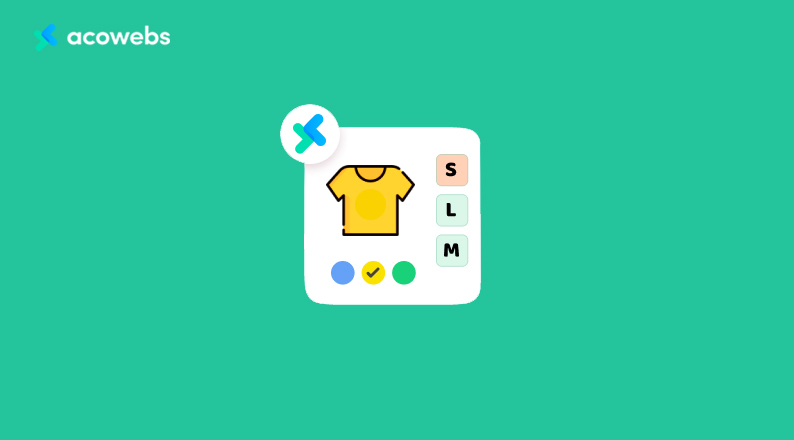Table of Contents
WooCommerce is a platform that enables you to sell goods and services from a WordPress website. It’s a free WordPress module with some free and paid features that may be purchased as upgrades.
To run your WooCommerce store more efficiently and increase the customer experience, we’re going to introduce you to a crucial plugin called Variation Swatches for WooCommerce by Acowebs.
Do you like your products and their variations to have more decorations and be even more customizable to improve the customer experience?
For WooCommerce websites, a plugin that enables you to generate and adjust variant swatches makes the variations of your products look amazing and professional. Customers prefer to view product variations as swatches because they find them more comfortable and convenient.
It draws their attention, prompting them to decide to buy more rapidly.
Why Variation Swatches for WooCommerce is Important for Your Website?
The Variation Swatches for WooCommerce plugin enables you to display product attributes in the front end exactly as you have designed them in the back end.
The admin has a variety of options to choose from to control how global attributes are set up and how they appear in various types, styles, or profiles.
The admin can choose whether to display them on the product list or on a specific product page.
This plugin is for you if you want to show different product options to your customers along with their prices, sizes, and images. Although there are several variation swatches plugins available online, this one stands out as one of the finest WooCommerce plugins thanks to a number of special and distinctive features.
With the help of this plugin, you may quickly increase your sales by luring customers, as more varied products can result in more sales and the success of your online business.
Features of Variation Swatches for WooCommerce by Acowebs
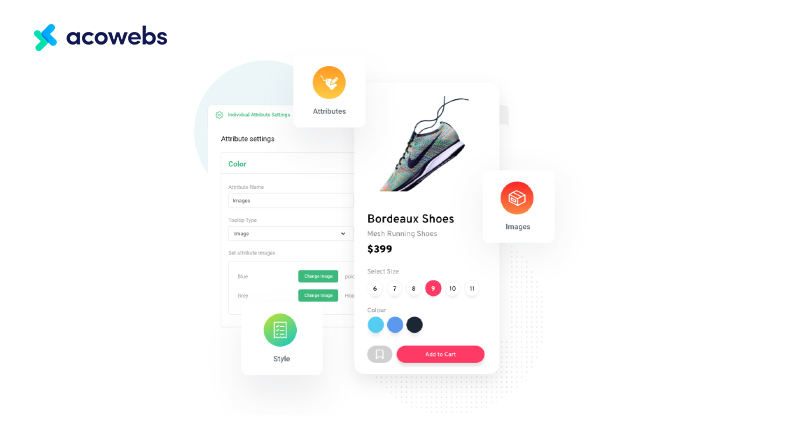
Variation Swatches for WooCommerce is a highly user-friendly plugin. This tool helps in incorporating decision-making fields into appealing site sections. By doing this, you’ll show how WooCommerce offers variations in terms of colors, images, and names while maintaining the website’s originality.
That gives your customers a fresh perspective on how to explore the product pages on your e-commerce website. Because of this, customers will easily select their varieties and spot requests.
Here are the outstanding features that you can expect from this plugin:
Free Features
- Display Image, Color, Label, and Swatches of Radio Attributes Based on Category/Archive/Catalog/Store/Shop Pages.
- Display Selected Single Color, Label Attribute Swatches, and Images in Category/Archive/ Catalog/Store/Shop Pages.
- Manually Create Attribute Variations to be Converted to the Color, Image, and Label Swatches.
- Manage Variation Style for “Out of Stock” Products.
- Enable the Tooltip Globally for Swatches.
- Change Product Basis Attribute Swatches.
- Color Variation Swatches for Each Product, A New Color Can Replace a Universally Added Color.
- Image of Variation Swatches on Each Product, A New Image Can be Used to Replace a Globally Added Image.
- EDGE SQUARED Variation Swatches, ROUNDED AND SQUARED, IN THE SAME PRODUCT.
- Can Change the Tooltip’s Color, Font, and Background Style.
- Radio Type Swatches Can Have Their Color, Font, and Background Styles Changed.
- Can Change the Image Type swatches’ Color, Text, and Background Styles.
- Can Change the Swatch Type’s Hover Style.
- Create Radio Buttons from Attribute Variants.
- Create Image Swatches from Attribute Variations.
- Create Label Swatches from Attribute Variations.
Premium Features
- The paid or pro version of the Variation Swatches for WooCommerce Plugin Offers All the Features Included in the Free Version.
- Display Badges on the Product Listing Page.
- Convert Attribute Variations into Multicolor Swatches.
- Using Mixed Swatches (Color, label, Images, etc., in the Same Attribute).
- You can Use Variation Images as Product Swatches.
The Variation Swatches for WooCommerce plugin allows users to display product variations in a visually appealing way, making it easier for customers to choose the options they want.
With this plugin, you can display product variations as swatches, colors, images, and text. These features help customers understand the product options at a glance, reducing the likelihood of confusion and increasing the chances of a successful purchase.
Additionally, the plugin offers an option to show the stock status of each variation, so customers can quickly see which options are currently available. Overall, the Variation Swatches for WooCommerce plugin can enhance the user experience on your e-commerce website, leading to higher conversion rates and satisfied customers.
How to Enable Variation Swatches for WooCommerce on Your Site?
Installing the Variation Swatches for the WooCommerce plugin on your WooCommerce store is a hassle-free process. With just a few clicks, you can enhance the product variation display on your website, making it more visually appealing and user-friendly.
The plugin integrates seamlessly with WooCommerce and requires no technical expertise to set up. Overall, it is an easy and convenient way to upgrade the shopping experience for your customers.
Follow the steps mentioned below to install this plugin on your WooCommerce store easily:
The Prerequisites:
Although WooCommerce Variation Swatches is a standalone tool, it cannot be used on any other website. You must have – in order to work with your website.
- A fully functional WordPress site.
- Installed the WooCommerce Plugin on your website (Free).
If you already own a WordPress site and are using WooCommerce to build your eCommerce site, simply follow our instructions for installing and using it.
Step 1: Installing the Plugin
Variation Swatches for WooCommerce by Acowebs is a quick and easy-to-install plugin. The installation procedure is also well-known because you can do it from your WordPress dashboard like any other plugin.
You don’t need to install it via FTP.
It is simple enough that even a beginner can do it with ease.
We will now demonstrate how to install the Variation Swatches for WooCommerce in both the free and paid versions. So let’s begin by completing the free plugin installation process.
- First, you’ll need to log in to your WordPress Admin Dashboard.
- Now, you need to navigate to Plugins > Add New.
- Now, search for “Variation Swatches for WooCommerce” and find one developed by Acowebs.
- Click on “Install Now” and then activate the plugin. After activating the plugin, you are good to use it on your website.
Here, we have shown the easy and simple process of installing this amazing plugin on your WordPress and WooCommerce websites. You can easily install and activate this plugin on your e-commerce website and boost your sales with the help of outstanding features offered by this plugin.
However, if you are willing to spend some money and explore the more advanced features offered by the premium version of this plugin, you can follow the below steps:
- Visit the Variation Swatches for WooCommerce page on the Acowebs website.
- Here, you will find 4 pricing plans to choose from; you can choose the plan that is suitable for your budget and click “Add to Cart.”
- After that, you will proceed to the purchase order summary; you can review your order details and click on “Place Your Order” to proceed further.
- Now, you will see the checkout page; you will need to fill in your personal details and input your card details to make the purchase.
- Once your purchase is successful, you will get the instructions on downloading the plugin’s zip file and the plugin file.
- Now, you need to log in to your WordPress Admin Dashboard.
- Go to Plugins > Add New.
- Now, choose Upload Plugin.
- Find and choose the plugin from your device and upload it.
- Now, you need to activate the plugin from Plugins > Installed Plugins, and you are ready to use the premium version of the plugin on your website.
Finally, you have successfully installed and activated the premium version of the Variation Swatches for WooCommerce plugin by Acowebs. Now you know how to install the free and premium version of this plugin on your website and activate it.
The next step is configuring settings and using this plugin on your website.
You can easily access the plugin by navigating to:
1. WordPress Admin Dashboard > Variation Swatches.
Here you will find 2 different options in global settings that will let you customize color, style, and style settings for the products and their images. We will take you through all of them to show how you can customize settings for your website. Let’s start with the global settings.
Step 2. Configuring the Global Settings
You will find the Color and Size Tab in the Global Settings Tab. Below are the things that you can do from the global settings page.
Let’s start by exploring the “Color” tab.
1. Expand the Color tab to see the available settings.
- Let’s start by exploring style; you can choose between Horizontal and Vertical Style for any image, color, label, or button.
- When you click on the “Type” button, you will find a dropdown showing 5 different options to choose from; you can make changes according to your needs.
By selecting the type from these 5 available options, you change the attributes of an image, label, radio, color, or choose default.
By clicking on the “image” option, you can change the images for icons, including height and width. Once you are done with your preferred settings, you can click on “Save Settings” to save your preferred settings.
- Now, let’s explore the “Style” option. Here, you will be able to customize settings for an image. You can choose the style of buttons, images, and icons to show on your website.
Here, you can also change the size, style, and colors according to your needs. You can choose your preferred attributes and click “Save Settings,” and the settings will be applied to your website.
Step 3. Configuring General Settings
Now, let’s explore the general settings tab and see how you can make changes to your website with the help of the Variation Swatches for WooCommerce plugin.
- Here, you will find 6 different tabs: General Settings, Label Settings, Radio Settings, Color Settings, Image Settings, and Tooltip Settings.
- By exploring the general settings, you can customize the attribute font size.
- By exploring the label settings, you can customize the height, line height, type, font size, text color, button background, and border color. Moreover, you can also modify settings for Hover and active settings for labels on your website.
- In Radio Settings, you can use text color and background color. Moreover, you can customize the hover and active settings for radio buttons on your website.
- In Color Settings, you can customize the height, width, type, and border color. Moreover, you will find the hover and active settings for your website.
- In Image Settings, you can customize the height, width, type, and border color for the images on the website. Moreover, you can customize the hover and active settings according to your needs.
- In Tooltip Settings, you can enable or disable the tooltip on your website. Here, you can customize the font size, position, border radius, tooltip text color, tooltip border color, and tooltip background color.
Once you have made changes according to your needs. Don’t forget to hit the “Save Changes” button to save your preferred settings.
Step 4. Configuring Additional Settings
Next, you will find the “Additional Settings” tab. You can explore this tab to make changes to your website.
Here, you will find the “Out of Stock Variation Style” option, and when you explore the dropdown menu, “Cross,” “Blur,” and “Hide.” You can choose your preferred option and click “Save Changes” to make changes to your website.
Things You Can Do with Variation Swatches for WooCommerce Plugin
Adding Multiple Swatch Designs
By adjusting icon sizes, hover and border styles, tooltip sizes, and other display styling, Swatch Designs enables you to add design kinds.
There are innumerable design options available for a single website. As a result, choosing a design from the produced swatches that complements your store’s theme is simple, adding to its appeal.
Customers won’t be pleased with your product page if it is created in a basic manner. To display the product variations in a more streamlined manner, try the Variation Swatches for WooCommerce plugin.
Following are the five different swatch kinds offered by the plugin.
- Label/Button Swatch
- Image Swatch
- Color Swatch
- Radio Swatch
- Image with Label Swatch
Variation Swatches for WooCommerce by Acowebs Pricing Plan
Variation Swatches for WooCommerce by Acowebs is a lightweight yet effective plugin for your WooCommerce store. This plugin helps you customize your store according to your needs and attract customers with the help of its amazing features.
This plugin comes in both Free and Premium versions. We have explained the features for both versions in detail above. You can check the features to make your decision.
The pricing plans of this plugin are affordable, considering the features you are getting with this plugin. Buy the premium version of Variation Swatches for WooCommerce today and boost your e-commerce sales with the help of amazing features.
Below are the pricing plans for this plugin. The best thing is that every plan comes with 30 Days Money Back Guarantee. You have 30 days to explore the features of this plugin in detail and make your decision based on your experience with the amazing plugin by Acowebs.
Add Variation Swatches to Your WooCommerce Today
Variation Swatches for WooCommerce is an amazing plugin that can boost the sales of your e-commerce store. It is designed to enhance the product variation display on your website, making it more visually appealing and user-friendly.
With this plugin, you can display product variations in a way that is easy for your customers to understand and choose from, resulting in an improved shopping experience and increased conversions.
Acowebs, the developers of Variation Swatches for WooCommerce, is dedicated to helping WooCommerce users boost their sales with the help of innovative and revolutionary plugins.
Our plugins are designed to be user-friendly and easy to set up, so you don’t need to have the technical expertise to start using them. Additionally, we offer excellent support and are always available to help you with any questions or issues you may have.
The Variation Swatches for WooCommerce plugin is a great investment for any WooCommerce store, as it can help you improve the customer experience, increase conversions, and, ultimately, boost your sales.
So, if you’re looking to take your WooCommerce store to the next level, consider adding Variation Swatches for WooCommerce to your website. With the help of Acowebs and our amazing plugins, you can rest assured that your store is in good hands.
Acowebs are the developers of the WooCommerce dynamic pricing plugin the best way to add discounts based on a range of unconditional and considerable criterias to set with a sophisticated user interface which makes your efforts much easier. It also has developed various other plugins like WooCommerce Currency Switcher, the multi-currency converter plugin that shows prices in the user’s local currency and helps customers connect to desired products faster. It helps customers quickly compare products and make a judgment easily.











 Login
Login
 Cart
Cart