Table of Contents
WordPress is the largest and most widely used content management system that is used to create over 40% of all websites in the world. Although it is easy to use and dynamic, every WordPress site might not be a perfect sail. From technical glitches to security concerns, there will be those moments when you will be calling for the help of experts. In this article, we intend to study the numerous options available for getting the necessary support for your WordPress website, so that the site runs well and properly secured.
Identifying Your Support Needs
Before going for WordPress support, first you have to identify what are the specific problems you are dealing with. Spend a few minutes considering your surroundings.
Is your issue rooted in hosting or the technical aspects of WordPress installation? To be concrete, you could have a question that needs to be addressed or you might be interested in a particular skill. For example, the product you require may be complex and require assistance with WordPress code or it may be that the quick resolution of your problem is of utmost priority to you.
By knowing what you need, you will be guided to the right routes, and this will help you save time and energy.
How to Get Proper Support for Your WordPress Website
1. Official WordPress Support
The official support resources at the wordpress.org site are helpful starting points if you need help with anything and should be your first stop. The Admin Help feature, which you can avail of by clicking the Help tab in your WordPress admin screens in case you get lost at some location in the dashboard. It can come in handy when working on some particular component of your site and you are not sure at the moment how to move ahead.

For a more comprehensive picture of WordPress functions, hooks, and classes, the WordPress Codex is an indispensable aid. It is a manual that explains in detail how to use WordPress for both developers and non-developers who intend to figure out how things work under the hood of the software if you are seeking to master either how a certain code functions or the example of the effective way to use it, the Codex should be your first choice.
Developers will find the Developer Handbook especially useful, as it is the official guide to WordPress underlying code. This resource covers everything from coding standards to APIs and development best practices. Whether you are building a custom plugin or theme or simply want to ensure that your code adheres to WordPress standards, the Developer Handbook is an essential tool in your arsenal.
If you have a difficult question or problem that is not described in the documentation, do not hesitate to join the WordPress support forum. This is where you can utilize the community knowledge of the WordPress pack, which is a group of people who have been in the business for a long time, the ones who love WordPress, and the volunteers who are always around to help you. When you get ready to post your question, it is of utmost importance to check if the forum contains a thread related to a problem similar to yours. This not only reduces the time needed to complete the work but also helps in keeping the forums more orderly and productive.
In the case of official support channels, it is recommended to employ these in a course that is the most relevant. Commence with admin help pages that are intended specifically for your administrator role. If you cannot find any solution there, go ahead and look in the Codex and the Developer Handbook, seeking related information. If you are still not able to solve the problem on your own, just post your questions in the community support forums. The clear, specific, and polite type of communication during the process should be ensured. Remember that those answering your question are volunteers who give their time to help others; therefore, treat them as you would treat a person who is in charge.
2. Forums, Groups, and Channels
Aside from the official support channels, you can as well get help from forums, groups and channels where people share and find the needed WordPress support. Such platforms enable people coming from different walks of life to meet and share, which form communities with a high impact on helping people around.
Stack Exchange is one of the most popular online forums for web developers, where specific sections dedicated to WordPress topics are available. The site, experts say, is ideal for questions of a complex nature and those that pertain to technical details that require an expert response. Here is an environment that is well-versed in solving problems, and hence, it is a great resource for the developer who is looking to tackle more complex issues.
Facebook is home to a plethora of WordPress-focused groups catering to users of all levels. Groups such as Advanced WordPress, WordPress Help, and WordPress Plugins provide a space for users to ask questions, learn experiences, and learn from one another. These groups often have a mix of novice and experienced users, making them a great place to get a wide range of perspectives on your WordPress-related issues.
For those who prefer a more professional-oriented environment, LinkedIn groups like WordPress Experts, WordPress Developers, and WordPress Web Designers offer a platform to connect with industry professionals. These groups are ideal for networking, sharing best practices, and staying up-to-date with the latest trends in the WordPress world.
Slack, the communication tool that is widely known, has a few channels for the WordPress community that are good to look into. Besides, the official WordPress project channel – Make WordPress – is a great spot to stay updated about the development of WordPress and contribute to it. These extra channels are the WP Developers’ Club, where WordPress developers meet to exchange ideas and collaborate, and WooCommerce, a channel made specifically for the plugin that is so popular.
Reddit, which is in the self-crowning as the “front page of the internet,” has built up a great community for WordPress users. Subreddits like r/WordPress, r/ProWordPress, and r/WordPressPlugins are good forums to start your own threads, join existing conversations, and find other WordPress users. One of the many beauties of Reddit is its depth of knowledge and readiness to help. Therefore, it can be said that the community remains a great tool for WordPress users at any level.
Quora, which focuses on a knowledge-sharing platform where people can ask questions while connecting with each other knowledgeable people, provides an extensive list of WordPress-related topics. Here, you can ask as many questions as possible, you can interact with a wide variety of WordPress experts, and learn new things from them quickly. The situation wherein the most helpful and accurate answers are rated high by others helps to ensure that the people who need the information can find what they are looking for.
It is vital to seek a community that is neither above nor below your skill level as well as your desires. The beginner might experience uncertainty in the group addressed to advanced developers, and the experienced developer might not find much value in the WordPress tasks group dedicated to basic tasks. Always preview your post to ensure you’re not duplicating an existing question/answer in the forum. This shows concern for the community, and the platform is then organised.
3. Premium WordPress Support
There might be moments when the free help options are abundant, but only paid premium services can give you the kind of support that is fast and dedicated. These services are to be paid for, although their potential to handle the most difficult cases by highly skilled professionals is one of their main advantages.
WPclerks.com, a sub-brand of Acowebs, could be the right company to go for WordPress maintenance services, as they offer real-time support for serious website owners. Their services range from maintenance, upgrades, and general WordPress question assistance, which makes them a perfect support solution. WPclerks covers a particular market with the ultimate goal of fixing WordPress-related issues like security threats and speed problems. If you’ve got an urgent problem that demands quick action, WPclerks’ highly focused approach may be the best choice.
Maintenance service providers offers a wide range of services including maintenance, support, backups and security. Premium support plans need to be compared and contrasted, making sure to look into the details of each plan. Research user reviews and testimonials to get an insight into people’s experiences and the competence of the organization. Make sure you note the provider’s guarantee of response times because time-critical problems can be a key point in this matter. Based on your budget and the level of support that you require, just find out the provider that is best for you.
4. Kinsta Support
Kinsta’s 24/7 expert support is an added benefit for WordPress site owners who host their sites with Kinsta since the support is part of their hosting plan. The effect of this is that the clients of Kinsta can be sure of top quality assistance without incurring the additional cost of investing in a separate premium assistance service.
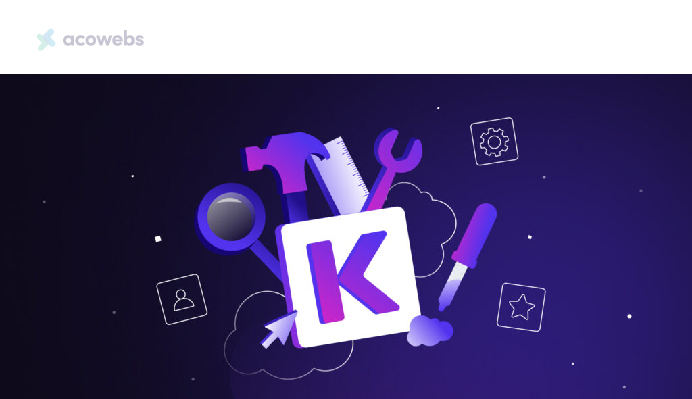
Kinsta’s support team is composed of experienced WordPress professionals who are well-versed in the platform’s intricacies. Customers can easily submit support tickets directly from their MyKinsta dashboard, ensuring a streamlined and efficient support process. The company boasts an impressive average ticket response time, demonstrating its commitment to providing prompt assistance.
To mention just a few of these features, Kinsta also provides a comprehensive range of responsive support that will help you deal with your WordPress site as effortlessly as possible.
These free site migrations, which give you an opportunity to migrate your site from WordPress to Kinsta’s hosting environment without the need for technical knowledge, are a good example. The company also offers continuous uptime monitoring. Hence, your site users can always reach your site at any time.
Kinsta’s hosting plans feature automatic daily backups, which provide security and protection against data loss. The subconscious mind is responsible for thousands of the processes in our body. There arises a problem with your site, just a few clicks, you are back to an earlier version. In addition to this, the company also features security features that include protection against surges in traffic and regular monitoring of security to check and sort out any possible vulnerabilities.
In addition to the Support options, Kinsta provides their customers with a rich Knowledge Base and Learn WordPress resources that can help them make the most out of their hosting experience. The resources are grouped into a variety of domains so that you can start from basic WordPress instructions to more advanced techniques. This would enable Kinsta clients to expand their WordPress knowledge and capabilities, leading them to develop and manage good sites.
5. WordPress Blogs, Courses, and Tutorials
For people who want to strengthen their mastery of WordPress and to provide some more skills, there are a lot of blogs, courses, and tutorials on the internet. These resources develop the needs of users, those who are new to it to those who are already experts, and they cover a wide range of WordPress topics.
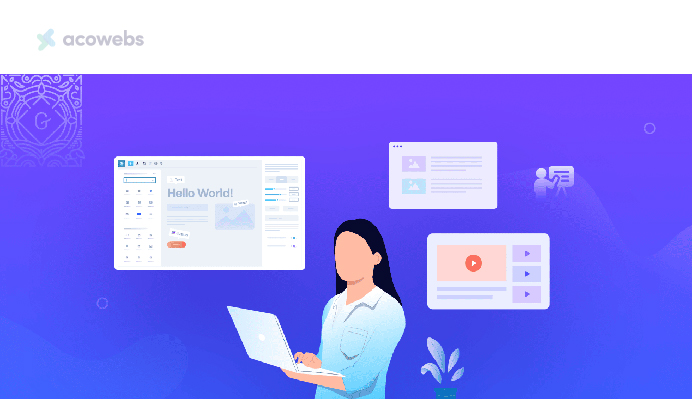
WordPress Multisite Developers and Users (WPMU DEV) are a major resource for the WordPress community, providing a variety of free and paid materials. Their blog, which is full of expert tips on WordPress, and their courses and academy, which are available to subscribers, are perfect for people who need a more structured approach to learning. The site’s content is deeply valued by the WordPress community, which makes it a dependable well of information and inspiration.
Tuts+ is yet another popular site for WordPress aficionados. However, this time around, the main focus is on the development side. On the site, you can find many free tutorials, which are on a variety of WordPress topics as well as premium courses for you if you want to acquire more thorough instructions. With content covering a variety of developers, from beginners to experts, Tuts+ is an ideal place for developers of all levels to sharpen their WordPress development knowledge.
The WPLift is a useful platform for those from all walks of the WordPress community, with articles, guides, and tutorials in their content. The site’s contents range from basic introductions to advanced topics, making it reference material usable for users at any level of their WordPress trip. WPLift’s emphasis on a practical, do-it-yourself approach makes it very simple for readers to successfully put to use the information they have learned on their own sites.
Conclusion
Being sure about how you will support your WordPress website involves identifying your specific needs and selecting the most adequate support channel. From the official WordPress websites to forums and premium services where you can learn to blog effectively, it is quite easy to obtain the information. Make sure you do your research, be tactful with your communications, and be ready to deal with any request for help. Through the implementation of these guidelines and by utilising the support options properly you are undoubtedly going to be able to fight any WordPress problems that show up and thus to keep your site steadily running and secure.
Acowebs are the developers of WooCommerce Dynamic Pricing the best way to add discounts based on a range of unconditional and considerable criterias to set with a sophisticated user interface which makes your efforts much easier. Discount rules for woocommerce also comes with Percentage / Fixed price discounts.











 Login
Login
 Cart
Cart








