Table of Contents
Are you struggling to excite shoppers about your products? With the rise of social media and visual platforms like Pinterest and Instagram, simply pushing products is no longer enough. Today’s consumers want to be inspired and see the benefits of a product before making a purchase.
That’s where lookbooks come in – they allow you to showcase your products in a visually appealing and aspirational way. By providing customers with a story and vision for how your products fit into their lives, you can increase their desire to own them.
But lookbooks aren’t just a pretty feature – they have been proven to drive sales for eCommerce stores like Shopify. In this comprehensive guide, we’ll explore the benefits of lookbooks for your Shopify store and provide practical tips on how to use them effectively.
Whether you’re a fashion retailer, home decor store, or selling any product, learning how to use lookbooks to increase sales will take your Shopify store to the next level.
What are Lookbooks?
Lookbooks are aesthetically pleasing product galleries that give Shopify clients a distinctive shopping experience. They make it easier for customers to browse product photos more interestingly and interactively. Unlike standard product pages, lookbooks present your items in a context and environment relevant to real life.
If you’re selling furniture, for instance, a lookbook can highlight how your items might improve the ambiance of a space. Lookbooks are another tool that fashion firms may use to show customers how their products can be dressed in various ways.
It’s simple to add a lookbook to your Shopify store. The Lookbook app is specially made to assist retailers in integrating and customizing image galleries in line with the concept and layout of their stores.
Benefits of Using Lookbooks
Here are reasons why your business should plunge into the lookbook market if it hasn’t before:
1. Higher Conversion Rates and Increased Sales
Lookbooks are a great way to showcase a brand’s products in a visually attractive and cohesive way. They offer customers a snapshot of the product’s features and benefits.
By integrating digital lookbooks into their Shopify store, brands can provide customers with an immersive shopping experience that encourages them to purchase.
Using lookbooks leads to increased sales and higher conversion rates because they simplify the shopping experience for customers.
Seeing the products in context and imagining themselves using them can make customers more likely to buy. Over 85% of consumers value visual information more than text information.
Digital lookbooks can be easily added to a brand’s online store, making them accessible to all customers and creating an interactive shopping experience.
2. Control Over Product Messaging
Lookbooks allows brands to highlight key items and collections, develop a brand story, and direct shoppers down their favorite shopping aisles. Brands can use this to advertise recent arrivals, highlight seasonal changes, and even resurrect collections or goods that aren’t doing well.
Brands may give their customers a more interesting and tailored purchasing experience by weaving a coherent story via their lookbooks. This is a strategy for using lookbooks to increase sales in your Shopify store.
3. Unique Expression of Brand or Products
Stylized images and brand narratives enable brands to bond closer with their audience. Brands can present their products interestingly and genuinely by using lookbooks, which might improve client interest and loyalty. Lookbooks give brands a distinctive approach to presenting their goods and convey a compelling brand narrative.
Below is a good representation of men’s fashion. It shows the different types of fashion available in the store. This shows the brand is committed to its work.
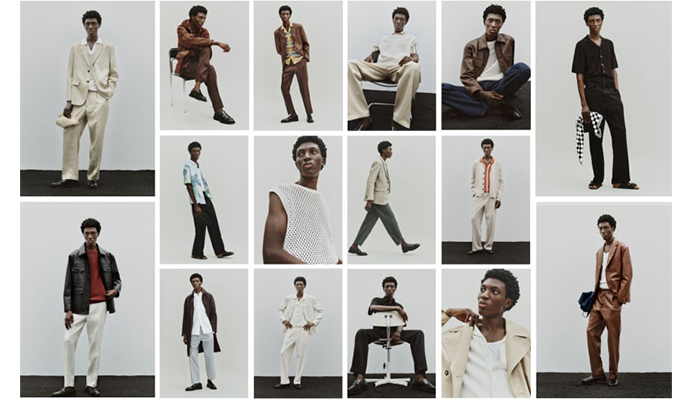
4. Appeal to Younger Audiences
Younger audiences, like Millennials and Gen Z, desire authentic purchasing experiences and are addicted to digital encounters. Brands may appeal to these younger audiences and capitalize on their purchasing power by integrating digital lookbooks into their Shopify stores.
5. Versatility
The options for lookbooks are virtually unlimited because they can be used with any kind of product or brand. Regardless of their industry or niche, brands may utilize lookbooks to present their products visually appealingly.
Brands get to give their customers an online shopping experience that is more dynamic and interesting by using lookbooks in their Shopify stores. This, in turn, boosts sales in the Shopify store.
What Sorts of Lookbooks Can You Add and Customize for Your Shopify Store?
There are several types of lookbooks that you can add and customize for your Shopify store, depending on your product offerings and marketing goals. Here are some examples:
1. Slideshow View
With a slideshow, a series of images are displayed continuously, one after another, providing a visually appealing presentation.
Rather than showing all product images simultaneously, a slideshow mode rotates through the images, each displayed for a few seconds before transitioning to the next.
The slideshow can automatically move through the images as the shopper navigates through the store or can be controlled manually with buttons or gestures to help boost sales in the Shopify store.
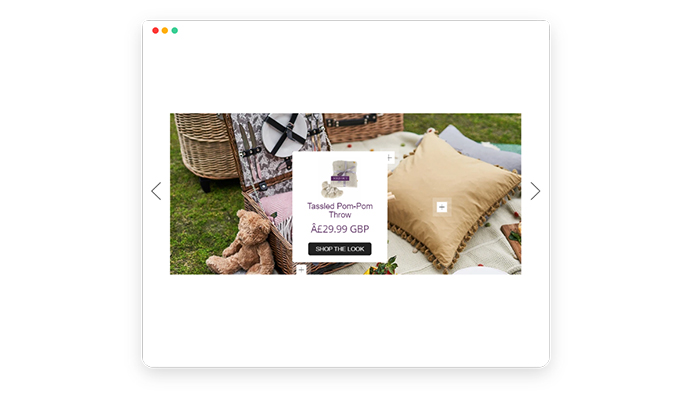
2. Grid Mode
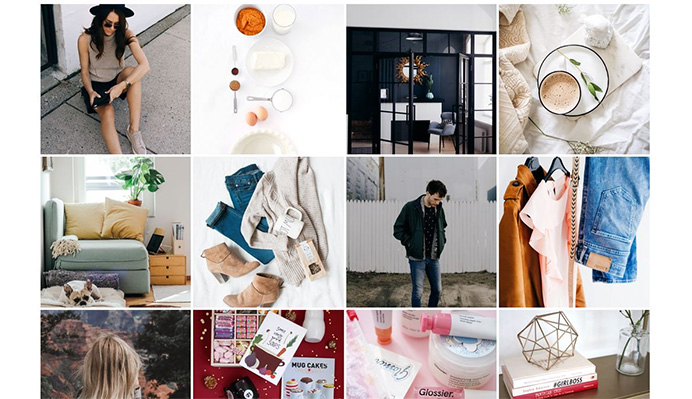
Grid view is a layout where images are arranged in a uniform pattern with equal spacing, creating a symmetrical grid-like appearance. In the context of online shopping, a grid lookbook is a style of presentation that enables store owners to highlight their products in a format like an Instagram feed.
This display structure gives customers a social network browsing experience, making it more natural and comfortable. The photographs are presented in a traditional square form, with equal height and breadth.
It lets shoppers view and compare multiple products at once, making informed purchasing decisions easier. Additionally, the uniform grid view layout creates a sense of balance and order, making it more visually appealing to shoppers.
3. Masonry Mode
Masonry mode is a type of grid layout commonly used to display images or other media on a website. It is based on columns, but unlike traditional column layouts, the height of each item can vary, creating a more dynamic and visually interesting presentation.
In a masonry grid, each item is positioned based on the available vertical space and the height of the items already placed on the page. This means that even if your images have different aspect ratios, they can still be displayed neat and organized without needing manual resizing.
The masonry format helps to optimize the use of available space on the page and fill in any gaps, creating a seamless and visually appealing gallery. The result is a modern, flexible layout that adapts well to different screen sizes and orientations, providing a better user experience for your visitors.
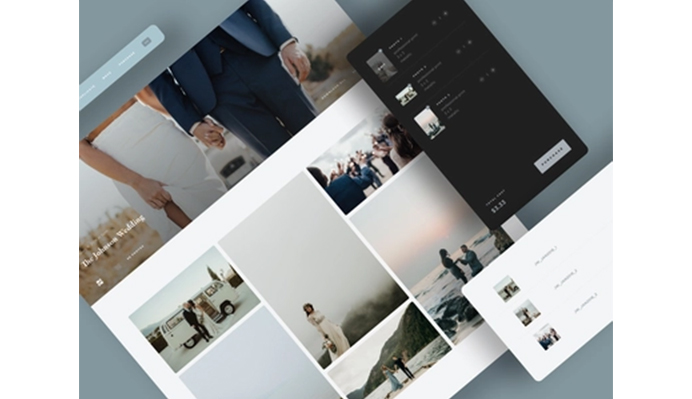
4. Collage View
In this design, images are arranged in an irregular pattern with various sizes, shapes, and angles, giving the page a more eclectic and artistic feel. Images are arranged in a collage lookbook in a slightly haphazard way, giving it a relaxed and natural appearance.
As a result, customers receive a more tailored and genuine experience, getting a sense of the brand’s distinct character and aesthetic. It gives the exhibit a creative spin, making it more eye-catching and memorable.
Customers also enjoy a more individualized and intimate shopping experience by viewing the products in settings that reflect the character and design of the brand. Below is an example of college mode in the eCommerce business.
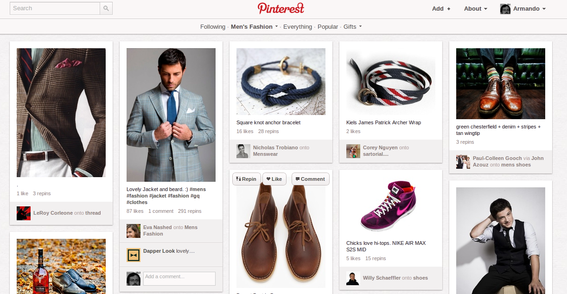
How to Use Lookbooks to Increase Sales in Shopify
Here are tips to use lookbooks to increase sales in Shopify: A well-designed lookbook can be a powerful tool to increase sales in your Shopify store.
Lookbooks give customers a visual glimpse of your products in an aesthetic and compelling manner, helping to generate interest and encourage purchases. To design an effective lookbook that boosts sales, follow these tips:
1. Planning
When planning the design of your eCommerce lookbook, it’s important to start by answering some key questions that will guide the process. Here are some factors to consider:
- What services do you provide? It’s crucial to ensure your lookbook is acceptable for the goods or services you intend to promote before constructing it. A lookbook is a great method to present your products in an eye-catching fashion if you sell physical items like apparel, shoes, or accessories.
A lookbook might not be the greatest structure for your marketing materials, though, if you offer services or sell digital goods.
- Who is your target audience? Knowing your average customer’s persona will help you determine if they will be interested in a lookbook. Lookbooks are great for businesses with a visually-driven target audience who enjoy seeing the products in action.
Consider your ideal customer’s age range, interests, and lifestyle to determine if a lookbook is right for them.
- What is your overall brand aesthetic? Your lookbook should align with your brand elements, such as colors, fonts, and imagery. Your brand’s overall aesthetic should be consistent throughout your website, social media, marketing materials, and lookbook.
2. How Will Your Lookbook Be Organized?
Creating an online shopping lookbook can be difficult, but there are two major ways to simplify it: using a pre-made design or starting from scratch. If you use a template, numerous web sources provide cost-free and resizable layouts to help you present your products successfully.
Flipsnack and Catalog Machine are two well-liked applications that let you either construct a template from scratch or upload a PDF and modify the design as necessary.
Here are some benefits of using a template for your eCommerce lookbook:
- Time-saving: Templates can be a quick and easy way to create a professional-looking design without spending hours on graphic design software.
- Customizable: While templates provide a basic structure, you can easily personalize them by changing colors, fonts, and images to suit your brand identity.
- Design guidance: If you’re new to creating lookbooks, templates can provide a useful starting point for understanding layout and composition.
However, if you prefer more control over the design process, you can create your eCommerce lookbook from scratch. This approach can be more time-consuming and require more design skills, but it offers greater flexibility and creative freedom.
Here are some benefits of starting from scratch:
- Unique design: Creating a lookbook from scratch allows you to tailor every design aspect to your specific brand aesthetic and product offerings.
- Greater control: You have complete control over the design elements, so you can make tweaks and adjustments as needed without being constrained by a template.
- Creative freedom: Starting from scratch can spark your creativity and create a more unique and impactful design.
Regardless of your chosen approach, it’s essential to keep your target audience in mind and ensure that your eCommerce lookbook effectively showcases your products in an appealing and visually engaging way.
Below is an example of creating catalogs for your eCommerce platform using the Catalog Machine software.
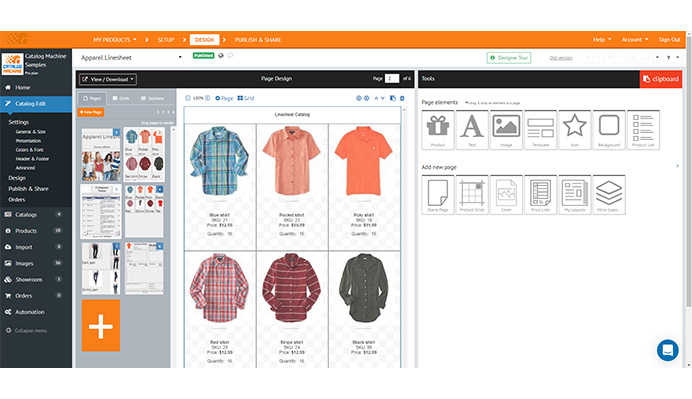
3. Image Quality
Since original, high-quality images are the main way customers interact with your products; they are crucial for lookbook design. Your chosen photos must portray your brand’s lifestyle and core values and the characteristics and advantages of your items.
Using fuzzy, pixelated, or plagiarized photographs will damage your brand’s credibility. On the other hand, fresh, high-quality photographs can boost your brand and help it stand out in a crowded market.
Technologies like augmented reality (AR) and virtual reality (VR) offer a cutting-edge approach to marketing your products and give customers engaging experiences. You get to boost engagement and offer a distinctive and memorable buying experience by enabling customers to explore and interact with your products digitally.

When it comes to lookbooks, where you’re attempting to build an emotional bond between your business and your clients, using the two approaches can be helpful.
4. Add Relevant Details and Components
When creating a digital lookbook for Shopify products, it’s important to incorporate elements and information that enhance user experience and encourage them to make a purchase. Here are some important elements to focus on:
- Intuitive Navigation: A user-friendly navigation experience is crucial for online shoppers to move seamlessly across products.
- Creative Product Descriptions: Clear, creative, and crisp product descriptions that communicate value to the customer and do not distract them from the product are important. It’s also helpful to name the products listed in your digital lookbook.
- Call-to-Action Buttons: Including prominent call-to-action buttons that are clearly clickable and comprise legible and straightforward text can encourage users to add a product to their shopping cart, purchase it immediately, or compare it with other products.
- Social Share Buttons: Adding social share buttons can enable website visitors to share your digital lookbook on their social media pages. It’s important to pay attention to the placement, social media platforms to be included, and the order of those buttons regarding relevance to your brand.
- Company Details: Adding updated contact details and an ‘About’ button can help customers better understand your brand and its offerings. Some customers may want to contact you for more details or to gain more information about your physical store (if any) discounts available.
5. Sharing
Once your lookbook is ready, it’s important to promote it through various marketing tactics, such as embedding it into your website or creating a separate landing page, inserting it into marketing emails and newsletters, sharing it on social media platforms, and optimizing it for search engines using relevant keywords and employing SEO best practices.
By incorporating these elements and promoting your lookbook effectively, you can increase conversions and drive sales in your Shopify store.
6. Tracking Performance
It’s critical to monitor the performance of your lookbook to ascertain how well it serves your commercial goals. You can accomplish this by defining realistic key performance indicators (KPIs) that will enable you to assess the effectiveness of your efforts.
Heatmaps and analytics are helpful tools for learning how your audience reacts to your lookbook. Analytics platforms such as Google Analytics, Kissmetrics, and Hotjar allow you to track user behavior on your website, including page views, click-through rates, bounce rates, and more.
Utilizing heat mapping software, such as that offered by Crazy Egg, Contentsquare, and Smartlook, you can observe how visitors use your website and identify the locations where they click or stay the longest. Use this data to determine which parts of your lookbook are working effectively and which could use tweaking.
You may gauge your lookbook’s effectiveness in meeting your business goals, such as raising sales in a Shopify store or brand exposure, by monitoring engagement rates and conversions attained. This information makes it easy to decide how to optimize your lookbook best to get even better results in the future.
Conclusion
Lookbooks are an important addition to any Shopify business since they may boost sales, offer an aesthetically pleasing shopping experience, and strengthen the bond between your brand and customers. With options including slideshow, grid, and masonry views, they are adaptable and can be tailored to your needs.
Lookbooks, particularly for younger consumers, foster a stronger emotional bond with your company by creatively and artfully exhibiting your products. This aspirational quality encourages buyers to envision how they might use your items in their own lives, which can increase customer loyalty.
Lookbooks also provide you control over the messaging associated with your items, enabling you to market your offerings in a way that appeals to your target market. You may discover which goods or collections are well-liked by your clients by examining the information from your lookbook views and click-through rates.
Acowebs are the developer of the Elegant Reports app, which helps store owners generate various reports that would be helpful for growing their business. We are providing pre-built templates that help users easily view various reports like the sales report, inventory reports, tax report so on.
Acowebs are the developers of the WooCommerce Subscription & Recurring Payments that modifies your typical eCommerce store into a subscription-based eCommerce store. Using the recurring payment feature, you get guaranteed revenue for your store, and it will improve your relationship with your customers. We also have developed applications like Email Customizer and Designer For WooCommerce that helps you build and customize WooCommerce emails with a drag-and-drop user interface.











 Login
Login
 Cart
Cart








