Table of Contents
When it comes to providing an exceptional customer experience, every detail counts.
From the moment customers first stumble upon your brand, right through the buying process, and even after receiving their order, every interaction with your business shapes how they see you and how satisfied they are with their experience.
For example, many might consider elements like invoices and packing slips as minor details, given that the customer has already made the purchase. However, these seemingly small details can significantly shape your customers’ perception of your business. They can determine whether a customer makes a one-time purchase or becomes a loyal, repeat customer.
Let’s consider a scenario: You order the same items from two different brands. The first package arrives, all your items are intact, and the invoice just lists the cost of the goods, nothing more.
Then you open the second package. Again, everything’s intact. But when you look at the invoice, there’s a thank you message with your name but that’s not all. You also find a packing slip that doesn’t just list your items but also includes special notes on how to care for your products. Which brand would you go back to?
Naturally, it’s the second one! Even though both brands delivered exactly what you ordered, the personal touch in the second brand’s invoice and packing slip makes all the difference to your experience.
This is why having the flexibility to customize your invoice, packing slips, and other post-purchase document is essential especially when using WordPress as your platform. However, the basic WooCommerce setup doesn’t let you do this–but the good news is you can get all this flexibility with the right plugin.
And that’s where the WooCommerce PDF Invoices and Packing Slips Plugin by Acowebs comes in. This plugin enables you to create professional, customized invoices and packing slips that enhances your customers’ experience and increase the likelihood of repeat business.
In this guide, we’ll take you step-by-step through setting up and customizing this plugin for your WooCommerce store. Let’s get started!
What are WooCommerce PDF Invoices and Packing Slips?
As an e-commerce store owner, customer invoices and packing slips are integral to your daily operations. They aren’t just mere paperwork but crucial documents that ensure your transactions run smoothly and help to maintain customer satisfaction.
A WooCommerce PDF invoice is a digital record you receive after completing a transaction.
It contains all the critical information like the names of the products, their quantities, prices, any taxes involved, and the final amount due. This document records a transaction and helps you maintain accurate financial records for your business.
On the other hand, a packing slip is a document usually included in the package. It includes vital information about the package, such as weights, dimensions, SKU numbers, and other relevant details. The packing slip functions as a checklist, letting you ensure you’ve packed the correct items which also allows your customers to verify they’ve received everything they ordered.
Generating these documents in PDF lets you conveniently save, print, and attach them to orders, promoting smooth order processing and fulfillment.
By default, WooCommerce keeps track of orders and provides a basic summary of the order information. However, its in-built invoicing feature is somewhat basic. It lacks the versatility to customize these invoices or even print them. So, if you want to create and print invoices or packing slips that strengthen your brand’s image and enhance your customers’ experience, you’ll need to use a plugin.
But we’ll get to that later. First, let’s see how customizing your invoice and packing slips can benefit your store.
Benefits of Customizing Your WooCommerce PDF Invoices and Packing Slips?
Improved Brand Image
Customizing your invoices and packing slips with details like your company logo, business colours, and other branding elements can help reinforce your brand and make your business more recognizable to customers.
When customers consistently see your brand elements in every interaction with your business, they associate them with your unique brand identity. This sends a message that you are a professional, organized, and reliable business and can help build customer trust and loyalty.
The next time they need a product or service that you offer, they are more likely to remember and choose your brand due to the familiarity and trust you’ve developed.
Enhancing Customer Experience
As we said earlier, the customer’s journey with your brand doesn’t end after the purchase. Every interaction post-purchase, is an opportunity to enhance their experience.
The customer invoice serves as a crucial post-purchase interaction, often being the final touchpoint before customers decide to engage with your brand again. It presents an excellent opportunity to leave a lasting positive impression of your business, thereby increasing the likelihood of their return.
Imagine a customer finding a personalized thank you note, promotional offer, or detailed guide on using the product in their invoice or packing slip. This personal touch can transform a routine moment into a delightful surprise.
In this way, the invoice becomes more than just a bill. It becomes a connection between you and the customer, leaving them with a positive impression and anticipation for their next interaction.
Ensure Regulatory Compliance
Depending on your geographical location, you might be legally required to include specific information in your invoices. This could range from tax identification numbers and business registration details to specific terms and conditions.
When you have the flexibility to customize your invoices, you can easily ensure that all necessary legal and regulatory information is included. Doing so prevents potential legal issues and shows your business’s professionalism and reliability to your customers.
Increase Efficiency
Customizing your WooCommerce PDF invoices and packing slips can significantly streamline your business operations, improving efficiency. You create a clear and transparent record of each transaction by including detailed information such as product details, prices, and shipping information.
This transparency can preemptively address many customer inquiries, as customers can refer to these documents for detailed information about their purchase, reducing the volume of basic queries about product details or shipping status and freeing your customer service team to focus on more complex issues.
Additionally, a detailed invoice can also minimize disputes. When customers clearly understand what they’ve been charged for, it reduces the likelihood of misunderstandings or disputes over charges.
Marketing Opportunity
Leveraging your invoices and packing slips as marketing tools is an often overlooked but highly effective strategy. By customizing these documents, you can subtly promote new products, upcoming sales, or loyalty programs to your customers.
For instance, you could include a discount code for their next purchase or a referral code they can share with friends and family. This not only encourages repeat business but also helps to attract new customers through word-of-mouth marketing.
You can also use these documents to cross-sell or upsell your products. Suggesting items that complement the customer’s purchase can increase the chances of additional sales.
Remember, every touchpoint with your customer, including invoices and packing slips, is an opportunity to provide value and build a stronger relationship. Using these documents as marketing tools can enhance customer engagement and boost your business growth.
How to Create Customized WooCommerce PDF Invoices and Packing Slips
You’ve understood the importance of customizing your WooCommerce invoices and packing slips, but how do you proceed? As mentioned earlier, the default WooCommerce setup offers limited invoicing functionalities, so it may not meet all your customization needs. You will need to use a plugin to enhance its functions, and the WooCommerce PDF Invoices and Packing Slips plugin perfectly fits this need.
It automatically generates customized PDF invoices and packing slips, attaches them to customer confirmation emails, and allows template customization. You can also download or print these documents directly from the WooCommerce admin. The plugin offers free and pro features, catering to varying business needs. Let’s explore these features further.
Free Features
The WooCommerce PDF Invoices and Packing Slips free plugin offers comprehensive features that can significantly improve your invoicing process. These include:
- Multiple Document Support: The plugin not only generates Invoices and Packing Slips, but it also provides Shipping Labels, Delivery Notes, and Dispatch Labels.
- Automatic PDF Generation: It automatically generates PDF invoices and attaches them to order confirmation emails.
- Customization Options: You can customize your store logo, name, and address on all documents. It also offers an advanced customizer for creating unique invoice templates.
- Advanced Items Table: The plugin provides an advanced items table that can handle different tax rates and more.
- Customer Access: Logged-in customers can download their invoices from the my-account page. You can also set specific roles that have access to invoices.
- Free Order Settings: You can disable invoices for free orders or choose to display or hide free line items in the invoice.
- Invoice Access from Thank You Page: Customers can download the invoice from the “Thank You” page after making a purchase.
- Invoice Number Customization: The plugin allows automatic invoice number generation with customization options, including setting a prefix, suffix, and padding.
- Invoice Name Slug: You can change the invoice name slug based on your preference.
- Order Date as Invoice Date: There’s an option to set the order date as the invoice date.
- Google Fonts and RTL Support: The plugin supports multiple Google Fonts on invoice templates and offers RTL support. It also supports Arabic fonts.
- Custom CSS: You can add custom CSS for your invoice for further personalization.
- Packing Slips for Individual Items: The plugin allows the creation of packing slips for individual order items so that each product can be individually tracked and managed. This feature is handy for businesses with large or complex orders containing multiple items.
- Compatibility: The plugin is compatible with WooCommerce custom order statuses and supports invoices for Acowebs Deposits & Partial Payments, so customers who make partial payments or place deposits can receive accurate and detailed invoices.
Awesome right? You will get all these features in the free version of WooCommerce PDF Invoices and Packing Slips Plugin, so you can start professional and customized invoices and packing slips to enhance your customer experience and streamline your business operations without costing a penny.
But that is just the tip of the iceberg!
If you’re looking for more advanced features and customization options, the Pro version of this plugin has you covered. Starting at a one-time cost of $39, the WooCommerce PDF Invoices and Packing Slips Pro offers all the features of the free version, plus a host of additional functionalities like:
- Additional Templates: The Pro version offers more than 10 unique invoice templates to choose from.
- Drag and Drop Customizer: It provides a drag-and-drop customizer for invoices, packing slips, and shipping labels.
- Sequential Order Numbers: The plugin is compatible with WooCommerce sequential order numbers.
- Custom Paper Sizes: It supports different paper sizes for documents and allows for custom sizes.
- Additional Fields: You can add SSN and VAT fields at checkout, which can be displayed in the invoice document.
- Credit Note Generation: It allows for credit note generation for order refunds.
- Order Tracking Number: You can add an order tracking number on the order detail page, which will be displayed on the shipping label document.
- Additional PDF Attachments: You can attach other PDF files like privacy policy, return policy, etc., with invoice emails.
- Paid Stamp and Signature: You can add a paid stamp and signature on invoice documents.
- Print Date Ranges: It allows printing invoices between specific date ranges.
- Proforma Support: It supports proforma for orders.
- Chinese Language Support: The plugin supports the Chinese language.
Want to see the plugin and all its amazing features in action? Let’s get started.
Installing and Setting Up the WooCommerce PDF Invoices and Packing Slips Plugin
If you’ve installed any WordPress plugins in the past, then you will be familiar with this process. Like installing any plugin, go to the plugins tab on your WordPress Admin Dashboard and select Add New.
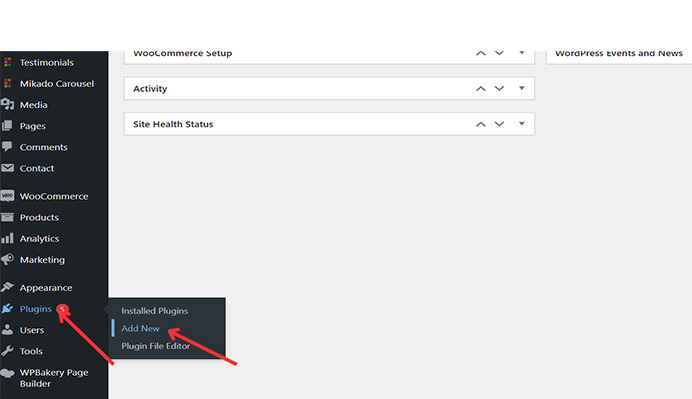
Now search for “WooCommerce PDF Invoices and Packing Slips Plugin. Once you find the one by Acowebs, click the Install button to add it to your site!
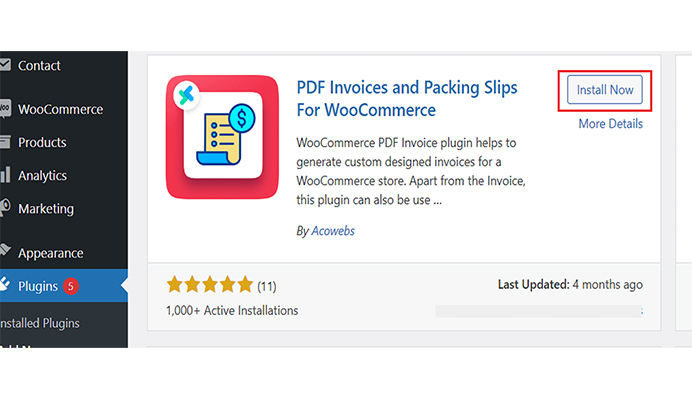
After installing, activate the plugin. And just like that, the plugin is running on your website.
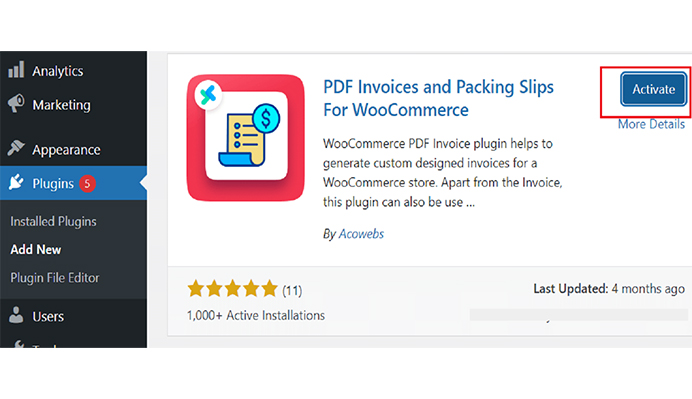
Return to “Plugins” on your dashboard to upgrade to the Pro version. The WooCommerce PDF Invoices and Packing Slips plugin will now be on the list. Click on the “Upgrade to Pro” option just below it.
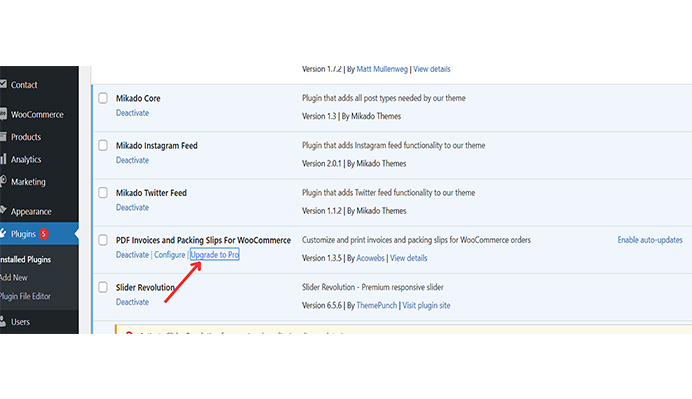
It will lead you to the plugin’s official website, where you can select your preferred plan and complete the purchase.
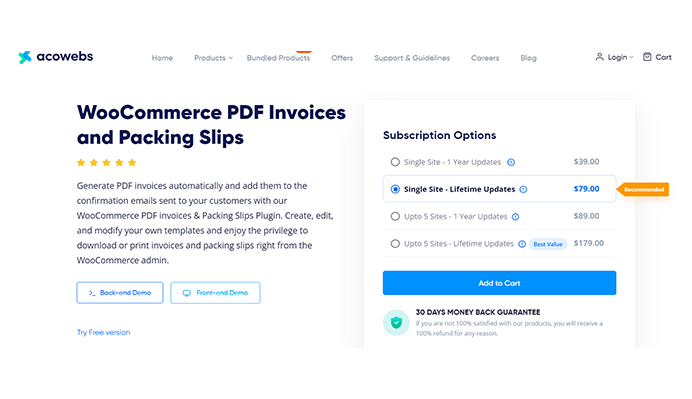
Setting Up the WooCommerce PDF Invoices and Packing Slips Plugin by Acowebs
Once the plugin is active, you can start configuring it to suit your needs. Go to WooCommerce > PDF invoice on your WP Admin Dashboard. You’ll see a settings page where you can configure general settings and your documents settings.
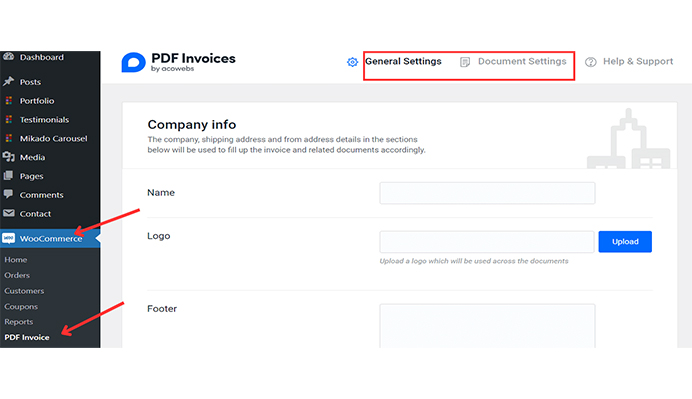
Configuring the General Settings
You can set your company information and sender details in the General Settings. This is crucial as it ensures that your invoices and other documents are appropriately branded and contain accurate information about your business. Here’s what you can configure:
- Name: Enter your company name as you want it to appear on your documents.
- Logo: Upload your company logo. It will be displayed on your documents providing a professional look and reinforcing your brand identity.
- Footer: Here, you can enter any additional text you want to appear at the bottom of your documents. This could be a thank you message, your company’s mission statement, or other relevant information.
- Department/Sender: Specify the department or individual sending the invoice. This could be your billing department, customer service, or any other relevant department within your company.
- Address Line 1: This is where you would enter your business’s primary address.
- Address Line 2: This is an optional line where you can enter any additional address information not included in the primary address.
- City: Enter the city where your company is located.
- Country/State: Enter the country and state where your company is located.
- Postal code: here, you’ll enter your company’s postal code.
- Contact number: Provide a contact number where customers can reach you for any inquiries or issues related to their invoices.
- Email: Provide an email address where customers can send their queries or concerns. This should be a monitored inbox to ensure timely responses.
- VAT/GST Registration Number: Enter the registration number here if your company is registered for VAT/GST. This is important for tax purposes and is usually required on invoices in many jurisdictions.
- Enable RTL support: If your company operates in a region where languages are written from right to left (such as Arabic or Hebrew), enable this option to ensure your invoices and packing slips are displayed correctly.
After filling out all these details, click update settings to save your changes.
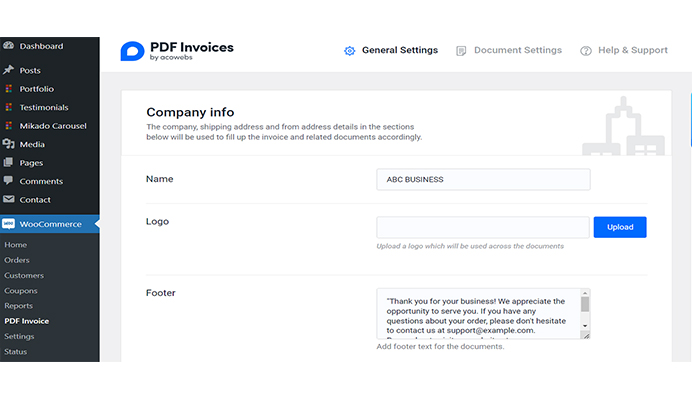
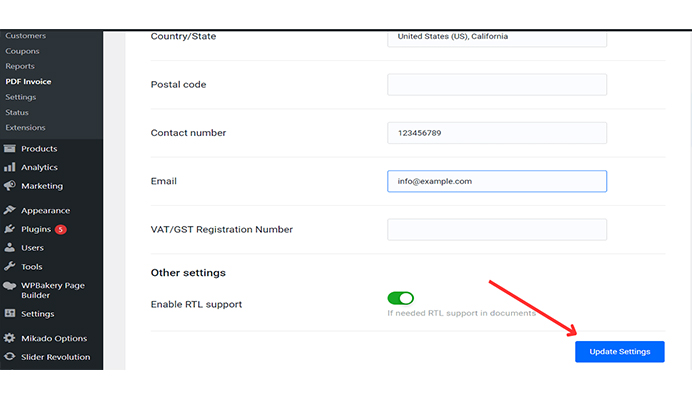
Moving forward, all your invoices and packing slips will include this information, providing your customers a consistent and professional appearance.
Configuring the Document Settings
In the Document Settings tab of the WooCommerce PDF Invoices and Packing Slips Plugin, you can customize the appearance and content of all the supported documents, including your invoices, packing slips, shipping labels, delivery notes, and dispatch labels.
Invoice Settings
Under the Document Settings for Invoices, you can:
- Enable or disable invoice generation, including for free orders.
- Customize the invoice name and decide if the order date should be used as the invoice date.
- Determine which order statuses trigger invoice generation.
- Grant invoice access to additional user roles.
- Decide whether to display items with zero cost on the invoice.
- Customize the invoice number format and set the next invoice number.
- Choose to attach a PDF version of the invoice in the order confirmation email and allow customers to print the invoice.
- Upload a custom logo and add custom CSS for the invoice. If no logo is uploaded, the default from the General Settings is used.
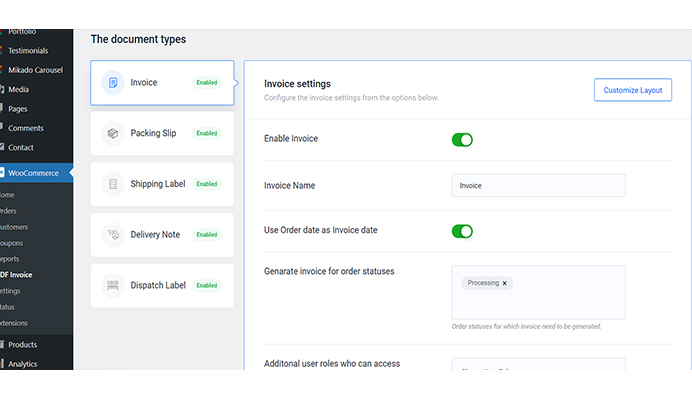
Click on the Update Settings below to save your changes to apply them to future invoices.
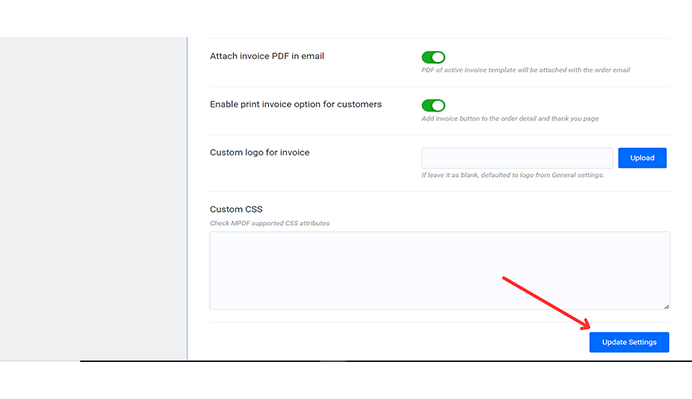
That’s not all. You can also customize your invoice layout. Click on the ‘Customize Layout’ button and select a template.
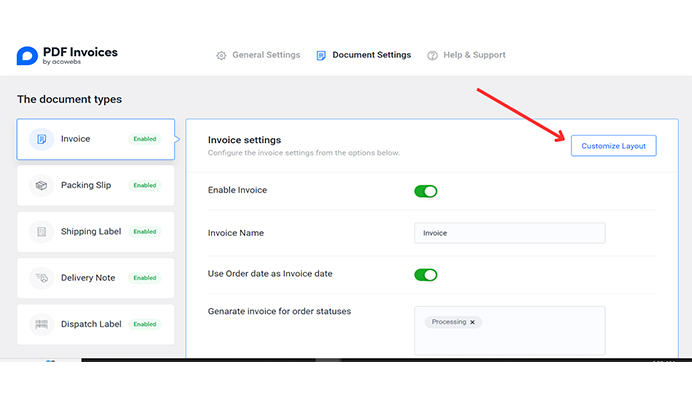
Here you can set the layout, colors, and fonts to match your brand’s aesthetic. Preview your changes, and once you’re satisfied with how your invoice looks, click on the ‘Save Changes button to apply them.
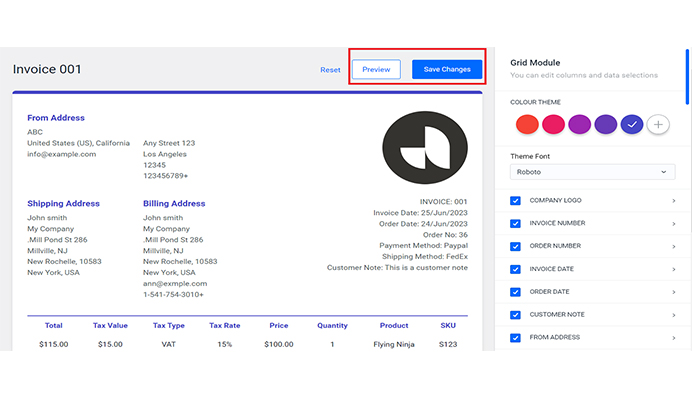
And voila! You have successfully customized your invoice layout. You can always come back to these settings and tweak them as your business evolves or if you want to refresh your invoice design.
Package Slip Settings
Under the Packing Slips settings, you can:
- Turn packing slips on or off.
- Decide if each item should have its slip.
- Choose to include product images.
- Add a customer note for a personal touch.
- Include a footer for additional information.
- Set the date format to your preference.
- Customize the date label and order number label.
- Set the titles for the ‘From’, billing, and shipping addresses.
- Customize the labels for table columns, including image, SKU, product name, quantity, and weight.
- Choose your preferred colors for headings, table headers, and the table body.
- Add custom CSS for a unique touch.
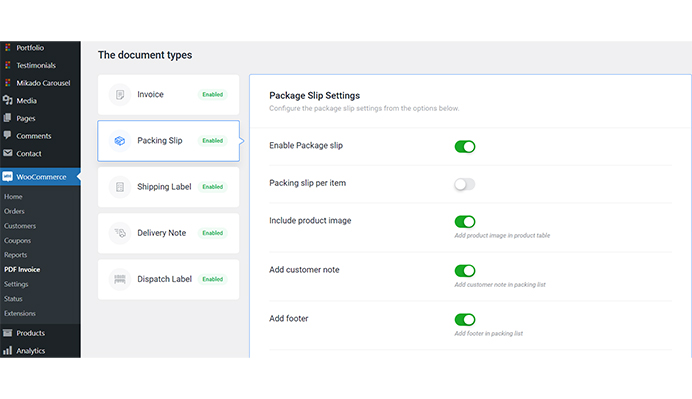
As usual, remember to save your changes when you are done making your adjustments.
Shipping Labels Settings
The Shipping Label is attached to the outside of a shipment or package, and it contains detailed information about the sender and the recipient. In the plugin settings, you can:
- Enable or disable the Shipping Label feature.
- Choose whether to display your company’s logo on the label.
- Add a footer for any additional information you want to include.
- Enable a barcode for easy tracking.
- Customize labels such as the order number, weight, ‘To’ address title, ‘From’ address title, email, phone number, and tracking number.
- Finally, you can add custom CSS to personalize the appearance of your shipping labels further.
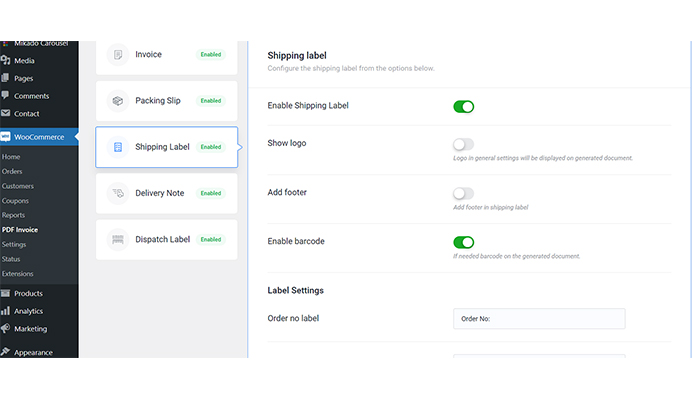
Delivery Note Settings
Here you can:
- Turn the Delivery Note feature on or off.
- Decide whether to include product images in the delivery note.
- Add a customer note for a personal touch or specific instructions.
- Add a footer for any additional information you want to include.
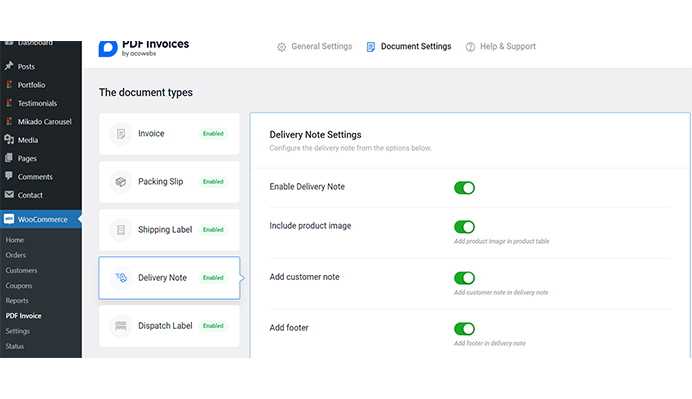
Dispatch Label Settings
You can:
- Enable or disable the Dispatch Label feature.
- Add a customer note for specific instructions or a personal touch.
- Add a footer for any additional information you want to include.
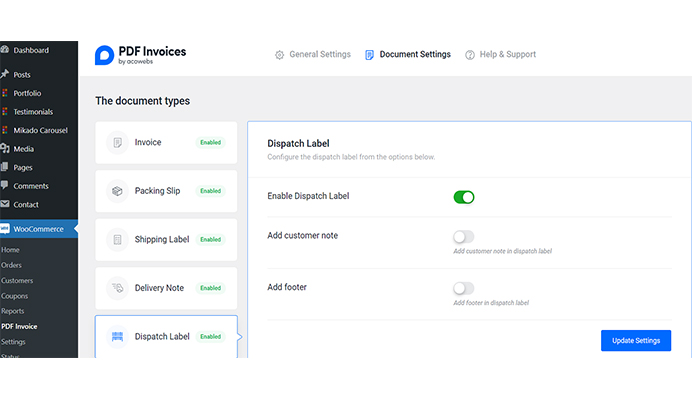
Save your settings. Now all your set-up will be automatically included in the appropriate documents.
Wrapping Up
Providing an exceptional customer experience goes beyond the product or service you offer. It extends to every touchpoint your customer has with your business, including what many might consider minor details like invoices and packing slips.
With the WooCommerce PDF Invoices and Packing Slips Plugin by Acowebs, you have the power to customize these documents, adding a personal touch that can significantly enhance your customers’ experience. This helps shape a positive perception of your business and increases the likelihood of customers returning for future purchases.
Remember, you can always adjust and fine-tune the settings of your invoices and packing slips as your business evolves. This flexibility ensures you can continue to meet and exceed your customers’ expectations, providing an exceptional customer experience at every stage of their journey with your brand.
So why wait? Start enhancing your customer experience today with personalized invoices and packing slips.
Acowebs are the developers of the WooCommerce PDF Invoices and Packing Slips generate PDF invoices automatically and add them to the confirmation emails sent to your customers. We also have developed applications like Email Customizer and Designer For WooCommerce that helps you build and customize WooCommerce emails with a drag-and-drop user interface.











 Login
Login
 Cart
Cart








