WordPress drops a new version with amazing updates in its existing features along with the addition of some new features every year.
This time their 2021 version named “Esperanza” has brought countless new features, and bug fixes the users have been asking for a long time now.
This new and awaited version of WordPress was finally dropped on 9th March 2021. However, this is just one of the three versions WordPress has planned to drop this year.
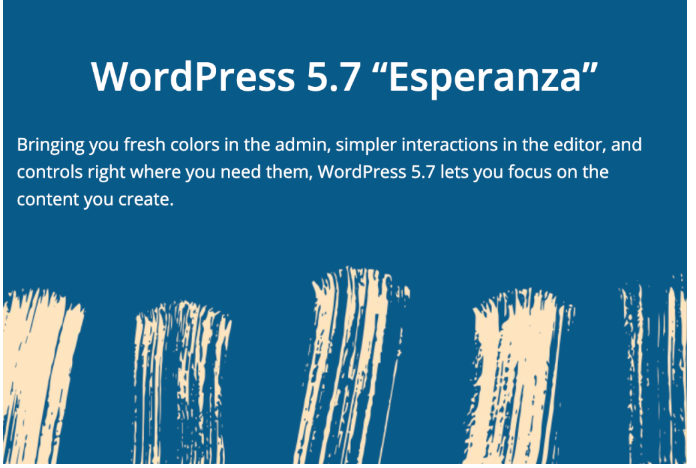
Later in 2021, we will see two more WordPress releases with even more enhanced features. The primary focus of the WordPress 5.7 release is to enable editing on the whole site through Gutenberg.
How to Upgrade to WordPress 5.7 Version?
Since the latest version is out now, the hype it has created has convinced many users to upgrade their websites. The process of upgrading your WordPress is extremely straightforward.
Every time WordPress releases an update, it can be found in the updates section on your WordPress dashboard. Most importantly, before upgrading straight away, it would be best to back up your website.
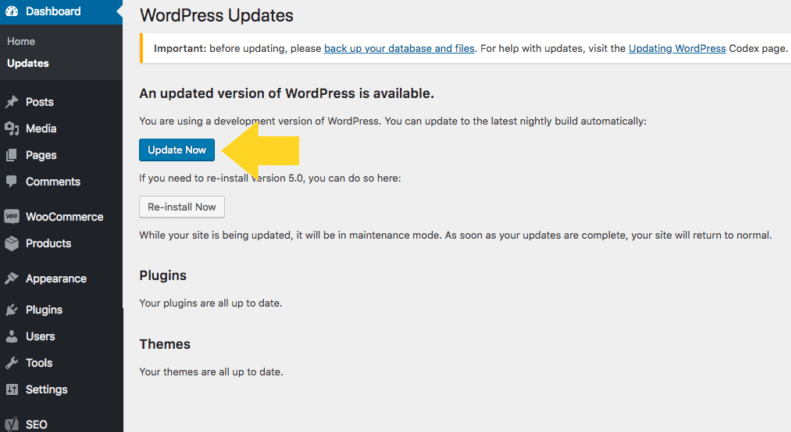
In case you encounter a problem regarding WordPress 5.7 updates, you can refer to the WordPress 5.7 field guide.
New Additions and Updates in WordPress 5.7
1. Easy HTTP To HTTPS Migration

The new WordPress 5.7 release has made updating your HTTP website to HTTPS just one click away. If you can recall, transferring your HTTP website to HTTPS was a dreadful task.
However, now you don’t have to deal with complicated URLs as WordPress 5.7 release is now packed with the feature of upgrading your URLs automatically once you move to HTTPS.
This feature of the recently released WordPress 5.7 version detects and enables migration when it discovers that your website qualifies for HTTPS, but it isn’t updated to HTTPS.
Click on tools, select “Site Health,” and now you will see an option “Update the website to HTTPS.” Select that option, and the migration is done.
This is as simple as it gets. Say your goodbyes to the unnecessary complex procedures, all thanks to the extremely useful WordPress 5.7 release updates.
2. Personalized Icon Colors And Size
Another addition to the brilliant WordPress 5.7 release is the feature of changing the size and color of a social media icon according to your liking.
This can be achieved by going to the block menu, and you will be provided with the option of changing the social media icon color.
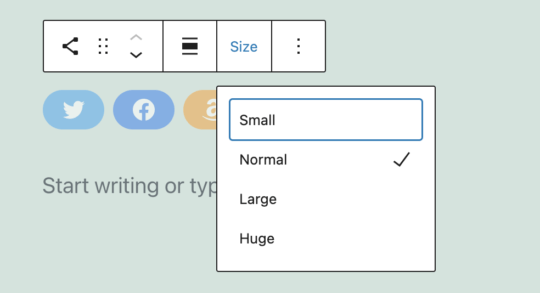
Furthermore, we are also now offered the option of altering the icon size. This option is accessible in the settings of the block toolbar. You can change the size to large, huge, small, or normal.
3. Advanced Full Site Editing Feature
WordPress has made editing full-site its major goal. There are still many limitations when it comes to editing the full site. WordPress is now working continuously in order to extend full site editing to the whole site instead of pages and posts only.
WordPress has progressed enough to allow the users to make changes in whichever section of the website they prefer. They don’t need assistance from third-party plugins or apps.
You can now alter a different section of your site conveniently, but it is important that you are using a block theme that adheres to all available FSE features.
It would be best to use the Twenty Twenty-one theme as it is developed by WordPress developers, and it has all the new features regarding full site editing.
ALSO READ: Top 3 WordPress Page Builders Compared – Elementor vs Divi vs Visual Composer
4. Block Filtering Feature
Another much-needed feature in the new WordPress 5.7 release is the addition of a highly adaptive and flexible feature of filtration, render block_{$this->name}.
The updated WordPress 5.7 version allows you to connect this feature with a particular category of a block.
The filter feature has helped in minimizing and limiting the use of code that was previously necessary to filter a particular block category. {$this->name} feature portrays the name of the block as it is present in the records.
5. Robots API Updated
The new and updated Robots API in the latest WordPress 5.7 version is focused on filters. This feature gives you centralized authority and power to handle the Robots meta tag.
If you face trouble in understanding the index of a page and how it is represented on Google search results, then the Robot Meta tag feature might come in handy.
Robot Meta tag enables you to take more precise, page-by-page measures to manage the index of your website’s page and properly present it in Google search results.
You can locate the Robot Meta tag in the <head> fragment of your website’s page. In the valuable WordPress 5.7 release, the updated Robot AP meta tag feature gives you the authority to encompass filter directives in the meta tag.
Furthermore, the API comes preloaded with the large directive that is max-image-preview.
All thanks to this directive, search engines will become capable of displaying larger images that can potentially increase your traffic to a great extent.
ALSO READ: What is WordPress REST API? How You Can Get Started by Using it?
6. Updated jQuery

In WordPress, the changes in jQuery have been made since the last three versions of WordPress, which are 5.5, 5.6, and 5.7.
The most important factor that must be known is that due to changes in the jQuery in WordPress version 5.5, the functionality of the websites was affected.
The 5.5 version of WordPress broke many websites due to the changes in jQuery. In June 2020, to update the version of the jQuery that was bundled together with WordPress core, a 3 step guide was set up.
The guide to jquery update will depict the details of what features are removed, and you can upgrade code accordingly.
7. Newly Updated WordPress Dashboard Color Range
WordPress has come up with the outstanding features of an innovative color range for the admin dashboard in the latest 5.7 version. This standardized and simplified color palette will now tidy up your WordPress admin CSS.

It is highly advised to the developer to utilize the new color palette to attain optimum consistency among the products. The plugin makers who were accustomed to using the CSS core module are now all set to use this updated color palette.
8. Updated Block Editor System Fonts (Gutenberg)

One of the most commendable and applaudable features the latest version of WordPress has emerged with is the new block editor font style. The previous version of WordPress possessed the Google font, which was Noto Serif.
However, with the emergence of this new WordPress version, it has got a default system font. The addition of a new system bond is the winning due to some reasons.
Due to this feature, improvement is observed in the performance, which previously was affected due to the loading of Google fonts. The privacy was being compromised due to the association with the Google fonts.
Furthermore, the new font san serif matches the font sued all over the WordPress dashboard.
ALSO READ: WordPress.com vs WordPress.org
9. Toggling Text Labels
If we are willing to use text labels rather than icons, then congratulations; the new WordPress version has introduced the display button label option. Through this option, you can see the label texts.
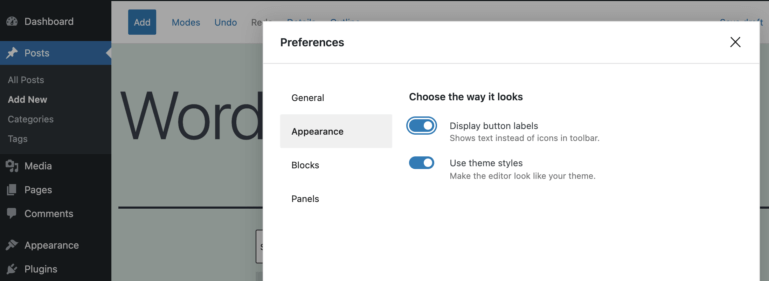
You can find it in preference appearance.
Once you have enabled this option, you will see texts in the block toolbar instead of icons. Apart from the addition of this new feature, you will notice that the preferences menu is completely changed and remodeled in order to make it user-friendly.
If you happen to recall this design in the previous version, they were contained in a single list.
10. Supported Code Block Font Size
The new version has again introduced this great and incredible feature of the font size support. A new typography option has been added in the code block so that now you can easily set the custom font size for your code.
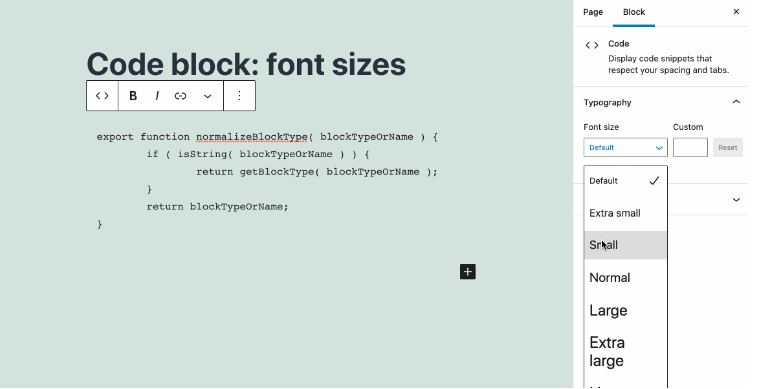
This feature becomes handy when you implement a code block to share code for blog posts and want to increase or decrease the size of the text that is presented in the code block.
11. Changeable Width Of Block
Now you can easily set the width of the button in the code block in percentages. You can find this option blog setting panel in the width settings.
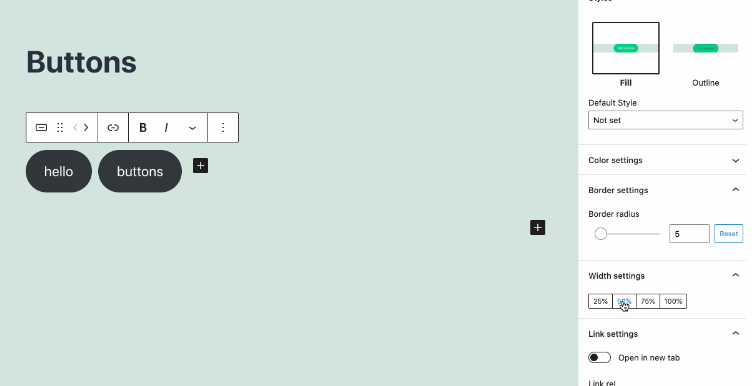
12. Updated Cover Block Full Height Alignment
The ultimate WordPress 5.7 release has got something amazing and useful functionality for your WordPress website. You can now control the setting of the image height.
With this great feature, you can now use the full height image with full-width image alignment to cover the whole window.
13. Sending Password Reset Emails Conveniently
The new WordPress has got much more than you think. The latest version has introduced the feature where the administrator of the website can very easily send a password reset link to the user.
If you own a website and are an administrator with multiple users, then you might have encountered a situation where you have received an email requesting a password reset.
This happens if the user forgets his password. Then in order to reset the password, you have to send the reset link to the user.
You can very easily now send the password reset link through the Send password reset quick-link available from the Users > All Users page. After clicking the Send password reset, the user will receive the email to reset the password.
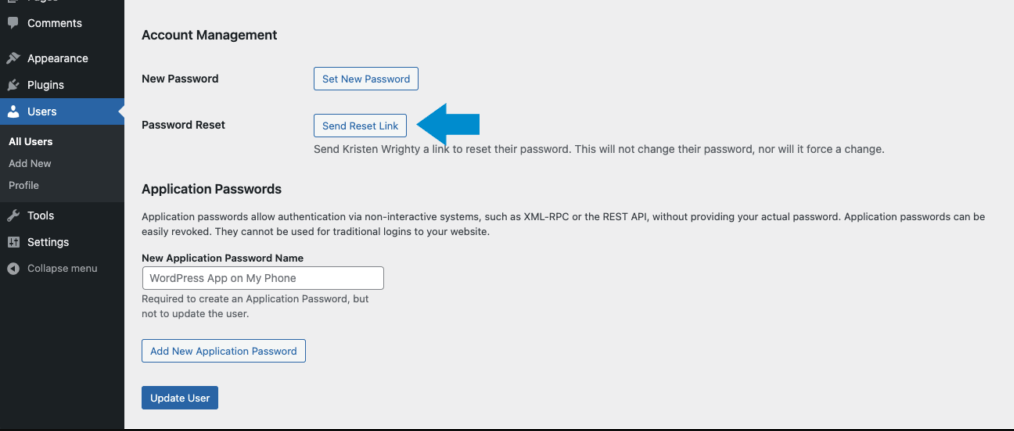
Mind that the password of the user will not get changed just by clicking the send password reset option. The user will receive an email to reset it.
Wrap up
The new and improved WordPress 5.7 release has brought forward many features this year in the first release alone that have improved the user experience to a great extent.
However, we will see more changes and improvements in the other two releases scheduled for 2021 soon.
You can get access to the exceedingly useful WordPress 5.7 release easily if you have enabled the “Automatic Update” feature.
Hopefully, this article has provided all the necessary details you would want to know regarding extraordinary WordPress 5.7 release features.
Acowebs are developers of Woocommerce dynamic pricing that will help you add bulk discounts to products on your stores. It also developed the plugin for adding various extra product fields which is called Woocommerce custom fields, that are lightweight and fast. You can easily update your store with these add-ons and enjoy a hassle-free experience, check out the best options for additional Woocommerce product options. The latest plugin from Acowebs, WooCommerce PDF invoices, comes with top-notch UX and are used by customers across the globe.












 Login
Login
 Cart
Cart







