Are you a retailer? If yes, then advertising in Google Ads is the best ever step you can take. Recent research shows that Shopping ads have a percentage share of around 75 percent when it comes to the total ad spend in Search. Also, there is a high probability for this percentage to grow in the coming years.
The user’s intent is one primary advantage associated with Shopping ads. The user checked the product, the price of that item, and then clicked the ad. In this case, there is a high probability for this user to convert compared to customers from other marketing channels.
For the marketing side, Google Shopping ads fall under the category of unique campaigns when it comes to the search network. Just like the case of regular search campaigns, Google Shopping ads appear only when the user does some research on Google.
The only difference existing between a search campaign and Google Shopping ads is that you don’t create a keyword or an ad in the case of Google Shopping ads. Most advertisers who have been using keywords are, therefore, likely to find Google Shopping ads to be strange.
ALSO READ: Top 5 Google Ads Strategies for E-commerce in 2020
In the cases of Shopping ads, it’s Google that determines when the ads will appear, and they use product data to decide on this. Here, the product feed is the source of product data for Google. Google makes decisions related to the search queries after going through the description, title, and any other useful information featured in the feed.
After making decisions related to the search query, Google then comes up with an automatic ad from that feed. Here, the Shopping Ad features a description, the product price, a title, and many more. Google obtains all this information from the feed.
Another crucial thing to note is that Google Shopping does not have any connection with display campaigns. Most people usually assume that there is a connection between Google Shopping and display campaigns because of the images featured by Shopping Ads. The pictures featured are only of the in-display ads, and these types of ads lack an intent.
With in-display ads, you can easily target users, websites, and even pages. However, the users, in this case, have not yet shown a specific interest, such as searching in Google. For Google Shopping ads, you will realize that these types of ads are much more intent-driven.
ALSO READ: Prepare Your Online Store for Holiday Sales
Crucial Elements Of Shopping Ads

1. Product Title
As per Google, your product title needs to have a maximum of 150 characters. Also, you need to ensure that your product title accurately describes the product, and it must match your landing page content.
Yes, your product title can be slightly different from the one featured on the landing page, but it is crucial to ensure the two titles describe one product.
When making the Google Shopping ads, you’re not the one to define the product title since Google uses the feed-in Merchant Center to create one automatically.
Consider changing your product titles in the case where you don’t get clicks or impressions. Google focuses mostly on the product title to decide on where the ads will appear. Therefore, creating a reliable shopping ad is the best step to take.
ALSO READ: eCommerce Marketing Strategies
2. Product Image
For your product image to be ideal, you need to ensure it’s attractive and describes well the product you’re offering.
As per Google, the product image needs to have a minimum resolution reading 100 by 100 pixels. In the case of apparels, Google requires the minimum resolution to be 250 by 250. However, it is crucial to ensure the product image you submit in the feed is of higher resolution at all times.
Google does not allow you to include borders, watermarks, or promotional texts. Google will not approve the product if you include any of these three.
Another critical thing to note is that Google allows you to add up to ten image links, showing how to use the product. In this case, consider using as many product images as you can.
ALSO READ: Tips for eCommerce Product Photography
3. Product Description
Google also uses the product description when deciding on where your shopping ads will appear. As per Google, your product description should only be up to 5000 words long. Consider using this considerable space to feature all the potential keywords relating to where you plan to display the shopping ads.
Ensure that you don’t create a misleading product description. Also, keep in mind that the best product description is the one that does not contain links to other competitors, accessories, products, your sales information, or store.
4. Product Price

Forgetting to update the price of the product and not considering the competitors when deciding on the product price are the two primary mistakes that many advertisers make.
In the case of forgetting to update the product price, you can correct this issue by investing in a feed software that helps in updating the Merchant Center from time-to-time.
For the case of forgetting to consider the competitors when deciding on the product price, you can correct this issue by optimization and checking your competitors from time-to-time.
Price is one feature that users check before clicking the Shopping ads. Therefore, it is critical to come up with a competitive price compared to that of your competitors at all times.
However, keep in mind that choosing the lowest price does not indicate that you will be the most successful when it comes to Google Shopping. Note that the algorithms, in this case, are much more challenging, and they include seller history, ad relevance, and many more.
ALSO READ: Customize WooCommerce Product Page to Boost Your Sales
5. Product Ratings
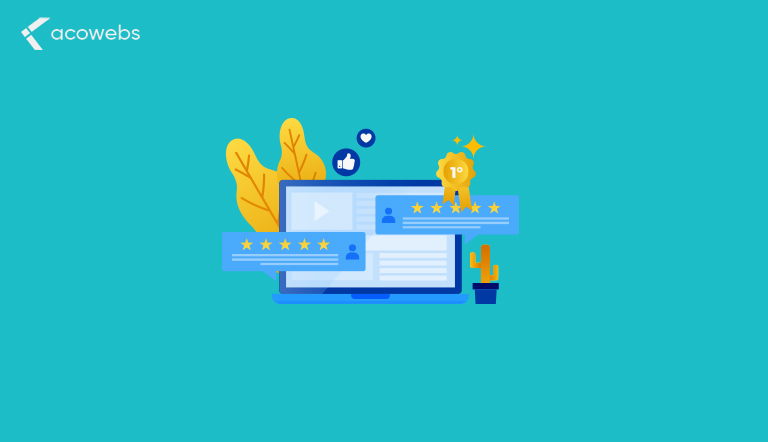
A highly-rated product has significant visual experience. Product ratings play a crucial role in increasing the expected CTR significantly as a result of this feature. If you sell an item, sold by several merchants, the rating of your ad will be averaged out across all the sellers.
An excellent example is when the product you’re selling is an iPhone X, and it has a rating of 4.8 in your store. Also, another seller sells this iPhone X, and it has 4.6 ratings in the store. Here, the final score of this product indicated in your Shopping ad will be the average from the two stores.
Also, note that you cannot get the ratings of a product by default. Google must have to approve your product first before getting the reviews.
Using the Google Merchant Center to upload feed is one way of sharing your reviews. After the approval of your product by Google, you can share the reviews by uploading them to your merchant center.
The second way of sharing your reviews is by using the reviews aggregator. Here, you will realize that Google has approved several product rating aggregators that you can in sharing your reviews. If you’re their member, you can always ask them to share your reviews with Google.
Finally, you can share your reviews by using Google Customer Reviews. In fact, Google customer reviews are the hassle-free way to implement when it comes to product ratings. They are the most preferred because of the straightforward idea.
Implementing a javascript code in the checkout page is the only step to take in this case. With the javascript code, Google will find an easy way of getting in touch with your customers and collecting the required feedback from them. Also, Google can use this information when it comes to showing the product ratings in the Shopping ads.
ALSO READ: Online Business Growth Strategies for WooCommerce
How To Improve The Performance Of Your Google Shopping Ads

Now that we have covered the crucial elements of Google Shopping ads let’s quickly check how you can improve the performance of Google Shopping ads.
ALSO READ: 7 eCommerce Call-to-Action for Better Conversions
1. Change Your Bids
Google Shopping depends primarily on a bidding system. Thus, this means that you will get the most exposure if you pay the most. So, consider raising your bid if your Shopping ad does not generate any clicks.
2. Add Reviews
By adding reviews to your add, you will get an easy way of improving the performance of your Google Shopping ad. You need to take this step because most customers will always use the business having positive reviews.
ALSO READ: Ways to Use Social Proof in eCommerce
3. Use An Attractive Image
The product image has a significant impact on the success of your Shopping ad. Keep in mind that most customers will purchase a product if it has an attractive image. Therefore, using better photos is the next thing to do if your Shopping ad does not generate any clicks.
4. Include A Promotion

Adding a promotion is another excellent way of improving the performance of your Shopping ads. By including this, you will get an easy way of standing out from your competitors. Therefore, consider offering your customers a free shipping or discount code.
ALSO READ: Use Of Discount Pricing Strategies to Increase Sales
5. Create Smart Shopping ads
With smart Shopping ads, you will get an easy way of testing the ads on various platforms.
Smart Shopping ads include display ads and product listing ads that appear across Google Network. Here, Google Display Network means Gmail placements, YouTube, third-party websites, and Search.
Final Thoughts
Google is in all places. You need Google when researching a particular product to buy or when learning about something. It is a go-to search engine that increases the chances of getting your item noticed by potential customers whenever choosing their Google Shopping ads for marketing. Other than this, Google Shopping ads are the most preferred because they are more efficient compared to several traditional PPC ads.
Recent research shows that Google Shopping ads account for over 75 percent of the total ad spend when it comes to Search. The user’s intent is the primary advantage associated with Google Shopping ads. With these ads, the customer can see the product, and the price of the clicked ad. As a result, there is a high probability to the user in this to convert compared to those using other marketing channels.
Acowebs are developers of WooCommerce plugins that will help you personalize your stores. It supports the additional option with feature-rich add-ons which are WooCommerce Product Addons, that are lightweight and fast. Update your store with these add-ons and enjoy a hassle-free experience.












 Login
Login
 Cart
Cart







