To the eCommerce store owner, nothing is as frustrating as having a long list of product prices and being bogged down by a slow checkout process. WooCommerce users especially know that slow loading and slow checkout can be very detrimental to your sales as potential customers get irritated and go away. We commonly tend to relate fast checkout to user experience, but fast checkout can and should serve the additional purpose of conversion optimization and making sure the store doesn’t choke under high traffic. Therefore, how can you solve slow woo-commerce checkout troubles and ensure that you have the best shopping experience?
As is customary for our series, in this article, we’re going to outline the most frequent causes for slow WooCommerce checkout and what you can do to address them. Whether it is slow page loading or a long payment process, we have the answers to your checkout speed problems and increase your store’s effectiveness.
Why Speed Matters for WooCommerce Checkout
There should be quick payment and checking out in case the buyers are to be retained in business. Given today’s dense eCommerce marketplaces, every second is crucial. A slow checkout process is not only inefficient but also one that may significantly push up cart abandonment rates and sales loss. Research revealed that 18 per cent of Internet users who make purchase orders online leave their cart empty due to the lengthy or complex checkout process. In addition, slow load times slow down your store ranking on search engine results, meaning potential customers cannot easily locate you.
In other words, a fast checkout does not only make your customers happy but also increases the probability of orders from visits. But, how does WooCommerces checkout become slow in the first place? Okay, let’s start with the problems.
Common Causes of Slow WooCommerce Checkout
Unoptimized Images and Large Files
eCommerce heavily relies on images of appropriate quality; however, too many good pictures negatively impact site speed. Larger images, especially those used for product images, increase the time it takes to load a page and consequently hammers the checkout system. If you own a product-oriented WooCommerce site, the first thing to try in order to solve checkout slowness is to check the images.
Server Performance and Hosting Issues
The speed of your WooCommerce checkout is heavily influenced by the hosting provider that you choose. In most cases, plans for shared hosting are slower because the server is divided among its customers. A slow server response time may result in slow or long times for customers who wish to continue with the purchase process. Also, if the hosting plan of your web host does not support eCommerce store, your check out process may take a lot of time even during the busy hours.
Excessive Plugins and Third-Party Integrations
Although, plugins add features and values to your WooCommerce store, more number of plugins are harmful to your store. Plugins as a rule will slow down the server and make your checkouts painfully slow if the plugins are either very large or badly coded. Third-party integrations – like shipping, tax, or inventory management systems – can also be a source slowed down processes due to lack of integration’s optimization for fast functioning.
High Traffic and Resource Overload
This is due to lateness in checkout speed because when many visitors run on your website, the server may be choked with so many requests at the same time. When your coffee market is at its best in terms of sales, you might see that your server is overwhelmed during this crucial process.
Inefficient Payment Gateways
The selection of the payment gateway greatly influences the time taken to process your checkout. Some payment methods, as well, involve additional steps or multiple redirects that slow down the transaction. Additionally, conflicts with WooCommerce or if the third-party APIs are not very fast, the payment process will also be affected.
Step-by-Step Guide to Resolve Slow WooCommerce Checkout Issues
Step 1: Optimize Your WooCommerce Store’s Performance
Compress and Optimize Images
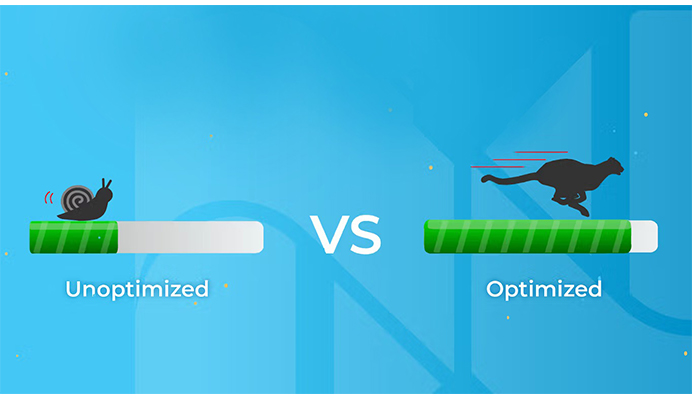
The first approach to help you speed up WooCommerce checkout is through image optimization. The use of huge pictures may highly decrease the downloading rates of the page. Optimize images’ size with Smush or ShortPixel that will compress image files without any loss of quality. Also, use WebP format images because it is compressed more than the JPEG and PNG format images.
Use Caching Plugins for Faster Loading
Caching plugins mean that the pages get cached, and the next time when the visitor comes back to the site, they are loaded much more quickly. As for the cache engine, there is W3 Total Cache or WP Rocket – in order to speed up the WooCommerce store and enhance the speed of the checkout.
Step 2: Improve Server and Hosting Performance
Upgrade Hosting Plan for Better Speed
Do not let your current hosting plan fail to offer the necessary requirements for your WooCommerce store. Domain or VPS hosting is more productive and significantly faster than shared hosting services. The right hosting service should be recommended for WooCommerce or eCommerce site hosting if you want the best results.
Choose a WooCommerce-Specific Hosting Provider
Some of the hosting services providers provide WooCommerce hosting plans that give added focus to speed. Such services may consist of an option such as an automatic caching feature, integrated WooCommerce, and improved security which can all lead to a faster checkout process.
Step 3: Minimize the Use of Plugins and External Integrations
Identify and Remove Unnecessary Plugins
There is every possibility of your websites running slower when you have a large number of plugins. Delete the plugins which are already installed for safety use or those that are rarely used in the system. Pay close attention of plugins that work on heavy operations or those that require regular upgrade because they cause lots of issues.
Optimize Third-Party Integrations
Other external modules like payments and shipping estimators can also be a problem because they take a lot of time to load. The point is that all of these integrations must be maximally compatible with your WooCommerce store. This is because it is sometimes hard to notice which of the tests are time-consuming and more likely to lead to overall program hold-up if performed in synchrony with the others.
Step 4: Streamline the Checkout Process
Simplify Checkout Fields
The fewer forms your customers have to complete, the faster it will take them to finalize the purchase process. Some websites even saw fit to include a plethora of fields in their checkout forms. Do not request information that is not necessary, which may include shipping address, preferred payment method, and contact details. A plugin like Woocommerce Checkout Field Editor would help here. It also has a premium version – Woocommerce Checkout Manager which comes with a lot more features to make an ideal checkout form field.
Use One-Page Checkout Plugins
Make certain that the payment gateway options you are using in your WooCommerce store are both WooCommerce-enabled and optimized for page loading. Systematically check and compare ways of payment so that the transaction sequences take the shortest time possible.
Step 5: Test Payment Gateways for Speed and Reliability
Check Compatibility and Performance
In the same regard, if your current payment gateway is slow, maybe in terms of processing transactions, then you should consider changing it to one that processes transactions faster. Some common payment gateways, such as PayPal, Stripe, and Authorize.Net of this type, are faster and more efficient than others.
Implement Faster Payment Methods
To discover what may be slowing up your checkouts, try services like Google PageSpeed Insights or, if you are using WooCommerce, the WooCommerce Performance Profiler. With the help of these tools, you can identify the elements that take much time to load and get the advice on how to optimize your store.
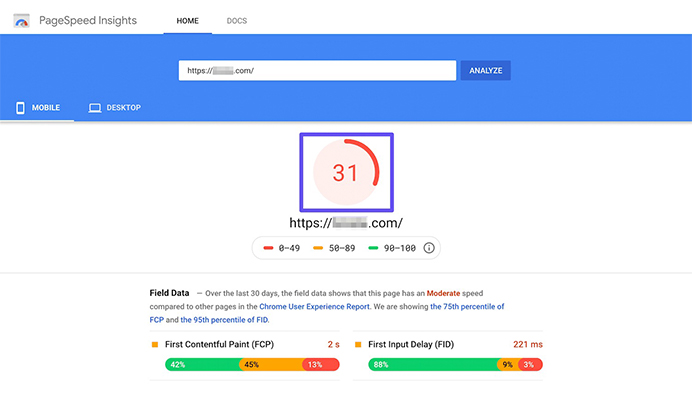
Tools to Help You Identify Checkout Bottlenecks
Lazy loading enables images to load the moment the user scrolls to them, hence improving page performance. Add lazy loading functionality to your WooCommerce site so that its checkout content loads quickly.
Additional Tips to Enhance WooCommerce Checkout Speed
Enable Lazy Loading for Images
A CDN is useful in aiding deliverance of a website’s content as it is stored in a number of locations in the world. This in turn can significantly reduce load times for users who are located far from your server location thus helping to speed up check out for international customers.
Leverage Content Delivery Networks (CDN)
Employ web analytics monitors to track a website’s performance in a certain period, especially in a busy period. If it is slow specially during peak usage, it is recommended to use CDN or move to a new web host provider.
Monitor and Manage Website Traffic
Employ traffic monitoring tools to keep an eye on the website traffic, especially in the training timeframe. These should be particularly helpful during popular times when you observe slower load times; check into getting a CDN or switching hosts.
The Role of WooCommerce Theme in Checkout Performance
How Your Theme Affects Checkout Speed
The theme you use for your WooCommerce store has a significant impact on your site’s performance, particularly during the checkout process. Some themes, especially those that are heavy or poorly optimized, can contain unnecessary elements, complex code, and large media files that slow down page load times. These delays can frustrate customers, especially during the critical checkout stage, causing them to abandon their carts. A bloated theme may include features or visual effects that are not needed for a smooth shopping experience, thereby hindering your site’s overall performance. On the other hand, a lightweight theme, designed with performance in mind, ensures a faster loading time and a more responsive checkout experience.
Choosing a Lightweight, Optimized WooCommerce Theme
To ensure your checkout process remains quick and efficient, it’s crucial to choose a WooCommerce theme that is lightweight and optimized for performance. Many themes are built specifically with WooCommerce in mind and focus on clean code, faster loading times, and minimal use of unnecessary design elements. Look for themes that prioritize performance, such as those that come with built-in features like fast-loading JavaScript and CSS, minimal external scripts, and efficient image handling. A theme built with WooCommerce compatibility ensures seamless integration with your checkout process, reducing the chances of performance issues caused by theme incompatibilities.
These optimized themes are designed to provide an excellent user experience while keeping loading times to a minimum, helping to prevent bottlenecks in your checkout flow.
Why a Fast Checkout Leads to Better Conversion Rates
A quick way to unbolt belongs to the final and is directly relevant to increased conversion rates. It is even better when customers do not encounter hitches that may slow down the process of buying the product. Through a fast–loading checkout page, one is able to shorten the purchasing process; any delay irritates the user, and the user will break away from the webpage and go for another site. If you want to address problems associated with slow checkouts, you remove barriers in the purchase process, which makes it easier for customers to pay for their purchases.
Furthermore, a simpler checkout process raises the general experience to a level of trust or dependability. When consumers are assured that they can make a purchase and get out, they are likely to repeat their business making it easier for the company, to retain its customers. To mitigate cart abandonment percentage, fast check out is an effective principle that results in incremental sales and revenue.
Testing and Measuring Your Progress
It should also be noted that to get a better optimization result and to ensure that all the changes achieved will improve the speed of the WooCommerce checkout, it is necessary to monitor the resulting data regularly and compare it against the initial parameters before implementing various strategies. There are tools like Google Analytics where you can track users’ activity or the time it takes to load a page, the rate at which users complete a checkout process, or the rate at which users abandon a cart. Some of the knowledge you will gain from this knowledge will assist you in evaluating whether the improvement is having the intended impact.
For the version 3.5-beta2, WooCommerce also enables the provision of performance reports that could provide information on the loading speed of certain pages such as the checkout page. This is especially important because when analyzed chronologically, the results of the checkout process speed testing will show whether there are any remaining problems or whether new ones have appeared.
Conclusion
Fixing slow WooCommerce checkout problems is crucial to offering a smooth shopping experience to your shoppers. There are a number of ways to optimize checkouts and improve checkout speed, including optimizing image content, ordering images for improved server performances, avoiding overuse of plugins, and simplifying the checkout process. Adopting these changes will not only increase user satisfaction but also increase conversion and, therefore, more sales.
Acowebs are the developers of WooCommerce Dynamic Pricing the best way to add discounts based on a range of unconditional and considerable criterias to set with a simple user interface which makes your efforts much easier. discount rules for woocommerce also comes with Percentage / Fixed price discounts and woocommerce email customizer using which you can easily build and customize WooCommerce emails with a drag-and-drop user interface.












 Login
Login
 Cart
Cart







