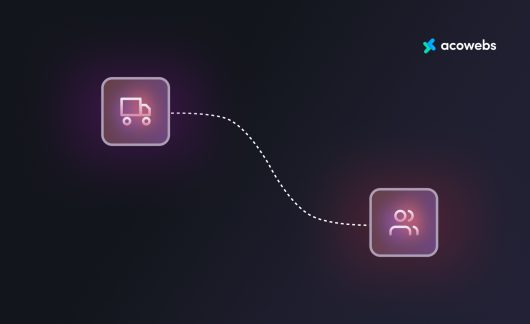There is no doubt that the eCommerce platform has taken the business trend around the world to a new level. eCommerce has provided a new definition of the pace of business, as it is consistently providing an increasingly high growth in the market that is truly unparalleled.
One of the largest sites on the internet are eCommerce sites and by 2032 the total sales through eCommerce are expected to reach $9 trillion.
If you own an eCommerce business or are planning to build one, you may already know about WordPress and the most popular eCommerce plugin WooCommerce.
WordPress and WooCommerce combined is the easiest solution for creating an eCommerce site as you don’t need to learn to code to build a world-class eCommerce site.
In addition to the WooCommerce plugin, you might need many more plugins that can help you build an eCommerce website that is on par with the best eCommerce sites out there.
If you are seeking the best plugins for your WooCommerce-powered website, then you are in the right place and this article is going to help you a lot.
Because in this article we are going to learn what are the best eCommerce plugins for WordPress and how they can help you in your business.
Why Should You Build Your eCommerce Site on WordPress

WordPress has now become a popular eCommerce platform, offering several key benefits to online store owners. About 60 million eCommerce sites currently exist in WordPress and more than 35% of websites worldwide are run by WordPress.
Does not this statistic make you enthusiastic about building a site in WordPress? And that’s not all, we are highlighting many more reasons to choose WordPress for your eCommerce site.
Easy to Use: Needless to say, the easy availability of WordPress and the easy process of creating a site on it, is the biggest reason for its popularity.
Here it is super easy to start designing a website, add new things, update your products, or occasionally re-customize your business content.
No Charges Apply: WordPress is not the only solution for building an eCommerce site. There are many alternatives that might interest you. But not all of them are free.
But there is no such charge in WordPress, and you can create your website here completely free of charge.
High-Security System: WordPress meets the demands of your secure eCommerce website. And WooCommerce itself is also a protective shield when you go for it.
Wordfence Security and Sucuri Security are the top free tools that make sure your site security armor is strong.
WordPress perfectly protects all personal information of customers who shop at your online store. Plugins like UpdraftPlus, Duplicator work to protect your data.
It makes it easier for customers to gain your trust which helps you to take your business to a profitable level.
ALSO READ: WordPress and Security – Is WP Good Enough for eCommerce Websites?
Eye-catching Theme: Since WordPress is a developer-friendly platform, here you can customize the design for your site to meet your needs very easily.
There are countless website themes that will help you to enhance the beauty of your site. These themes provide opportunities for the design, appearance, and layout of your website.
This difference also attracts the attention of buyers. WordPress helps you to keep track of the latest products, price ranges, new product arrival dates, special discounts on your website.
Growth and Growth: The main purpose of your business is to increase sales and profit of the business, isn’t it? WordPress is helping you to grow your business.
WordPress gives you a lot of opportunities to develop a business that you will not get if you work with any other platform.
Here you can easily work SEO using various plugins and keep the blog updated which will inform you about the reach of your business.
Best Plugins for WooCommerce
As we have talked about, eCommerce has changed the game for how we do business. Meanwhile more and more eCommerce businesses are choosing WordPress based on its ease of use and scope of unlimited customization.
Moreover, if by default WordPress & WooCommerce doesn’t provide some functionalities, one can easily find plugins for that purpose.
Now let’s get to know some of the best plugins for WooCommerce which you must have to increase your sales.
1.WooCommerce Custom Product Addons
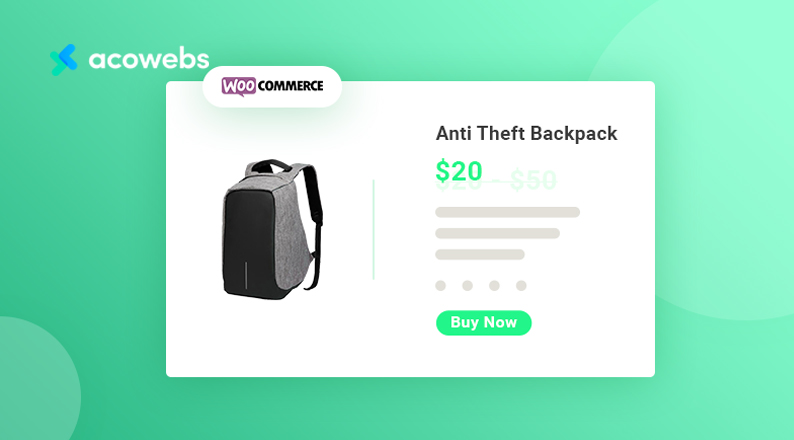
Did you ever feel like you are missing a field on your product price? We know we did! Let’s say you run a business that focuses on custom t-shirt printing, but there is no option in the default WooCommerce product page to get the text or image that the customer wants to print on the t-shirt.
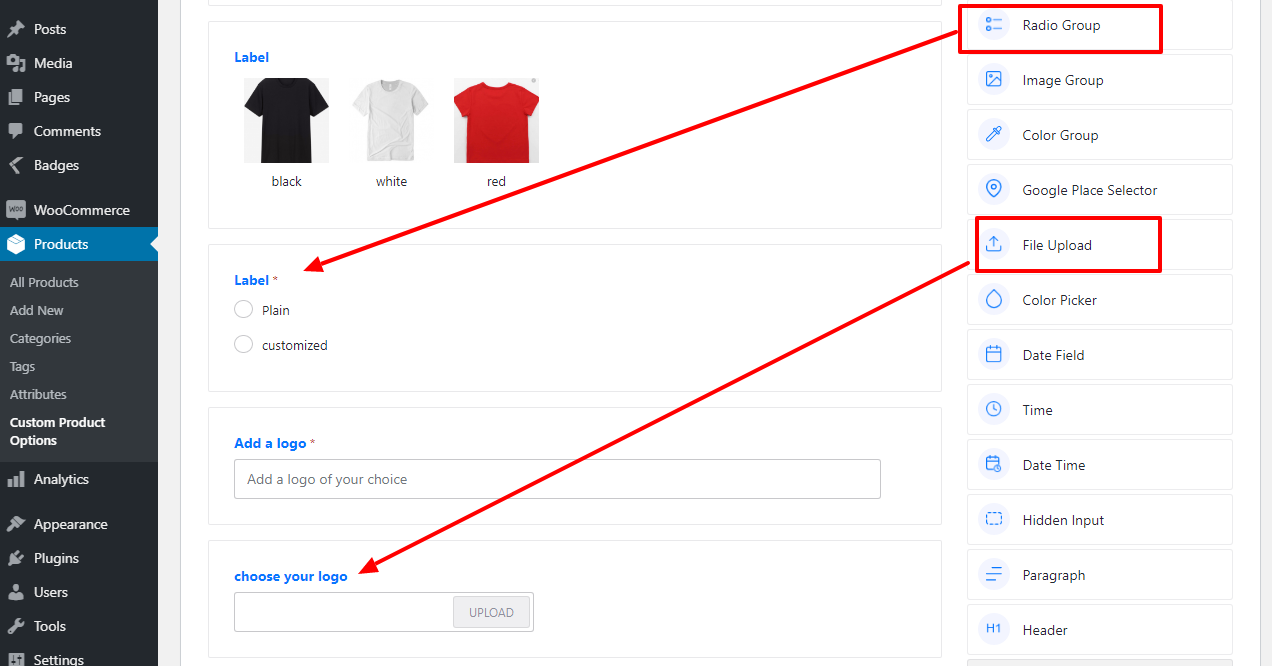
So what do we do? Yes, you got it right. We use the WooCommerce Custom Product Addons.
WooCommerce Product Addons is a lightweight yet effective plugin that allows you to add extra options to your product page using its highly useful drag and drop form builder.
Key Features
WooCommerce Product Addons offer some extraordinary features and options to allow you to edit your default WooCommerce product page. That includes
- Drag and drop form builder: Because of its drag and drop form builder, adding a field to the product page is very easy.
- All the useful elements that you can think of: WooCommerce Custom Product Addons lets you add all kinds of elements that you need for your product page. Text, number, selection, and checkbox are some example elements that are available in WooCommerce Custom Product Addon.
- Unlimited Fields & Form Creation: You can create as many fields and forms as you want.
- Make Required Fields: WooCommerce Custom Product Addons lets you add or make an existing field mandatory.
- Scope for Customization: It lets you add HTML classes to fields for better customization and stylings of your fields.
These are only a few of the large array of features that this plugin, also known as WooCommerce Custom Fields offers. But apart from these features, you can also get even more on the premium version.
Premium Features
While the WooCommerce Custom Product Addons does have a free version that offers almost all necessary features, you have to use the premium version for the advanced features. The version allows you to do the following –
- Advanced Elements: With the free version you can add literally all the essential elements, However, the premium version will let you add some advanced elements, such as File Upload, Maps(Google Place selector), Color Group, Image Group, and many more.
- Pricing to the fields using five types of different pricing methods: The premium version also offers five different pricing methods. You can choose Fixed pricing, Percentage of the Product price, Custom formula (mathematical formula), Per character pricing (applicable only for input fields), Multiply by value.
- Ability to resize the width of fields from the Form Builder: You can resize any fields from the form builder very easily.
- Possibility to insert Global forms: You can create a sort of nested form, meaning creating a form inside another form.
These are the most prominent free features that this plugin offers. There are a lot more that this plugin does, and it does them beautifully.
Premium version for WooCommerce Custom Product Addons starts from just $39.
How it Can Help Increase Your Sales
WooCommerce Custom Product Addons can make your website more featureful. If you want to step ahead of your competition by making your product page stand out from the rest, this is the plugin to go to.
By offering more customized options on the product page, you have more chances to convince your customer to consider the product. Which results in more sales. Easy peasy, right?
2. WooCommerce Deposits & Partial Payments
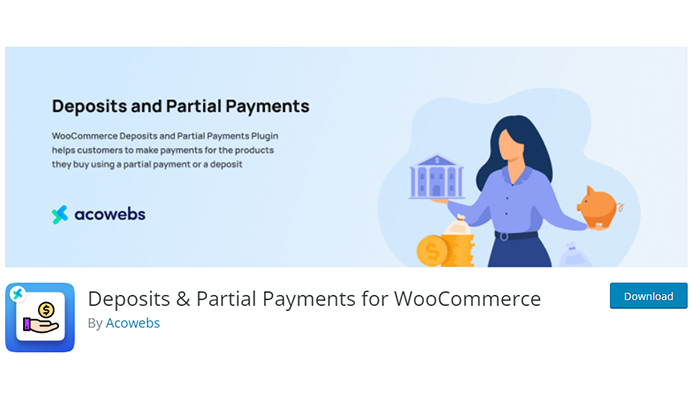
WooCommerce deposits and partial payment plugin enables customers to pay a fixed price, partial payments, deposits, or percentage for the purchased products on your WooCommerce store.
This plugin helps customers make a purchase of a product that is out of their budget at the moment. As a store owner, you get more orders and can set time limits or the expiration of deposits.
WooCommerce partial payment plugin has the option for email notifications where customers are sent email reminders on the payment dues. You can also calculate the deposits automatically based on product categories.
Key Features
The key features of the woocommerce deposits and partial payment plugin are as follows:
- Deposits or Partial Payment Mode: This plugin enables customers to make purchases in fixed deposits and percentages/partial payment
- Set Custom Deposit: You have the option to set time limits on the expiration of the deposit, offer a down payment, and deposit option for products of high price.
- Advanced Extra Cost Handling: You can effectively manage the additional cost with every purchase.
- Customize Plugin Text and Labels: You can customize plugin text and labels according to your requirements.
Premium Features
The premium features of Woocommerce deposits and partial payments plugin are as follows:
- Flexible Payment Plan: The premium version provides flexibility in the payment plan
- Email Notification: You can send email reminders to your customers on the payment dues.
- Category-Based Deposits: This plugin helps you to calculate deposits based on product categories automatically
- User Role-Based Deposits: There is an option to set the deposits based on user-specific roles.
How It Can Increase Your Sales
The woocommerce deposit and partial payment plugin is an excellent tool that boosts your sales revenue. The plugin helps customers make purchases on products that are out of their budget by enabling them to make the deposits pay and the remaining later.
This plugin helps to ensure you get increasing orders and also boosts customer loyalty so that they would return to your website to make more purchases with this option. There are many features and options available in this tool to make the shopping experience great for admin as well as users.
3.Woocommerce Checkout Field Editor

Have you ever noticed that a customer has left the page without making a purchase due to the difficulty of the checkout field even after adding the product to the cart while shopping from the site?
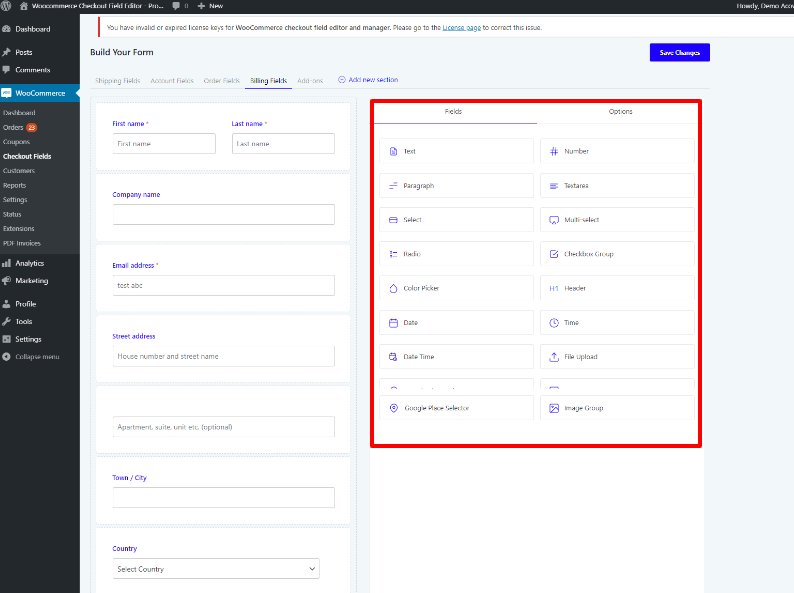
We know it is sad, but WooCommerce Checkout Field Editor is a good solution.
If you are searching for an easy way to modify fields on the checkout page of your site, then this plugin is for you. With the help of this plugin, you can modify the checkout field and make it simple for the customers to fill up the information.
WooCommerce Checkout Field Editor Plugin lets you easily add, edit, and delete fields displayed on the checkout page.
Key Features
WooCommerce Checkout Field Editor has some great features that make this plugin one of the easiest to purchase from an online store. Features that it carries –
- Field types supported: Supports all necessary file types, such as Text Field, Email Field, Password Field, Phone Field, Text area, and many more.
- Amazing Feature to Edit the Default Field: Checkout Field Editor helps to customize the same old, boring default checkout fields.
- Ability to Add/Delete Fields and Change Order: It helps you to add new fields to the checkout page or delete one. You can also rearrange the fields in any order you want.
- Enable or Disable Checkout Fields: You can enable or disable a default checkout field using this plugin.
- Adjust the column width: The width of the column can also be customized using this plugin, resulting in better personalization.
- Display Instructions: The Checkout Field contains a paragraph field that is used in the instruction display. It is even used to display messages in the checkout field.
Premium Features
Now we are going to let you know about the premium version of the Checkout Field Editor plugin, also called by the name WooCommerce Checkout Manager.
You can jump into the premium version at any time for a better featureset. The exciting premium features are –
- More field types: The premium version of the plugin offers more fields than the free version. This includes the Number field, Multi-Select, Checkbox Group, Color Picker, and many more.
- Being Able to Apply Conditional Rules: Conditional rules can be applied in this field to make it easier to understand the variety, color, and characteristics according to the product and the price.
- Enable or Disable/Hide Checkout Fields and Sections: Enable/Disable
Or hiding a checkout field or an entire section.
The premium version of WooCommerce Checkout Field Editor is a popular choice. Why? Because it offers some great features and is priced at just $32!
How it Can Help Increase Your Sales
Most of the websites provide a payment process that is long and tedious, and there is no denying that it greatly reduces the number of purchases of an online site.
So it goes without saying that the Checkout Field Editor is an awesome solution to that problem. By hiding all unnecessary sections of the checkout page and adding only the important fields you can attract more customers to buy from your website.
ALSO READ: How Shipping Costs Affect E-Commerce Conversion Rates
4. WooCommerce Dynamic Pricing & Discount Rules
Discount, Ah! The word itself is one of the sweetest ones. But it gets even sweeter when you get anything for less price than that product costs.
We are used to seeing our super shops offering hefty discounts on different products. eCommerce being just another way of shopping, also relies quite a bit on offering discounts.
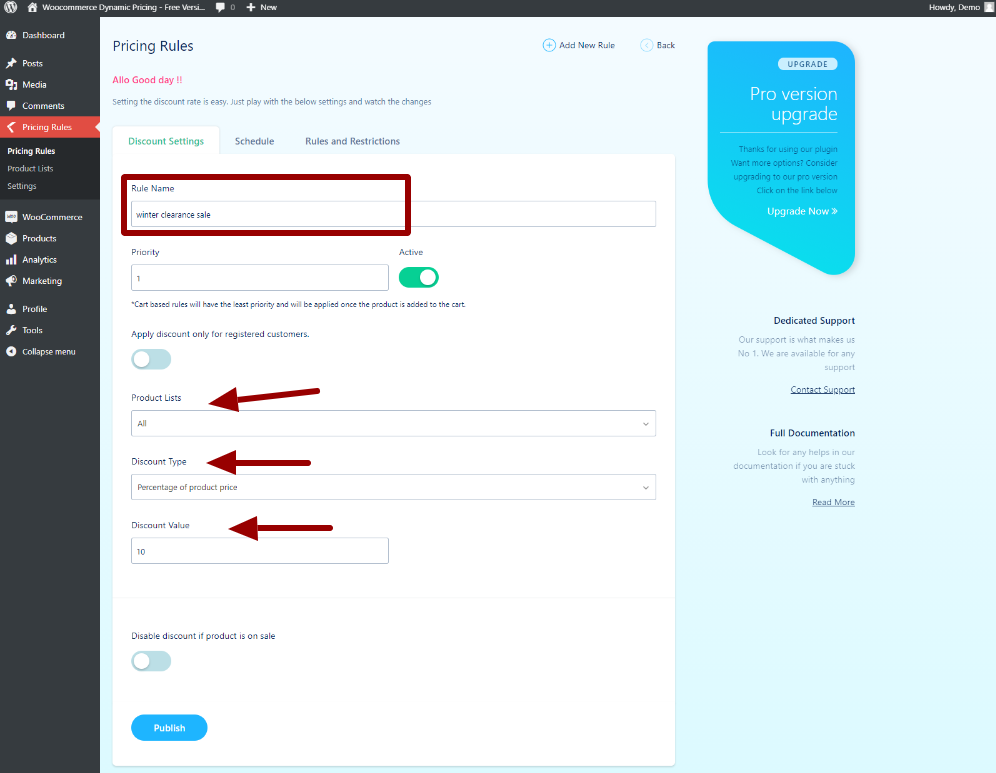
Discounts are great for attracting customers for the short term and then hook them up to be recurring customers.
However, if you own a WooCommerce-powered eCommerce site, you will notice that there is in fact a lack of features for you to offer different types of discounts that exist today.
But where there is a problem, there is a solution – WooCommerce Dynamic Pricing is the solver of your problem. With this plugin, you can not just apply a discount, but apply different kinds of it.
Whether you want “Buy One Get One” or a “Cart Total Based Discount”, or any other for that matter, you can do that using this plugin with ease.
Key Features
Now that we know the power of WooCommerce Dynamic Pricing plugin, also known as WooCommerce Discount Rules, and how we can use it to implement discounts on our WooCommerce-powered website.
- Percentage & Fixed price discounts: Two types of discounts that are most popular. They are percentage-based and fixed-price discounts. Both are available in the WooCommerce Dynamic Pricing With Discount Rules.
- Discounts based on Product Price, Cart Total, & Number of items on Cart: You can set discounts based on many criteria, with the product price, cart total, & the number of items on the cart.
- Other Discount Methods: Discounts on all products in a category, discounts based on quantity, discounts on specific products, and many other discount methods are also available.
- Restrict discount rules to selected product list: You can restrict the discount rules to only the selected product list.
- Schedule discounts on upcoming dates: You can schedule discounts for upcoming dates or for a specific date period.
- Show pricing table on product details page: One other important feature of the plugin is that using it you can show a detailed pricing table on the checkout page.
While this might seem like a big list already, these are only the features that the free version of this plugin offers. The version is even more feature-packed, and below are some of the most important ones from them.
Premium Features
The premium version of WooCommerce Dynamic Pricing & Discount Rules offers even awesome features. Apart from all the free version features, on top of that, you can find the following features in the premium version –
- BOGO Offers: Buy one get one discount setting option is available on the premium version.
- Gift option: You can add a gift for the customer on top of the product ordered. You can also assign multiple gifts from where the customer can choose one.
- Apply discount to nth quantity: You can set quantity based (both percentage-based and flat) discount. For example, when a customer buys 3 products, you can offer the customer 50% off on the 4th item. Discount on n quantities is also available (eg: Buy 5 get discount on 4 items).
- User restrictions: Using WooCommerce Dynamic Pricing & Discount Rules, you can apply or restrict discounts based on user roles, number of orders, amount spent, last order amount. You can even set discounts for individual users.
- Discount based on shipping/payment methods: Advanced features such as discounts based on shipping or payment methods can also be found in the premium version.
- Usage limits: You can restrict the usage limit of a particular discount for specific user roles or selected users.
There are also many other features, specifically on the premium version that we couldn’t cover in a single blog. For a starting price of $39, we believe you should not miss out on buying the pro version of such a great plugin.
How It Can Help Increase Your Sales
The word discount is simply a magical word, which easily attracts customers and this word itself is enough to increase the sales of your online store.
All you have to do is create a new discount for different festivals or create dynamic pricing based on the quantity and types of products.
And, We have the WooCommerce Dynamic Pricing With Discount Rules plugin so that you can do everything in an extraordinary way, So, let’s go on a mission to increase sales!
5. WooCommerce PDF Invoices and Packing Slips
Generating invoices and packing slips! A boring sight of task comes to mind, right? What if these are automatically generated and you don’t have to face any hassles?
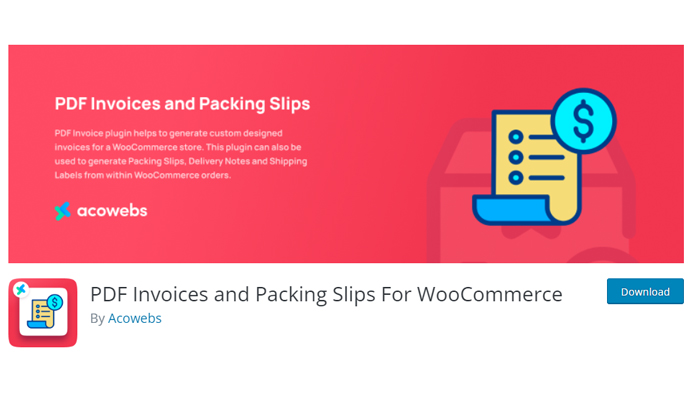
Yes, this is a plugin that can help you to easily create invoices and packing slips by using the order information already provided by the customers. Great, no?
Key Features
WooCommerce PDF Invoices and Packing Slips have some interesting features that will make you motivated to try it out. Let’s find out what these features are.
- All Kinds of eCommerce Order Documents Creation: You can create any order documents, such as Invoices, Packing Slips, Shipping Labels, Delivery Notes & Dispatch Labels.
- All Without Manual Touch: Invoices will be generated automatically and will be sent out to the customer by email. No manual clicks needed!
- Customize Every Detail: With this plugin, you can customize Store Logo, Name & Address and personalize your order documents for your store.
- Option to Download Invoice for the Customer: The customer can download the invoice from his personal account page on your website.
- Invoice Number Auto Generation: Whether you want your invoice number to be your date, add prefix, suffix, you can do it all with the WooCommerce PDF Invoices and Packing Slip.
- RTL Support: Do you use a language that follows the RTL writing method? Don’t worry, we got you covered as well.
These are the essential features of the WooCommerce PDF Invoices and Packing Slip plugin. But these features are not all this plugin offers. There is also a premium version that offers even more advanced features.
Premium Features
The word premium feels like having a certain weight into it, and not I’m going to lie, it actually has. But if you think of the value that you are getting in return for the premium price, this often feels right.
At least, that is the case for WooCommerce PDF Invoices and Packing Slip. The premium version of this plugin offers the following features that you would love –
- Support Multiple Templates: Only in the premium version, you will find multiple templates for the documents.
- Static File Addition: Apart from the regular order email that only includes the invoice, you can also attach static files like the return policy.
- Multiple Alternative Customization: There are multiple options for creating new designs, including changing the font and color, if needed.
- Customize Now Use Later: You can customize an invoice template and save it to use later.
The pro version of this plugin offers a ton more than the free version. And it all can be yours for just $32 starting price.
How it Can Help Increase Your Sales
Since you can automatically generate PDF invoices and packing slips through this plugin you can focus on improving the other side of the site.
Also, you can send invoices and other documents within seconds using this plugin, which can help create a sense of trust for the customer. Once you become a trusted brand, sales will follow.
6. WooCommerce Product Labels
If you are running an eCommerce business or planning to start one, then you might already know the importance of product labels.
WooCommerce Product Label helps you add custom product labels or badges to the products of your WooCommerce-powered store.
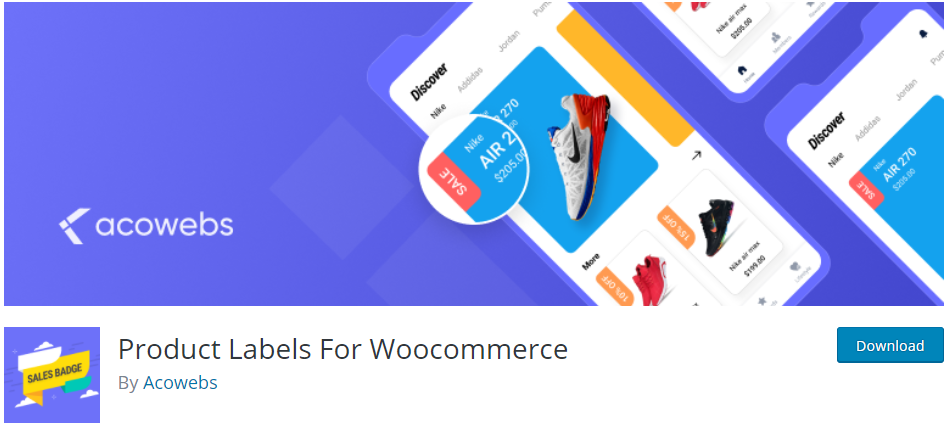
A variety of labels on products are proven to attract customers, and this plugin can help you do just that. Let’s get to know about the features of this plugin and how it can help increase sales of your eCommerce site.
Key Features
The Woocommerce Product Labels plugin, also known as WooCommerce Sales Badges has a variety of features. The key features are highlighted below.
- Unlimited Badges: WooCommerce Product Labels can help you add unlimited badges or labels to your products.
- Easy Badges / Product Label Creation/Management: Creating or managing badges using this plugin is very easy, thanks to its modern UI.
- Style Customization: Some eye-catching labels are needed to attract customers’ attention. This plugin gives you the option to change the badge color, position size, etc.
- Option to set Show / Hide badges: You can show or hide any badges with ease using this plugin.
- Set Badges to a Specific Category: Want your labels on specific categories? That is also possible.
- Schedule your Labels: You can set the expiry date and time to set exactly when the plugin stops displaying a badge.
Premium Features
Premium features offer you premium customizations. Want to know more in detail? Let’s get to know the premium features of WooCommerce Product labels.
- Pre-made badges: 100+ different ready badges that you can use right away. How does that sound?
- Live Preview: Want to know how a label looks like before setting it throughout your website? That’s what the live preview is for. Customize with ease, and see how it would look on top of your product. Sounds good?
As you can see the premium version has all the work done for you, with a lot of ready product labels that you can implement immediately.
With a starting price of just $29, it is just too good of a plugin to not buy!
How It Can Help Increase Your Sales
WooCommerce Product Labels gives you the opportunity to increase product sales by using a badge. How? ‘On Sale’, ‘Best Sellers’, ‘Expiring Soon’ – having these badges or labels on the product, can influence the customer to buy a product.
At least that’s what the studies say. According to a study, product badging can increase conversion rates by 55%.
So what’s stopping you from labeling your products using WooCommerce Product Labels?
7. WooCommerce Advanced Table Rate Shipping
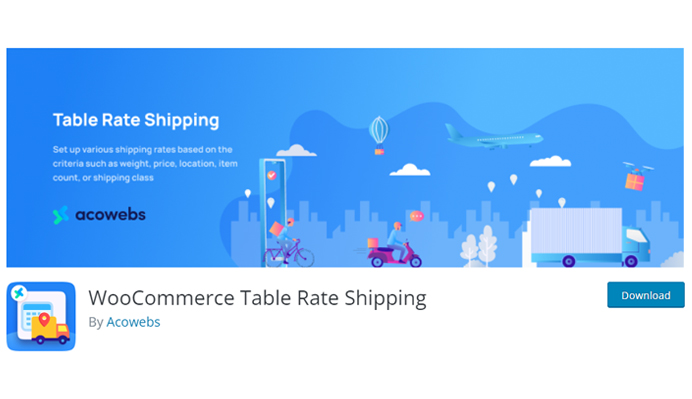
WooCommerce Advanced Table Rate Shipping is a plugin that provides incredible features that make creating customizable shipping rules and options easy.
This plugin allows customers to enjoy advanced and flexible options on the WooCommerce cart page and checkout page.
WooCommerce Table Rate Shipping plugin helps the customers to choose various shipping methods such as ordinary, overnight, or express, and view the shipping rate results.
You can get the extension in setting up multiple shipping rates depending on location weight, price, or item count. Wildcards can also be used to match numerous regions.
Key Features
WooCommerce Advanced table rate shipping has some fantastic features. Let us now look into the features of this plugin.
- Customizable Multiple Shipping Option: The admin can set up customizable shipping options depending on various criteria and conditions
- Intuitive User Interface: The plugin is very easy to use and does not create any confusion
- Set-Up Shipping Cost Based On Date and Time Range: This plugin provides an option to set up shipping costs based on specific times and dates. This feature is highly useful in case the admin wishes to offer special discounts during a specific date or time.
- Include or Exclude Tax: The admin has the option to set up pricing by including or excluding tax.
- Additional Handling Fees: The plugin offers the option to add extra handling charges for each order.
- Set Shipping Rules and Guidelines Based on Certain Factors: The admin can set up shipping rules and guidelines based on the total number of products, region, product height, length or width, etc.
Premium Features
The following are the features for the premium version of WooCommerce Advanced Table Rate Shipping:
- Set Up Shipping Services: WooCommerce advanced table rate shipping offers features to set up unlimited shipping services such as standard, express, ordinary, overnight, etc. You can also hide other shipping methods if one particular advanced shipping method is activated.
- Offers Flexibility: The premium version offers amazing flexibility for your store
- Calculate shipping based on Date and Time Range: Admin can set up shipping cost based on date and time, even for a specific date in a week.
- Set-Up Shipping based on Weight: The plugin offers a feature to calculate shipping costs based on the weight of the items such as Lbs or Kg, imperial or metric.
- Set up Shipping costs based on numerous factors and Criteria: The premium version offers a feature to set up shipping costs based on numerous factors such as custom taxonomy, each tag or group of tags, variation products or group of variation products, etc.
How It Can Help Increase Your Sales
WooCommerce advanced table rate shipping plugin is a powerful plugin that helps in creating complex rules and guidelines to ship products worldwide.
You can set up shipping based on factors such as destination, time, region, quantity, weight, height, length, and many others. You can also set up numerous shipping methods.
The flexibility this plugin provides for your business makes it easy for customers to calculate shipping costs effortlessly.
8. WooCommerce Product Table
WooCommerce Product Table is an excellent plugin that helps display the items in a table layout in a responsive and customizable way using shortcodes.
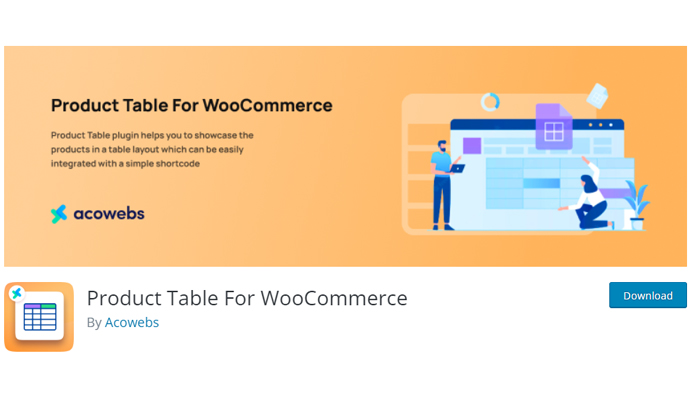
This plugin helps in displaying tables anywhere that you wish on your site and makes it easy for the customers to get connected with their desired product quickly.
The Product Table plugin helps in building pagination links and also can load dynamic data without refreshing the page. This is an awesome plugin where you can decide what to display in the WooCommerce Product Table.
Key Features
The key features of the WooCommerce Product Table Plugin are as follows:
- Purchase Multiple Products: The WooCommerce Product Table plugins help customers purchase multiple products on a screen
- Powerful Table Editor: The powerful table editor makes it easy to obtain results based on requirements. You can also adjust element positions, and drag and drop the table filters and columns easily.
- Call-To-Action Button: You can commence multiple actions such as add to cart, redirect to the product page, redirect to cart, redirect to check out page, etc. based on your requirements.
- Ajax and Non-Ajax Pagination Support: You can create pagination links and load dynamic data without the need to refresh the page. You can also arrange pagination without Ajax. The Ajax add to cart or cart refresh button helps to show specific types of products in a table and you can choose a particular call to action.
- Support Load More Features: The WooCommerce table plugin supports the “Load more” feature so that customers can view more products with just a button click.
Premium Features
The premium features of the WooCommerce product table plugin are as follows:
- Display Product Variation In Table: The premium feature enables to display of product variation in a table.
- Display Thumbnail: You can display product gallery thumbnails using gallery elements.
- Display Full-Size Image: The woo-commerce product table premium feature helps customers to view full-size images with a click.
- Advanced Search Features: The premium version has some exciting and advanced search features
- ACF Integration Support: With the advanced custom field integration support you can supercharge your website using dynamic functionality
How It Can Help Increase Your Sales
The WooCommerce product table plugin helps in creating a responsive and orderly table layout. There are numerous features and options for this plugin that help in maintaining a flow in displaying the product table.
The plugins become highly useful for stores in creating excellent tables that display the products in a robust and reliable table format which makes it intuitive and user-friendly. It will also help your customers to navigate through different product attributes easily.
9. WooCommerce Quick View
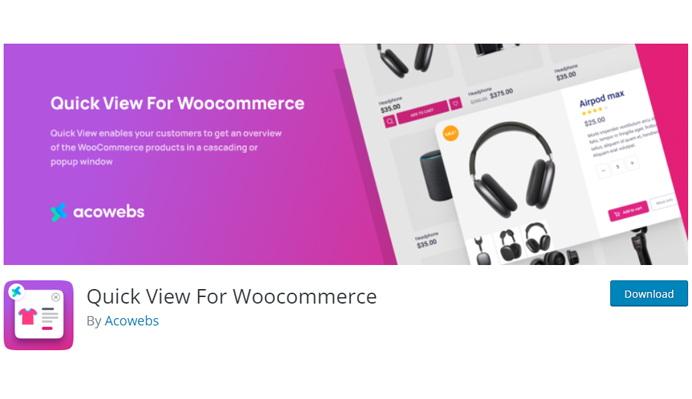
The WooCommerce Quick View plugin makes it easy for customers to get a quick look at the products instead of opening the entire page or detail page.
The extension in this plugin will help the users engage with your products easily and scale up the shopping experience. The problem of slow-loading pages is no more since there is no need to forward directly to the product detail page, using navigation from one product to another with the next and previous buttons.
Quick view for WooCommerce also has the feature to choose the sections you wish to show in quick view mode with style customization.
Key Features
The key features of the WooCommerce quick view plugin are as follows:
- Add a Button For a Quick View: A button can be added for a particular product to the product listing page to trigger the quick view features. You can choose the position to display the button from the quick view backend
- Multiple Styles: There are two different styles to open the view which are modal window and cascading window.
- Easily Customizable Quick View Contents and Gallery: The quick view contents and quick view gallery are easily customizable. Quick view contents can be customized using quick view backend settings and you select gallery styles from the backend and customize them accordingly.
- Social Media Sharing: You can include the WooCommerce social media plugin and display it in WooCommerce quick view. This makes it easy for the customers to share the WooCommerce products across social media platforms.
Premium Features
The premium features of the WooCommerce quick view plugin are as follows:
- Ajax Add-Cart Functionality: The WooCommerce quick view plugin enables the users to add single or variable products into the cart without requiring them to reload the whole site every time.
- Display Product on Any Page: The premium version has features that enable to display of the product on any page using a shortcode.
- Enable Product Navigation: You can increase the purchase rate by enabling product navigation which makes it easy for the store users to get connected with your products.
- Set Up Width Position and Height of the Product: The premium version has features to set up the width, height, and position of the product based on your requirements.
How It Can Help Increase Your Sales
The WooCommerce Quick View plugin is a necessity to increase the purchase rate. With this plugin, the problem of slow loading page is no more and users can get a quick view of the product without the need to open the product detail page.
The feature that enables the customers to navigate from one product to another using the next and previous buttons is another added benefit to scale up user experience.
The social media sharing feature in the plugin will help the users share the WooCommerce products across social media platforms which is again helpful to reach out audience.
10. Email Customizer and Designer For WooCommerce
Another good plugin is Email Customizer and Designer for WooCommerce which makes it easy to build and customize WooCommerce emails with a drag-and-drop user interface.
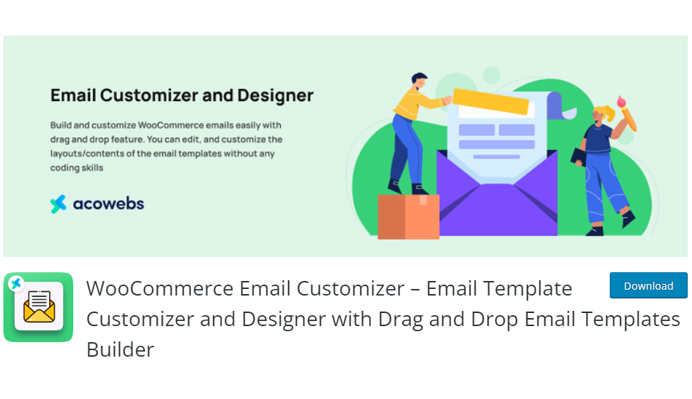
This plugin helps you to customize transactional email using an intuitive template builder. You can also add elements in the template such as text, divider, image, and much more which makes it easy to make your template precise and easy to understand with a layout that matches your brand’s style.
WooCommerce email customizer plugin allow you to see real-time changes that are made during the template edit. You can also get the option to display a live preview of the created email template.
Key Features
The key features of the Email Customizer and Designer for WooCommerce Plugin are as follows:
- Default Templates: This plugin has WooCommerce default email templates for numerous statuses, This makes it easy for you to customize from scratch that are aligned to match your brand.
- Drag and Drop: You can quickly and easily create your templates using the simple drag-and-drop email template builder.
- User-Friendly Builder: The email template builder is very easy to build and provides an amazing user experience by helping the users customize and manage the WooCommerce template without any effort.
- Unlimited Rows: This plugin helps you to add an unlimited number of rows and add enough elements for your email templates.
- Real-Time Preview: During the template edit, you can see the real-time changes made.
- Live Preview: This plugin offers a preview option where you can see the live preview of the email template created, giving you a vision of how templates look.
- Add Multiple Elements: You can include multiple elements in your email template using this plugin.
- Dynamic Placeholders: This plugin gives you the option to add dynamic placeholders such as customer names, site names, etc.
Premium Features
The premium features of Email Customizer and Designer for WooCommerce plugin are as follows:
- Display WooCommerce Coupon: The premium features provide an option to show WooCommerce coupon
- Advanced Customization Options: The premium version of the email customizer and designer for the WooCommerce plugin has a much more advanced customization option where you can customize your transaction email in a better way that matches your brand’s style.
- Import and Export: This plugin helps you to import the email templates created from one store to another site. You can also export by copying the mapping and subject of the respective email template
- Compatibility: The plugin is compatible with the YITH WooCommerce Gift Cards and WooCommerce Order Status Manager plugin.
How It Can Increase Your Sales
The email customizer and designer template plugin will enable you to change the look and feel of your WooCommerce emails. This is easy to use and is a perfect email plugin when it comes to design.
When you customize the emails that are sent to customers while they make a purchase, place an order, or update their information, etc. you can improve the readability, and make them appealing visually thereby creating your own branding.
Customizing your transactional email will also boost customer experience and make your brand stand out from the competitive crowd.
11. Variation Swatches For WooCommerce
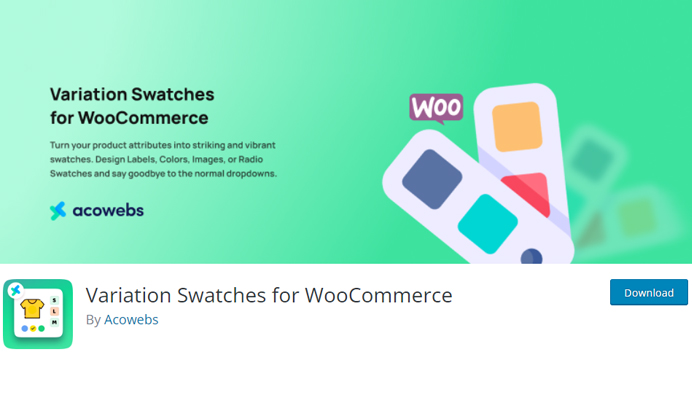
Variation Swatches for WooCommerce plugin with their efficient and easy-to-use interface enables you to transform your product attributes and select dropdowns.
This plugin will help you shift your product variations into beautiful swatches that will align best with your theme style, Instead of using normal select dropdowns, you have options to use labels, color, radio, image swatches, etc.
WooCommerce variation swatches plugin is very easy to use and offers an aesthetic and professional experience in selecting attributes for variation products. The plugin also helps the visitors view the products in quick-view boxes and allows the item purchase across multiple points within the website.
Key Features
The key features of Variation Swatches for WooCommerce Plugin are as follows:
- Auto Convert by Default: By installing the WooCommerce variation swatches plugin you can easily convert the variation select option from drop down to button swatch automatically.
- Enables Various Attributes of Product Variation: You have the option to enable color/image/label/text/button swatches to display product variation more easier, stylish, and visible for your customers.
- Globally Select Squared or Rounded Attribute Variation Swatches Shape: The uniqueness of the round shape and square shape grabs the attention of buyers, helping you to transform potential buyers into sales.
- Blur, Hide, or Show Cross Sign for Out of Stock items: The variation swatches by WooCommerce plugins offer you the option to blur or hide or show cross sign for out-of-stock items
- Create or Customize Radio Variation Swatches: Using this plugin, you can easily create or customize radio variations from the product attribute section.
Premium Features
The premium features of the WooCommerce Variation Swatches Plugin are as follows:
- Multi-Color Variation Swatches: The multi-color variation swatches will enable you to add dual colors for a single variation product.
- Enable/disable Ajax Variation: Based on your requirements, you can enable or disable Ajax variation from the plugin settings
- Customize Tooltip Text and Background Color: This plugin will enable you to customize from the admin backend the title text and the tooltip background.
- Compatibility: The variation swatches plugin is compatible with major themes and the most popular plugins for WooCommerce.
How It Can Increase Your Sales
The WooCommerce variation swatches is an excellent plugin to turn product variation select options fields into radio images, colors, and label
Using this plugin will help your customers have a comfortable user experience thereby increasing your sales. This plugin also enables your customers to effortlessly select the variation they require on a product before placing an order.
The Variation Swatches plugin supports the quick view feature and gives you the control over tooltip, image size, and font color.
12. WooCommerce Wishlist
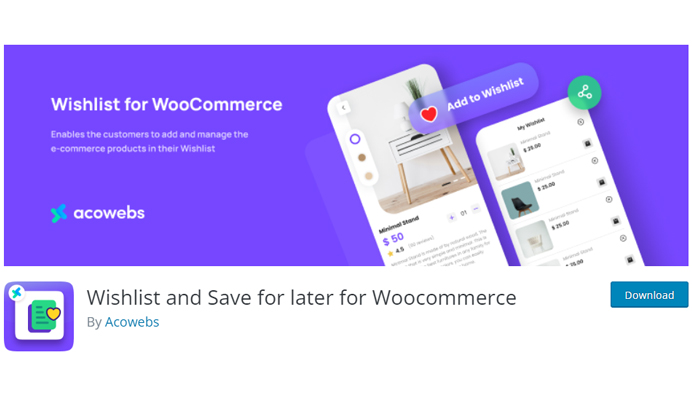
The WooCommerce wishlist plugin helps to enhance your sales by engaging your store audience with a feature that allows them to add products to the wishlist
This is an excellent tool that enables your customers to save their favorite products for later which increases the likelihood of them returning to the page and making purchases later on.
The plugin is easy to use and in a way encourages the store audience to buy more products and increase the site’s visibility.
Wishlist plugin for WooCommerce comes with advanced privacy settings where the customers can set public, shared, and private options.
Key Features
The key features of WooCommerce Wishlist are as follows:
- Share Wishlists: The WooCommerce wishlist plugin allows quick sharing of the wishlist across social media platforms such as Facebook, Pinterest, etc., and includes custom email to attract potential customers
- Ask For An Estimate Button: The plugin has the option to enable the “ask for an estimate button” on the wishlist page of WooCommerce to help the customers with final prices.
- Search My Wishlist: There is a search option available where the store audience can rename, delete, add, or remove the WooCommerce wishlist.
- Save Product Variation: This plugin enables WooCommerce variation options that will help to offer product variations on features such as price, size, images, etc.
Premium Features
The premium features of the WooCommerce wishlist plugin are as follows:
- Support Multiple Wishlists: This plugin helps your customer to choose, segment, and save products across multiple WooCommerce wishlists making the purchase much easier
- Privacy Settings: The customers can manage their privacy settings and set options such as public, shared, and private according to their wish.
- Widgets and additional shortcodes Availability: The premium version of the WooCommerce wishlist has numerous widgets and additional shortcodes availability.
- Promotional Emails and Advanced Settings: You will get advanced settings for almost all the basic features of the WooCommerce wishlist plugin.
How It Can Increase Your Sales
The WooCommerce wishlist plugin will help to persuade your potential customers to purchase WooCommerce products by offering them discounts and offers on the items they saved on their WooCommerce wishlists, increasing the sales revenue.
The products on the wishlists are the items that the customer really wants and saving them for later on through the wishlist will give them enough time to make a decision on the purchase. This ensures few returns compared to instant purchases.
13. WooCommerce Subscription & Recurring Payments
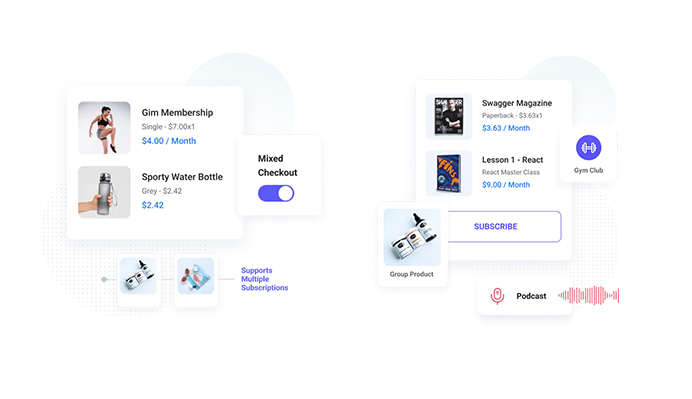
The WooCommerce subscription and recurring payments help in transforming your typical e-commerce store into a subscription-based store. The features in this plugin help you to guarantee revenue to your store and will also boost a healthy relationship with your store audience.
The subscription and recurring payment plugin of WooCommerce enables you to convert any product such as a single, variable, or grouped product with just simple and minimal steps.
The store audience has the option to check out for both subscription and non-subscription products and it also supports multiple subscriptions in a single checkout.
Key Features
The key features of WooCommerce subscription and recurring payment plugin are as follows:
- Create Products As Subscription Products: By checking a box, you can allocate a label to any simple product and this selected product will be available as a WooCommerce subscription simple product.
- Set Subscription Frequency: You have the option to set recurring frequency on subscribed products. The payment plan can be configured on a weekly, monthly, or yearly basis.
- Subscription Plan Expiry Choice: This plugin will help you to set up expiry dates on WooCommerce subscription products and the plan can be renewed or extended.
- Provide Free Trail for Subscription Users: The users can get free trials and set the trial frequency. This will encourage the users to sign up.
- Cancel Anytime via User or Admin: The plugin provides an option for you and your users to end the subscription and stop future payments.
Premium Features
The premium features of the WooCommerce subscription and recurring payment plugin are as follows:
- Configure More Woocommerce Subscription Services: The premium features of the subscription and recurring payment plugin of woocommerce help you to create woocommerce product variable types and configure more subscription services.
- Subscription Price for One-time Purchase: This plugin provides an option for the admin to enable subscription prices for one-time purchases of products
- Upgrade or Downgrade Plan: The premium features allow you to upgrade or downgrade the plans of variable products
- Compatibility: This plugin is compatible with product bundle plugins that will enable you to provide a subscription bundle on your store.
- Automatic Retrying of Failed Payments: The premium feature will help in the automatic retrying of failed products and the automatic cancellation of WooCommerce subscriptions.
How It Can Increase Your Sales
The WooCommerce subscription and recurring payment plugin is an excellent tool to convert your regular e-commerce store to a top-notch subscription-based e-commerce store.
This plugin will help you to create trouble-free recurring revenue with user’s recurring payments and you can also sell subscription-based products and recurring services for a set period.
This is an amazing tool where you can maintain a healthy relationship with your customers and persuade them to make purchases.
14. WooCommerce Currency Switcher

WooCommerce Currency Switcher Plugin is a wonderful tool to increase your business worldwide where you can show the price of the product in the local currency of the user.
This plugin helps you to set multi-currency in your WooCommerce store making it easy to use and creating an elegant user interface.
Currency switcher for WooCommerce supports 150+ WooCommerce currencies and it is also easy to manage the currency exchange rate automatically or manually.
The plugin has features to detect the geo-location of the users and set the default WooCommerce currency. It also allows you to set shipping and payment methods based on that particular currency.
Key Features
The key features of the WooCommerce currency switcher are as follows:
- Add Unlimited Currencies: This plugin helps you to add unlimited currencies to your website and using the currency switcher plugin you can display them on the front end.
- Auto Detect the Geo-Location of the Users: The extension of the plugin will automatically detect the location of the users and convert the prices of the products to the user’s local currency.
- Display Currency According to User’s Language: The plugin has features to convert the store’s currency into the website language of the users.
- Allow Currency Conversion on Billing During Checkout: The plugin enables the customers to change the currency of their order with respect to the billing country. This will allow the users to see the final billing rate in their local currency
- Create Multiple Zones and Pricing Structures: There is an option to set multiple zones each with different countries and a dedicated currency along with exchange rates.
- Allow or Disable Multi-Currency Checkout: You can enable or disable checkout in the customer’s selected currency.
Premium Features
The premium features of the WooCommerce currency switcher are as follows:
- Option to Add More than Two Currencies: the WooCommerce currency switcher plugin’s premium features has the option to set more than two currencies.
How It Can Increase Your Sales
If you want to increase your business worldwide, the WooCommerce currency switcher will be a go-to plugin. The plugin helps to set multiple currencies after automatically detecting the geolocation of the users. This will provide hassle-free checkout thereby increasing your sales revenues.
The plugin also has features to set the local currency of the users while checking out and display the currency on the basis of the user’s language as well. The convenience of this tool will influence people to make purchases.
15. Offload Media – Cloud Storage
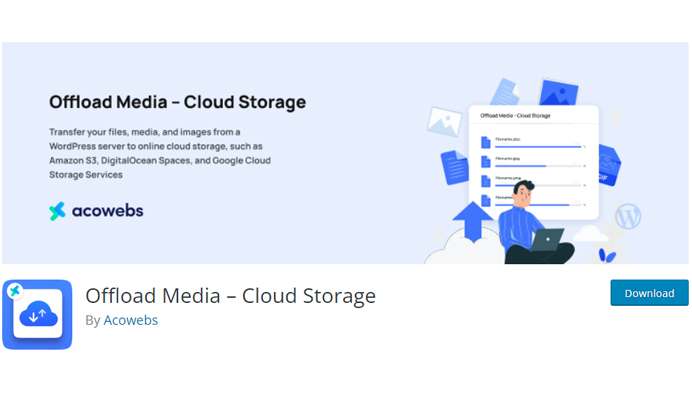
Offload media – cloud storage plugin is an innovative tool where you can copy files from your media folder to cloud services. The plugin has features to sync your media to Amazon S3, Google Cloud Storage, and Digital Ocean Spaces.
It will help to load your website faster by reducing server requests and you can create object versioning to avoid invalidation of media.
The media cloud storage plugin helps in the efficient performance of your website as the cloud media are being transferred to cloud servers.
Key Features
The key features of the Offload Media-Cloud Storage plugin are as follows:
- Supports Major Cloud Services: The Offload Media-Cloud storage plugin supports major cloud services such as Amazon S3, Digital Ocean, and Google Cloud.
- Copy Files to Cloud Storage: The plugin helps to sync the files from the media library to the cloud storage
- Remove File From Server after Copied to Cloud Storage: Once you copied the file to cloud storage, the plugin removes the file from the media library in order to reduce media library size.
- Supports Pre-Signed URLs: You can improve the security of media files with this plugin as it supports the usage of pre-signed URLs
- Custom Upload Directories: This plugin helps you to provide custom upload directives in uploading the media files.
How It Can Increase Your Sales
The offload media-cloud storage plugin is a perfect tool to increase the efficient performance and fast running of your website since it transfers the media library to cloud storage and deletes the copied files from the media library.
Improved site performance attracts store audiences and tempts them to make purchases. The plugin also reduces server requests and avoids invalidation of media by creating object versioning.
16. Putler – Get Reports And Insights For Your WooCommerce Store
Native WooCommerce provides basic reports but inorder to grow your store you need more advanced analytics, in-depth reports, insights.
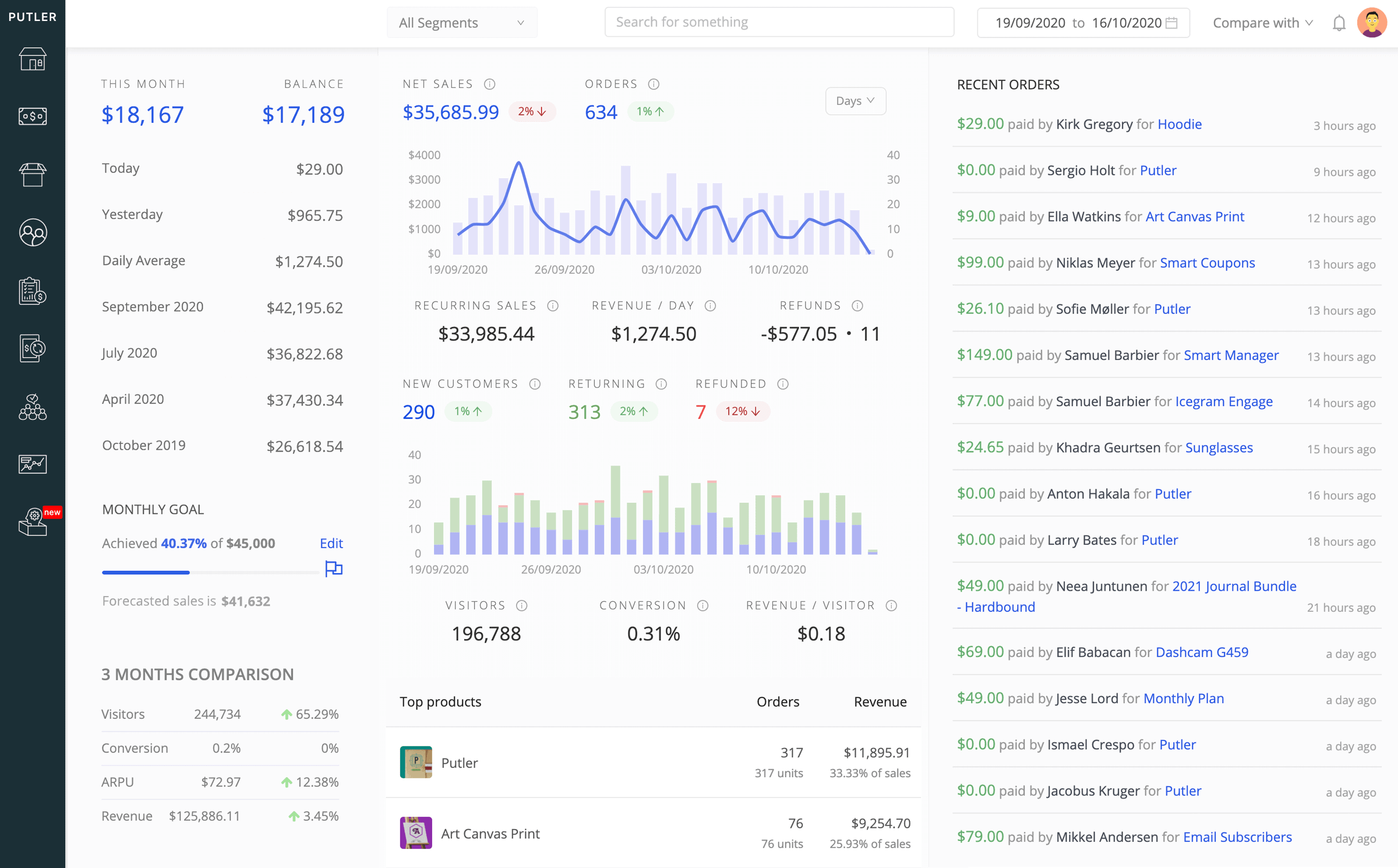
Putler is a WooCommerce reporting tool that provides you in-depth reports on Products, Customers, Sales, Orders, and Website Traffic.
Not just reports, Putler also provides you Growth Insights, Customer Segmentation, Forecasting, Goal Tracking, and a lot more.
Key Features
- Comprehensive Dashboards: Putler has 9 dashboards. They are the main home dashboard, sales dashboard, customer dashboard, transactions dashboard, audience dashboard, insights dashboard, products dashboard, and subscription dashboard.
- Subscription Dashboard: Putler offers an easy-to-use and interactive dashboard. It offers you the details of some of the most important metrics to run a successful business
- Easy Integration With 17+ Data Sources: Putler helps easily integrate itself with over 17+ sources (WooCommerce, PayPal, Stripe, Shopify, etc) which in the long run helps you save on your time, efforts, and cost
- In-Depth Customer Segmentation: With Putler, you can stay assured about the best metrics for yourself. We say this because this is the only subscription analytics tool that offers in-depth customer segmentation and keeps its user at rest!
- Multistore Reporting: You can connect multiple WooCommerce stores to Putler and choose to view either consolidated reports from all your multiple stores or view reports from individual stores separately.
Best Suited For
Since this PayPal analytics tool provides an overview of everything and promotes better business decisions, it is best suited for business decision-makers and growth hackers.
Pricing
Starts from $29/month
How it Can Help Increase Your Sales
Putler provides you better control of your WooCommerce store’s data. It gives you an in-depth view of what is happening in your business and helps you take strategic decisions like; Spot which products sell well together and upsell those products.
- Spot which products sell well together and upsell those products.
- Identify the various customer segments and send them targeted emails.
- Slice and dice your WooCommerce data based on various filters and export it as CSV.
- Forecast monthly sales, annual sales, customers.
- Compare various metrics and get actionable insights.
17. Woo Sell Services for WooCommerce

If you are in a profession where you require to provide services to your customers such as designing a website, performing SEO, logo design, writing blogs, etc. and want to sell these services online from your own site, you can easily do so with the help of Woo Sell Services Addon for WooCommerce.
Features of Woo Sell Services
- Create a service just like a WooCommerce product : Woo Sell Services simply adds a new Service tab on the create product page which once selected allows a vendor to add his service.
- Add Service Requirements: Allows vendors to add service-related requirements or questions that he wants to be answered by the customer. Customer need to answer these questions after purchase which once answered will start the order.
- Order Management Section: This plugin adds an order management section for both customers and vendor from where both can manage their orders effectively.
- Vendor-Customer Chat Section: Woo Sell Services offers a dedicated conversation channel that allows the vendor and customer to easily communicate and share files with each other once the order has started.
- Service Reviews and Ratings: A vendor and customer can also rate and review each other once the final delivery has been made.
- Multi Vendor Support: Plugin support WC vendors, Dokan and WCFM frontend product creation as a service. Make it one of best addon to create service Marketplace.
- Service Subscription: Pugin also support WooCommerce product subscription add to allow vendors to sell services as subscription.
Final Words
So now, haven’t we reached a point where we can take WordPress as an ideal platform for building an eCommerce site?
The biggest advantage of WordPress is that there are many plugins available that make the site created in WordPress much more powerful.
We discussed some of the best eCommerce plugins for WordPress in this article and which will help you add important functionalities to your website.
If you have any inquiries, comment down below, and let’s have a good conversation!
Acowebs are developers of WooCommerce plugins that will help you personalize your stores. It supports the additional option with feature-rich add-ons which are Woocommerce product addons, that are lightweight and fast. The premium version of this plugin named Woocommerce product extra options can be purchased from this website. Update your store with these add-ons and enjoy a hassle-free experience.












 Login
Login
 Cart
Cart