Table of Contents
A lot of speculations and finally, WooCommerce has rolled out a new version update, promising a host of additional features. Without a doubt, WooCommerce happens to be one of the widely used WordPress plugins and is the top choice for the majority of the offline store owners.
Whether you call the ease offered by the platform or the bundle of features encapsulated within it, this all in one WordPress plugin is immensely popular. Also, the audience base or the so-called user community is pretty high. This is probably one of the reasons why the developers spend considerable time figuring out what else can be added to the plugin or how to enhance and optimize the plugin.
So are you excited to uncover what’s in and what’s out? Well, if you are, then this is the right place for you. The given piece of article pulls off the curtain from the *what’s new* menu of the recently updated WooCommerce plugin.
Without wasting much time, let’s move ahead and see what the plugin has to offer.
ALSO READ: History of WooCommerce
WooCommerce 4.0 Under Review
WooCommerce Admin
In case, you were already aware that the WooCommerce development community is planning to release an update, you might have the idea of the addition of a feature, namely WooCommerce admin. Back when the organization decided to upgrade their plugin version, they announced that a new feature as a WooCommerce admin would soon occupy the WooCommerce panel.
While there were a lot of theories and debates on how, why and what, WooCommerce has at last warded off the doubts as it gives more power to the admin with WooCommerce 4.0. Enhanced reporting, custom-fit dashboard, management tools, and on-time notifications, the upgraded WooCommerce admin streamlines end to end business operation.
Using the updated version, the admin now has a better view of the performance of the store with advanced reports, comparisons and results filtered in terms of the revenue. Also, the store owners have access to the ad performance reports that allow them to make decisions better and faster.
In addition to the above, users can easily export data from the generated reports thanks to the swift interoperation of the CSV formats with all other systems. A new activity panel has been added to the WooCommerce dashboard offering exceptional interaction between devices and supporting the management of workflow. All in all, the new version of WooCommerce would revolutionize the way store owners manage and monitor their in-store operation.
ALSO READ: How Scalable is WooCommerce
Action Scheduler 3.1
Another feature finding its way in the WooCommerce plugin is the action scheduler. Even though the component isn’t a new addition to the WooCommerce family, the community has rolled out certain improvements in the action scheduler.
The action scheduler works in the background and is used by the WooCommerce developers to perform all of the back end updates and processes. With WooCommerce 4.0, there is an all-new scheduler equipped with custom database tables that are used for data storage.
Adopting such a mechanism has proven to increase the efficiency and productivity of the site. Surprisingly, the action scheduler is used by other WooCommerce plugins as well. So, upgrading the scheduler not only benefits the WooCommerce plugin but also other extensions such as WooCommerce Subscription.
ALSO READ: Why Choose WooCommerce?
Improved Onboarding
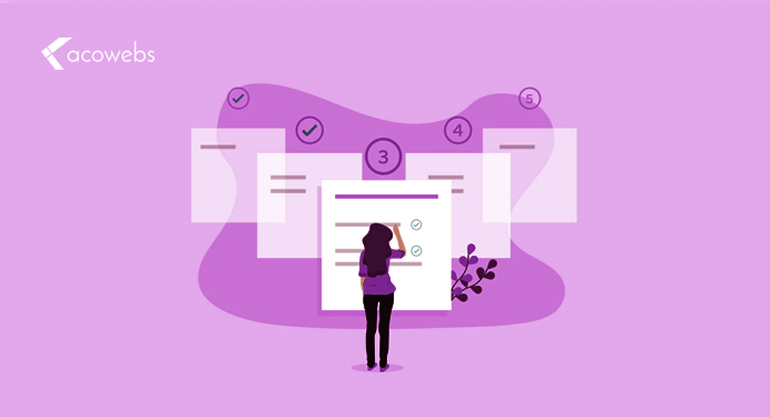
WooCommerce 4.0 makes it easier for website owners to set up and start their online ventures. Thanks to loads of features and the intuitive interface that further eases the process of designing and developing an online store.
Improved Analytics
It is not just the design or the interface that is seen to occupy the WooCommerce 4.0 feature list. The newly launched WooCommerce plugin comprises the option of advanced filters. This allows the admin to sort and filter products in terms of order status.
Using the above, marketers can easily sort loads of data and even compare the results with earlier reports. This gives a 360° view of the store performance, enabling them to make better and smarter decisions.
In addition to the above, the advanced analytics has the option of product reports which allows comparing the product sales and performances. By knowing which product sells better and faster, marketers can take actionable decisions to increase revenue.
ALSO READ: Top WooCommerce Tips To Make Your Website More Effective
Why Do You Need To Upgrade?
True that the above features are fascinating enough to attract and convince store owners to modify and upscale their store, one question that arises here is do you really need to upgrade?
Well, that’s a pretty good question and the answer to this is a yes.
The fact that the previous version of WooCommerce was utterly basic and lacked most of the features, site owners had to struggle with judging customer expectations, predicting product sales and outlining the success factor. Analyzing data and generating reports was another set of challenges the community to face.
But no more. The recent release of WooCommerce comes with advanced features and reporting capabilities improving the overall efficiency of the plugin, making it easier for the admin to track performances and operate their business better.
ALSO READ: WooCommerce Setup Tutorial
Requirements & Checklist to Install WooCommerce 4.0
Prerequisites:
Ok, so the idea of upgrading your WooCommerce store has already set in and the updates are compelling enough to make the move. But are you eligible for the upgrade? Have you given a thought on whether your existing infrastructure is compatible with WooCommerce 4.0?
In case, you aren’t sure, here is the checklist on what are the requirements for installing WooCommerce 4.0.
ALSO READ: General Mistakes That Woocommerce Shop Owners Make
WordPress Version

In order to manifest the new version of the WooCommerce plugin, it is desirable that users have installed WordPress version 5.3 or above. This implies that for the WordPress version below 5.3, the plugin isn’t compatible and would not download. It is advised to first update the WordPress and then move ahead towards updating the WooCommerce store
WooCommerce Version
After WordPress comes WooCommerce. You cannot directly upgrade your WooCommerce plugin to 4.0. It is expected that the current WooCommerce version is either 3.6.0 or above (in case you are upgrading an existing installation). Here also, you would need to upgrade your system if it doesn’t map the basic requirements.
ALSO READ: WooCommerce Security Tips
PHP Version

Using PHP for the backend support processes might benefit you a lot but once again that might be an obstruction when planning to update the site. It is recommended that to move ahead with the WooCommerce update, your system runs on PHP 7.2 or greater. Even if PHP version 5.6.20 or greater is acceptable, it is suggested to work on a higher version.
SQL Version
Last, your system database must run on MySQL version 5.0 or greater. Though the recommended version accounts for MySQL 5.6, MYSQL 5.0 is also considered sufficient for installing WooCommerce 4.0.
ALSO READ: Why WooCommerce is Perfect for eCommerce
Making the Move – Updating WooCommerce
Apart from the above, there are certain things you should take care of before updating your online store.
- Scan through all of the installed plugins and check if they have been marked compatible with WooCommerce 4.0. At times, it so happens that the plugins installed are rendered ineffective disrupting the overall functionality of the online store.
- Start with a staging environment. This is one part where you clone the website and run the update. Once done, you can check the workflow, see if there is an error, rectify it and tune the plugin with the store functionality. Once you are convinced that the site is working as expected, you can then move ahead to append the same in the actual site.
- In case, the site already owns an admin feature, make sure you have uninstalled the same before updating the plugin to WooCommerce 4.0.
- Use the following command to delete the admin feature from the site: wp plugin uninstall WooCommerce-admin – deactivate.
- Make sure you have created a backup of the website and the database before initiating the update.
After you have gone through the above checklist, you can now login to the system and update the plugin. It will take some time and be prompted after the update has been done. Restart the system and then you would be prompted to update your database.
Use the command: wp wc update and it’s done.
You are now all set to work on the new WooCommerce plugin. Log into your system, get a taste of how the plugin works. You can check the site to know more about the plugin and the process.
Acowebs are developers of WooCommerce Discount Rules that will help you personalize your stores. It supports the additional option with feature-rich add-ons which are woocommerce product addons, that are lightweight and fast. You can easily update your store with these add-ons and enjoy a hassle-free experience, check out the best options for additional woocommerce custom product options.











 Login
Login
 Cart
Cart








