Table of Contents
Google counts on how much time an average visitor spends on your site. It gives a clear signal to google if your content is relevant to the visitor’s query or not.
Nonetheless, if a visitor spends more than five seconds on your site before returning to the SERPs your site will be counted as safe.
On the other hand, if a visitor lands on your website and within 5 seconds he returns to the SERPs, Google counts this behavior as a negative signal.
That’s why Dwell time plays a vital role in SEO of any website if you like to keep your visitors on your site for longer then you should understand why and how Dwell time works, and that’s why every good web development company takes extra care about this.
What is the Dwell time and why is it important in SEO?

Google has its own parametric to define which content is relevant to the user’s search intent and which is irrelevant.
One of these parameters is dwell time that helps Google in identifying the most relevant content related to the query.
The Dwell time is defined as a time period that an average user spends on the website’s landing page. The higher the average time a visitor spends on your website the better it will be for your site’s SEO.
There are multiple factors that affect user’s behavior, mainly if your content intro is not engaging or your landing page is populated with distracting popups and ads then they’ll leave to the google SERPs immediately. Hence Google will get a bad signal that your content isn’t relevant to the query.
Yet, dwell time is the most confused term for many webmasters and they think that average time on page, bounce rate and dwell time are somewhat similar things. However, the truth is that these all are totally different and you have to treat them differently from one another.
Let’s find out how to differentiate each one.
What is time on page?
Time on page shows how much time a user stays on your website’s page before going to any other page/ website or anywhere else away from that particular page.
You can easily track time on page by tracking the events such as;
- Page scrolling time by each visitor
- Links clicks
- How many videos/images or audios have been interacted with
- Posts with most shares
- Pages with most exit metrics
If you keep on viewing these metrics, you’ll get a better idea how your users are interacting with your pages and how you can increase the engaging time and decrease the bounce rate. All of these metrics are easily available on Google analytics.
ALSO READ: How to set up your local environment for WordPress development
What is Dwell Time?

An easy way to define the dwell time is the accurate time a visitor spends on any particular page before heading back to the SERPs is known as dwell time.
You might have experienced it several times when scrolling on different SERPs to find the most accurate answer. If you find the desired answer immediately, you’ll spend some time on that page otherwise you’ll hit the back button right away.
That’s what we call dwell time on any website!
The higher the rate of satisfaction you received on that page, the better it would give a signal to Google.
What is Bounce Rate?
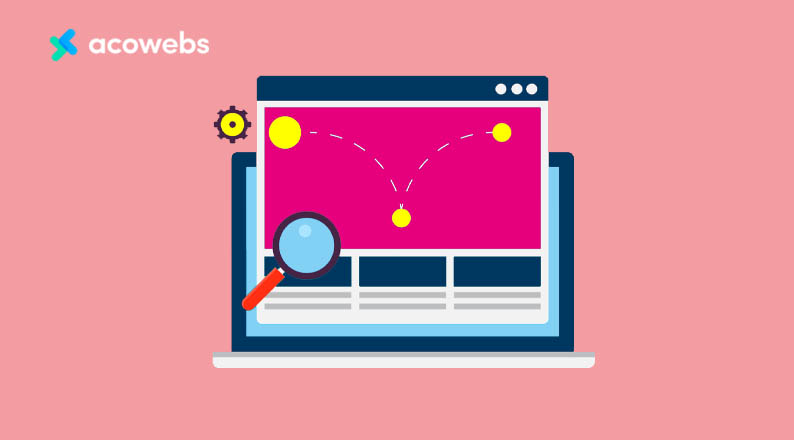
When visitors land on any of your website’s pages and then leave without visiting any other web page is considered as a bounce by Google. It doesn’t matter where the visitors leave, either they leave to google SERPs or how much time they have spent on your website, if they leave from your website’s page straight away without visiting any other page it’s regarded as a bounce by Google.
However, bounce rate does not hurt your site’s SEO, because it’s possible that your visitor hasted to leave the page because he got what he was looking for. Or they have subscribed to your email list and shared the content on their social media accounts.
ALSO READ: Top Reasons Why WordPress Will Never Die
When was dwell time discovered as an effective metric for ranking
The dwell time was highlighted for the first time in 2011 by Project Manager of Bing search engaging, Duane Forrester. Where they talked about dwell time as a metric to identify user’s interest in any content on your site’s page.
Google has also talked about it in 2011 and identified dwell time as a ranking factor in top pages.
How to measure dwell time and what is a good dwell time?
There are different situations when a visitor visits the website and depending upon the time spent by a visitor Google changes the suggestions on the SERPs to get to the most relevant query results.
Let’s find out how Google suggestions vary with the variation of time spent on any search results
Situation 1; visitors dwell time is less than four seconds
When a visitor clicks on the search result links the dwell time kicks in, and if they return to google immediately within the next four seconds Google finds it as a negative impression.
I experimented on Google search results to find out how Google provides suggestions when a visitor clicks back right before 4 seconds.
I found this result when I entered the query in the search bar and when I clicked on this link and returned back within four seconds to the search result page Google immediately showed up some more options that it found could be relevant to my search query.
Situation 2: visitor stays on your page for four minutes or more
Let’s suppose that the situation where the visitor stays on your page for more than or at least equal to four minutes that is a clear indication for Google or Bing that your site is providing the most relevant stuff related to the query.
Situation 3: the visitors stay on your page for more than 20 minutes
This is the most ideal situation when visitors are spending more than 20 minutes, it means that they are absorbing each and every word on your page and finding it most useful.
So, finally we can say that the ideal dwell time for WordPress can start from 2 minutes or above and if the visitors stay less than four seconds it can be considered as a poor signal for ranking the website.
ALSO READ: Why WordPress is the best platform to build your business or startup website
Does Google and Bing search engines use dwell time as a ranking factor?
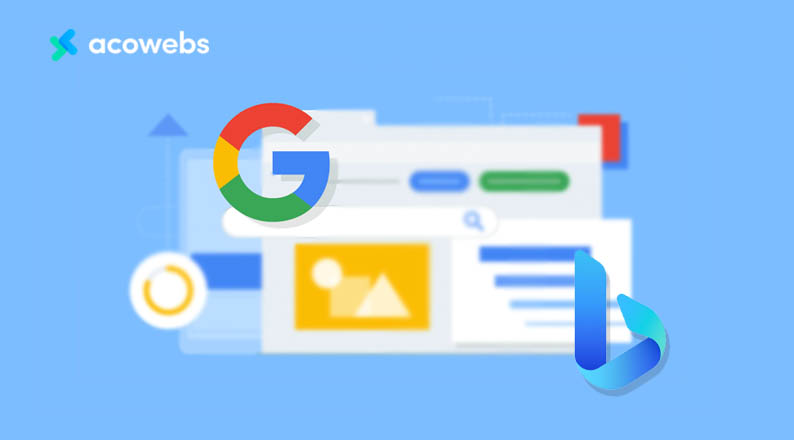
Bing has clearly shown its stance that dwell time does matter in ranking a page in SERPs while Google has only given a vague hint that it counts the visitor’s behavior when a visitor reaches to the link provided in the search results and then gets back to the SERPs.
Now, the question is if the dwell time matters for most of us? Like, if our content isn’t appearing on the first page of Google will the dwell time equally affect our page’s ranking?
The answer is no! it matters only if your content is ranking on the first page and if your content is not ranking on the first page but still be able to get a considerable click through rate then it will eventually up lift your content ranking and Google will start giving it preference because of its relevance.
Sistrix gathered CTR data of millions of keywords and search results to assess how users behave when clicking on the search result pages.
The study showed a specific pattern of average CTR and found that search results on first position get the most clicks and receive an average CTR of 28.5% while the second and third search results hold 15% and 11% respectively.
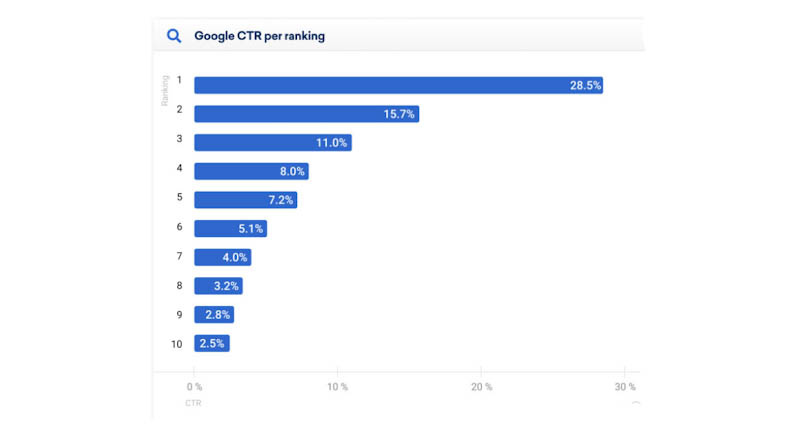
Techniques to improve dwell time of your site
Using videos to upgrade dwell time
Many marketers find videos helped them in improving their site’s dwell time. So, if you upload a short video of one or two minutes, it will definitely enhance user’s engagement and their chances to stay on the page will increase.
Also, if you have already covered this content as a video on YouTube or vimeo then adding a link on your page can be of great help.
For adding videos to your YouTube or Vimeo, use any WordPress video plugin such as video gallery plugin or if you have any short video that is not on any third party tool , use FV player to embed the innate WordPress videos . Make your videos more lucrative by using an attractive thumbnail. Also, place them right at the start of your page to quickly make them visible on your page.
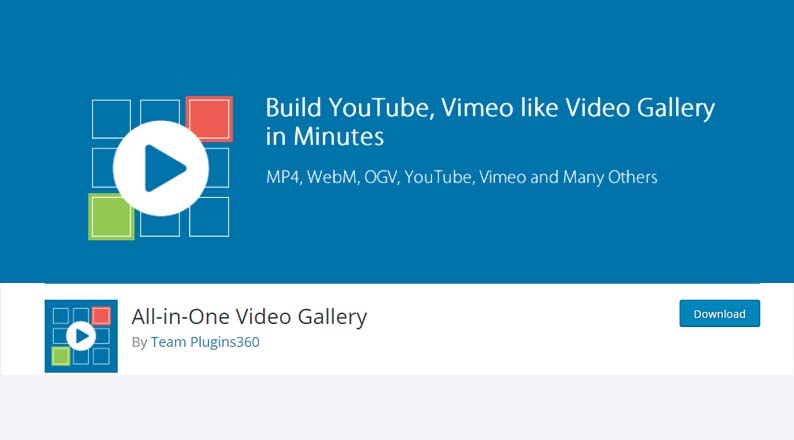
Take notes for using videos
- Use short one- or two-minutes videos on your pages
- Place them on the most visible area of your landing page
- Make attractive thumbnails of videos
- Use video plugins to display or embed the WordPress or YouTube videos.
ALSO READ: WordPress And Security – Is WordPress Good Enough For eCommerce Websites?
Hold visitor’s attention with Quizzes and Collaborating content
Studies have shown that Quizzes or any sort of interactive activities hold visitor’s attention more than just plan texts. The study concluded more than 81% participants affirmation that interactive content proves to be more engaging than static content.
So, it’s worth applying technique to boost the dwell time of your WordPress site. There are plenty of useful Quiz plugins that can help you in creating interactive quizzes and surveys.
Another great way to enhance collaboration is by using tables, charts or interactive contents and you can do it pretty well with Visualizer plugin.
Take notes for using Quizzes and interactive content on landing pages
Using charts, tables and quizzes helps a lot in staying your audience longer on your site. When they find the content useful for them.
Improve page loading speed to boost ranking
Google prefers fast loading pages on the first page and if your site loads fast it will give a green signal to Google. If you have loaded heavy graphics on your site it will eventually suffer your page loading speed and visitors will have a poor experience.
According to Pingdom test reports, an average time of ecommerce page loading speed is 2.67 seconds and google prioritize ecom pages that load in 0.324 seconds.
Now, the question is how to improve your site’s speed to get a better ranking?
There are plenty of ways to improve your site’s loading speed.
- Use finely coded WordPress theme
- Use a CDN
- Use a better WordPress Hosting
- Optimize images, content, graphics, videos and themes before uploading
- Use compression plugins that help in minifying images sizes and makes your site loading like a breeze. You can use Smush WordPress plugin
Add Table of content and straight to the point navigation
Adding a table of content helps readers in understanding your content’s structure and if the visitor is looking for any specific section he can move to that part straight away. Likewise, navigation helps readers to the point pretty quickly and visitors spend more than usual time on your site.
Therefore, always go for a WordPress theme that comes with an intuitive site navigation option and for example you can use the total WordPress theme for better navigation and user experience.
Engage your users with Comments section
Comments section helps in engaging users a lot and it is also a great source of using semantic keywords for your site that improves the site’s ranking substantially.
Visitors like to see other people’s reviews about your content so they could find new angles of your content. Also, it increases user’s interaction where they come again and again to recheck their replies. You can use Lazy Load comment plugin to ensure a lazy loading feature in your comment section.
ALSO READ: 12 Common WordPress Errors and How to Fix Them
Wrapping up
Improve your site’s ranking by using dwell time as an engaging factor to stick around your prospects. Also, use visual tactics, comments sections and image compression tools to give a boost to your site’s loading speed. Apply these techniques one by one and don’t forget to mention in the comment section which technique helped you the most.
Acowebs leverage the power of React in our WordPress and WooCommerce plugins so as to attain a top-notch performance. All our plugins are designed for giving equally seamless performance experience to these. Our plugins, WooCommerce dynamic pricing which is for applying bulk discounts quickly and WooCommerce checkout field editor which helps the website admins to customize the checkout form fields and WooCommerce product options which is basically to help the website admins to add extra product options or custom fields in the WooCommerce product detail page (The free version of this plugin WooCommerce product addons is available in WordPress plugin directory).











 Login
Login
 Cart
Cart








