- Woocommerce
- Shopify Apps
WCPA input fields- Text and Textarea- are well-defined for matching the input values with Regular Expressions. But there is no matching for the string, this feature will match the input character-wise. Let us have a look at how we are dealing with regular expressions in WooCommerce custom product addons.
In the Advanced edit options of the respective fields have the option to set the regular expressions.
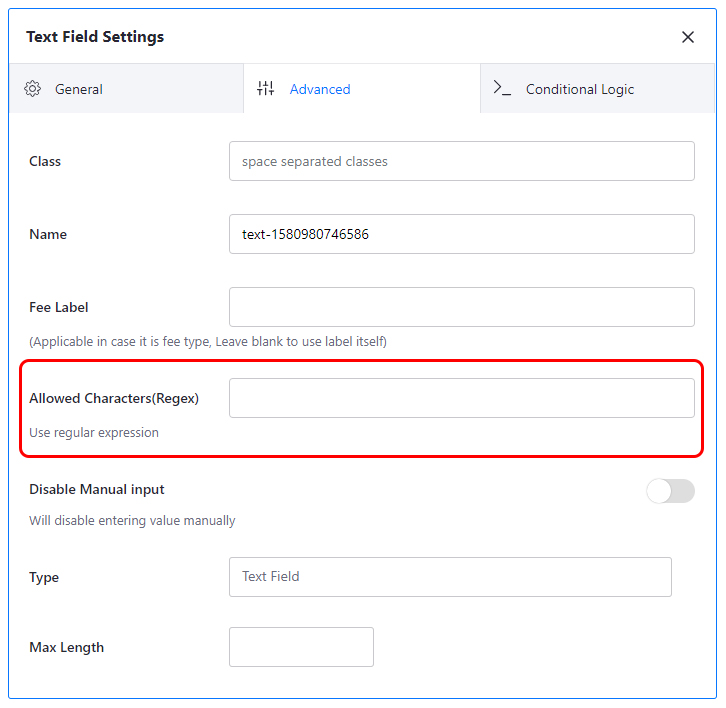
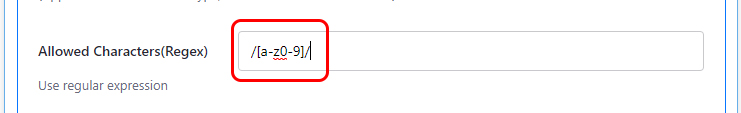
If you have questions about our plugin(s), are experiencing issues with any of our plugin