- Woocommerce
- Shopify Apps
- WordPress
Here you have the examples of each of the discount types mentioned in the WDP plugin
In this type, the discount happening on a fixed price. It means the you need to give a fixed price discount to the selected products. For example,
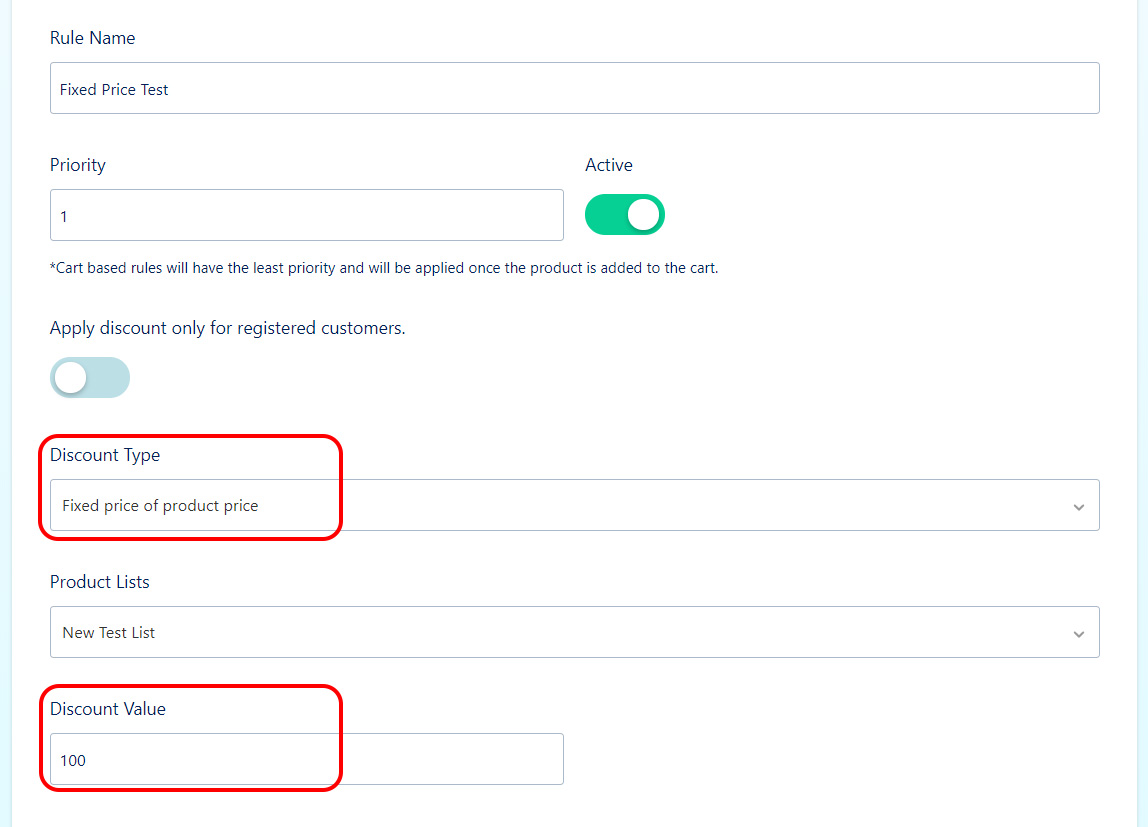
A cost of 100 will be reduced as a discount from the product price here.
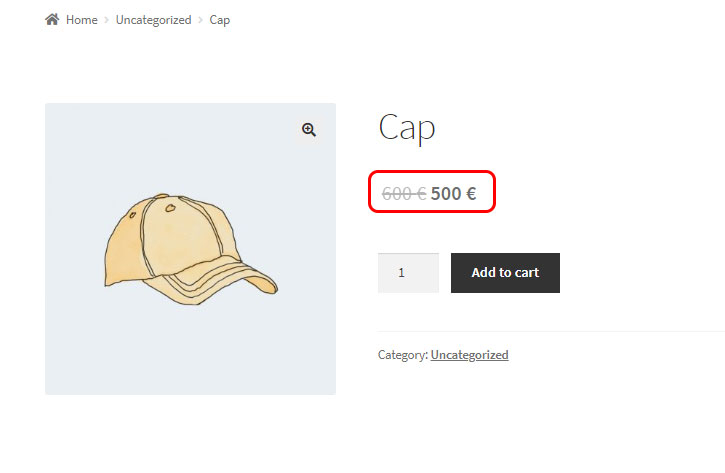
The product price will be shown after reducing a fixed percentage of product price for this type of discounts.
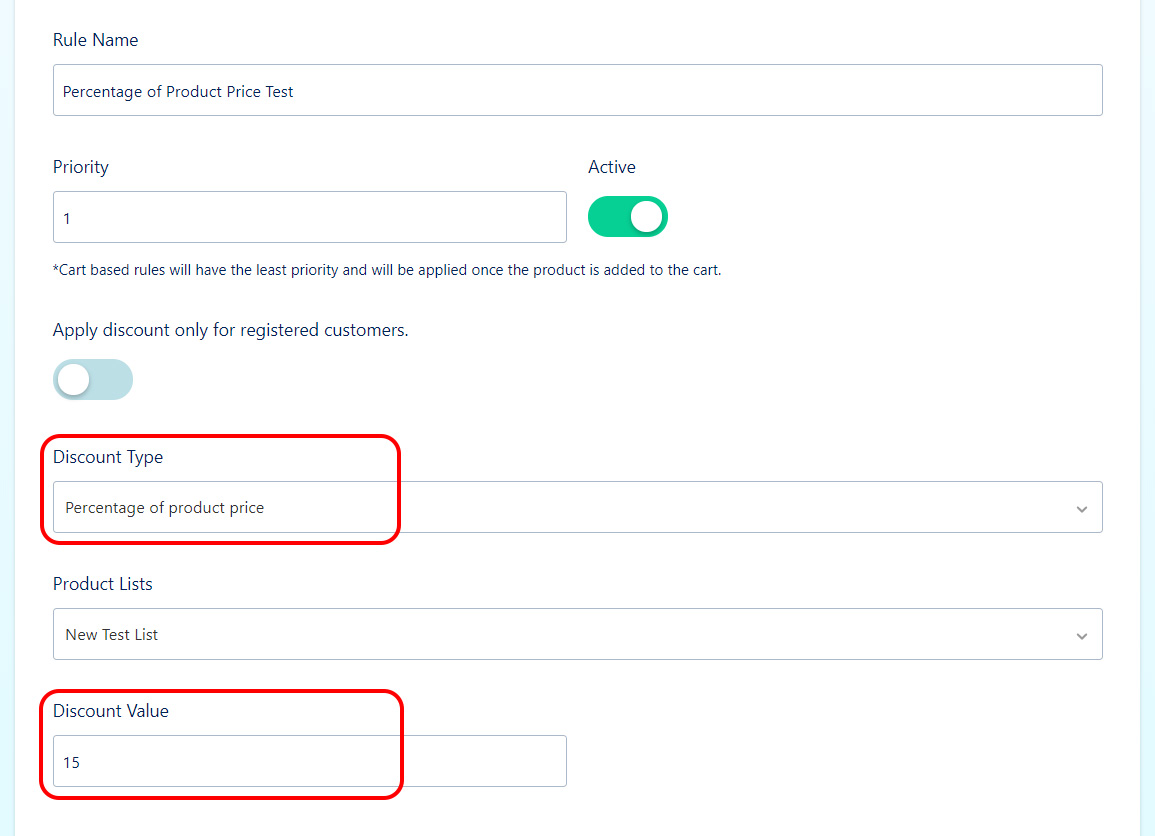
A 15% will reduced from the regular product price 600 and changed it to 510.
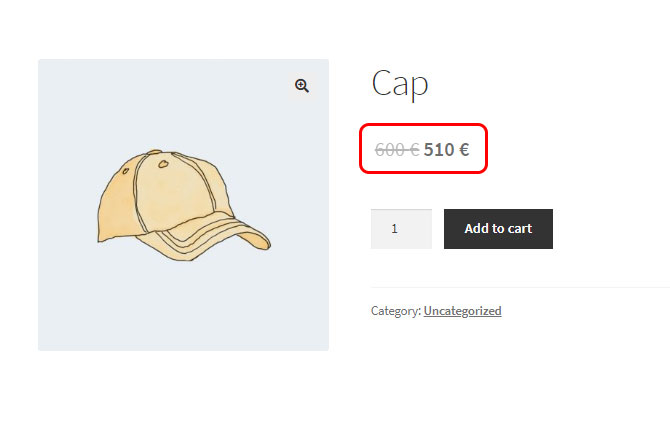
A fixed price will reduced from the Cart total amount as a discount.
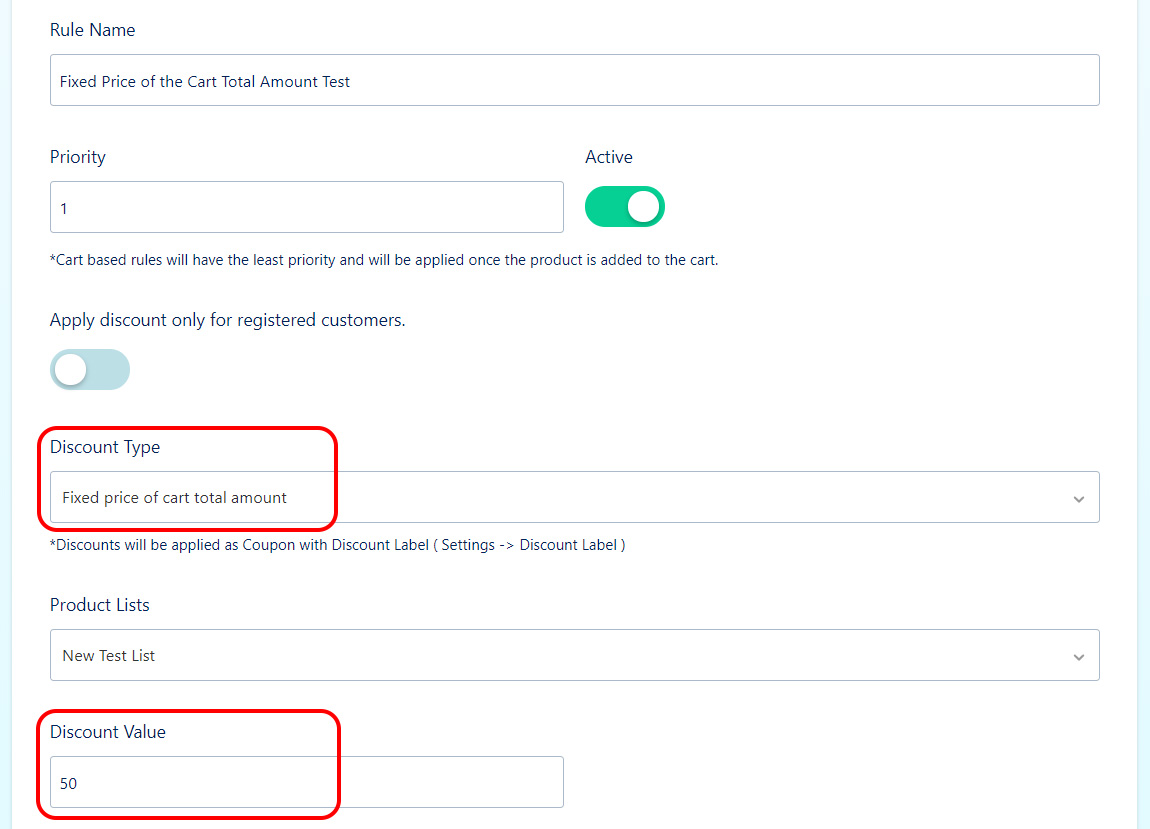
An amount of 50 will be reduced from the Cart total amount. The exact cart total is 600 and the discounted total is 550.
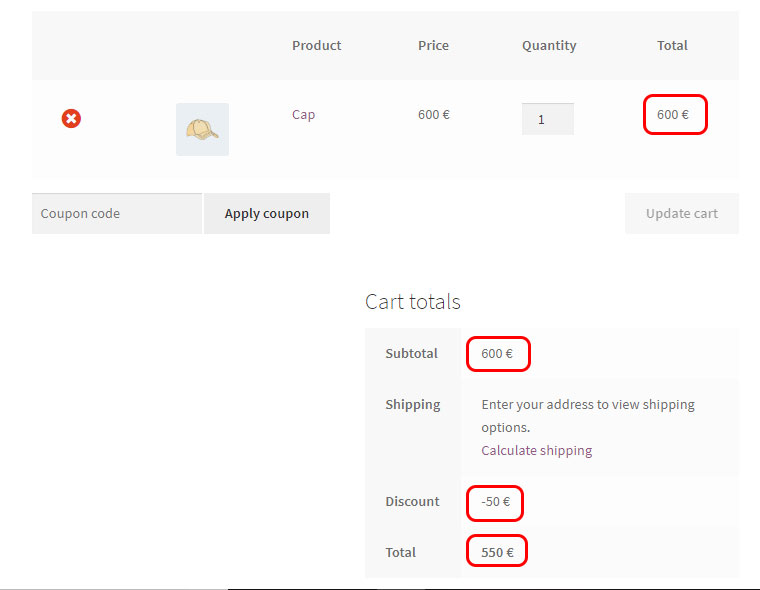
A fixed percentage will be reduced from the Cart total amount.
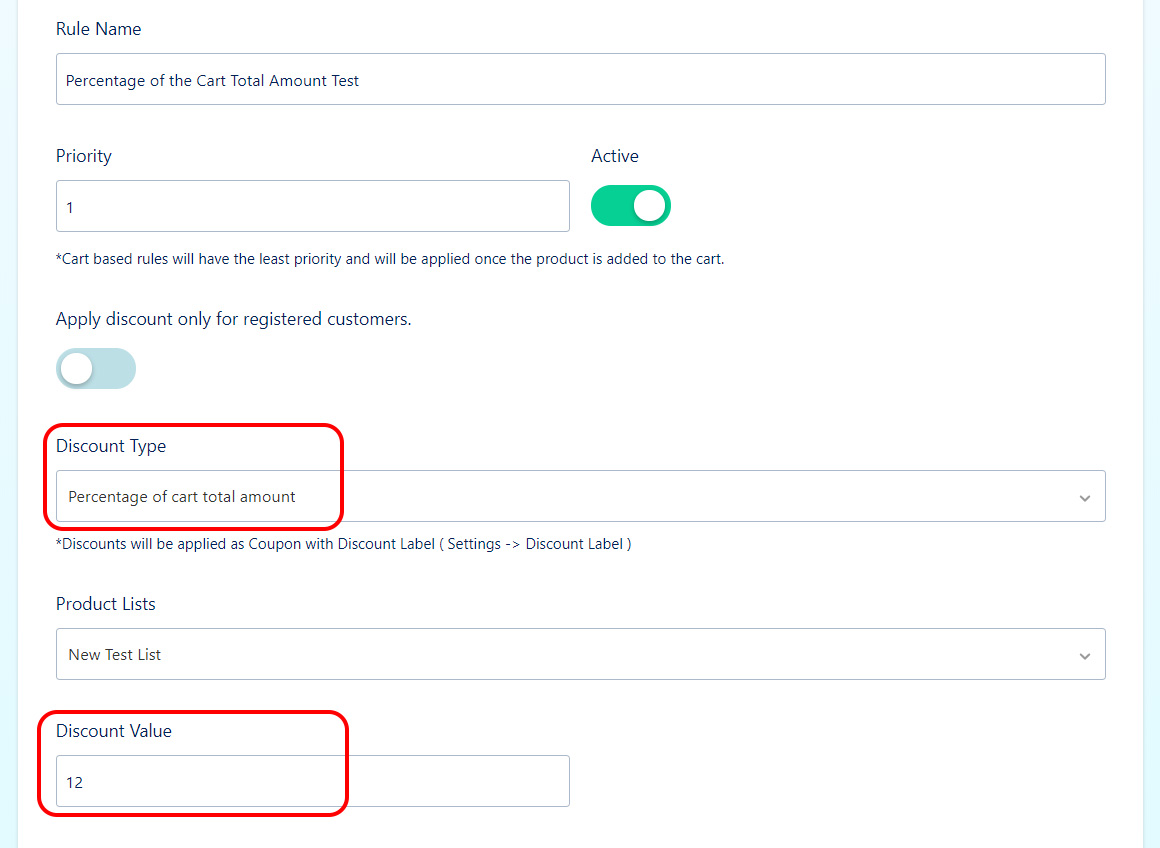
A amount equal to the 21% of the cart total reduced from the cart total.
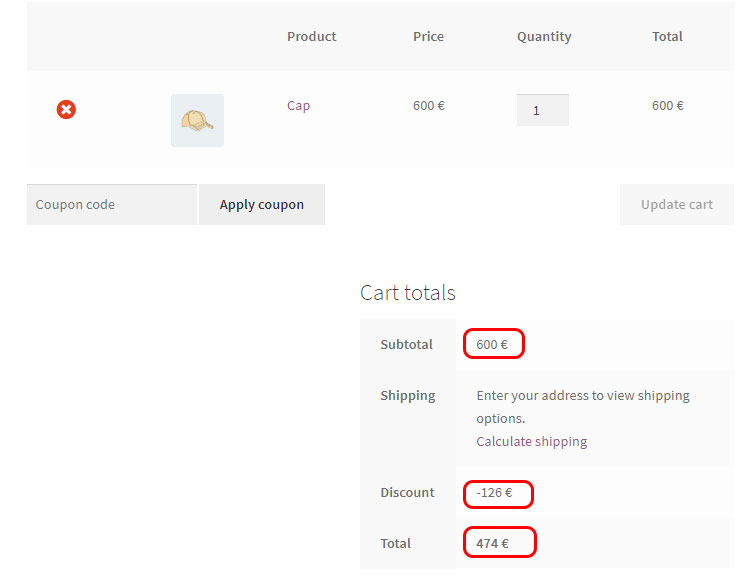
This rule is to set the discount on individual quantity of product. The rule will allow you to show the pricing table at the product page once you checked the ‘Show pricing table option’. The below example shows the discount on the product price. The total items count on cart will not be considered for this discount rule.
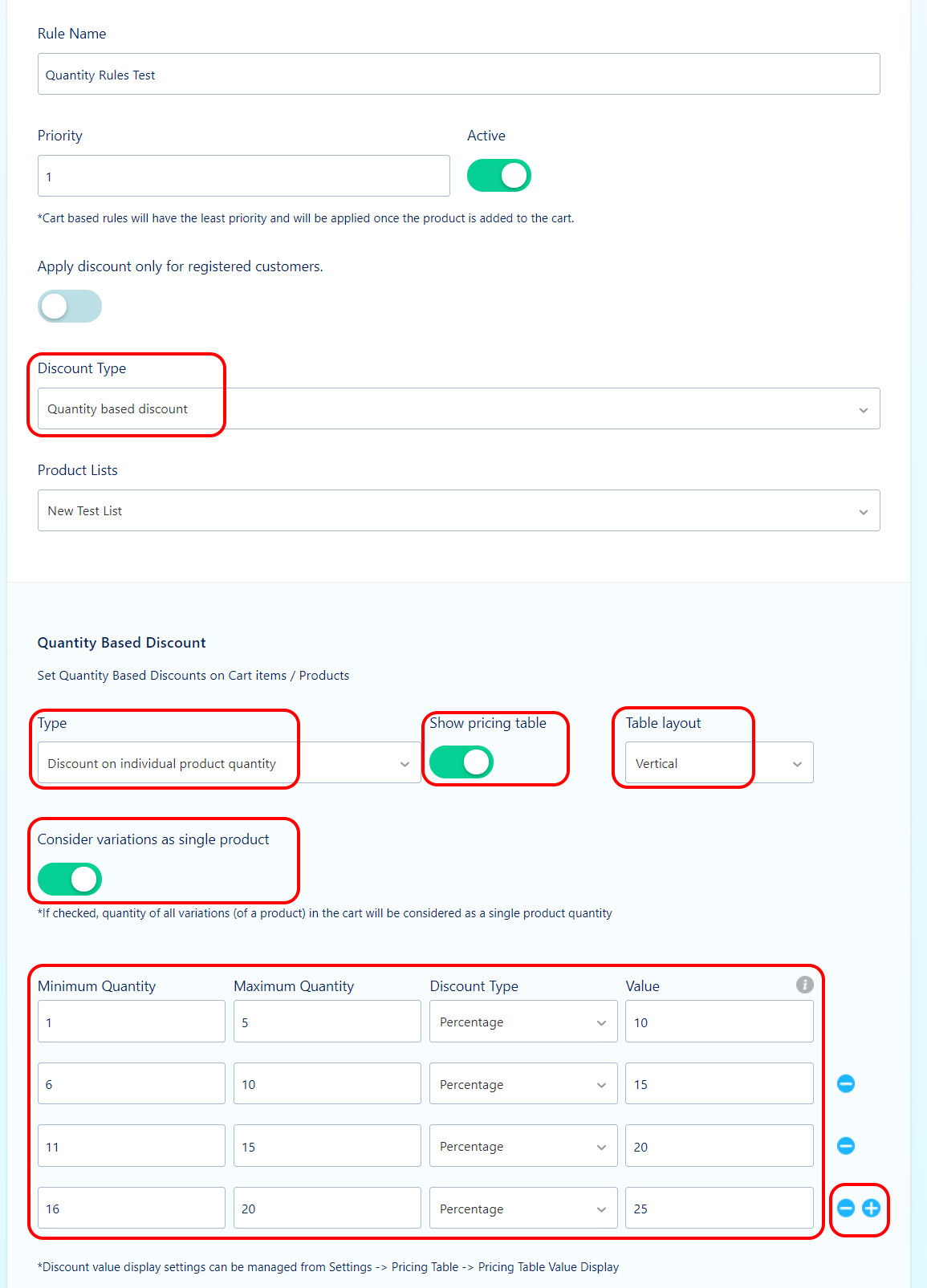
The product lists page table view is below.
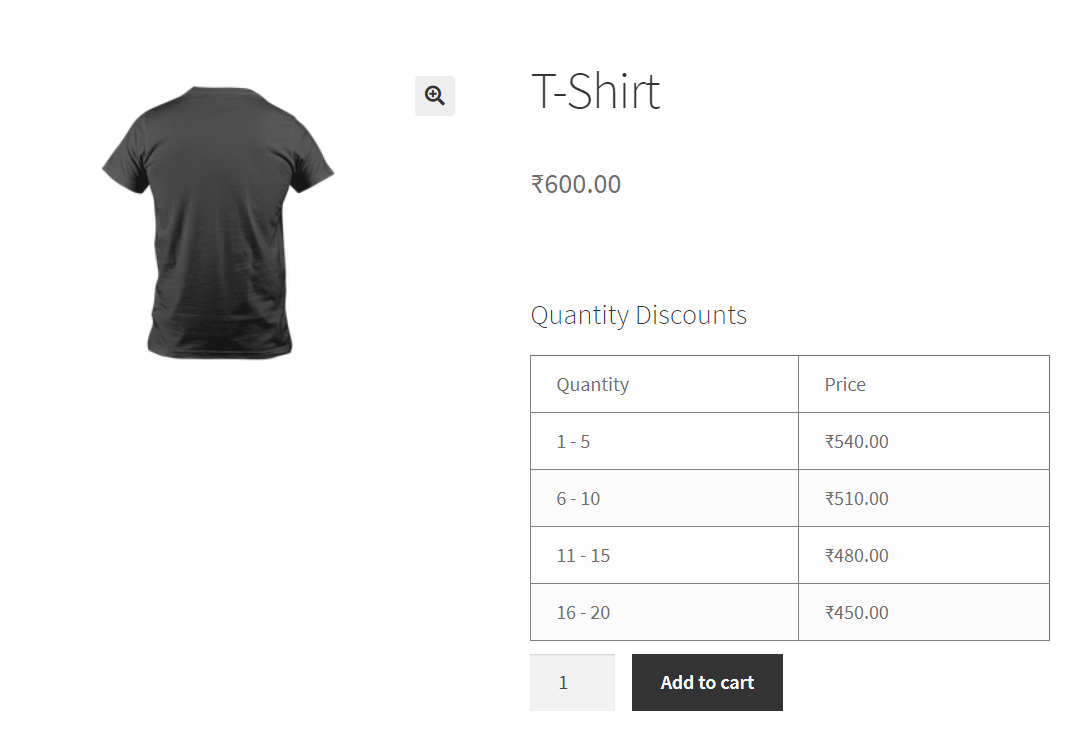
The discount will appear only on the product price.
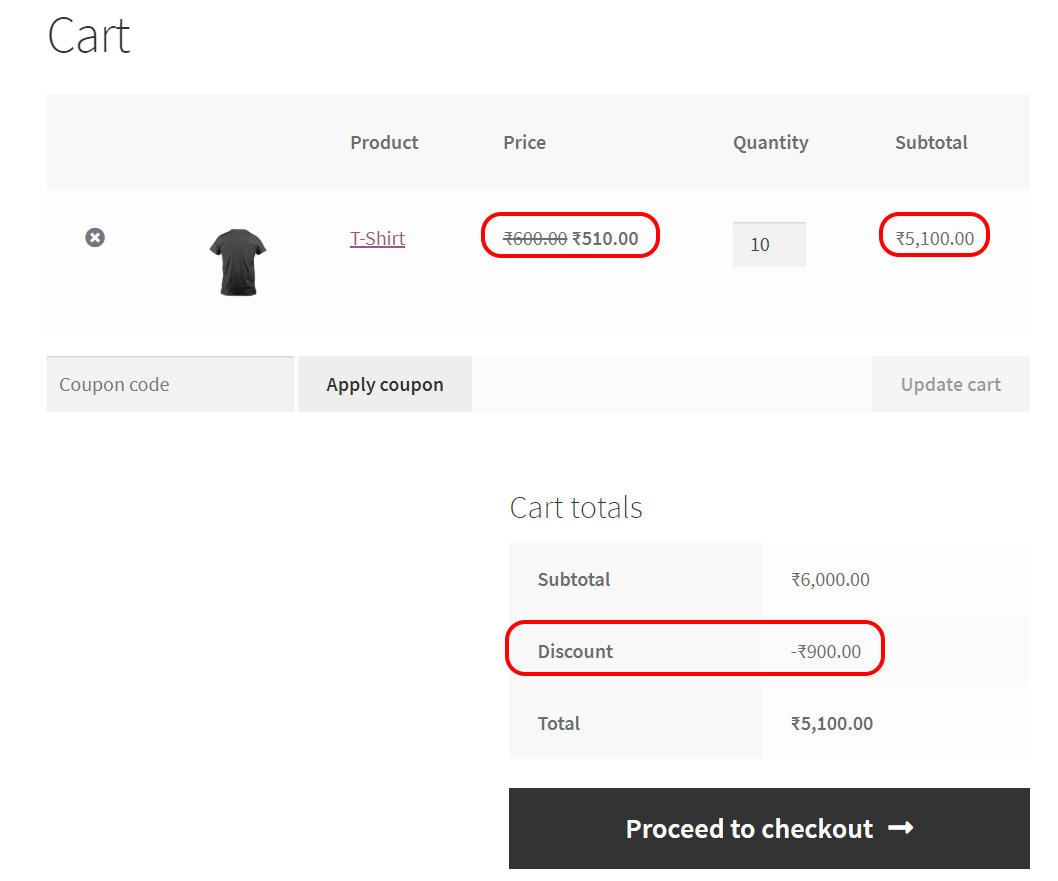
This discount will be applied to the number of total items in the cart. The pricing table will decide the cart total price according to the total number of items. And the discount will apply as a fee(calculate the discount only once for total items in the cart).
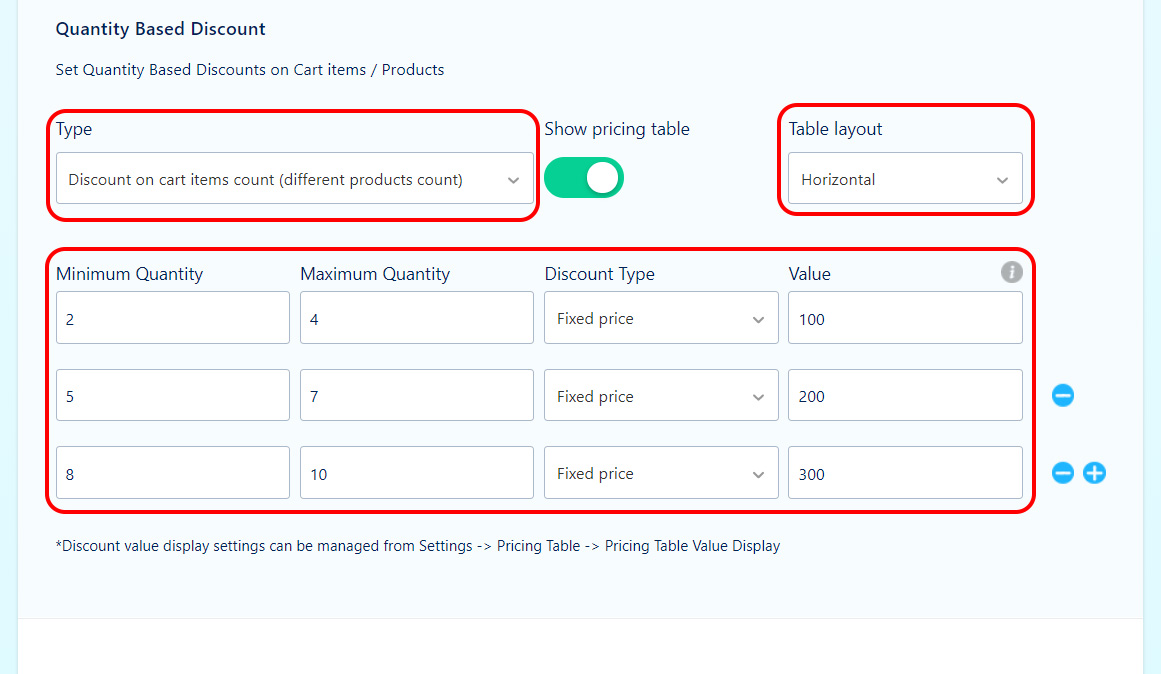
See the cart and understand the changes.
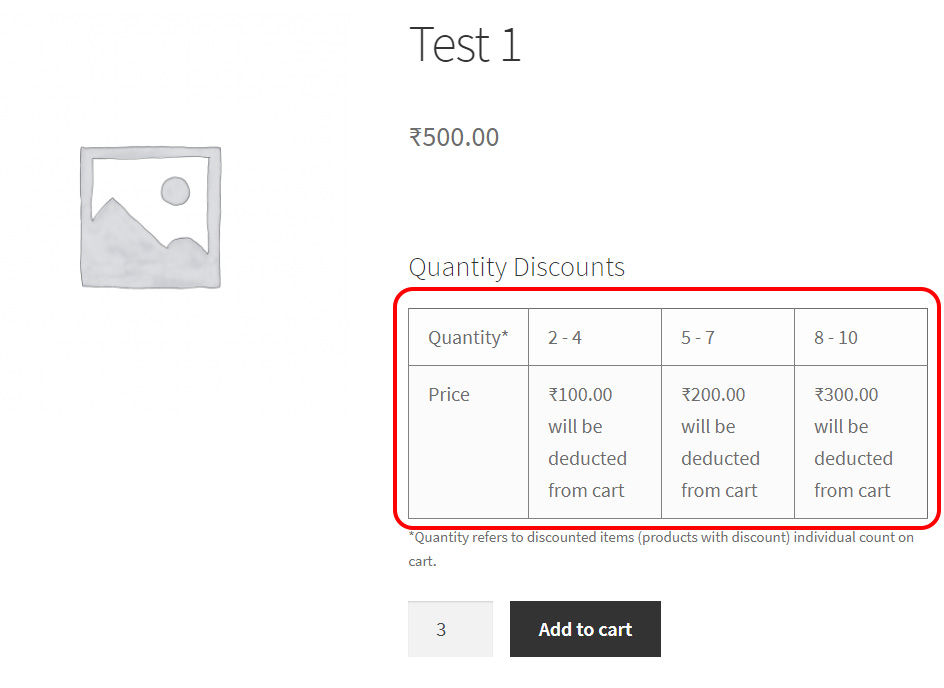
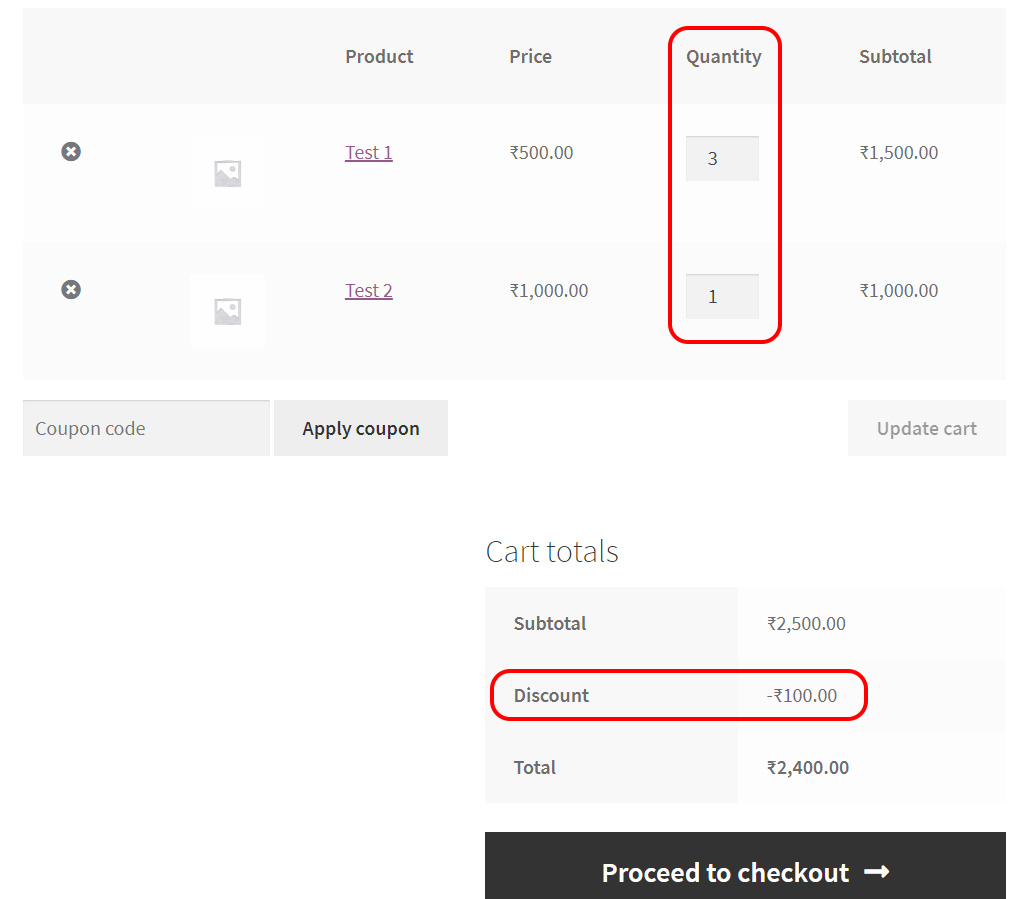
If you have questions about our plugin(s), are experiencing issues with any of our plugin