- Woocommerce
- Shopify Apps
- WordPress
New to Gift Rules? To learn more about Gift Rules Click Here
Navigate to Pricing Rules >> Add New Rule. To know more about pricing rules, Click Here
Discount Type: Gift Product
Set “Gift Option Type” to “Spend $$$ and get free gifts”.In the offer configurations assign the Amount Spent (Greater Than) to $50 and, choose the Free Products as Sunglass from the suggestion box. After making the above changes, make sure to change the Discount Status toggle button to Active and save the changes.
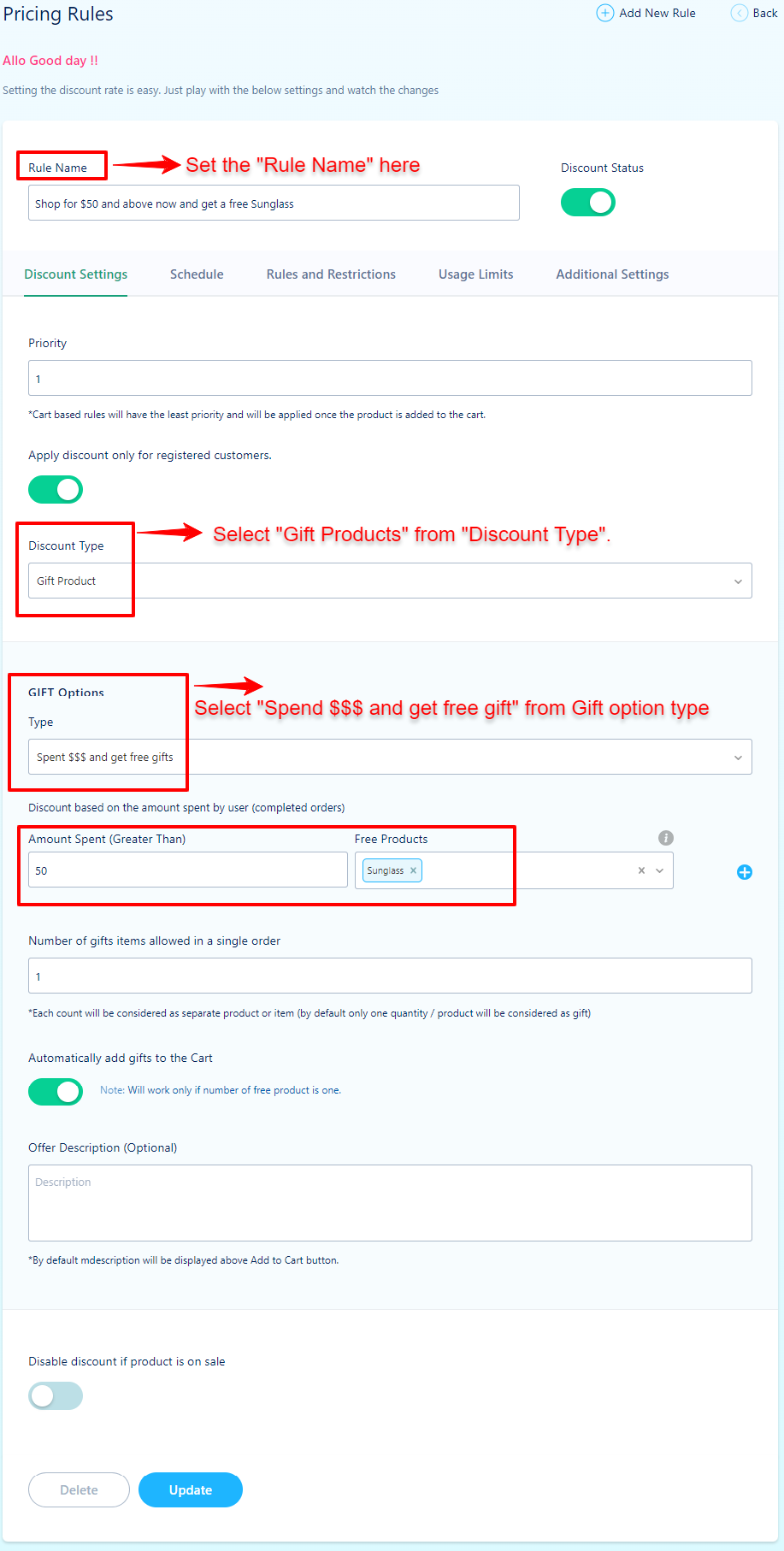
Cart:
1. Add the product “Test product 2” to the cart and navigate to the cart page
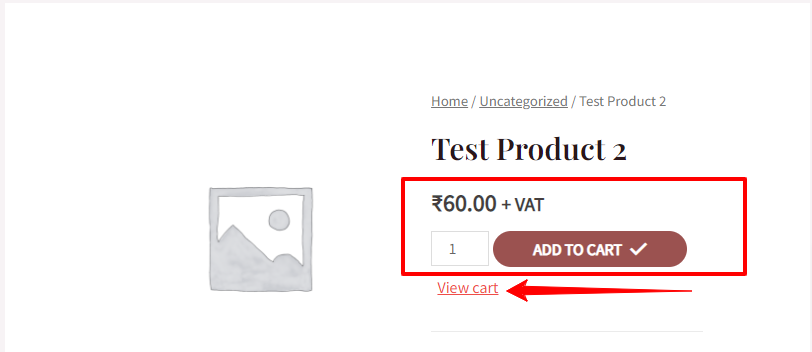
2. The free gift (Sunglass) has been successfully added to the cart.
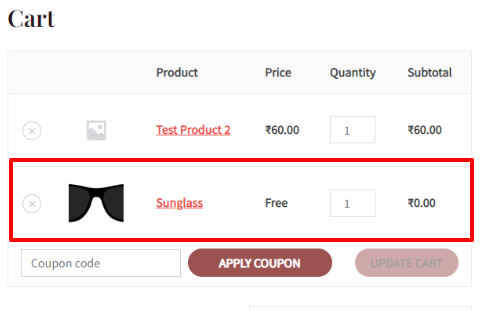
Note: The previous purchase history of the customer should be worth more than $50, then the rule becomes active and the discount will be applied to the next purchase.
If you have questions about our plugin(s), are experiencing issues with any of our plugin